Google Veo AI Video Generator: Turn Your Ideas into AI Videos
Creating high-quality video content can be overwhelming, especially if you manage multiple platforms or lack editing experience. But the Google Veo AI video generator is changing that. This powerful Google AI video generator lets you instantly convert text or images into AI videos with natural motion, sound, and cinema-quality effects.
Whether you’re a content creator, educator, or business owner, Google Veo gives you a fast and creative way to turn your ideas to life. Read on to learn what Google Veo is, how it works, and how you can use it to streamline your video production process.
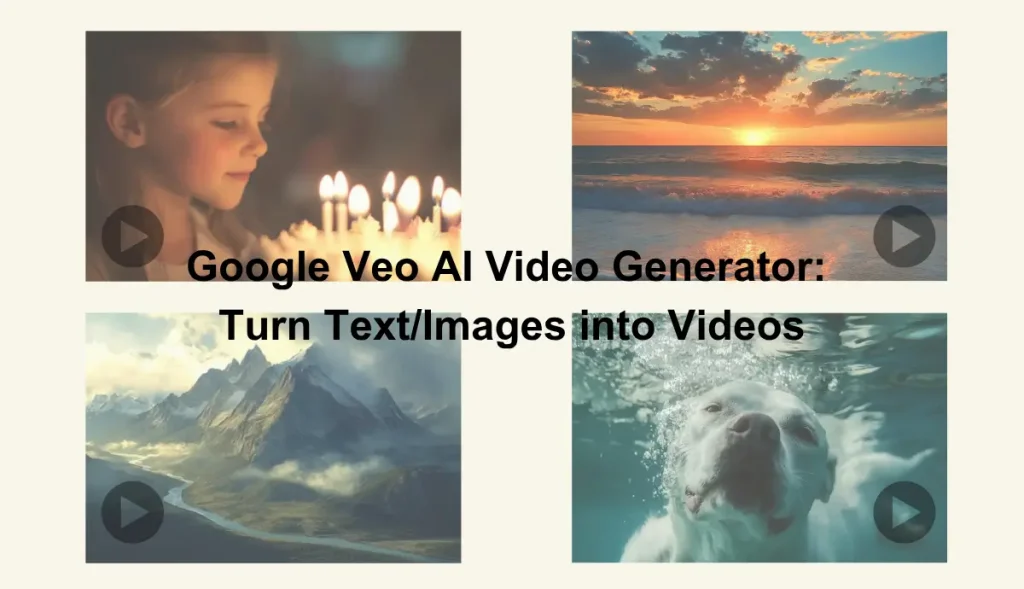
Part 1. What Is Google Veo?
Google Veo is a next-generation AI video generator developed by Google DeepMind. First launched in late 2024, it has been upgraded to the latest Google Veo 3, which creates ultra-realistic videos by simply typing text or images.
The Google Veo has been trained on massive video-to-text datasets to create realistic, high-quality videos based on natural language text and image prompts. The Google AI video generator generates professional-grade videos with prompts for everything from social media campaigns to product demos.
Top Features of Google Veo AI Video Generator
1. Text-to-Video with Native Audio
Google Veo generates synchronized sounds, ambient effects, and voice-overs without the need for a separate audio creation tool.
2. Image-to-Video Animation
Upload a single image and let AI turn your image into video. Whether it’s a product photo or a personal design, Veo adds motion with natural smooth movements and consistent style.
3. Cinematic Camera Controls
Google Veo supports advanced camera movements such as panning, zooming, and angle changes, allowing you to create dynamic, movie-like scenes.
4. Consistent Characters Across Clips
Google Veo uses image referencing to ensure the visual consistency of characters and objects across multiple scenes.
5. First-to-Last Frame Control
Upload two frames and Google Veo generates smooth and storytelling transitions between them, perfect for narrative and continuity.
6. Object Addition & Removal
Easily insert or delete objects within your video scene. The Google AI video generator automatically adjusts lighting, scale, and shadows to maintain a realistic appearance.
7. Precise Style Control
Use style prompts or reference images to guide you in creating a video aesthetic. You can choose from photo-realistic, cartoon, cyberpunk, or your brand’s visual identity.
8. Realistic Physics and Motion
Google Veo smoothly handles all kinds of motion, from flowing hair to splashing water, so your generated content feels natural and smooth.
9. Integration with Flow and Gemini AI
Google Veo is integrated into Google Flow, a creative interface for specifying shots, positions, and styles. When used with Gemini Ultra, it also adds out-of-picture audio capabilities and intuitive cueing controls.
10. Crisp 4K Video Output
Veo produces over a minute of 4K video with realistic lighting, smooth motion, and natural physics-perfect for a variety of uses like social media posts and short films.
11. Auto Editing & Style Matching
Google Veo automatically color-corrects, stabilizes, and styles your video. Simply add your favorite visual effects to the cue.
12. Smooth & Realistic Motion
Google Veo is trained in human movement and physics to handle natural gestures such as waving or jumping with impressive realism, avoiding common stiffness.
Part 2. What Can the Google Veo AI Video Generator Do?
More than just an AI video generator, Google Veo is a powerful creative companion that makes it easy to master the complex learning process of traditional software. Instead of spending hours editing or relying on a thousand different clips, you can create brilliant custom videos in a fraction of the time. Here are some common uses of the Google Veo:
#1. Social Content Creation
Google Veo enables you to produce original, message-driven, and resonant AI videos. Whether you’re creating a public service video or launching a social awareness campaign, you can generate material that fits your story perfectly, without the need for a library or cumbersome post-production.
#2. Product Demos
Even without a physical prototype, you can visualize a product in action. Use Google Veo to generate rotating views, use demos, or scene-based visuals that present key features clearly. It’s a fast and affordable way to launch or promote your product.
#3. Education Teaching
Make lessons visually compelling by creating customized clips of scientific processes, historical events, or classroom concepts. Google Veo transforms educational content into engaging videos perfect for teachers, edtech platforms, or independent creators looking to simplify complex topics through storytelling.
#4. Real Estate Showcases
Generate cinematic visuals that highlight a property with a simple text prompt (e.g., “luxury oceanfront condo”). Google Veo creates high-quality footage that adds value to listings, virtual tours, or promotional materials – no need to hire a videographer or shoot on location.
#5. Branding & Marketing
Create beautiful promotional content, motion graphics, and product visuals that show your brand image. Google Veo helps businesses maintain visual consistency across campaigns while saving production time and costs-perfect for social media ads, product launches, or event promotions.
Part 3. How to Use Google Veo AI Video Generator [4 Simple Steps]
Veo 3 – Unbelievably realistic ai video generator (from Reddit)
Google have just released Veo 3 text to video generation. I’m feeling a bit deflated because it is so unbelievably realistic that it’s now pretty much impossible to tell that it’s not real. Just search veo 3.
Youtube will no doubt get flooded with these ultra realistic ai videos now. My worry is that it’s been fed all of the content on Youtube and now someone will just prompt something and get realistic a or b roll, with people talking/voiceover.
Google has now launched the powerful Veo 3 AI video generator with new voice-over support and dynamic sound design tools. With script-based text prompts, cinematic controls, and seamless integration with the Gemini interface and Google Flow, it has never been easier to create AI videos. Follow the simple steps below:
Step 1: Access Google Veo AI
Visit the Google AI Studio page, go to the Generate Media tab, and select the Veo AI model.
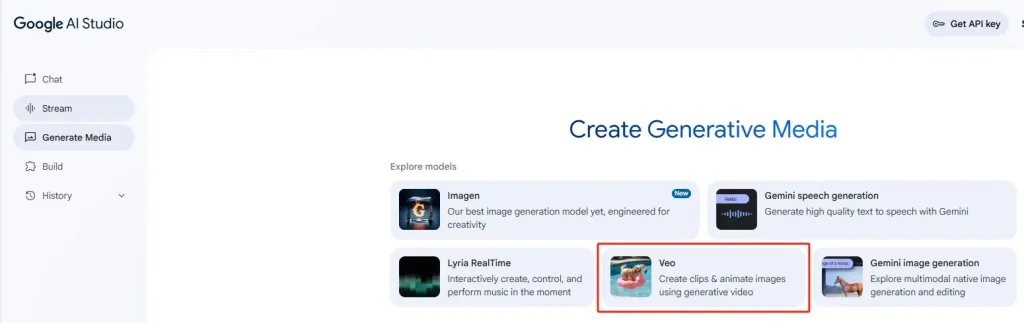
Step 2: Enter Text Prompts/Upload Your Image
Write a detailed text prompt describing the mood, style, setting, characters, and any specific actions. (Or upload an image from your local device, Google Drive, etc.)
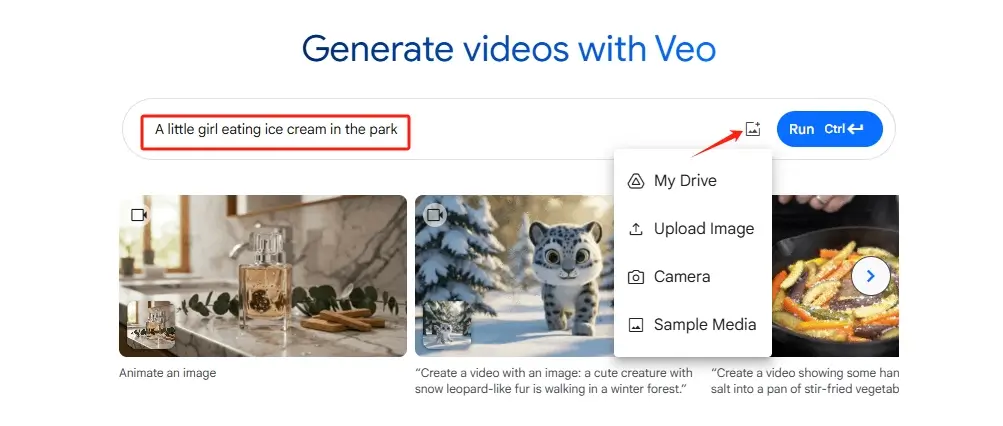
Step 3: Adjust Settings & Generate
Select the Google Veo 2 AI model, the desired aspect ratio, video duration, and more for a professional video > Click Run to let Google AI video generator create.
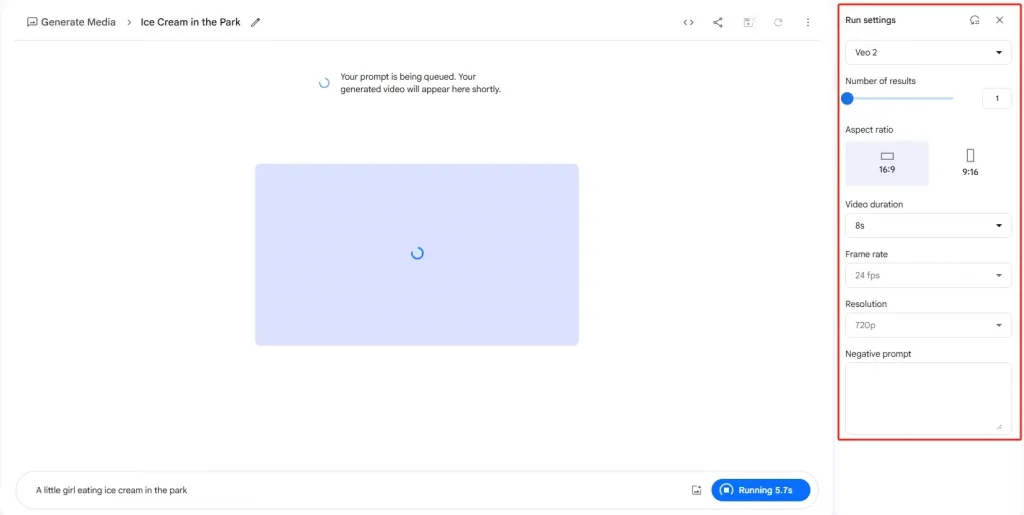
步驟 4:下載與分享
Export your final video in high quality and share it on platforms like TikTok, Instagram, YouTube, or your personal site.
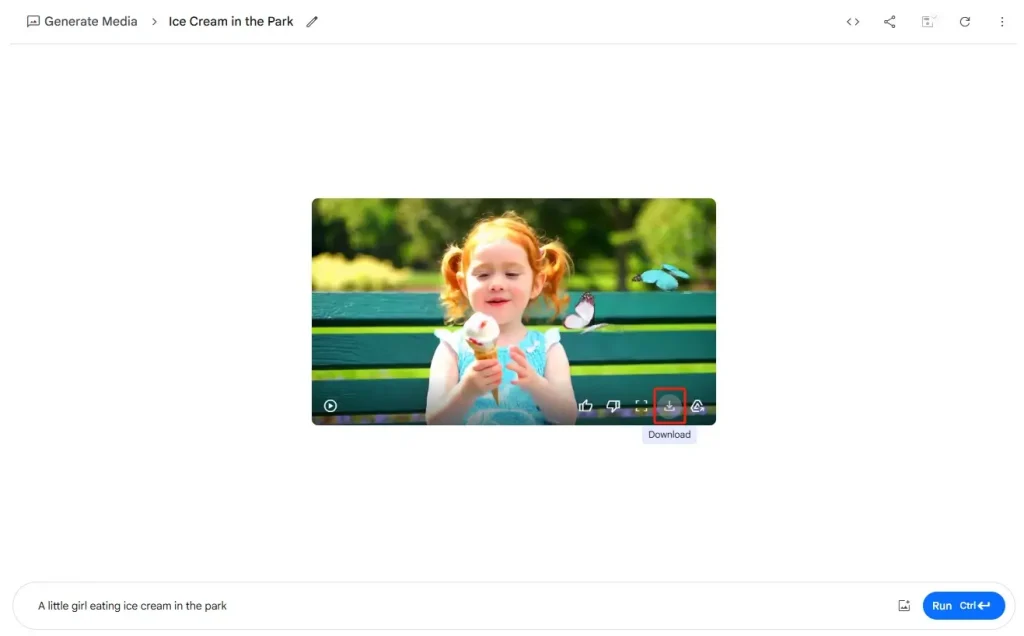
[Bonus Tip] How to Instantly Improve Video Quality Online
If your AI-generated videos appear blurry or low-resolution, try AI Ease’s online video enhancer. With just one click, you can instantly boost your videos to HD, 2K, or even 4K quality and eliminate blurriness. Our AI automatically adjusts brightness, contrast, saturation, and sharpness, and reduces noise – giving you crisp, clear visuals in seconds.
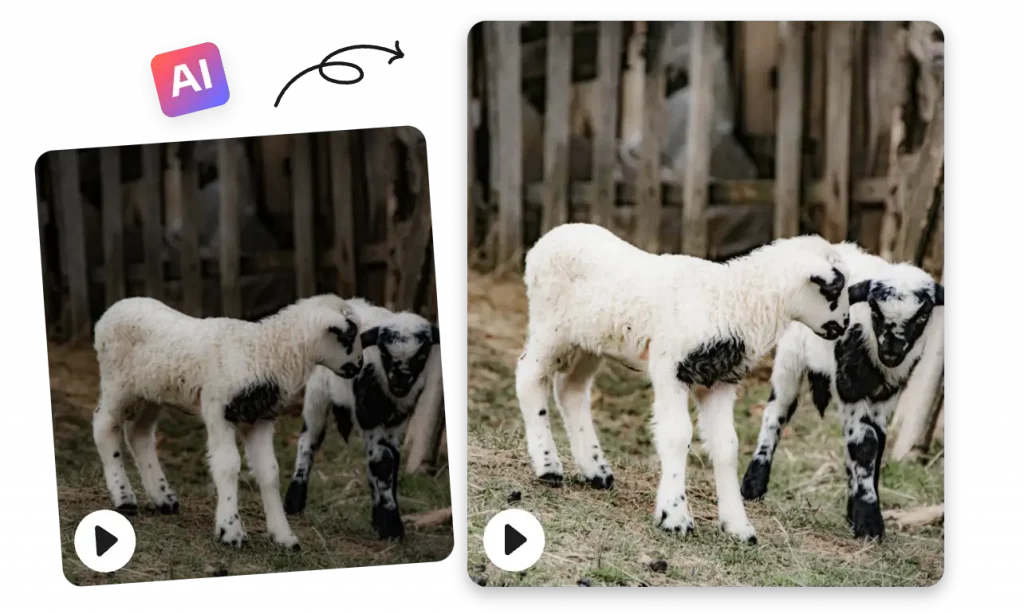
How to Improve Video Quality Online with AI Ease
步驟 1:上傳您的視訊
Upload your video to AI Ease’s online video enhancer. It supports standard formats such as MP4, AVI, and MOV, so just drag and drop the files to get started.
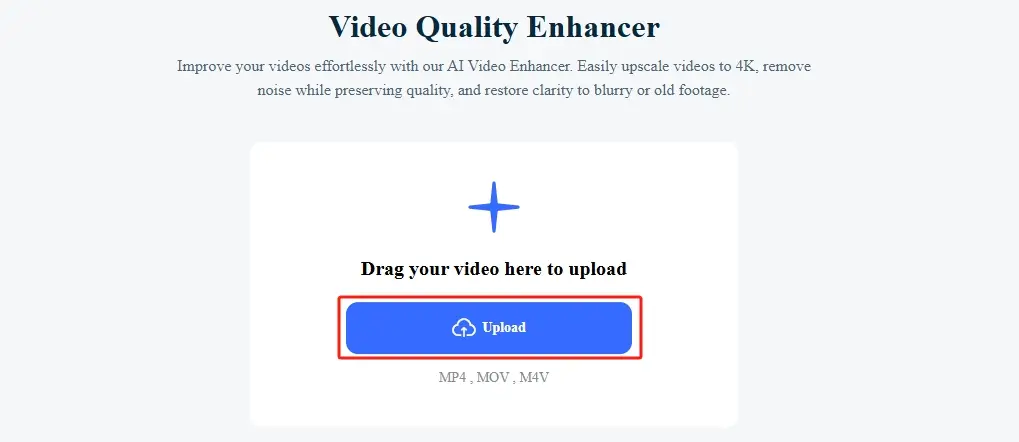
Step 2: Let AI Enhance Video
Once uploaded, our AI video enhancer will automatically enhance your video by adjusting brightness, contrast, saturation, sharpness, and more.
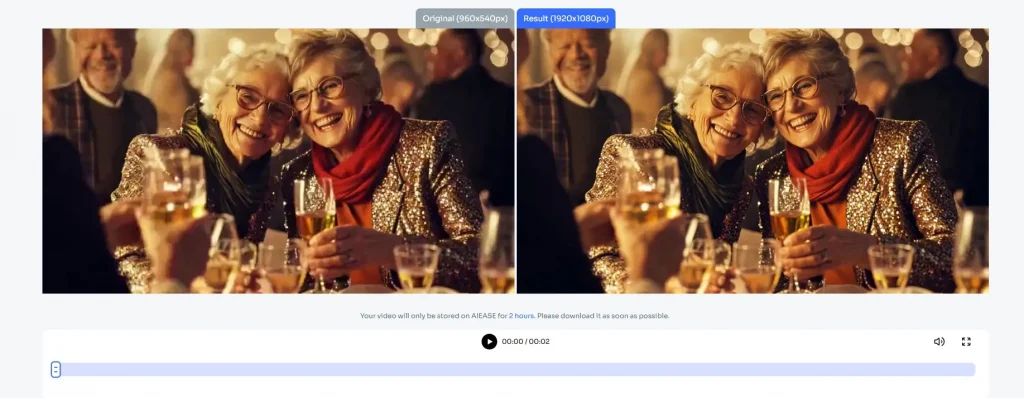
Step 3: Download the Enhanced Video
Preview the upgraded video and click the Download button to save it in high quality instantly.
Tip: If you’re looking to create eye-catching videos for social media, AI Ease’s image to video AI generator can bring your photos to life by turning them into dynamic, animated videos with realistic motion and effects.
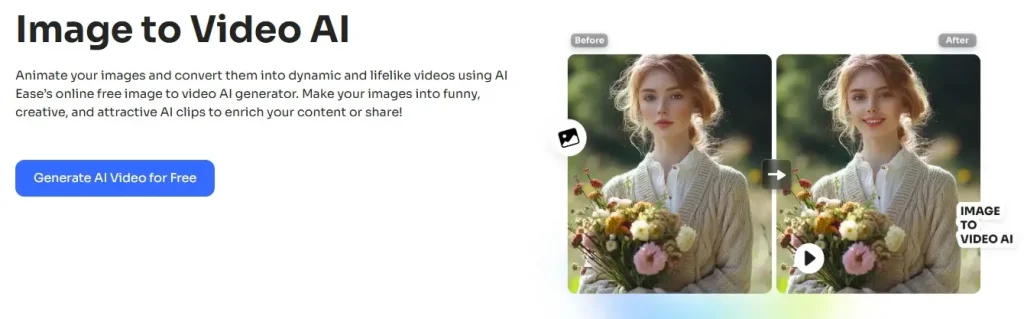
底線
Google Veo has evolved significantly to make it easy for creators of all skill levels to get started with AI-driven video generation. However, the high price of the Google Veo AI video generator has led many to seek out lower-priced alternatives. With AI Ease’s AI video generator, simply upload your image, describe your ideas, and let AI generate videos. Why not try it out? Visit AI Ease to create AI videos.


