Upload your low resolution videos to our 4K video converter. (Supported popular formats like MP4, MOV, and M4V.)
 Nano Banana ProNew Year Sale
Nano Banana ProNew Year SaleGet Deal

AI視頻
AI圖像
人工智慧工具
定價
我們使用Cookie來提供更好的體驗。繼續即表示您已閱讀、理解並同意我們的 Cookie政策
 Nano Banana ProNew Year Sale
Nano Banana ProNew Year Sale
Home » Video Enhancer » 4K Video Converter
Quickly upscale video to 4K with AI Ease’s free online 4K video converter. Convert low quality videos into stunning Ultra HD quality. Simply upload your video and let AI convert video to 4K online – no watermarks, and no technical skills are required.
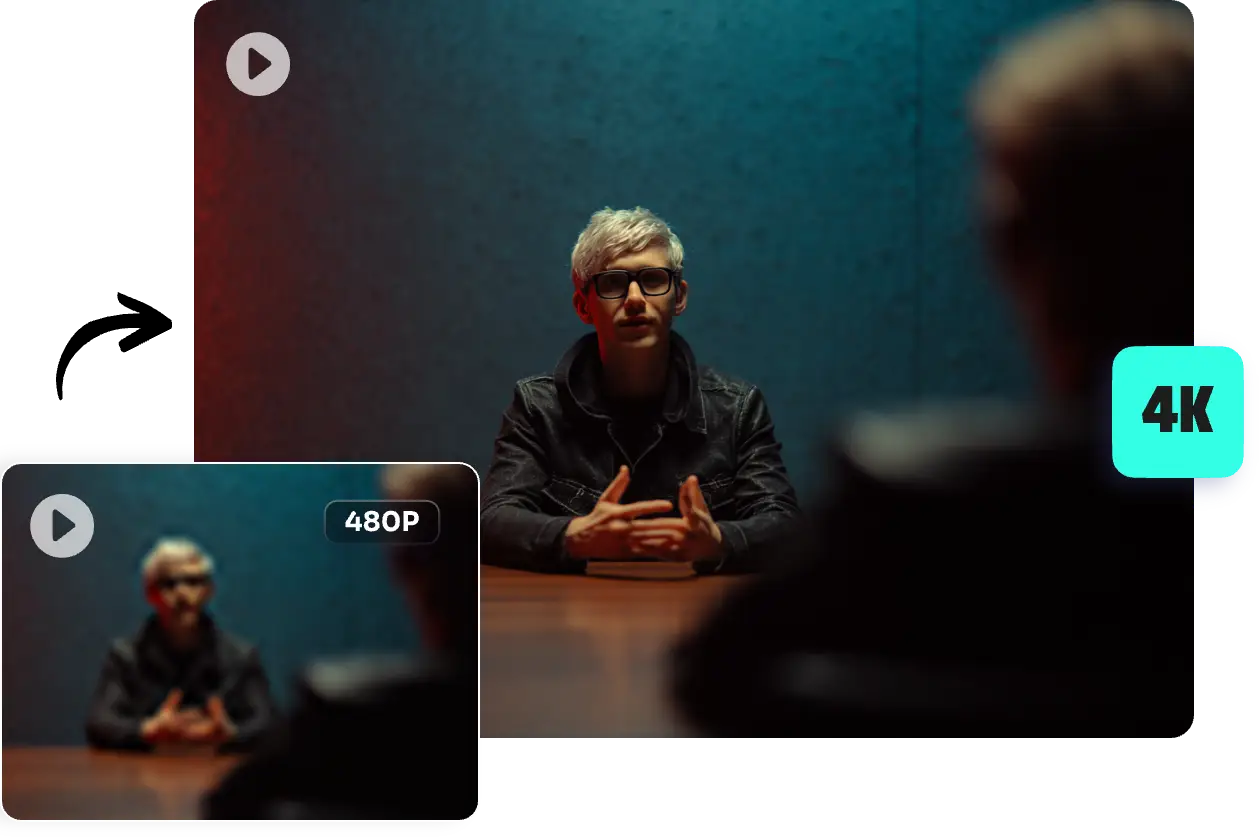
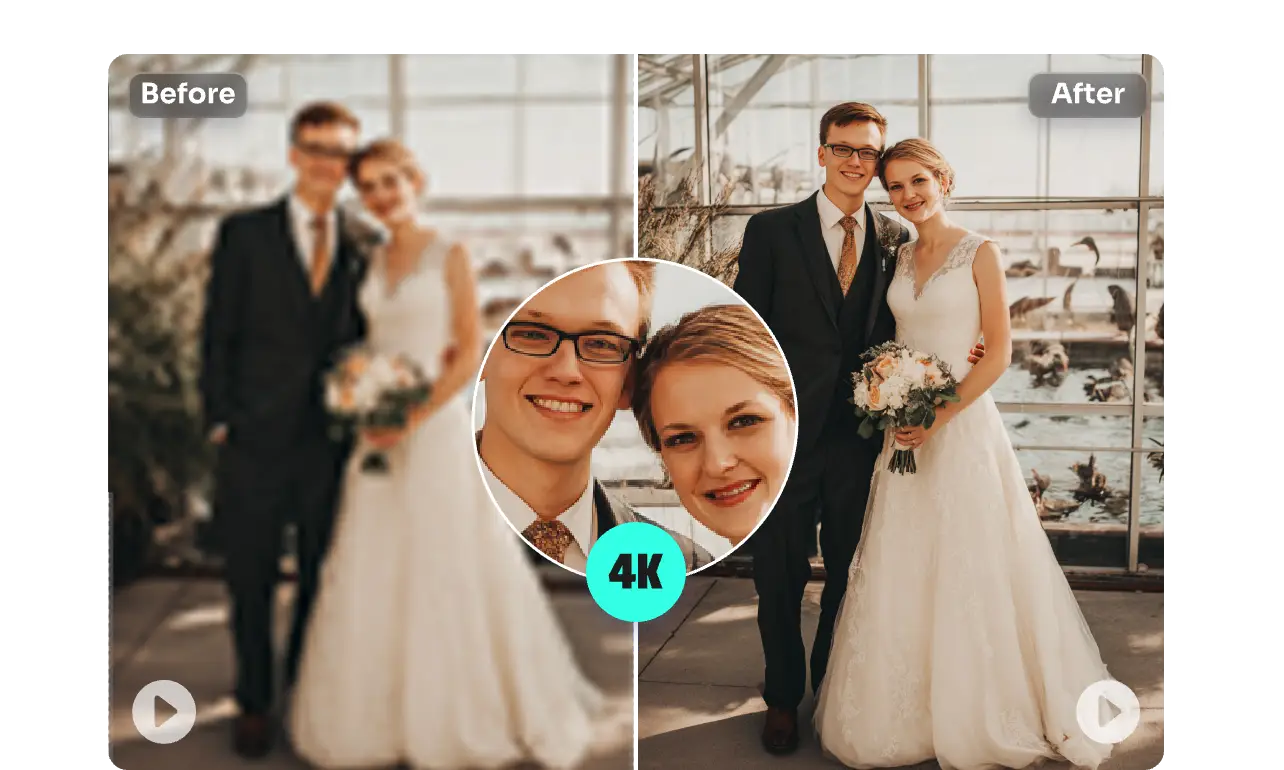
Use AI Ease’s 4K video converter to upscale your low-resolution videos to crisp 4K quality. Our 4K quality video converter utilizes the advanced AI technology that helps you unblur videos by filling in missing pixels and sharpening edges. Simply upload your video and our AI automatically upscale video to 4K in one click.
Convert video to 4K by restoring lost details and increasing video resolution with a powerful 4K video converter. Using advanced AI technology, AI Ease’s online video enhancer intelligently analyzes each frame, detecting edges, textures, and shapes, and then adds pixels to restore lost details. Easily convert low-quality footage into stunning 4K Ultra HD video, delivering crisp, sharp images.
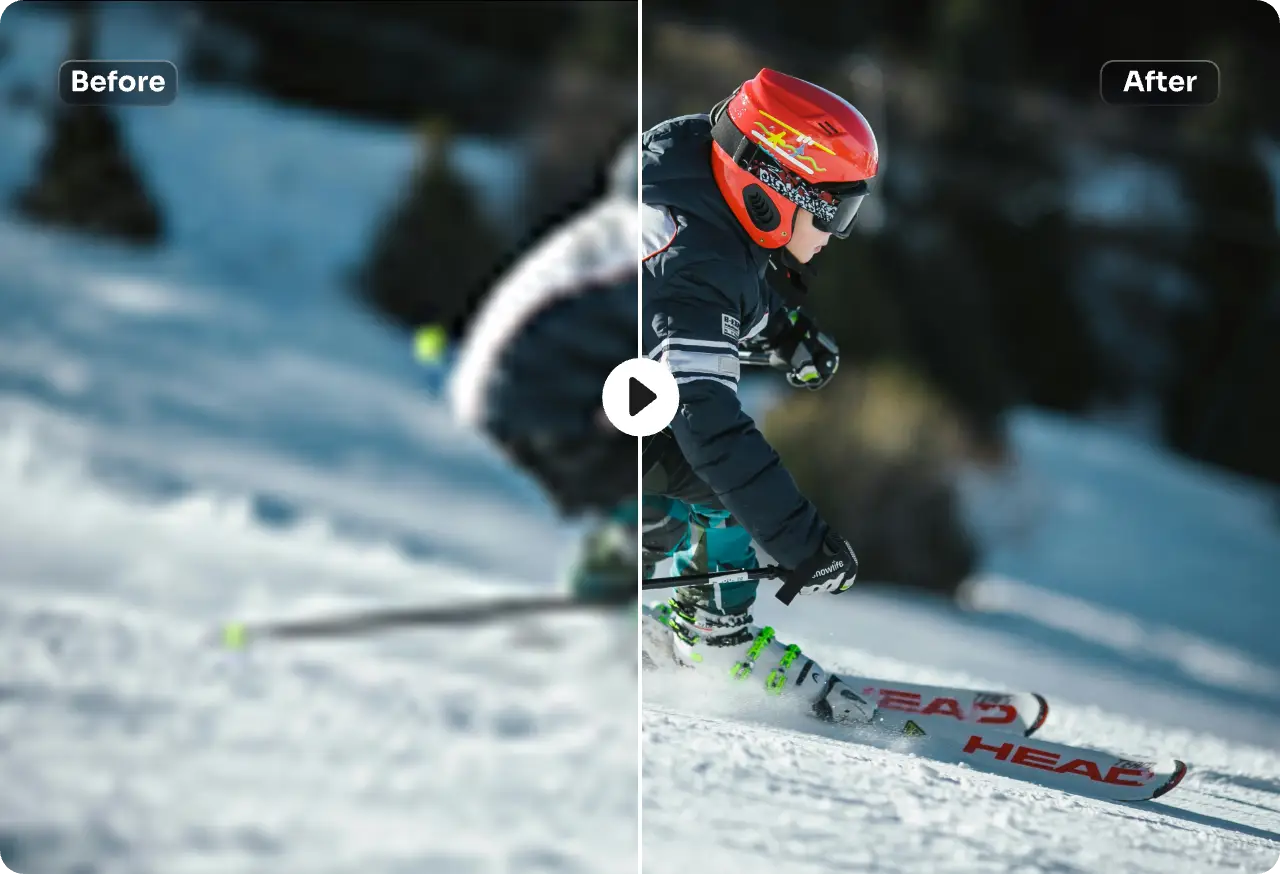
AI Ease’s 4K video converter uses the latest AI technology to intelligently remove noise and sharpen each frame, restoring lost details and improving clarity. Whether you’re working with grainy footage or soft images, our 4K video enhancer online free upgrades your videos to 4K resolution while maintaining natural textures and visual precision, transforming low quality videos into HD masterpieces.

Upscale old movie footage to crisp 4K resolution, perfect for post-production, visual effects, 3D animation, and more.
Sharpen and optimize your pixelated vlogs, from everyday moments to food reviews and travel diaries.
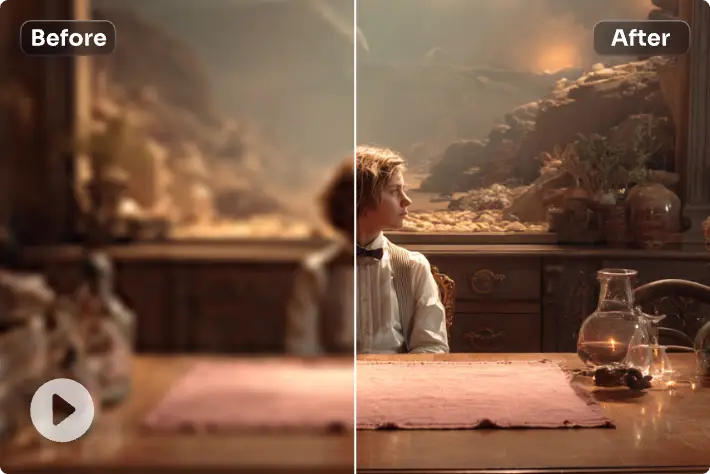
Convert old videos (such as classic movies and vintage music videos) to 4K resolution, enhancing them with built-in video color correction.

Upgrade game clips to Ultra 4K quality to reveal richer textures and enhance viewer immersion.

Enhance the clarity and color depth of product presentations to make promotional content more professional and compelling.

Eliminate motion blur in fast-paced scenes and accurately capture sharper details and dynamic actions.
AI Ease’s 4K high quality video converter lets you upscale video to 4K and export it in 4K resolution without watermarks. Whether you’re posting on YouTube, TikTok, Instagram, or other social platforms, your crisp 4K video helps you create a credible online presence and attract more viewers.

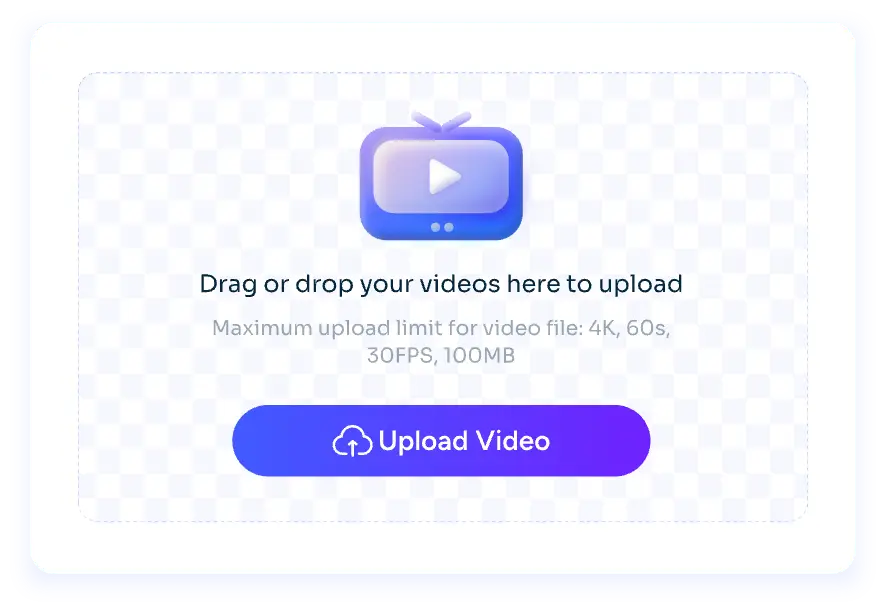
Upload your low resolution videos to our 4K video converter. (Supported popular formats like MP4, MOV, and M4V.)
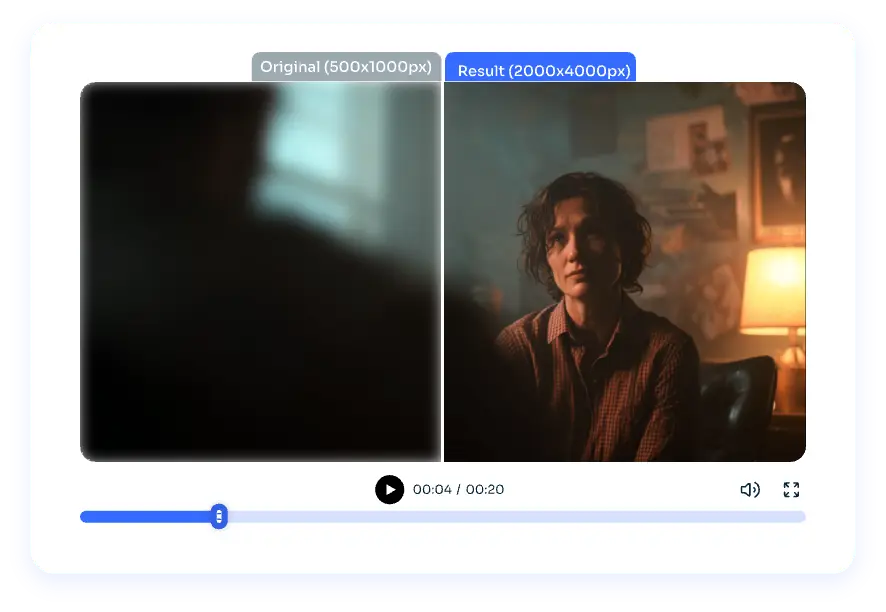
Click the Generate button to convert video into 4K. Our AI will upscale it from 720P and 1080P to 2K or 4K quality.
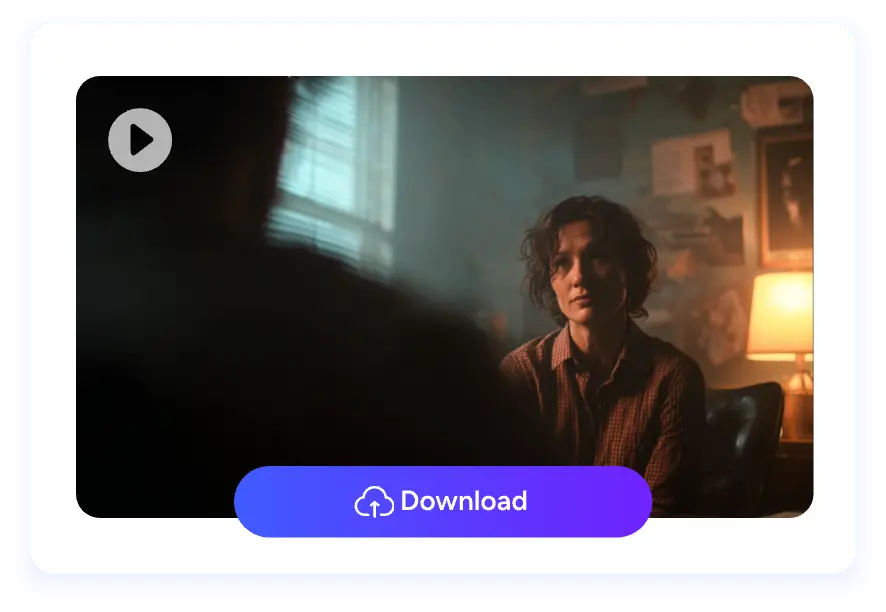
Check the upgraded video for improved clarity, then download it to your device or instantly share it on your preferred social media channels.