使用我們的 AI 3D 人臉製作器.無論您需要的是逼真的 3D 人臉、3D 卡通頭像或完全動畫的 3D 角色等,AI Ease 都能讓您輕鬆快速地完成。
 Nano Banana ProNew Year Sale
Nano Banana ProNew Year SaleGet Deal

AI視頻
AI圖像
人工智慧工具
定價
我們使用Cookie來提供更好的體驗。繼續即表示您已閱讀、理解並同意我們的 Cookie政策
 Nano Banana ProNew Year Sale
Nano Banana ProNew Year Sale
首頁" AI 個人資料圖片產生器"3D 人臉製作器
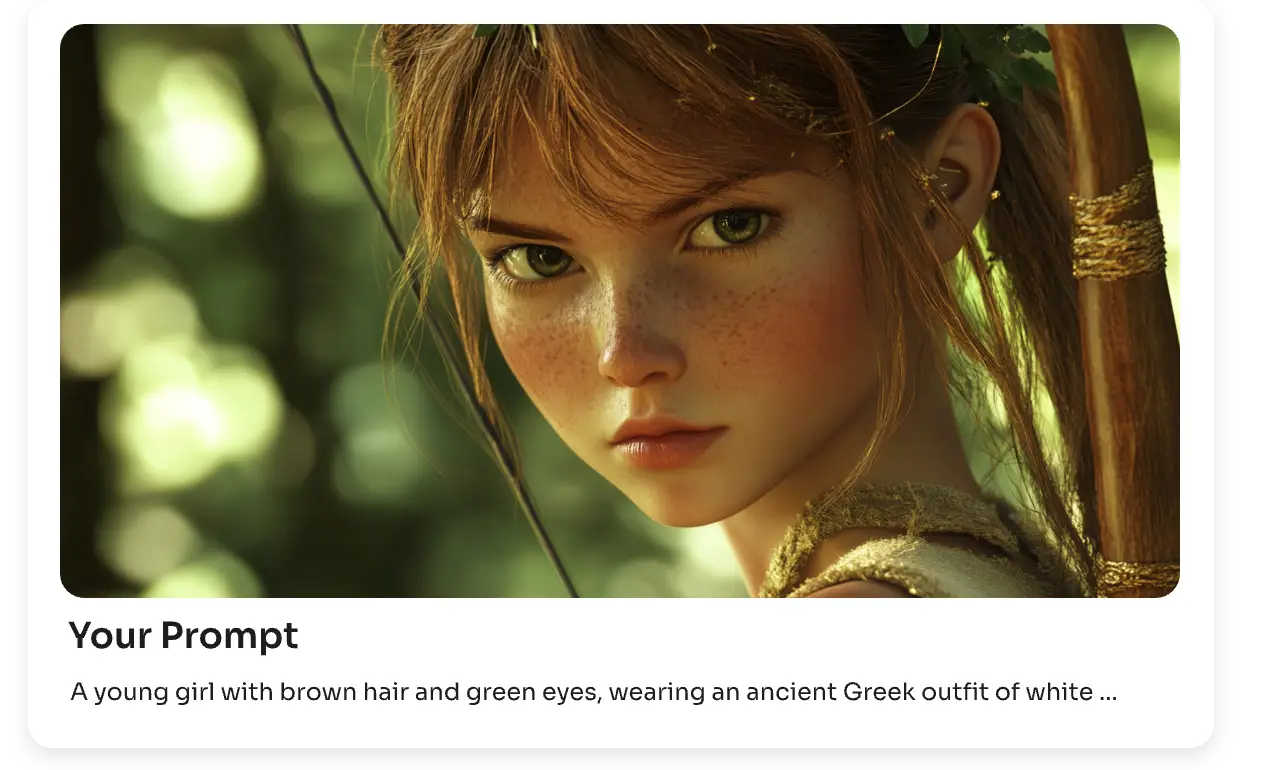







想要製作令人驚艷的 3D 人臉?您來對地方了!AI Ease 的 AI 3D 人臉製作工具可讓您從文字描述中產生逼真的 3D 人臉。使用先進的深度學習技術,我們的 3D 人臉產生器 可以快速理解您的輸入,並將文字轉換為高品質的 3D 人物圖像。不需要任何技能。只需輕鬆描述、生成並賦予您的 3D 人臉生命!
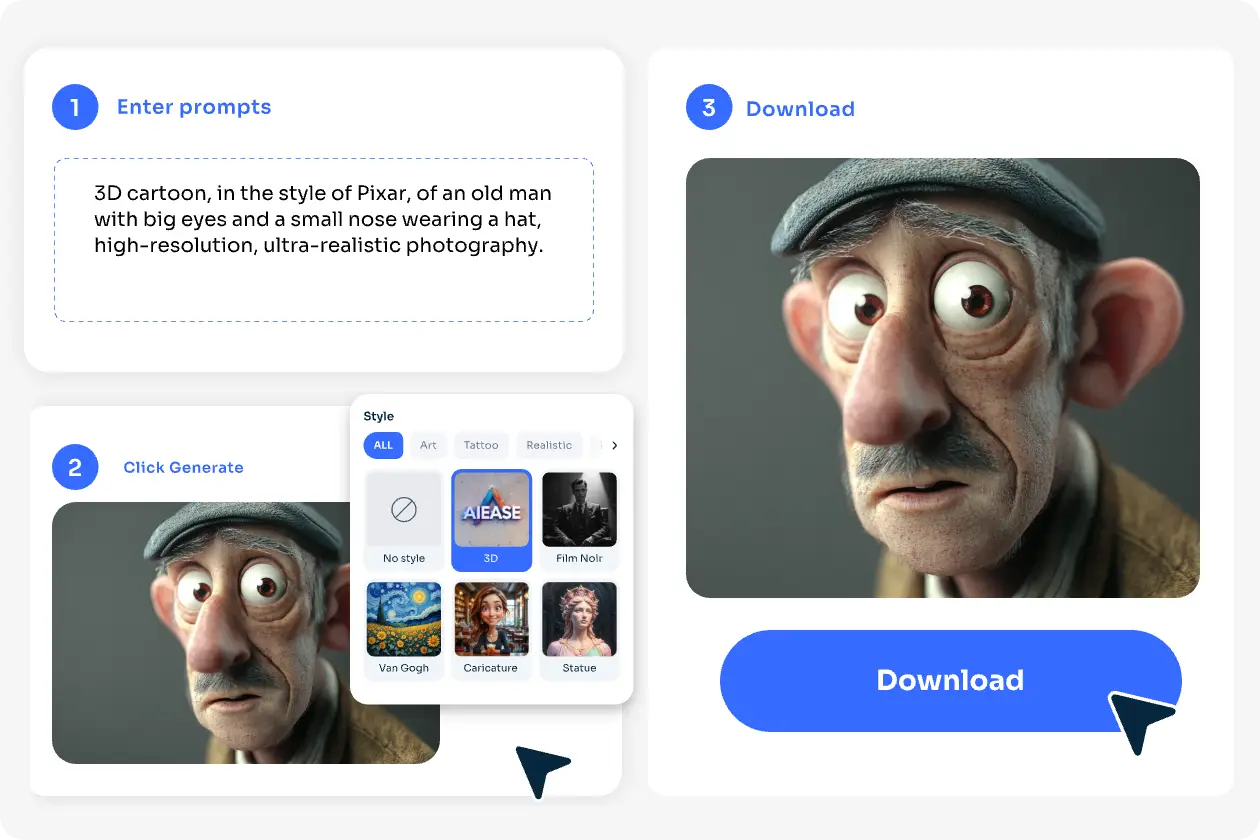
點選「Create 3D Face」按鈕,進入 AI Ease 的 AI Image產生器 開始使用。只要在文字氣泡中描述您想要的 3D 人臉特徵即可。
在我們的工具列中選擇 3D 風格,或在描述中加入「AI 3D 效果」。然後選擇您想要的長寬比,例如 16:9、4:3、9:16 等。
我們的 3D 人臉製作器可以幫助您 一鍵將照片製作成 3D圖片。預覽和下載您的 3D 圖像,並與朋友分享。