Remove watermark from BMP files online with AI Ease. Our free AI watermark remover ensures fast and easy watermark removal without losing quality. Works for JPG, PNG, and more!
Home » AI Image Watermark Remover » Remove Watermark from BMP
Remove watermark from BMP files online with AI Ease. Our free AI watermark remover ensures fast and easy watermark removal without losing quality. Works for JPG, PNG, and more!
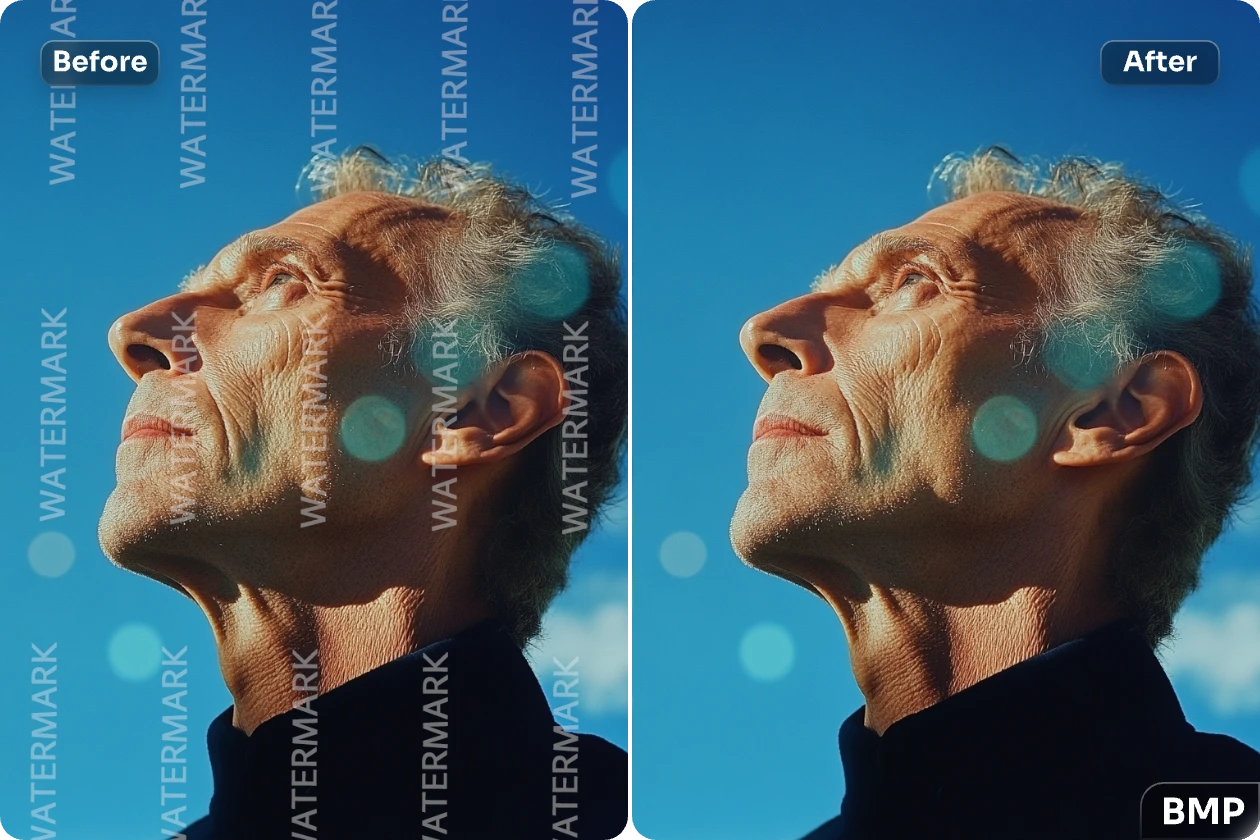
Removing watermarks from BMP files and other digital images can be frustrating, but AI Ease makes it quick and easy. With AI Ease watermark remover, you can remove watermarks from BMP files in seconds. With no need for complicated software, you can access two intuitive modes, Auto & Manual. The Auto mode automatically detects and erases watermarks with a single click, while the Manual mode allows for precise customization, ensuring every detail is perfect. Removing watermarks from BMP has never been so fast and easy!
Whether you’re dealing with a high-definition photo or a detailed digital graphic, AI Ease ensures exceptional results. Our AI watermark remover is built to handle complex watermarks without compromising the clarity or quality of your image. No matter how complex the watermark is, AI Ease removes it smoothly and seamlessly, leaving your photo clean and flawless. Why let a watermark damage your image quality? Click the button below to remove watermarks in a snap!


No more worrying about losing photo quality when removing watermarks! AI Ease prioritizes your image’s quality. Our free watermark remover will analyze the pixels around the watermark and preserve the original sharpness and detail of your BMP files, leaving a polished and natural result. Thanks to our AI technology, you can get a clean and refined photo for free with a few simple clicks.
AI Ease doesn’t just stop at BMP files. It also supports a variety of other image formats, including JPG, JPEG, and WebP. Whether you’re editing a BMP file or working with another type of image, our watermark removal tool offers the same ease and precision to remove watermarks efficiently. Give it a try and it can get the job done for you without a pause. Just simply drag and drop your photo to our tool and start your watermark removal on your web browser now!
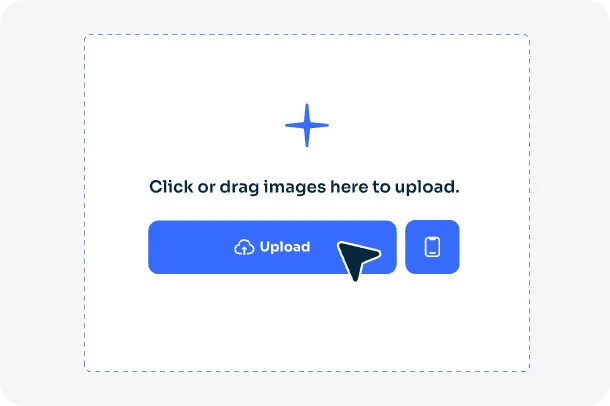
First, upload your BMP image file to our free AI watermark remover.
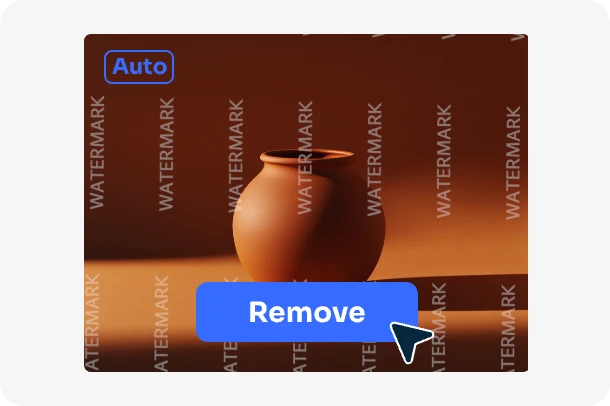
Select the “Auto” mode, and AI will automatically remove the watermark.
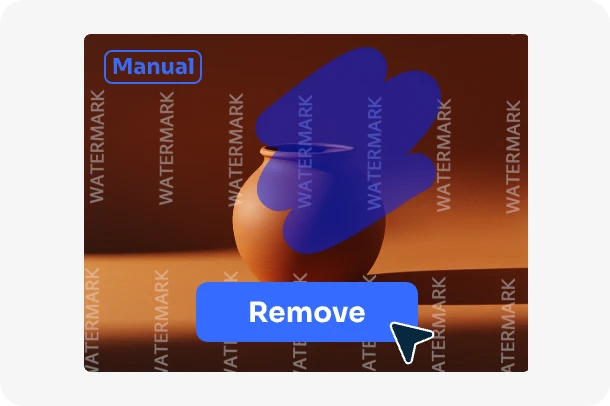
Or you can opt for “Manual” mode to manually brush out the watermark and erase it.
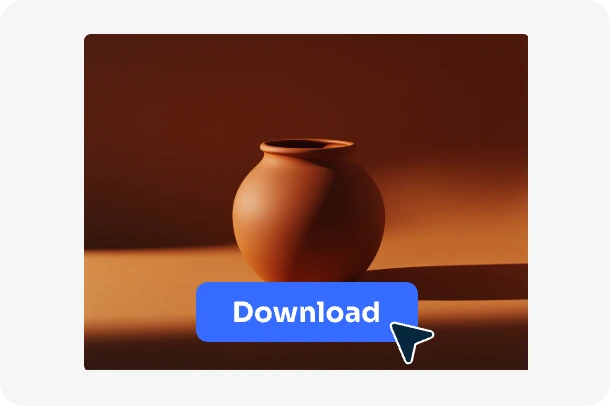
Once finished, download your watermark-free BMP file in high quality.
Have more questions? You can email service@aiease.ai, and we’ll be happy to help you.
A BMP, or Bitmap, file is a high-quality image format commonly used for detailed digital photos and graphics. BMP files store pixel data, making them ideal for high-resolution visuals.
To remove a watermark from an image online, simply upload your photo to AI Ease, select your preferred removal mode, and download the processed image. Our watermark remover is fast, reliable, and completely free to use.
