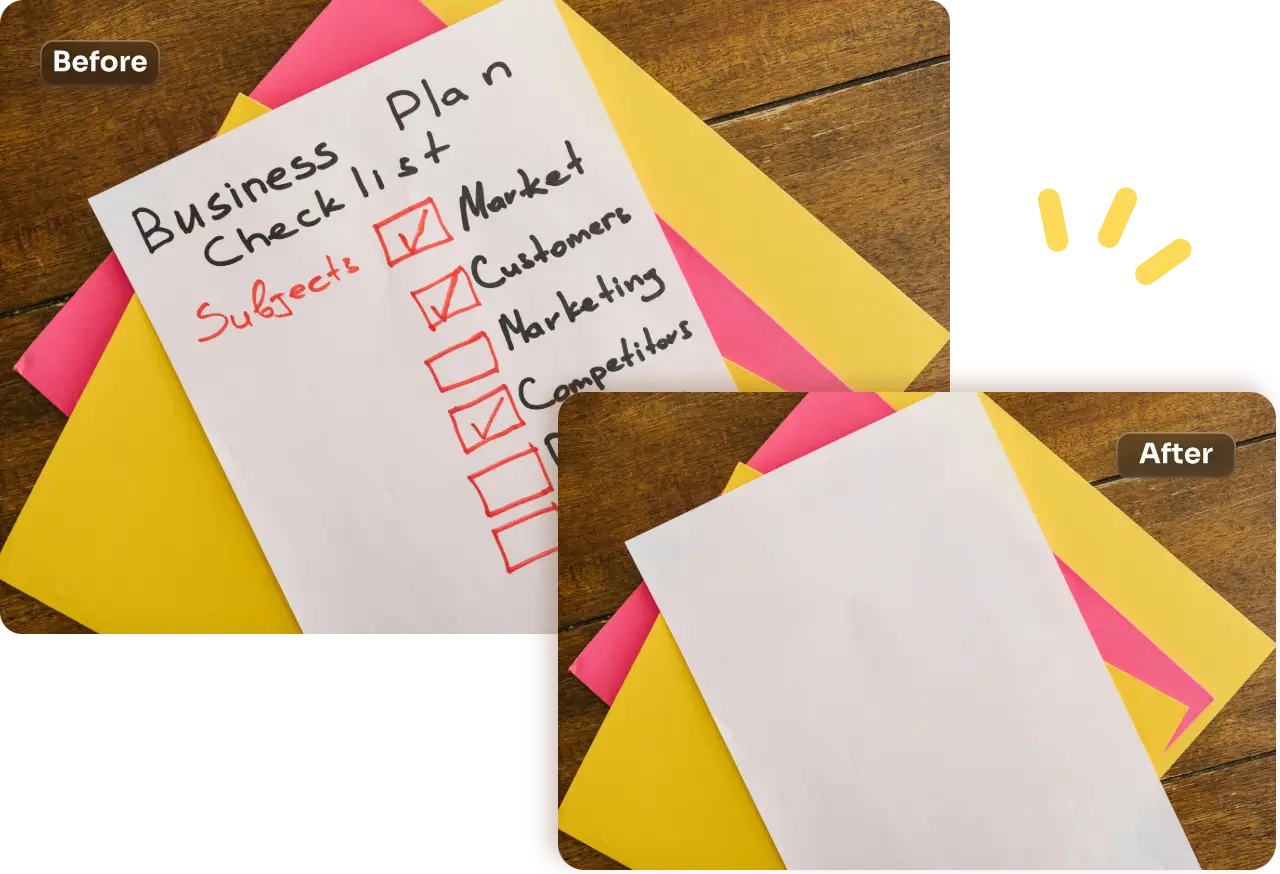With AI Ease’s FREE online logo remover, effortlessly and precisely remove logo from image in seconds.
Home » AI Image Watermark Remover » Remove Logo

100% FREE
Data Security
Batch Upload
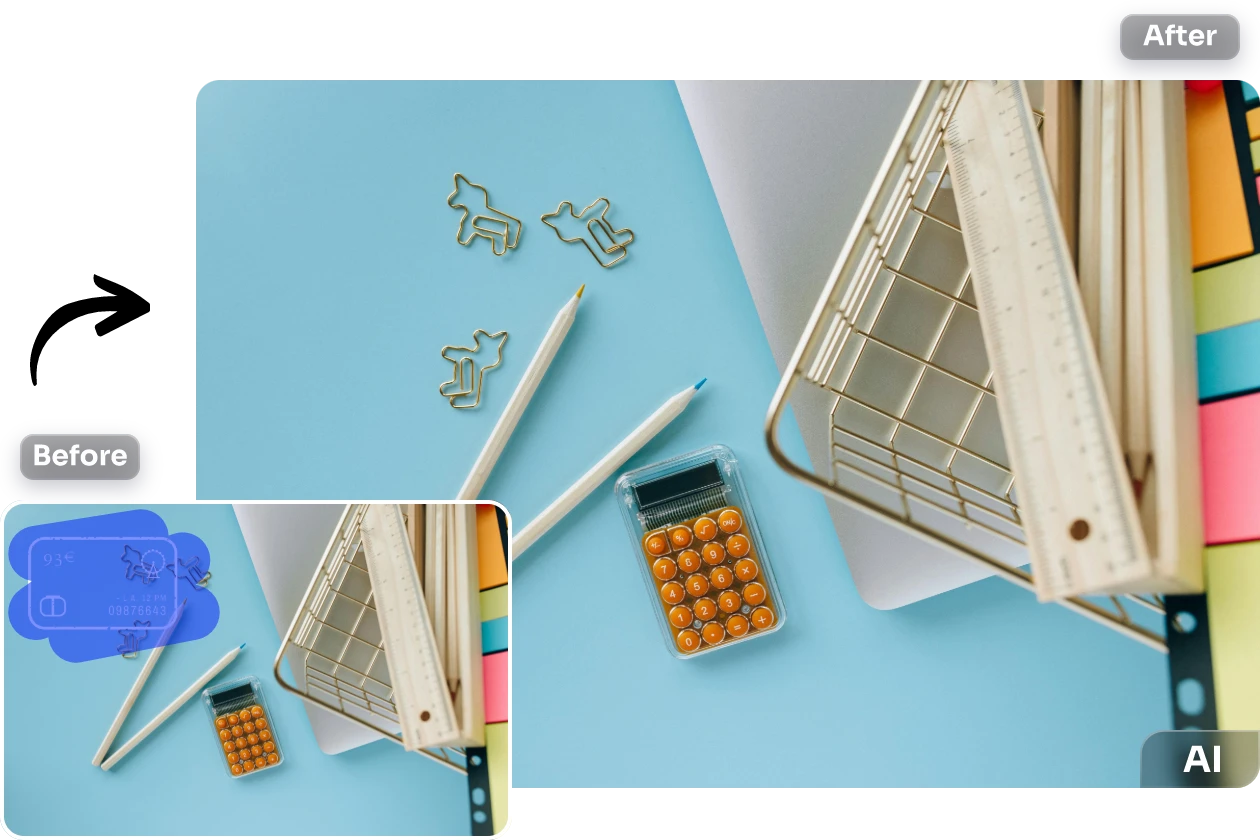
One-Click AI Logo Remover
Easier than before, AI Ease offers an online free watermark remover, allowing everyone of all levels to erase the logo from image with one click. Upload your photo with a logo watermark; our AI will instantly work to detect the logo and wipe it out. The best part? The process only takes a few seconds to get a watermark-free image!
Edit Out Logo from Image with Flawless Results
Remove logo from picture precisely and effortlessly in AI Ease. With two modes, getting a stunning visual is possible even if you are handling the most sophisticated logo watermark. For the undetected leftovers under the “Auto” mode, AI Ease perfects the rest with an online AI Eraser. Moreover, there won’t be blur caused by logo removal as AI Ease’s advanced algorithm takes care of every pixel of your image. Download the watermark-free image with HD quality, too.


Batch Remove Logos From Photos for Second Edits
Remove Watermarks, Text, Signatures in One Place
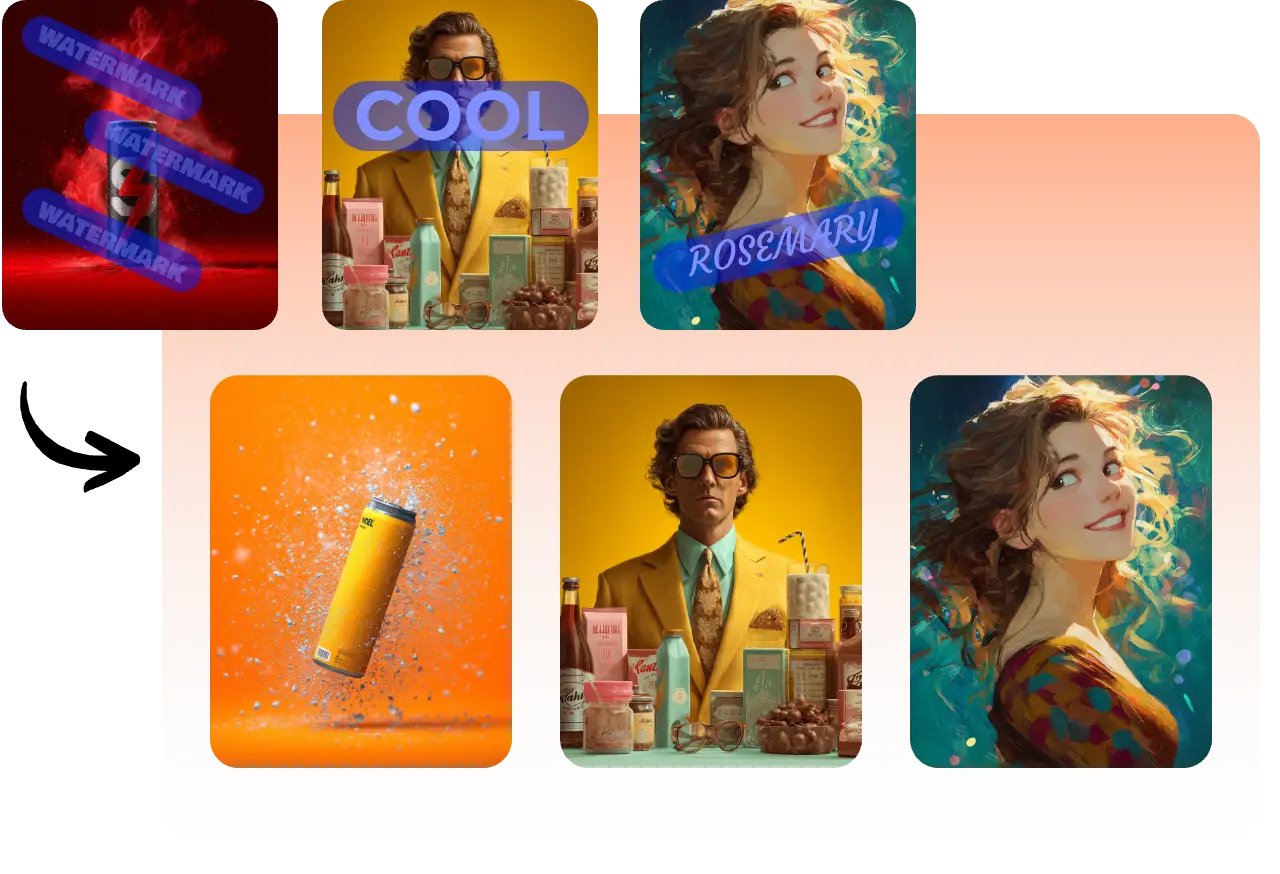

Cleanup Logos From Multiple Formats of Image Files
How to Remove Logos From Photos?
Upload or drag and drop your image to our online watermark remover.
Our AI tool will instantly detect and remove logos from photos in seconds.
Brush over the leftover watermark, and perfect the logo removal results with our AI eraser.
Once satisfied with the results, download and apply it anywhere you want.
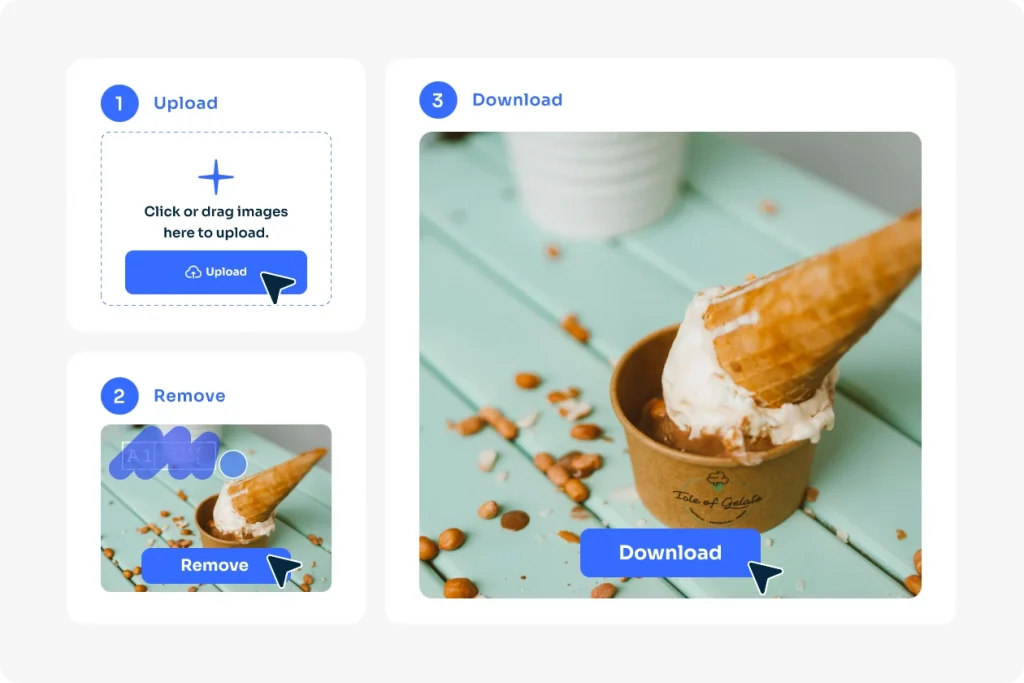
More Free AI Tools from AI Ease
Frequently Asked Questions
Have more questions? You can email service@aiease.ai, and we’ll be happy to help you.
1. Does removing a logo affect the copyright information of an image?
2. Will the image quality be reduced after removing the logo watermark?
3. What watermark removal methods does AI Ease offer?
- AI Auto Watermark Removal: A smart AI model offered to precisely detect, erase the watermark and automatically fill in the missing pixels in the background.
- Manual Selection & Removal: Users can also use the brush tool to manually paint over the logo watermark area and adjust brush size for accurate selection.