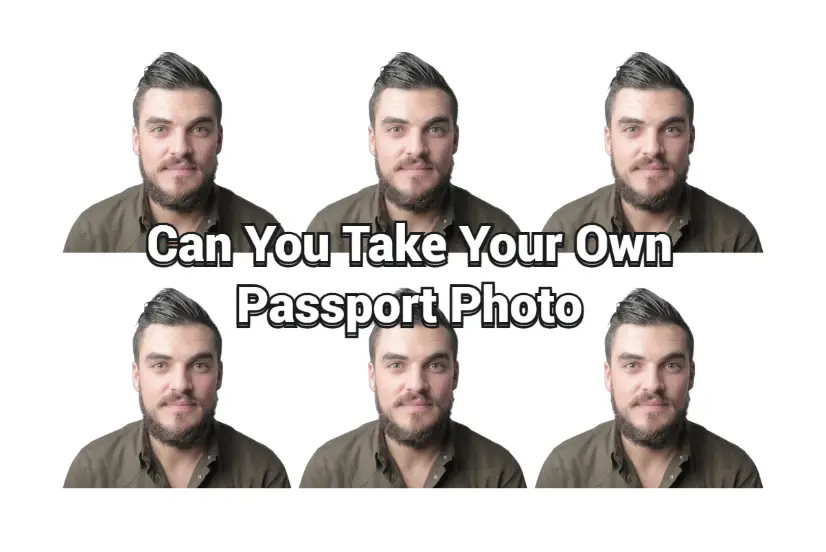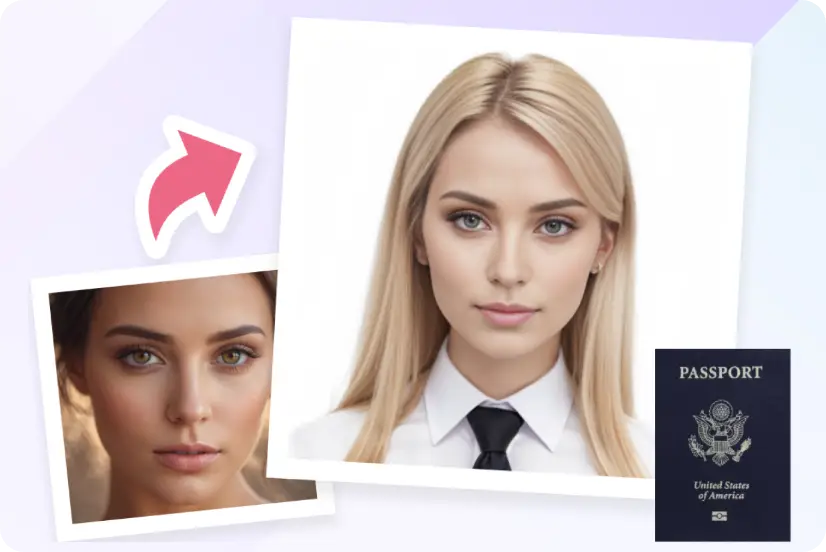Inicio " Creador de fotos para pasaporte
Creador de fotos de pasaporte en línea gratis
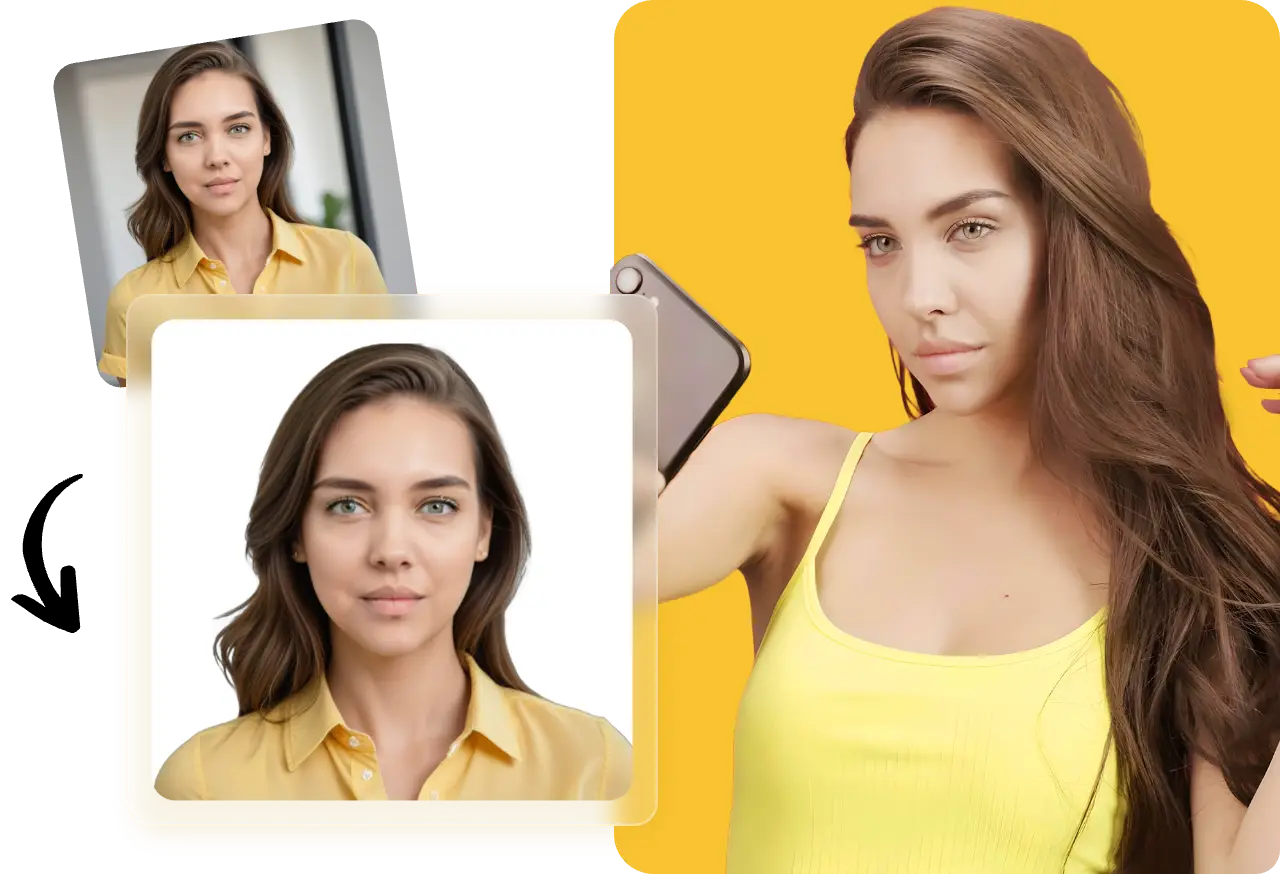
Enlaces rápidos
Cómo utilizar el generador de fotos de pasaporte AI
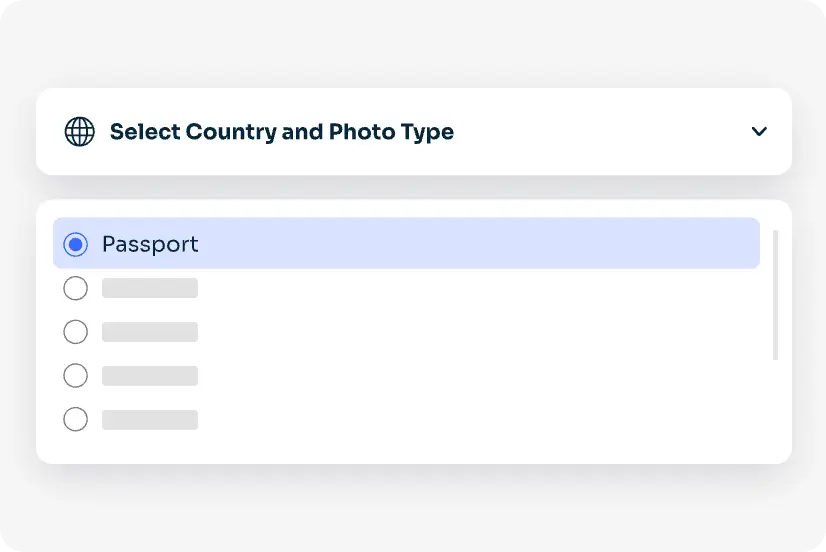
1. Seleccione el país y el tipo de foto
En nuestro creador de fotos de pasaporte AI, elija su país/región y el tipo de foto que necesita. A continuación, compruebe las especificaciones, incluyendo el tamaño de la foto de pasaporte, la resolución, el color de fondo, etc.
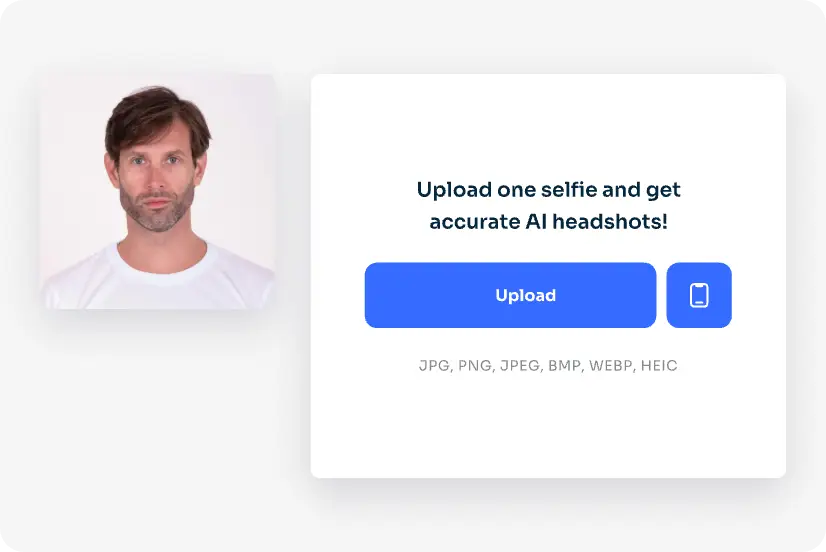
2. Cargue su foto
Tome una foto o suba una que cumpla los requisitos de nuestro creador de fotos de pasaporte en línea para una mejor experiencia al hacer una foto de pasaporte cualificada.
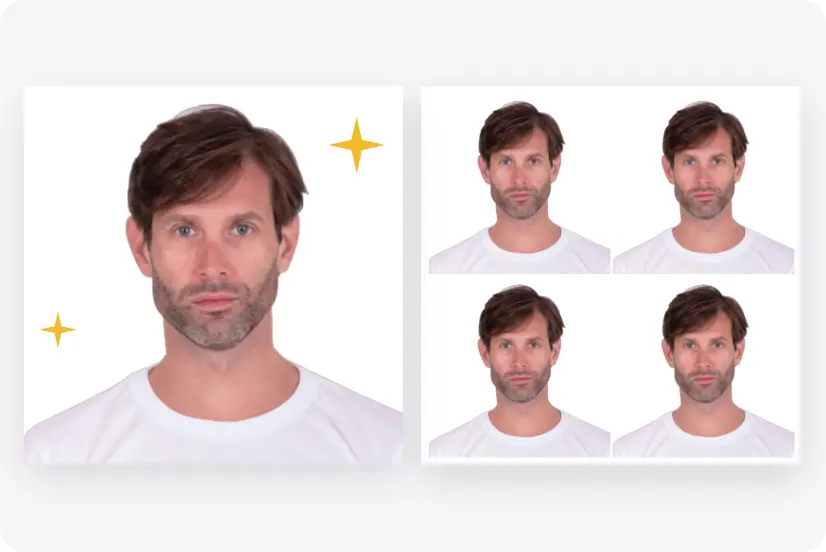
3. Proceso de IA
Entonces, nuestro creador de fotos de pasaporte gratuitas analizará y procesará automáticamente tu foto para convertirla en una foto de pasaporte profesional. Previsualice su foto de pasaporte y confirme el tamaño de papel deseado. Una vez satisfecho, descárgala para solicitarla o imprimirla.
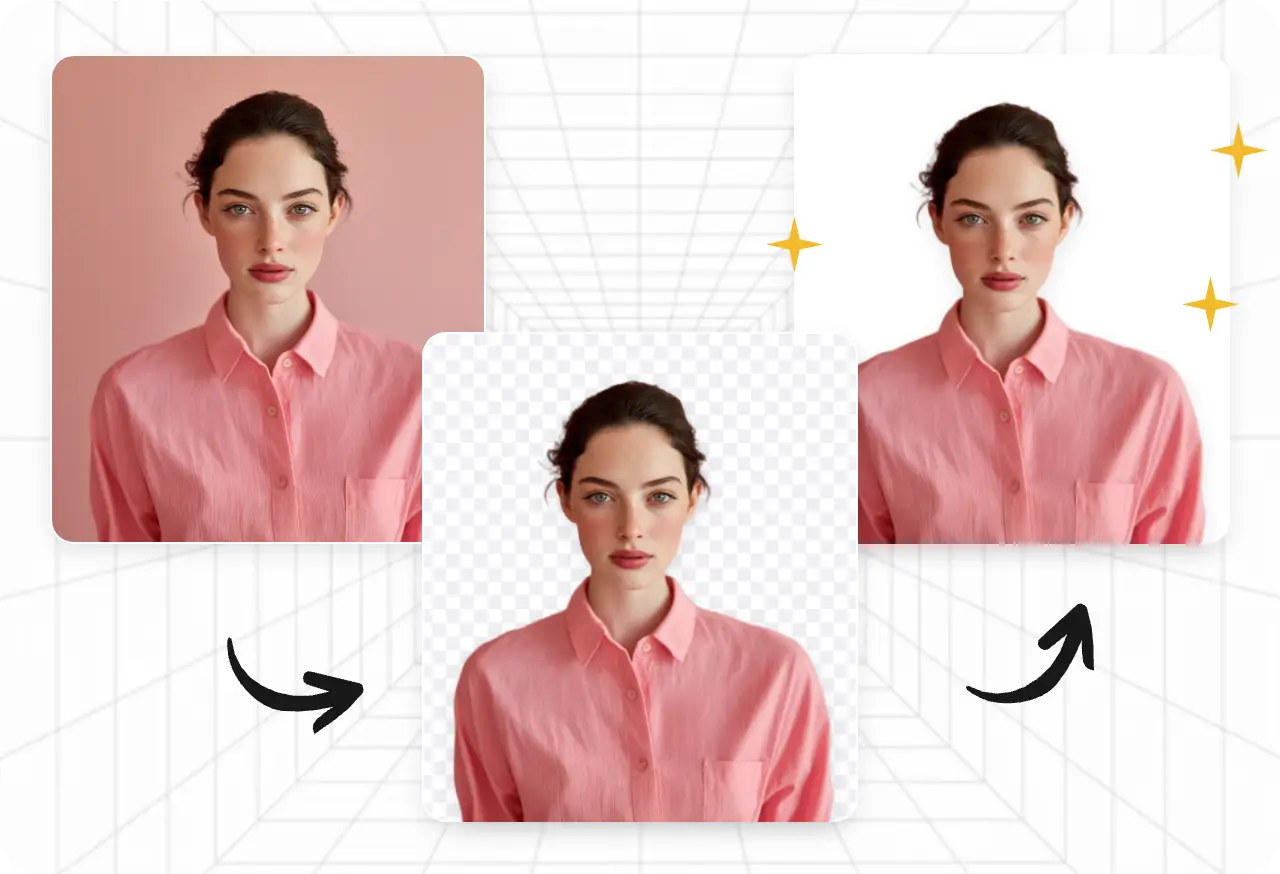
Crea tus propias fotos de pasaporte en un abrir y cerrar de ojos
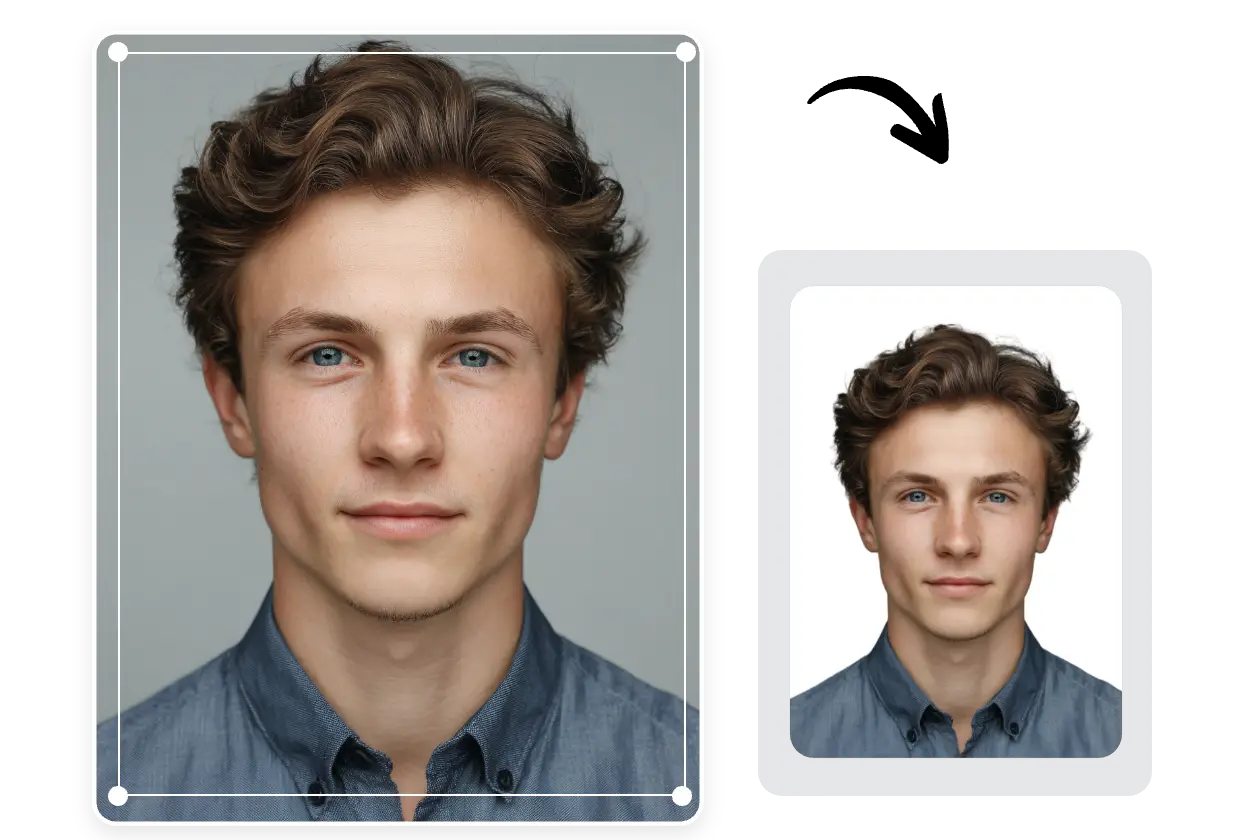
Recorta y elimina el fondo automáticamente
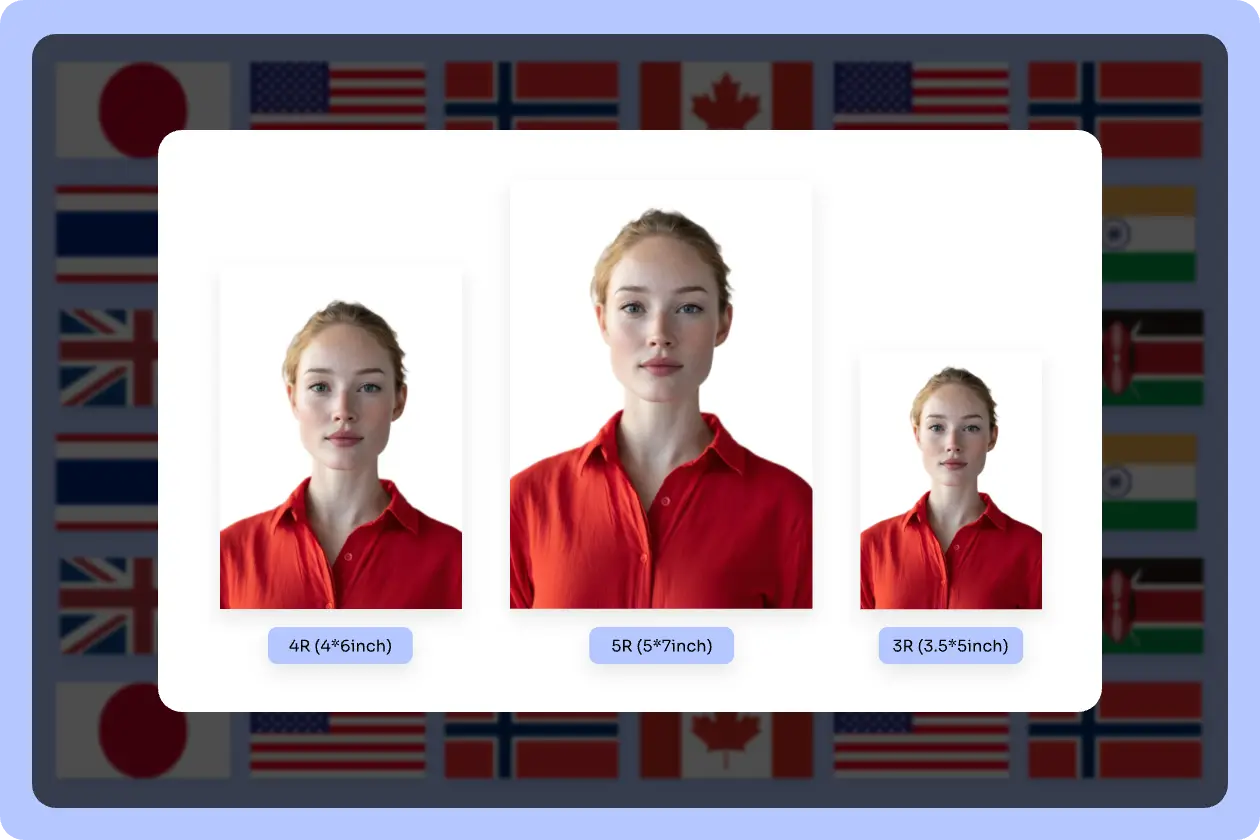
HD Passport Photo Maker para cumplir con todos los requisitos de la foto del pasaporte
¿Necesita cambiar de ropa? No hay problema

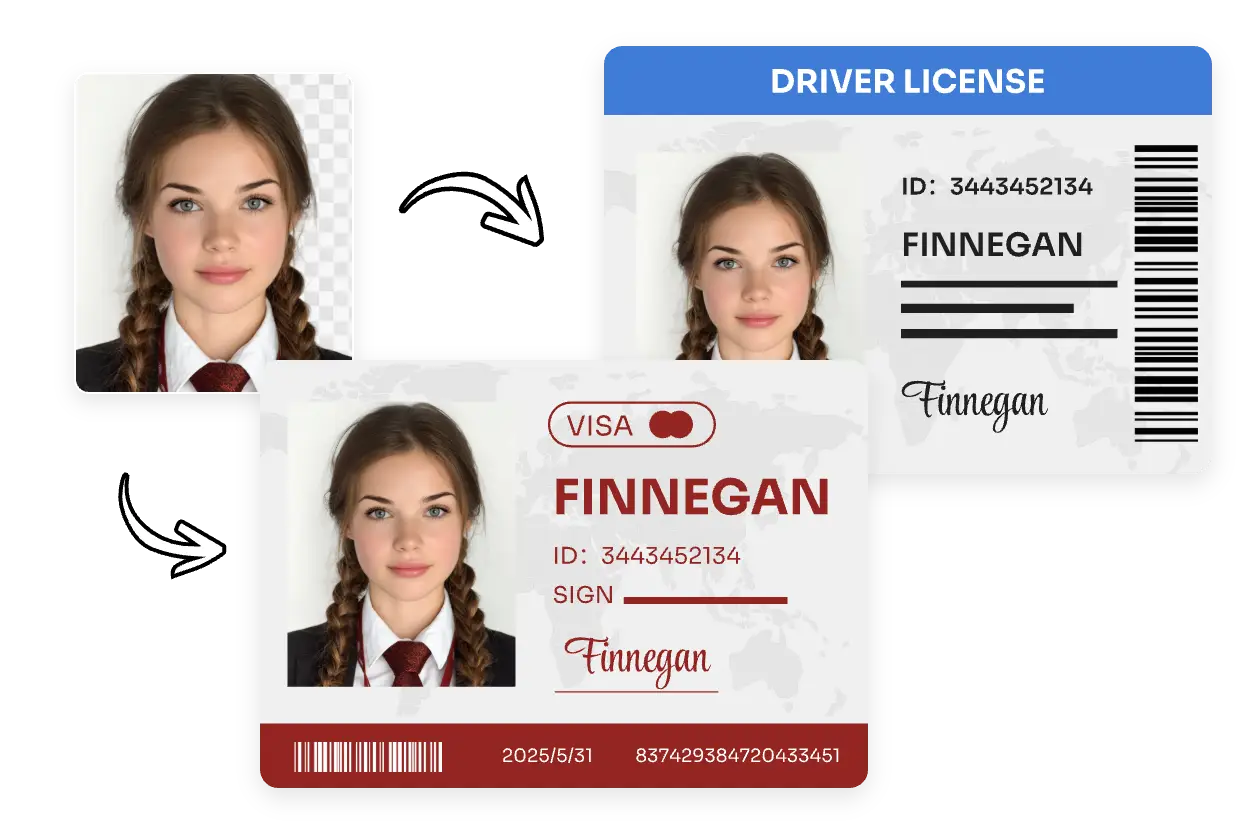
Más que un creador de fotos para pasaporte GRATIS
¿Cómo hacerse una foto de pasaporte en casa?

Distancia cuerpo-cámara para la foto del pasaporte
Hazte la foto a unos 30 cm de distancia de la cara. Lo mejor es que otra persona te haga la foto.
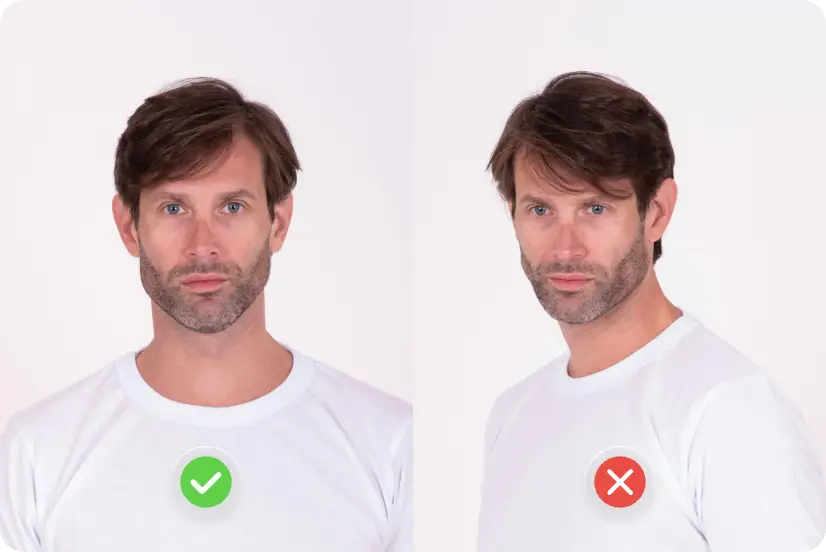
Postura para una foto de pasaporte
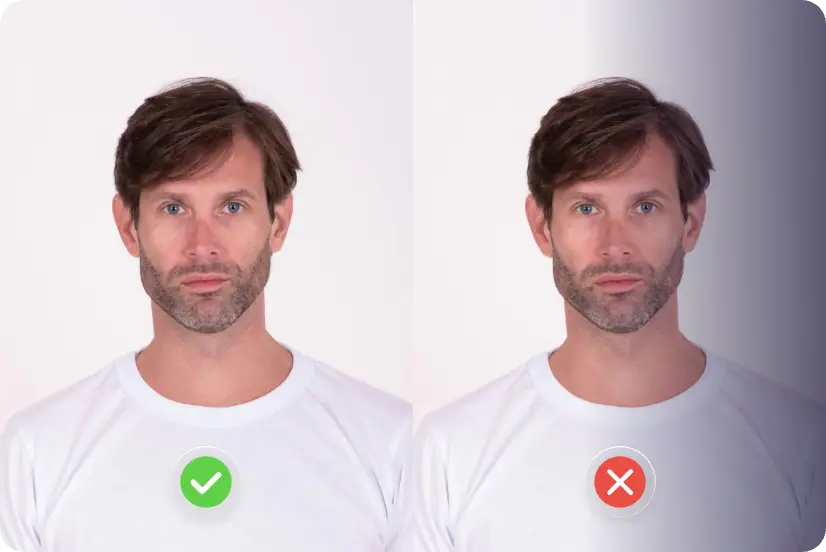
La mejor iluminación para las fotos de pasaporte
Colócate frente a una fuente de luz, como una ventana abierta, y evita las zonas de sombra. Eliminaremos automáticamente el fondo para personalizarlo más tarde.
A la gente le encanta AI Ease Passport Photo Maker

Sarah
AI Ease me ayudó a solicitar un pasaporte. Es fácil y funciona muy bien, y la foto del pasaporte es increíble. Conseguí aprobar mi solicitud con éxito.
- (5.0)

James
Me encanta AI Ease da resultados tan perfectos como los que se fotografían en el estudio. Me hacen la foto del pasaporte gratis, ¡absolutamente gratis!
- (5.0)

Ronald
Gran herramienta para hacer fotos de pasaporte. He probado esta herramienta y los resultados superan mis expectativas. Me ahorra mucho tiempo haciéndome la foto del pasaporte en casa.
- (5.0)
Explorar más entradas del blog
Más Herramientas Gratuitas de IA desde AI Ease
Preguntas Frecuentes
¿Tienes más preguntas? Puedes enviar un correo electrónico a service@aiease.ai, y estaremos encantados de ayudarte.
¿Es AI Ease Passport Photo Maker gratuito?
Sí, es gratuito y puedes utilizarlo en cualquier momento.
¿Cómo gestiona AI Ease el fondo de las fotos?
Gracias a la avanzada tecnología de procesamiento de imágenes AI, Passport Photo Maker detecta y modifica automáticamente el fondo de la foto para que se ajuste a los requisitos estándar de las fotos para pasaporte.
¿Qué tamaño tiene una foto de pasaporte?
Una foto de pasaporte suele medir 51 x 51 mm (2 x 2 pulgadas), que es el tamaño estándar que exigen muchos países para las fotos de pasaporte. Asegúrate de que la cabeza mide entre 25 y 35 mm (1 y 1,4 pulgadas) desde la parte inferior de la barbilla hasta la parte superior de la cabeza.
¿Qué ropa llevar para la foto del pasaporte?
1. Vestimenta: Elige un atuendo informal y cotidiano y evita el color blanco para no confundirte con el fondo.
2. 2. Peinado: Siéntete libre de peinarte como quieras, pero procura que no te tape la cara ni sobrepase los límites de la foto.
3. 3. Accesorios: Que sean mínimos para evitar reflejos o sombras. Las joyas sencillas están bien.
4. 4. Gafas y sombreros: Normalmente no se permiten a menos que sea por razones médicas o religiosas.
¿Puede sonreír en una foto de pasaporte?
No, debe mantener una expresión neutra sin sonreír. Sonreír puede causar problemas con el reconocimiento biométrico. Lo mejor es mantener la boca cerrada y los ojos abiertos para obtener una foto clara y precisa.
¿Puedo hacerme una foto para el pasaporte?
Sí, puede hacerse usted mismo la foto para el pasaporte si cumple todos los requisitos para ello. Asegúrese de que haya una iluminación adecuada y un fondo liso, y siga las directrices sobre tamaño y expresión. Muchas herramientas y aplicaciones en línea pueden ayudarle a formatear y validar su foto.
¿Cómo garantiza AI Ease Passport Photo Maker la privacidad y seguridad de los datos del usuario?
El fabricante de fotos para pasaporte emplea tecnología de encriptación para salvaguardar los datos del usuario durante la transmisión y mantiene una estricta política de privacidad, que incluye no almacenar las fotos de los usuarios.