Top 6 Watermark Remover Apps: Remove Watermarks from Photos & Videos
Photos and videos are a powerful form of digital media that capture moments tied to our accomplishments, memories, or personal enjoyment. To protect the content from unauthorized use, watermarks are often added. However, there are times when you may want to remove these watermarks – especially for personal use or editorial purposes. In this blog, you will learn 6 watermark remover apps that will help you easily remove watermarks from your photos and videos.

Why Need to Remove Watermarks from Photos and Videos?
Watermarks are translucent text, logos, or patterns added to videos or photos to prevent unauthorized use and protect copyrights. While watermarks can be used as protection against illegal sharing or misuse, there are some valid and practical reasons why users may need to remove watermarks from their videos.
- Content Reuse: Removing the watermark allows users to repurpose or edit photos and videos without distractions or overlapping brand messages.
- Brand Consistency: Creators may want to replace third-party watermarks with their own logos to maintain brand consistency across platforms.
- Archival or Personal Use: Personal collections, scrapbooks or family albums may require clean media versions with no added text or logos.
6 Best Watermark Remover Apps for Photos and Videos in 2025
From logos and timestamps to unexpected photobombs, these leading AI watermark remover apps provide powerful and user-friendly tools to help you effortlessly remove watermarks from your photos and videos.
Quick Overview: Best Free AI Watermark Remover Apps
| Watermark Remover Apps | Best Use Case | Available Platforms |
| AI Ease | Watermark Removal for Photos & Videos | iOS/Android/Online |
| Picsart | Quick & Efficient Watermark Erasure | iOS/Android/Online |
| PhotoRoom | Eliminating Background Objects | iOS/Android/Online |
| YouCam Perfect | Precise Removal of Text & Logos | iOS/Android/Online |
| AirBrush | Clean Removal of Video Watermarks | iOS/Android/Online |
| PicWish | AI-Powered Video Watermark Removal | iOS/Android/Online |
#1. AI Ease
AI Ease is a powerful online platform with advanced AI tools designed to simplify and enhance editing tasks. One of its standout features is its AI watermark remover that delivers crisp results in just a few clicks. Which watermarks can AI Ease handle? Let’s check out:
- Watermark Removal: Automatically detects and removes watermarks without manual intervention or loss of image quality.
- Logo Removal: Easily erase even complex logos from images using intelligent AI detection.
- Signature Removal: Remove handwritten text or digital signatures without leaving a trace.
- Stamp Removal: One-click remove date stamps, names, or other overlays using AI-enhanced clarity.
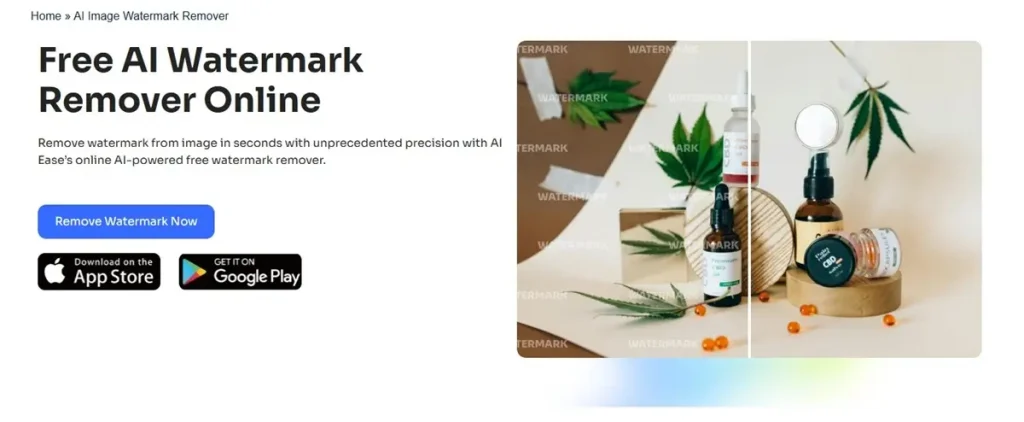
#2. Picsart
Picsart is a powerful all-in-one editing app that includes a number of creative tools, including a free watermark remover app, which allows you to easily remove objects from photos. With its rich set of features, it is perfect for creating striking, beautifully crafted photos with ease.
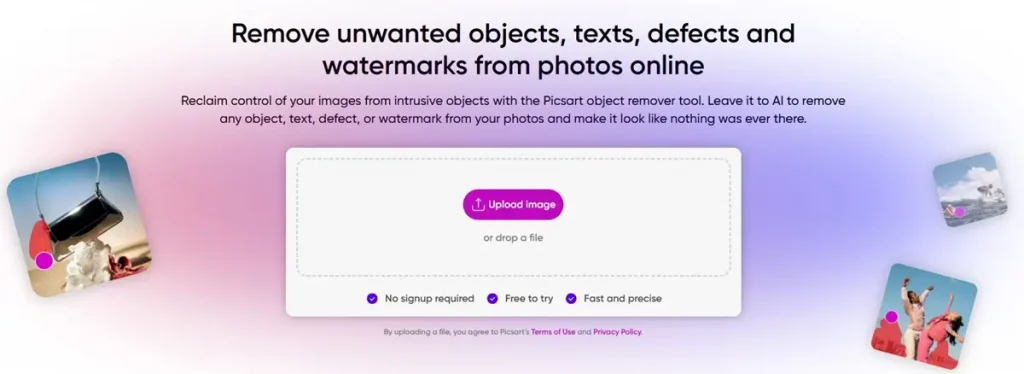
#3. PhotoRoom
PhotoRoom is a user-friendly editing app with one of the best watermark remover apps that let you easily remove text from image or other unwanted objects. Designed with simplicity and efficiency in mind, it helps you easily create professional-quality photos and is the first choice for social media professionals and e-commerce sellers.
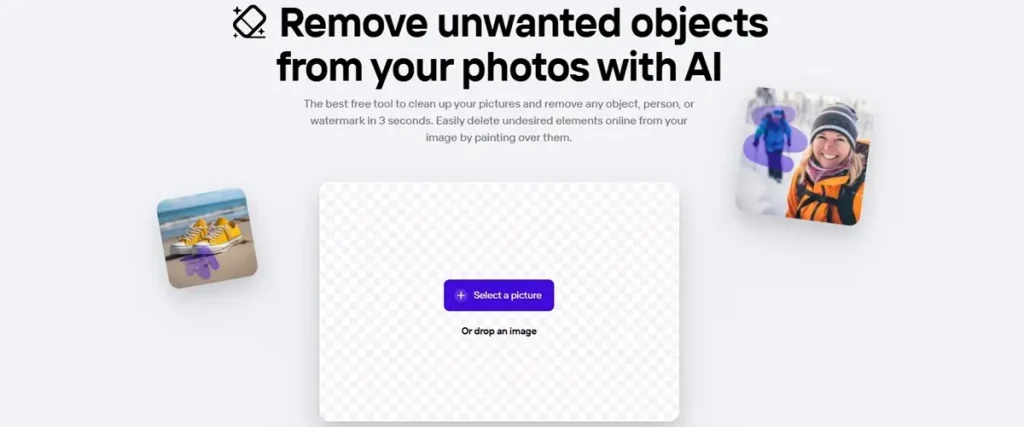
#4. YouCam Perfect
YouCam Perfect is a powerful photo editing app equipped with powerful removal tools to easily remove logos, text, and other distracting elements from your pictures. It comes with a rich set of editing tools and is popular among users who are looking for smooth, beautiful and professional photo results.
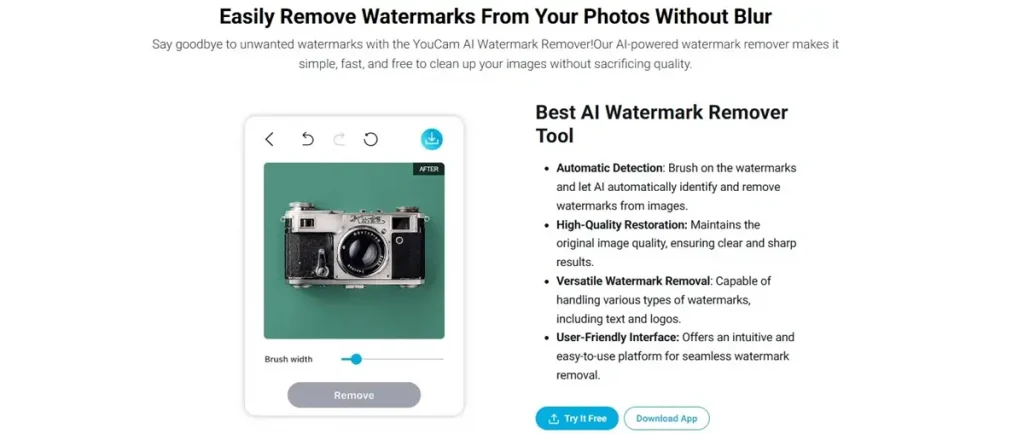
#5. AirBrush
AirBrush is a popular photo editing app known for its all-in-one editing features, including the best watermark remover app for videos and photos to help you easily remove blemishes and unwanted objects from your photos. It’s a must-have tool for anyone who wants to create clean, polished, and perfect visuals.
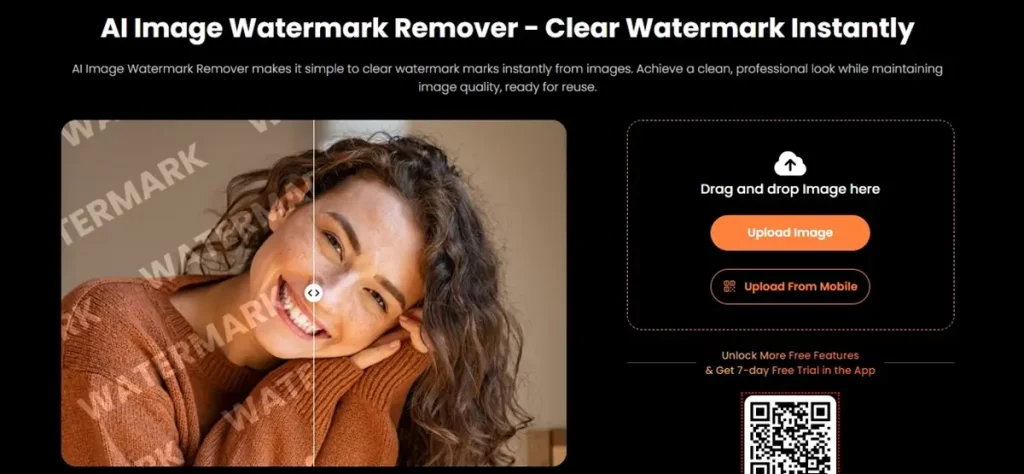
#6. PicWish
PicWish is an excellent watermark remover app for photos and videos. Its intuitive Retouch feature lets you quickly and easily remove watermarks from images for professional post-production results. The newly added Video Retouch tool allows you to remove multiple logos or watermarks from video clips, making it simple to enhance the quality and clarity of your video content.
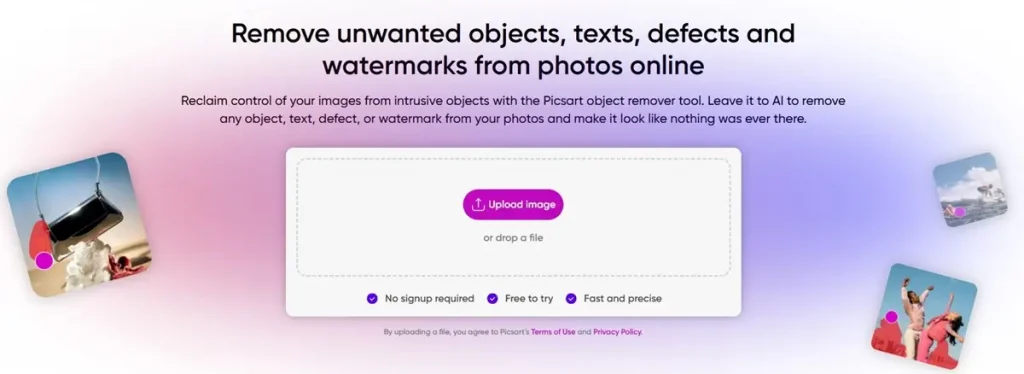
[Step-by-Step Guide] How to Remove Watermarks Using AI Ease
Tired of pesky watermarks ruining your images or videos? Thanks to AI technology, removing watermarks has never been easier. Let’s take AI Ease as an example of how to remove watermarks from photos easily.
Step 1: Upload Your Photo
Upload your photo you want to clean up. Supported formats include PNG, JPG, JPEG, WEBP and MBP.
Step 2: AI-Powered Watermark Removal
Simply click the Remove button under the Auto tab, and AI will automatically identify and remove watermarks from your photos – no manual effort required.
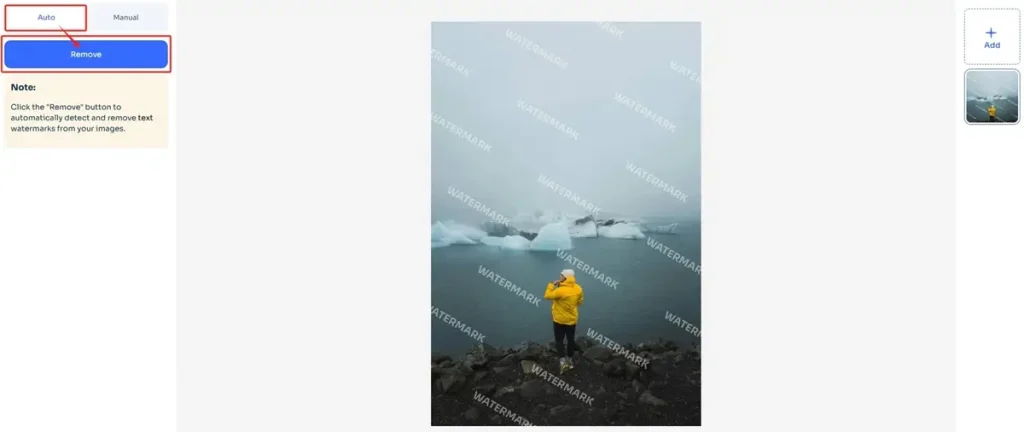
Tip: If any watermarks remain or you only want to erase specific ones, use the Brush tool under the Manual section. Simply brush over the areas you want to clean up and click Remove for a flawless result.
Step 3: Save and Use
Once you are satisfied, download the watermark-free photo and use it as you like.
The Bottom Line
In today’s digital age, photos and videos are more widely used than ever before. At the same time, copyright infringement is a growing concern. To protect content, many users add watermarks to their photos and videos. However, if you need to remove watermarks from your videos for personal use, there are tools that can help. This blog highlights six of the best watermark removal apps, with AI Ease being the top choice.
