Remove Text From Image Instantly for Free With AI
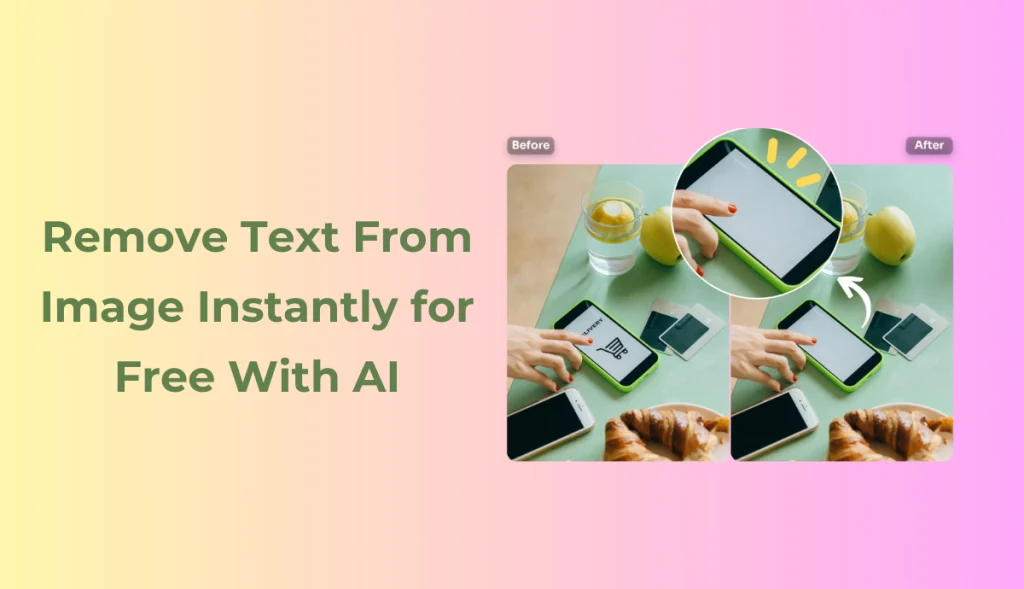
Removing text from images often requires time, skill, and costly tools. Most people lack access to Photoshop or advanced editing knowledge.
Removing text from images is now easier than ever. Whether it’s a social media caption, a product label, or signage that needs erasing, AI technology can handle it in seconds.
Use AI Ease Text Remover, a free online tool, to remove unwanted text without any editing experience. Let’s explore why this tool is perfect, its features, and how it works for different needs.
Limitations of Traditional Methods for Text Removal
Traditional text removal methods can be tricky and time-consuming. Here’s why they may not be the best for quick and easy edits:
- Requires Skill and Experience
Using tools like Photoshop to remove text takes practice. You must know how to use layers, clone stamps, and other advanced tools. Without the right skills, you’ll make mistakes that ruin the image.
- Time-Consuming
Traditional editing can take a lot of time. You need to manually erase the text, adjust the background, and make sure everything looks seamless. This process can take much longer than simply using an AI tool.
- Risk of Messing Up the Background
When removing text manually, it’s easy to damage the background. It’s hard to make the area look natural, especially if the text is on a complex background with textures or patterns. This could make your image look unnatural and incomplete.
- Expensive
Software like Photoshop is powerful but expensive. Many do not care to pay for an entire editing suite to eradicate unwanted text from an image.
- No Instant Results
Just like in AI tools, instant results are one thing that you will surely get. Most of the methods, however, take a bit longer to produce results. You’ll have to edit every aspect of the image. It is easy to miss some tiny details and get frustrated with this if you run on a tight schedule.
- Limited Accessibility
Traditional software needs to be installed on a specific gadget. If you do not have access to the software or a compatible computer, you cannot edit the image. AI tools can be accessed from every online network connected to the Internet.
Why delete text from images using an AI tool?
Removing text from an image is challenging, especially if you are not a designer. That is why AI tools bring fast, easy, and accurate solutions for everyone.
Saves Time
AI tools work fast. In just a few clicks, you can remove text without spending hours learning complicated software or tools. Perfect for anyone short on time.
Simple and Easy
You don’t need to know any special editing skills. AI does the work for you. It’s as easy as uploading your image, selecting the text, and letting the AI handle the rest.
Keeps Your Image Looking Good
AI text removal tools are designed to keep your image’s original look intact. The tool removes the text while blending in with the background, so the edit is hardly noticeable.
Affordable
Many AI tools are free or have low-cost options. You get a professional-level edit without paying for expensive software or design services. This makes it ideal for people who need quick edits without breaking the bank.
Versatile for Different Needs
AI text removers are versatile. They are suitable for product images, real estate photos, personal photos, and much more.
Easy on Any Device
Since many AI tools are online, you don’t need to download anything. You can use them on your phone, tablet, or computer.
AI Ease Text Remover – Your Best Partner in Removing Text for Free
Key Features of AI Ease Text Remover Tool
- Free Access with No Sign-Up Required
One of the best things about AI Ease is its free use. No need to sign up or create an account. Just open the tool, upload your image, and start editing. This makes it convenient and accessible for anyone.
- Easy to Use
AI Ease keeps things simple. Brush over the text you want removed, and the AI takes care of the rest. There are no complex steps or detailed settings—just fast, effective text removal in seconds.
- Preserves Image Quality
With AI Ease, you don’t have to worry about losing image quality. The tool removes the text while preserving the background, keeping the image natural and untouched.
Step-by-Step Guide: How to Use AI Ease to Remove Text from an Image
Step 1: Upload Image
Start by uploading your image. You can simply drag and drop it into the tool to get started.
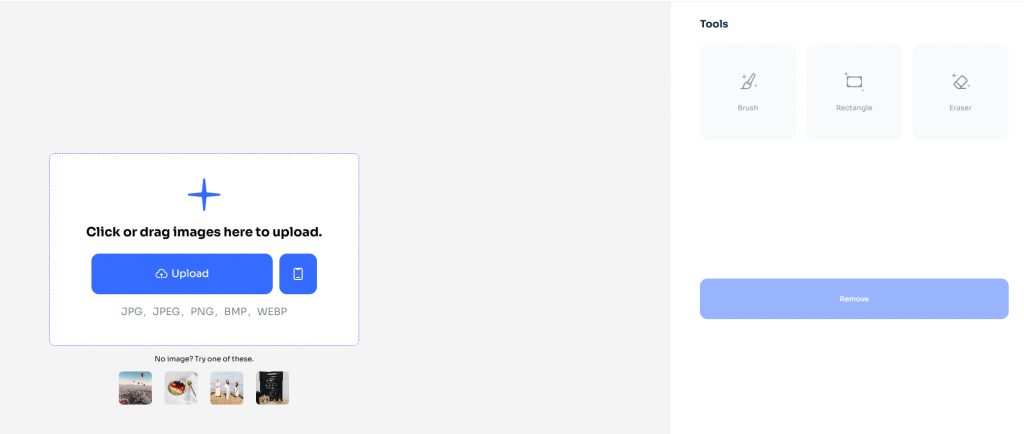
Step 2: Brush Over Text
Once your image is uploaded, use the brush tool to paint over the text you want to remove. The AI will automatically detect the area and start processing the text removal.
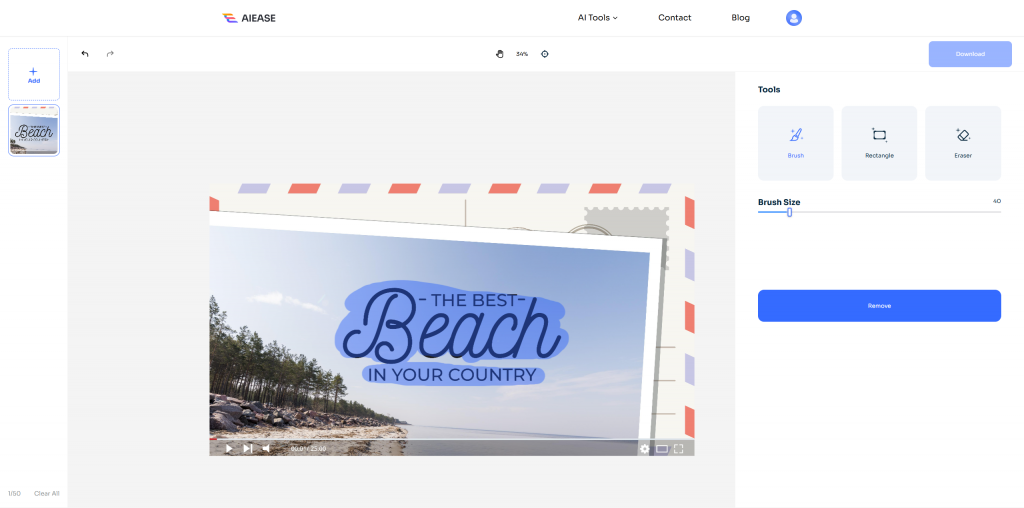
Step 3: Download the Edited Image
Once the text is removed, download the image. Now, it is all ready to use wherever you need it.
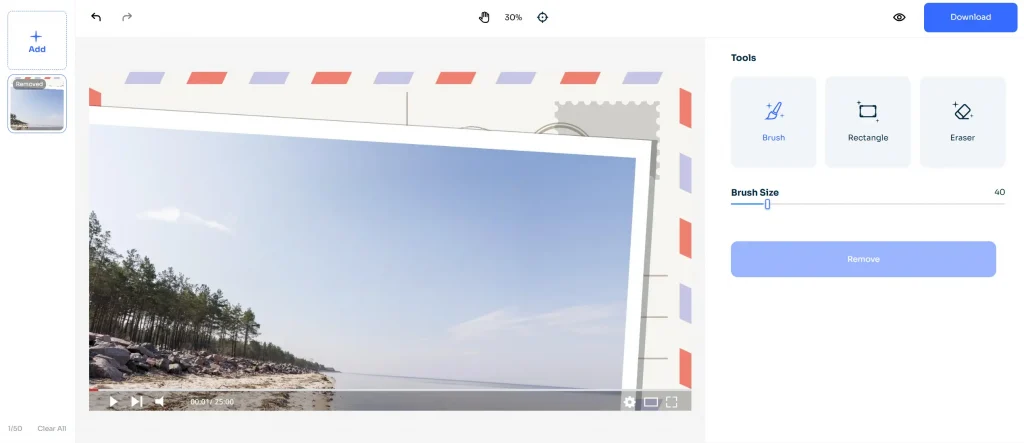
Tips for Maximizing Your Results with AI Text Removal Tools
- Brush with Precision
For best results, use the brush tool carefully. If the text is small or placed over a detailed background, use a smaller brush to get precise results without affecting nearby areas.
- Check Before Downloading
AI Ease lets you see a preview of your image after text removal. You can ensure quality in this way, with happy results before downloading.
- Adjust Brush Size for Different Text
A bigger brush can speed up the process of removing large text. For smaller, detailed text, a smaller brush gives you more control and cleaner results.
Where AI Ease Shines: Key Use Cases
- For Social Media
When creating social media content, you know how distracting unwanted text can be. AI Ease comes here as a savior to remove watermarks, captions, or any text that doesn’t belong.
- For E-Commerce
Sellers often need clear product photos to attract buyers. AI Ease is perfect for erasing items’ labels or brand names so your product shines.
- For Real Estate
In real estate photography, images should be as clean as possible. AI Ease helps agents and photographers remove unwanted text, signage, or property labels from photos.
Final note
AI Ease is an innovative, free, and easy way to remove text from images instantly. With its easy, powerful tool, you can transform images and make them look clean and professional in seconds. Try it today to see how simple and effective text removal can be with the power of AI.


