What to Wear for Passport Photo? Dos, Don’ts & Tips
Applying for a passport can be both exciting and stressful at the same time. While you may be eager about the upcoming adventures, the lengthy application can be a challenge. Since it takes several weeks to process a passport application, it is important to ensure that all your documents are in order from the start – including your passport photo – to prevent any rejections.
In this article, we will give you a pro guide on what to wear in a passport photo including dos, don’ts and some tips for taking passport pictures. Let’s explore now!

What to Wear for Passport Photo?
✅ Dos
When selecting your outfit for your passport photo, keep the following in mind:
- Wear casual clothes. While gowns and suits are acceptable, it is preferable to appear in your regular clothes for your passport photo.
- Deeper colors. Remember that the background of the passport photo is white, so any light-colored clothing may mix in with it. Select plain, darker colors.
- Simple accessories . Select modest, delicate hairpieces and earrings that won’t be noticeable from a distance.
You now understand what makes a decent passport photo. And what about what you should not do?
❌ Don’ts
Here’s what’s better to put away while dressing for your passport photo:
- White clothes, and any other light-colored pieces
- Uniforms and camouflage
- Visible hair accessories
- Excessive jewelry
- Glasses
- Head coverings
While most don’ts are indisputable, there are two exceptions to the rules.
Exceptions
In specific cases, these are allowed:
- Prescription glasses. US citizens are only allowed to wear their glasses for a passport photo if they’re absolutely necessary for the person’s vision. Plus, they must confirm their medical condition with a signed doctor’s statement
- Head covering is allowed only for religious or medical purposes. So, it’s okay to wear traditional religious attire, like a hijab or fedora, as long as no facial features are covered
In both cases, the applicants must ensure that their facial features are fully visible and that no shadows or glares are in the photo.
5 tips on passport photo dress code
Tip #1: Stick to darker colors
You will take a passport picture behind the white or off-white background. So dark and pure clothing will help you stand out in the passport picture. The colors can range from classic black to delicate brown, but you can also let your imagination flow and choose some pink or blue hues!
Tip #2: Avoid big logo and bright elements on your clothes
Pay attention to the material and prints on your outfit while you can choose the colors rather freely. Avoid big logos or shiny materials which will distract your passport identity. Plain outfit in the color of your choice (except white) will do the trick.
Tip #3: Pick the casual
It’s better to choose everyday clothes rather than dress up for your passport picture. Remember that biometric photography’s role is to reflect a person’s natural look. Remember the makeup and hairstyles need to be simple and plain, otherwise they may disturb the photo.
Tip #4: Limit the accessories and Jewelry
Jewelry and accessories should be chosen carefully in passport photo taking. Rather than shiny and long pieces, small accessories will present your unique taste better when taking a passport photo. Fancy jewelry may not only cause reflections, but also obscure your face. Put the necklaces and headbands aside. If you need to keep your hair in place, use simple bobby pins—preferably in the color of your hair.
Tip #5: Don’t Wear a Strapless Top/Tank Top
If you are unsure whether to choose a smart-casual turtleneck or a basic T-shirt, opt for the T-shirt. This is because turtlenecks and shirts with high collars can hide your facial characteristics. Also, tank top is a big no-no for passport photos — because of the way the pictures are cropped, you might look like you’re actually wearing nothing at all.
Convert Photo to Passport Size with AI Ease Passport Photo Maker
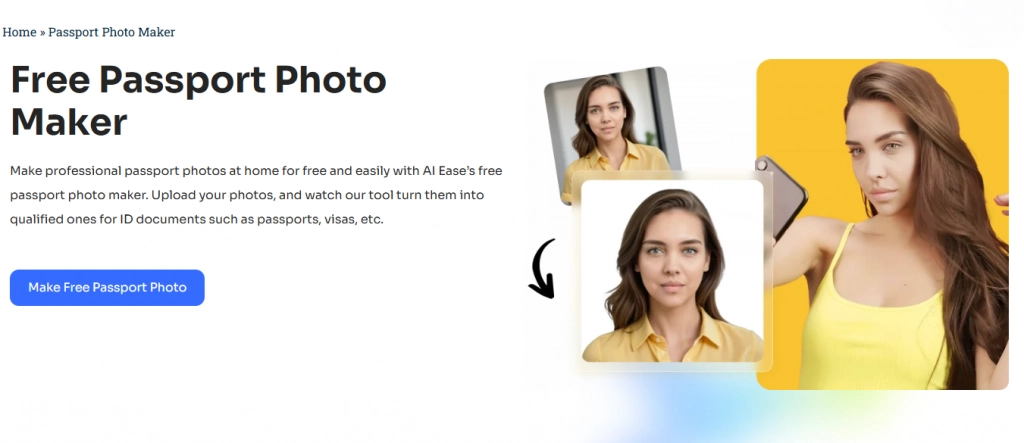
Don’t worry if the size of the photo in your passport doesn’t match the specifications for US passport photos. with AI Ease passport photo maker, you can quickly and easily crop your photo to the right size.
Simply upload your photo and select one of the passport style photo templates, then leave the rest to us, and you will quickly receive a perfect passport style photo size. You only need to click once to have your passport photo ready for usage.
FAQs
How Do I Take a Passport Photo At Home?
Ask a friend or family member to snap your passport photos at home, but ensure the passport pictures match the conditions outlined in the article.
Can I Smile in a Passport Photo?
Yes. You’re allowed to smile but please do not close your eyes and expose your teeth.
Can I wear hearing aids in my passport photo?
Yes. You can use a hearing aid to take a passport photo.
Can I have facial piercings in your passport photo?
Yes. Facial piercings and tattoos are permissible as long as they do not obscure the face.
When Should I Renew My Passport Photos?
- 1. You had substantial facial surgery, and your facial features have changed.
- 2. Add or remove several facial tattoos and piercings.
- 3. Weight gain or loss is severe.
- 3. Weight gain or loss is severe.
Tips: Children under the age of 16 who have changed their appearance owing to normal physical development do not require a new passport.
Conclusion
In this article, we have introduced you what to wear for a passport photo and the passport photo dress code in general. You can also use the AI Ease image cropper to swiftly adjust the size of your passport photo. Hope this is useful for you!


