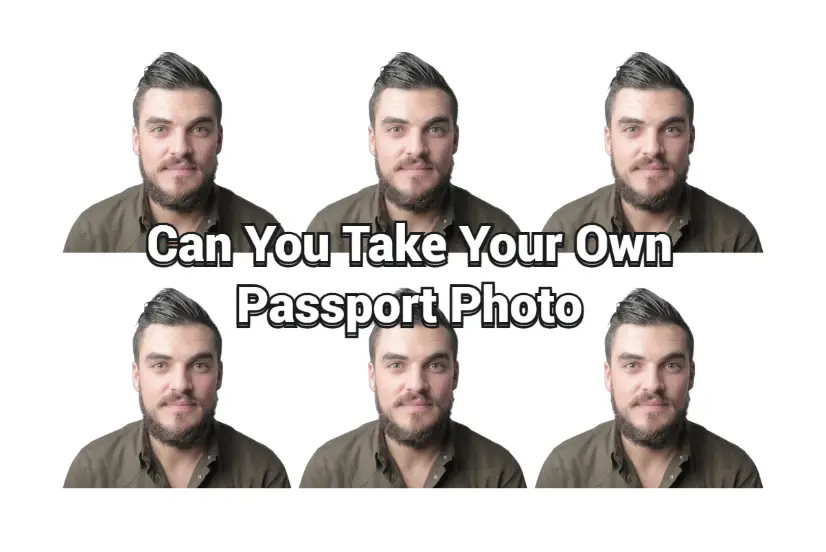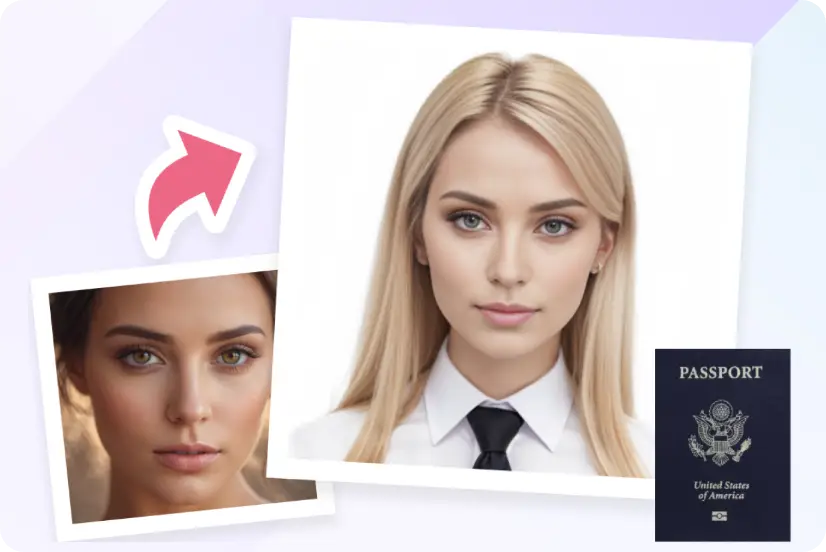Home » Passport Photo Maker
Passport Photo Maker Online Free
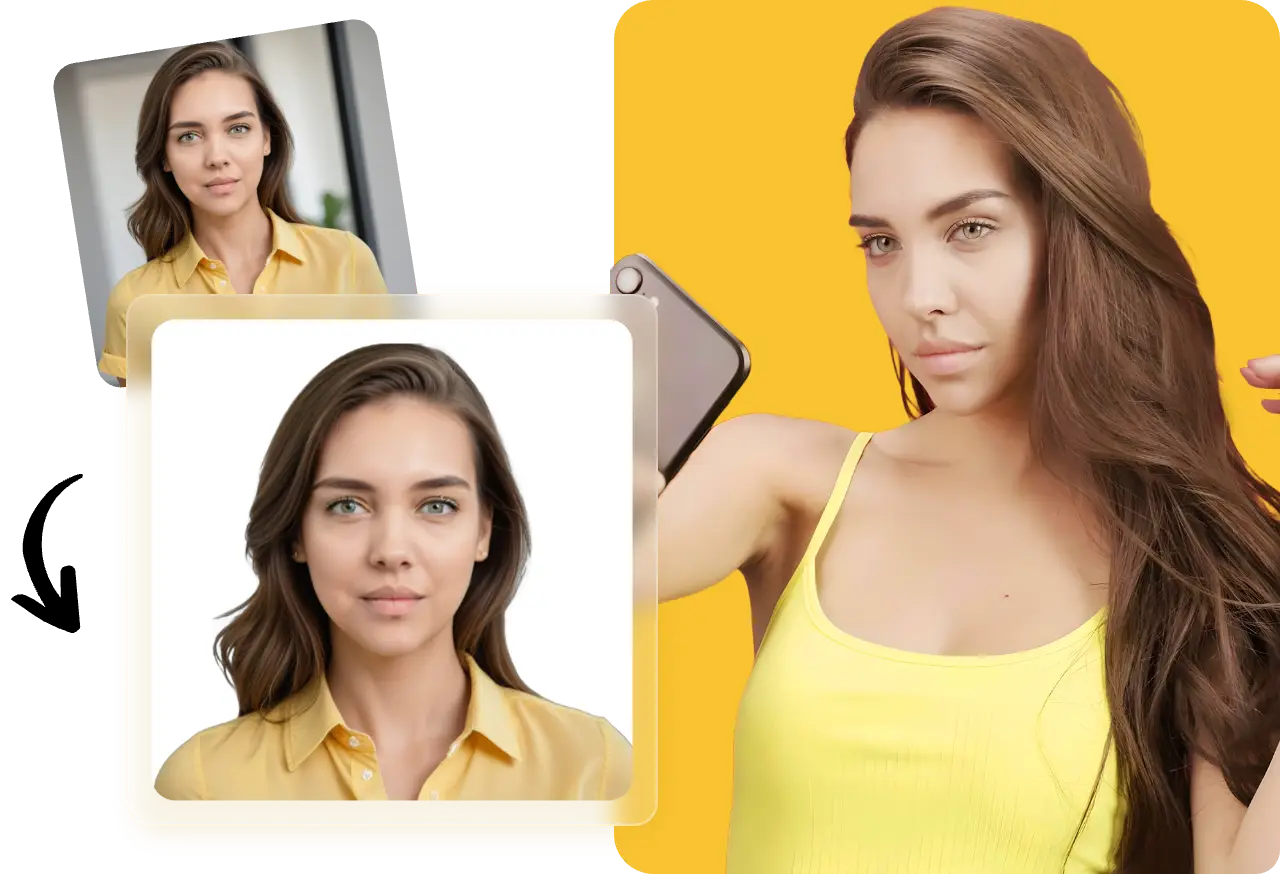
Quick Links
How to Use AI Passport Photo Generator
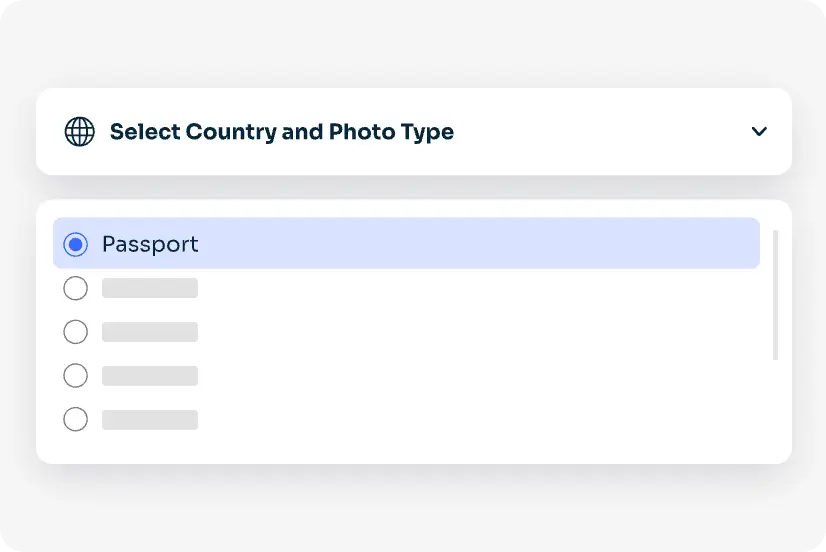
1. Select Country and Photo Type
In our AI passport picture maker, choose your country/region and the photo type you need. Then, check the specifications, including passport picture size, resolution, background color, etc.
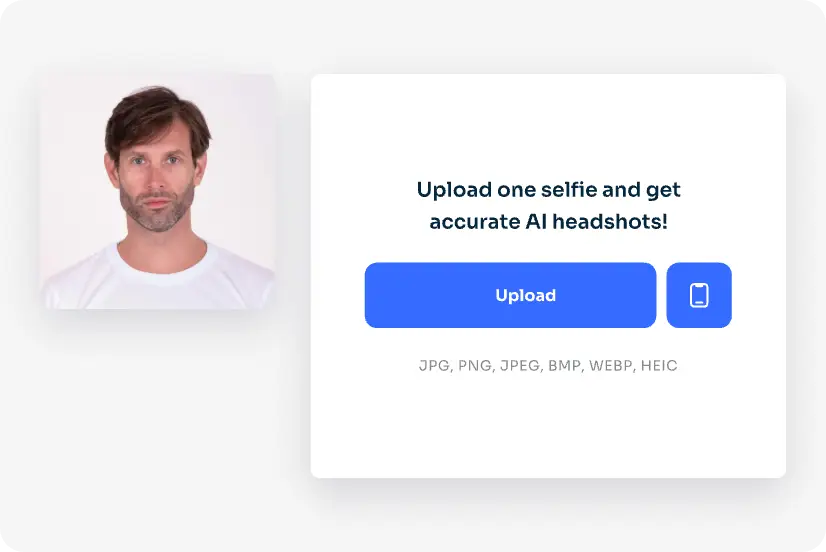
2. Upload Your Photo
Take a photo or upload one that meets the requirements of our online passport photo maker for a better experience when making a qualified passport photo.
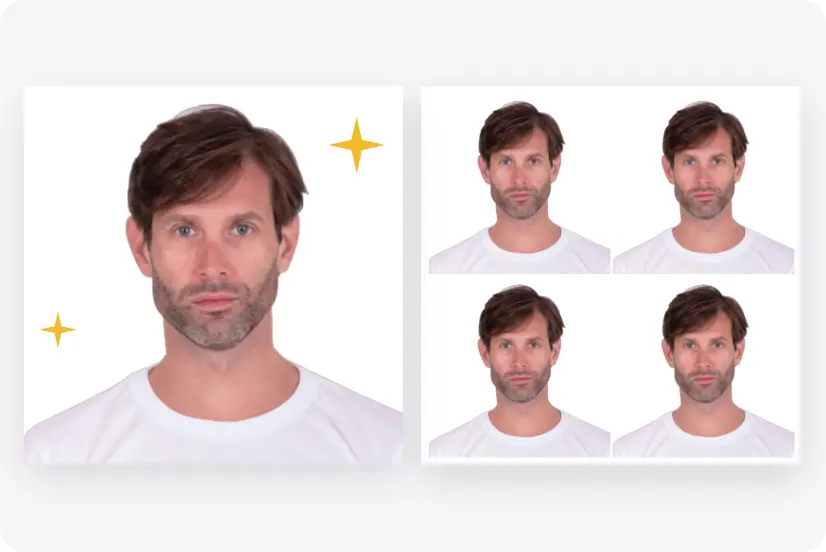
3. AI Process
Then, our free passport photo picture maker will automatically analyze and process your photo into a professional passport photo. Preview your passport photo, and confirm your wanted photo paper size. Once satisfied, download it to apply or print it out.
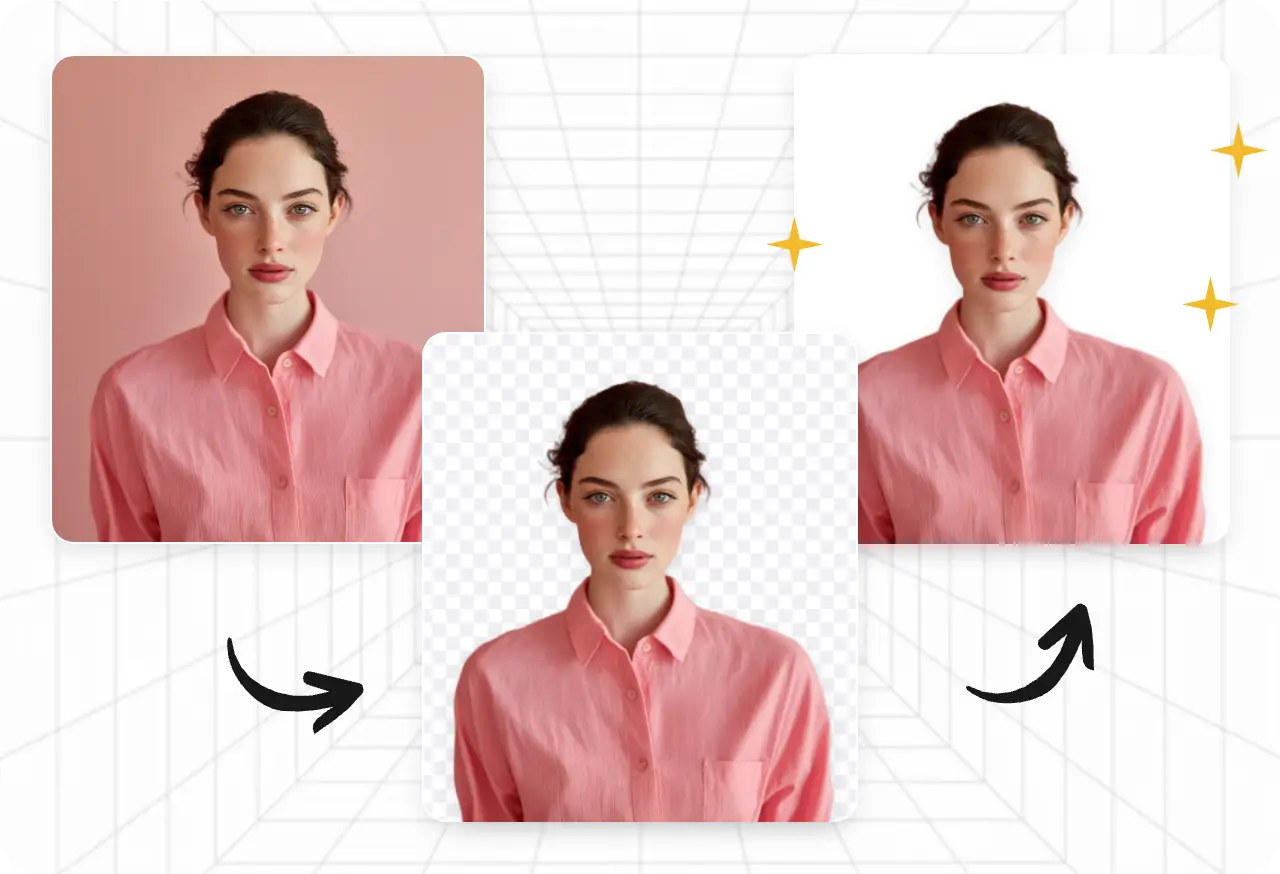
Effortlessly Create Your Own Passport Photos in No Time
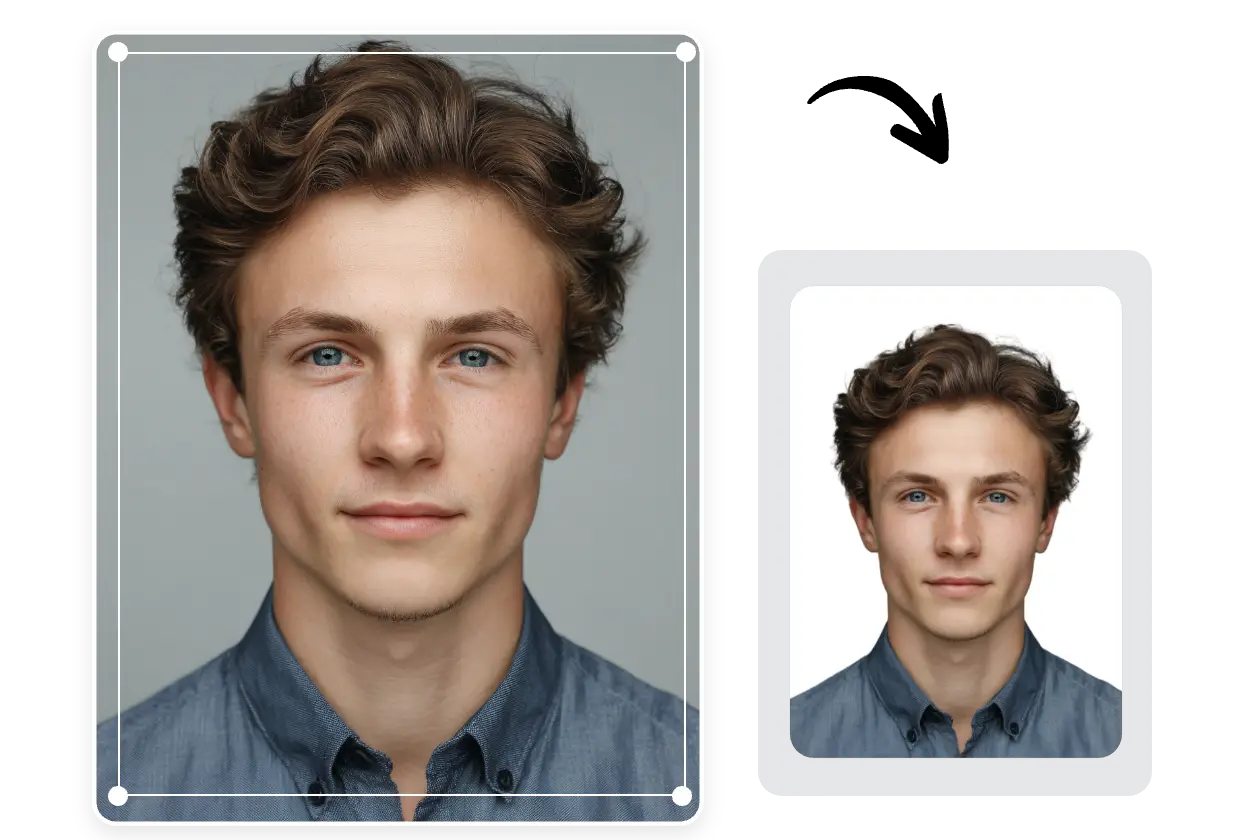
Automatically Crop & Remove Background
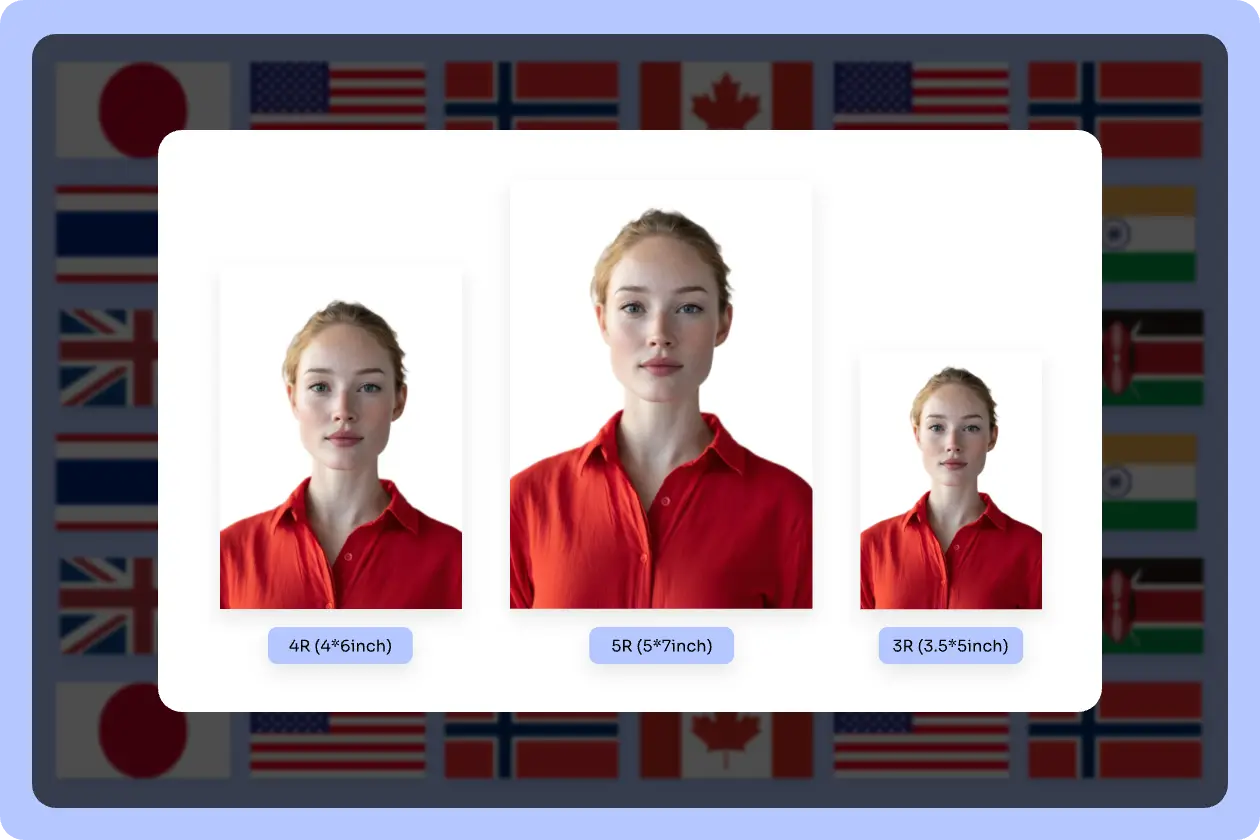
HD Passport Photo Maker to Meet All Passport Photo Requirements
Need to Change Your Outfit? No Problem

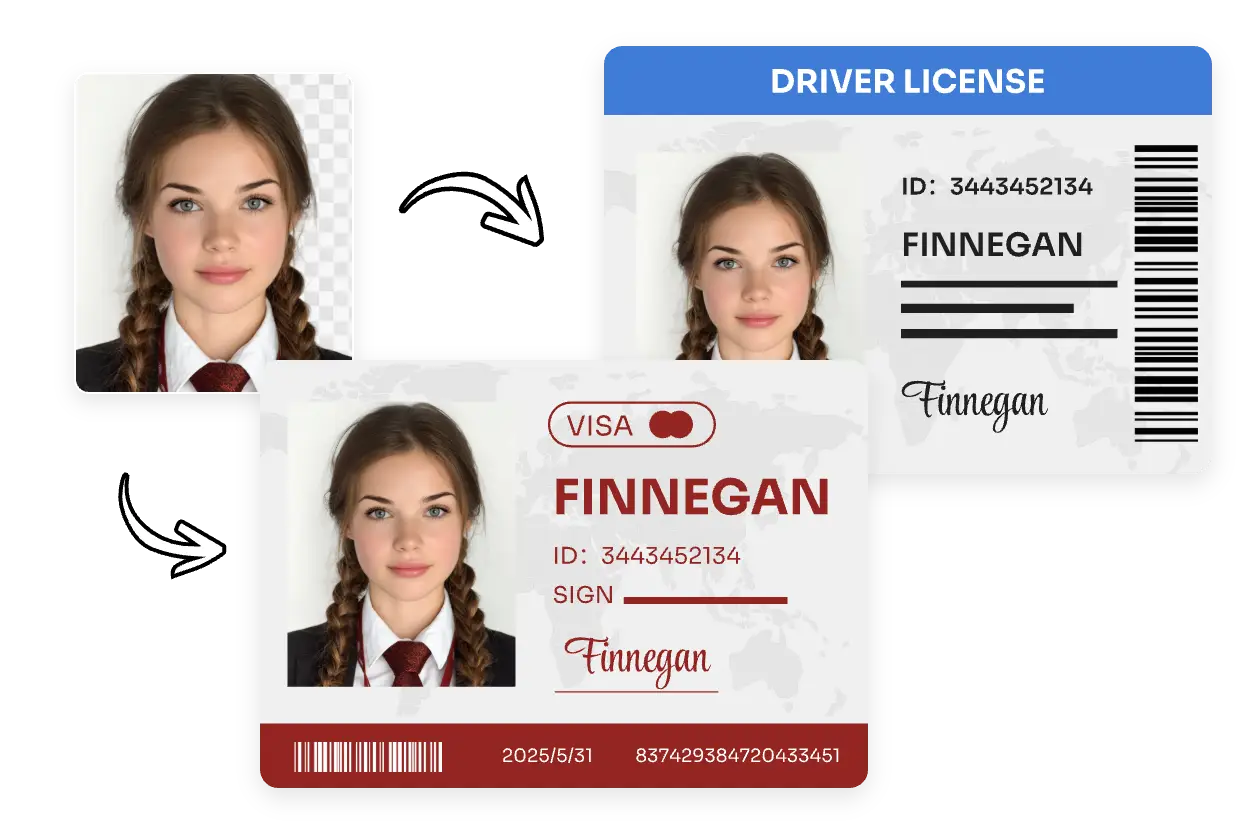
More Than A FREE Passport Photo Maker
How to Take a Passport Photo at Home?

Body-Camera Distance for Passport Pic
Take the photo from about 20 inches away from your face. It’s best to have someone else take the picture for you.
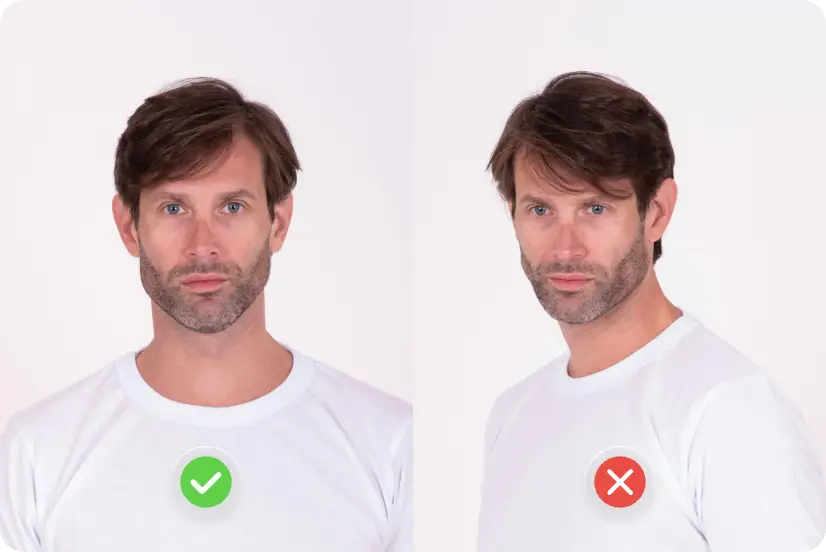
Posture for a Passport Picture
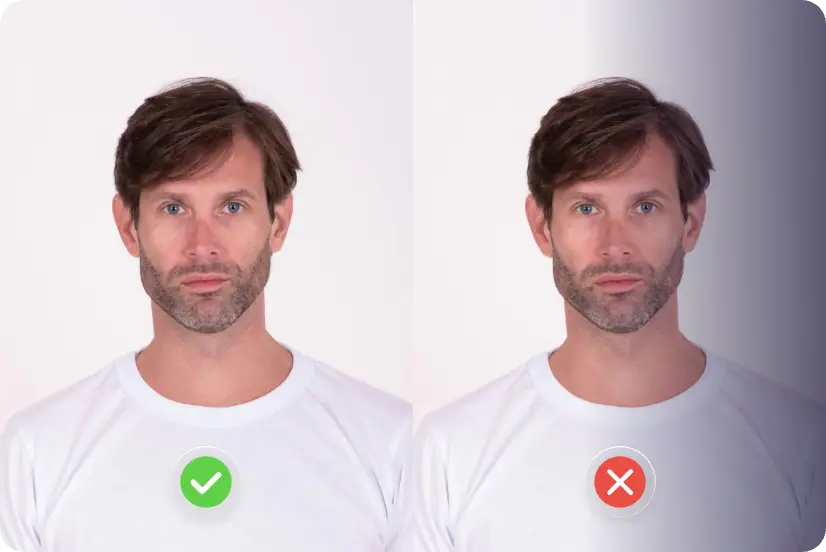
Best Lighting for Passport Photos
Stand facing a light source, like an open window, and avoid shadowed areas. We’ll automatically remove the background for later customization.
People Love AI Ease Passport Photo Maker

Sarah
AI Ease helped me apply for a passport. It's easy and works great, and the passport photo is amazing. I got my application passed successfully.
- (5.0)

James
I love it! AI Ease gives results that are as perfect as those photographed in the studio. I get my passport photo for free, absolutely for free!
- (5.0)

Ronald
Great passport photo-making tool. I tried this tool, and the results are beyond my expectations. It saves me a lot of time getting my passport photo at home.
- (5.0)
Explore More Blog Posts
More Free AI Tools from AI Ease
Frequently Asked Questions
Have more questions? You can email service@aiease.ai, and we’ll be happy to help you.
Is AI Ease Passport Photo Maker Free?
Yes, it’s free and you can use it at any time.
How Does AI Ease Passport Photo Generator Handle Photo Background?
Using advanced AI image processing technology, the Passport Photo Maker automatically detects and modifies the photo background to adhere to standard passport photo requirements.
What Size Is a Passport Photo?
A passport photo is typically 2 x 2 inches (51 x 51 mm), the standard for many countries’ passport photo requirements. Ensure the head is between 1 and 1.4 inches (25-35 mm) from the bottom of the chin to the top of the head.
What to Wear for Passport Photo?
1. Clothing: Choose casual, everyday attire and avoid white to prevent blending with the background.
2. Hairstyle: Feel free to style your hair as you wish, but ensure it doesn’t cover your face or exceed the photo’s boundaries.
3. Accessories: Keep them minimal to avoid reflections or shadows. Simple jewelry is fine.
4. Glasses and Headgear: Typically not allowed unless for medical or religious reasons.
Can You Smile in a Passport Photo?
No, you should maintain a neutral expression without smiling. Smiling can cause issues with biometric recognition. It’s best to keep your mouth closed and eyes open for a clear, accurate photo.
Can I Take My Passport Photo?
Yes. You can take your passport photo yourself if it meets all passport photo requirements. Ensure proper lighting and a plain background, and follow the guidelines for size and expression. Many online tools and apps can help you format and validate your photo.
How Does AI Ease Passport Photo Maker Ensure User Data Privacy and Security?
The passport photo maker employs encryption technology to safeguard user data during transmission and maintains a strict privacy policy, including not storing users’ photos.