Google Nano Banana AI Model: AI Photo Editor & Generator
In the rapidly evolving realm of AI creativity, Google’s Nano Banana AI model has sparked curiosity with its unusual name and formidable capabilities. More than just another AI tool, Nano Banana is designed as an advanced AI image editor and image generator, delivering precision, speed, and context-aware editing. From enhancing portraits to creating entirely new visual effects, Nano Banana is rapidly becoming a favorite among digital artists and everyday users alike. Well, this blog post will show you what makes Nano Banana one of the most talked-about AI photo editing tools.

What Is Nano Banana?
Nano Banana (also named Gemini 2.5 Flash Image) is Google’s cutting-edge AI image generation and editing tool, integrated into the Gemini app, Gemini API, Google AI Studio, and Vertex AI. Launched on August 26, 2025, it enables users to create new visuals or modify existing ones with exceptional precision, speed, and consistency using natural language prompts. Nano Banana AI model first debuted anonymously in LMArena’s “Battle Mode” and swiftly captured the hearts of AI enthusiasts with its remarkable ability to maintain character and scene fidelity during editing, even outperforming other advanced tools in the field.
#1. Text to Image Generation
Nano Banana excels at transforming simple text prompts into stunning, high-quality visuals. Whether you want photorealistic images or stylized artwork, it interprets your words with impressive accuracy and creativity. This feature makes it effortless to turn imagination into reality, empowering designers, marketers, and creators to generate professional images quickly.
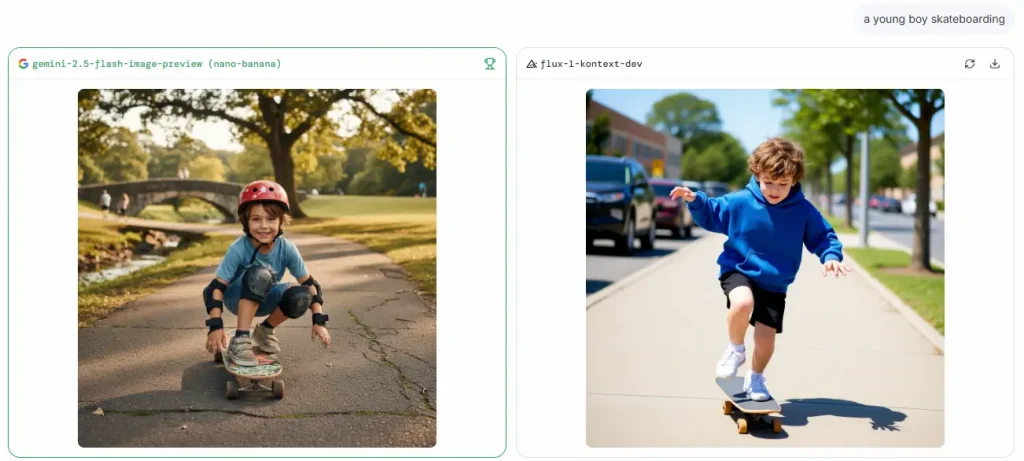
#2. Image to Image Generation
With Nano Banana’s image-to-image generation, you can redesign, enhance, or completely transform existing visuals while maintaining the original structure. By adding descriptive prompts or new styles, the tool produces upgraded versions of your images. This ensures flexibility in adapting visuals for multiple uses, from creative redesigns to polished final outputs.
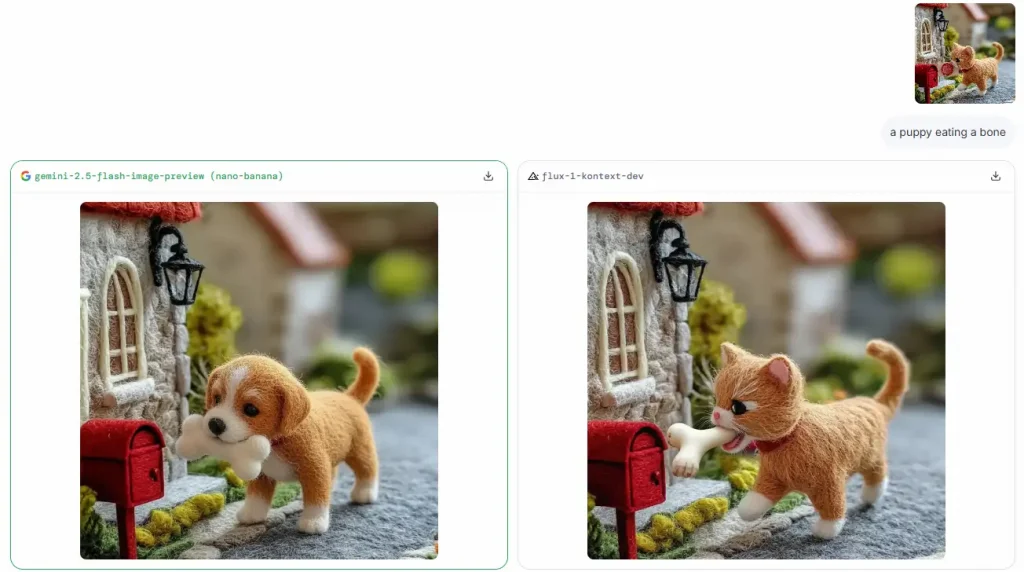
#3. Precise Image Editing
Nano Banana allows you to apply highly accurate edits without disrupting the image’s natural flow. From removing backgrounds to refining details, it ensures clean, polished, and realistic results. This precision makes it ideal for professional photo editing tasks, e-commerce product images, or creative projects that demand flawless visual consistency and balance.

#4. Style Transfer
Bring new life to your visuals with Nano Banana’s style transfer feature. Whether you want to replicate the essence of famous paintings or infuse modern aesthetics, it applies artistic styles seamlessly. This transforms ordinary images into creative masterpieces, giving them distinctive flair while keeping the original subject recognizable and visually engaging.
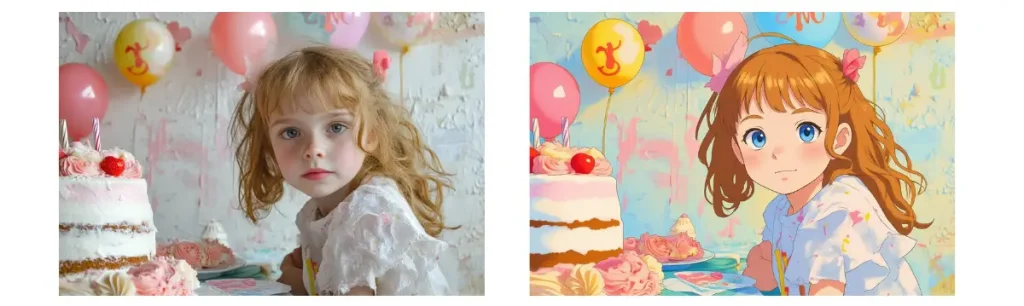
What Sets Nano Banana AI Apart: Advantages and Highlights
Nano Banana surpasses standard AI image editors by offering outstanding control, consistent results, and smart scene logic. Here are the key highlights that set the Nano-Banana model apart:
- Character & Element Consistency: Nano Banana maintains consistent characters, objects, and visual elements across multiple images, ensuring coherence and continuity even in complex compositions or multi-frame projects.
- Narrative Generation: Nano Banana generates stunning visual narratives based on prompts, transforming story concepts into coherent sequences that reflect context, emotion, and logical scene progression.
- Prompt Editing: Easily refine your text prompts using natural language editing to instantly optimize results, enabling precise control over image style, composition, and details without restarting the generation process.
- Multi-Image Context: Nano Banana understands multiple images together while preserving thematic and stylistic relationships, making it ideal for creating series, storyboards, or related visual concepts.
- Multi-Image Fusion: Easily combine elements from multiple images to generate coherent and photorealistic composites while preserving the recognizability and visual harmony of source content.
- Prompt Editing Flexibility: Provide versatile prompt adjustments, enabling iterative refinements to achieve highly specific visual outputs while maintaining overall consistency and design integrity.
- Scene Preservation: Keep the spatial layout, perspective, and lighting consistent when modifying images, ensuring realistic and believable transformations without disrupting the original scene.
- Fine-Grained Iterative Edits: Support detailed, step-by-step adjustments, letting you refine textures, colors, or small elements for polished results without losing coherence or quality.
How to Use Nano Banana to Edit Image with Text [Step-by-Step Guide]
Now that you’re familiar with Nano Banana’s powerful AI features, how to edit image with text prompt using Nano Banana? Using LMArena’s Nano Banana AI model to edit images with text is incredibly simple, whether you want to add captions, quotes, or stylized typography. Follow the steps below to get started:
Step 1: Select Nano Banana AI Model
Go to LMArena > Under the Side by Side tab, select gemini-2.5-flash-image-preview (nano-banana) and another model to compare the two.
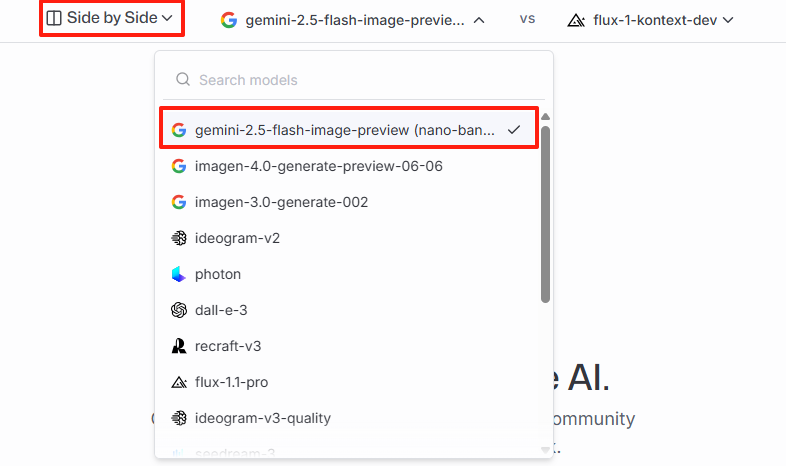
Step 2: Upload & Enter Text Prompt
Upload an existing image you’d like to edit or generate a new one > Enter your text prompt you want to appear on the image.
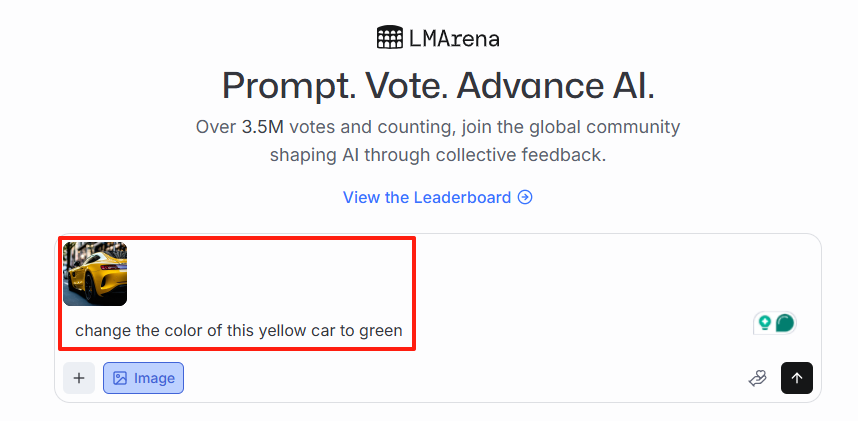
Step 3: Generate and Download
Click Generate to let Nano Banana AI process your instructions. Once satisfied, click the Download icon to save the final image to your device.
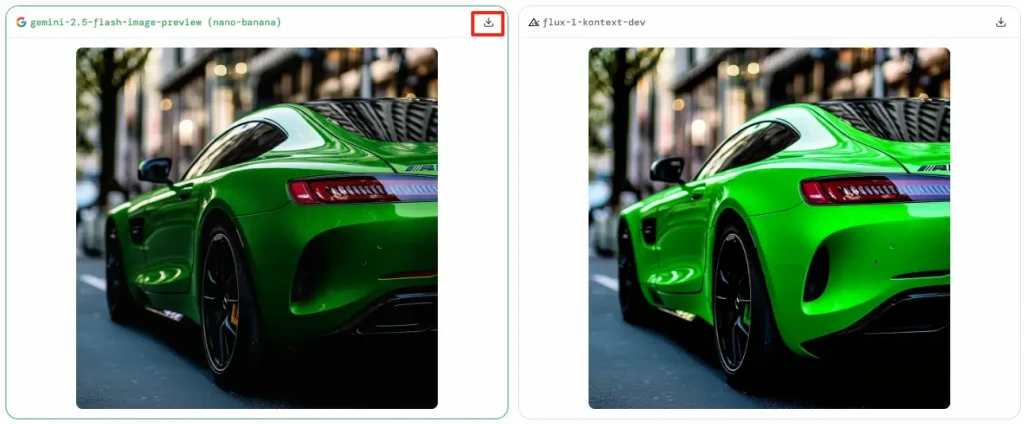
[Bonus] Top Nano Banana Alternative – AI Image Generator & Editor
If you’re exploring AI image tools that go beyond the ordinary, it’s worth considering alternatives. Nano Banana AI (officially Gemini 2.5 Flash Image, recently released by Google) stands out for seamless editing and consistent character rendering, but it’s not ideal for everyone. According to a Reddit discussion, Nano Banana is primarily built for editing existing images rather than generating new ones:
For a fresh alternative, AI Ease comes highly recommended. This watermark-free AI image generator and editor supports both image generation and manual editing. It includes photo editing AI tools like background remover, AI batch photo enhancer, AI replacer, and more.
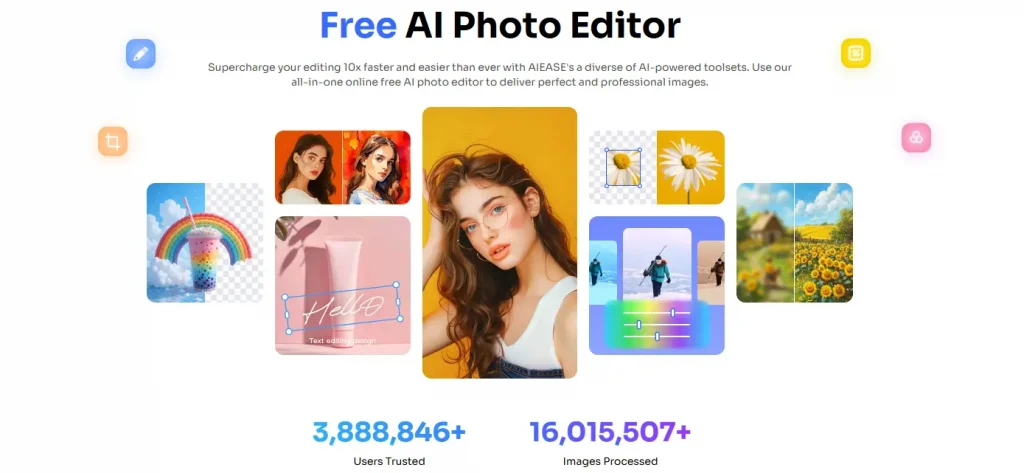
The Bottom Line
Google Nano Banana AI model is a powerful tool for creating and editing visuals with speed, precision, and creativity. Whether you’re designing images for marketing, storytelling, or personal projects, Nano Banana delivers consistent and professional results. For those seeking more flexibility in generating new images or batch editing, AI Ease’s AI photo editor and generator provides a strong alternative.
Frequently Asked Questions About Nano Banana AI
Curious about what Nano Banana AI can do and how it compares to other models? Here’s a quick overview of its capabilities, advantages, and commercial use potential.
What types of edits can it handle?
Nano Banana AI model handles advanced edits like face completion, background changes, object placement, style transfers, and character modifications. It accurately interprets contextual instructions while producing photorealistic results.
How is it better than Flux Kontext?
Nano Banana outshines Flux Kontext in character consistency, scene blending, and one-shot editing. It preserves facial features and integrates edits seamlessly, supports multi-image contexts, and is a good Flux Kontext alternative for creating AI images.
Can I use it for commercial projects?
Yes! Nano-Banana image editing model is ideal for creating AI-generated content for social media, marketing materials, and consistent AI influencers. Its high-quality and professional outputs make it suitable for a wide range of commercial projects.


