How to Remove Watermark from Video? Free & Easy Methods
Summary: Want to repurpose a video clip but are bothered by that stubborn watermark? Whether you’re editing for YouTube or just cleaning up your personal footage, removing watermarks from videos can be surprisingly easy. In this guide, we’ll show you how to remove a watermark from video using free tools and professional software.

How to Remove Watermark from a Video: Traditional Tools vs. AI Solutions
In today’s digital world, as many creators are active on YouTube, TikTok, and Instagram, they would like to add watermarks to their videos to protect their creative rights. It is encouraged to do the thing, but what happens when that watermark becomes outdated, misplaced, or simply disrupts the visual appeal of your content? Whether you’re looking to repurpose old footage or give your video a cleaner, more professional look, finding an effective watermark remover becomes essential.
Traditionally, removing a watermark from a video required technical skills and often involved time-consuming methods like cropping or blurring. Fortunately, times have changed. In this blog, we’ll walk you through both classic tools and modern AI-powered watermark remover tools to help you find the best free video watermark remover for your needs.
Traditional Methods for Video Watermark Remover Still Work – For the Right Users
Through our testing, we discovered that manual watermark removal is still cropping and blurring. Two reliable video editing tools stood out among our tested remover tools: CapCut and iMovie.
- CapCut is a great choice for mobile users who want more control over their edits.
- iMovie is ideal for Mac users looking for a streamlined editing experience.
If you have some experience with video editing and prefer hands-on control, these traditional tools can serve as excellent video watermark remover free options. They offer flexible editing without requiring a subscription.
AI Tools: The Future of Watermark Removal
For beginners or anyone who values speed and simplicity, AI-powered tools offer a revolutionary way to remove watermark from videos. These tools often require little to no manual input—just upload your video, and the AI does the rest.
So, why should you give AI watermark removers a try?
- Automation and Efficiency
- Smart detection and high accuracy
- Quality preservation and seamless watermark removal for both images and videos
- Integration with other AI video editors like video enhancer and image-to-video
For the next part, we will tell you how to remove watermark from a video, starting with the online AI video watermark removers. Please check how amazing they can do for your video watermark removal.
How to Remove Watermark from Video Online Free?
Online Video Watermark Remover & AI
#1 AI Ease – AI-Powered Video Watermark Remover
How to remove a watermark from video? More than simple blur or crop functions, AI Ease serves as one of the best watermark remover tools to help users intelligently detect, analyze, and reconstruct video frames and remove watermarks without leaving visible artifacts. Thanks to its advanced machine learning algorithms, AI Ease – free watermark remover – can deliver satisfying watermark removal results for various watermark types across different video formats.
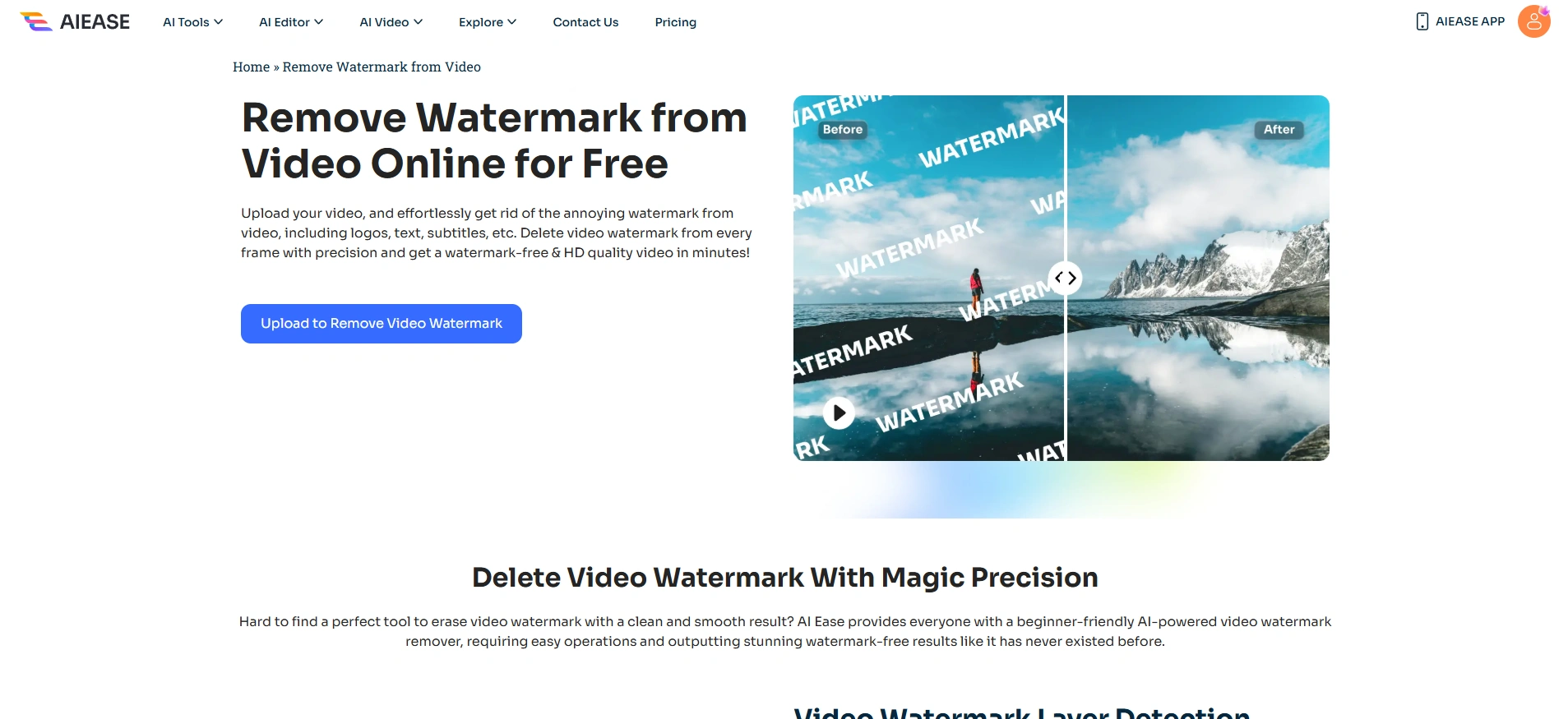
With a user-friendly interface, users can handle video watermarks with clear step-by-step instructions. You can remove the watermark from video on YouTube, TikTok, and Instagram with the help of AI Ease. Besides, AI Ease free video watermark remover supports real-time preview and, at the same time, preserves the original resolution, color accuracy, and frame rate of the video after the removal.
More than that, AI Ease provides a series of AI video features to better satisfy your demands. If you want a better video quality for every detail of your video without watermark, AI Ease can do a good job in color correction, video brightener, and noise reduction.
Here are the key features of this tool that are helpful for watermark remover video online free.
AI Ease Video Watermark Remover Free Features:
- Smart Watermark Detection – Automatically identify watermarks in the video using AI pattern recognition. You can remove video watermark, subtitles, logo, and text as you want.
- Frame-by-Frame Reconstruction – Fills in the watermark area with background pixels using advanced AI techniques.
- No Quality Loss – Preserves your video quality, including its resolution, color, and frame rate.
- Multi-Format Compatibility – Supports common video formats.
How to Remove Watermark From Video Online Without Blur?
Step 1: Go to the AI Ease website and locate and open the video watermark remover section. Alternatively, you can click the button to enter the workbench.
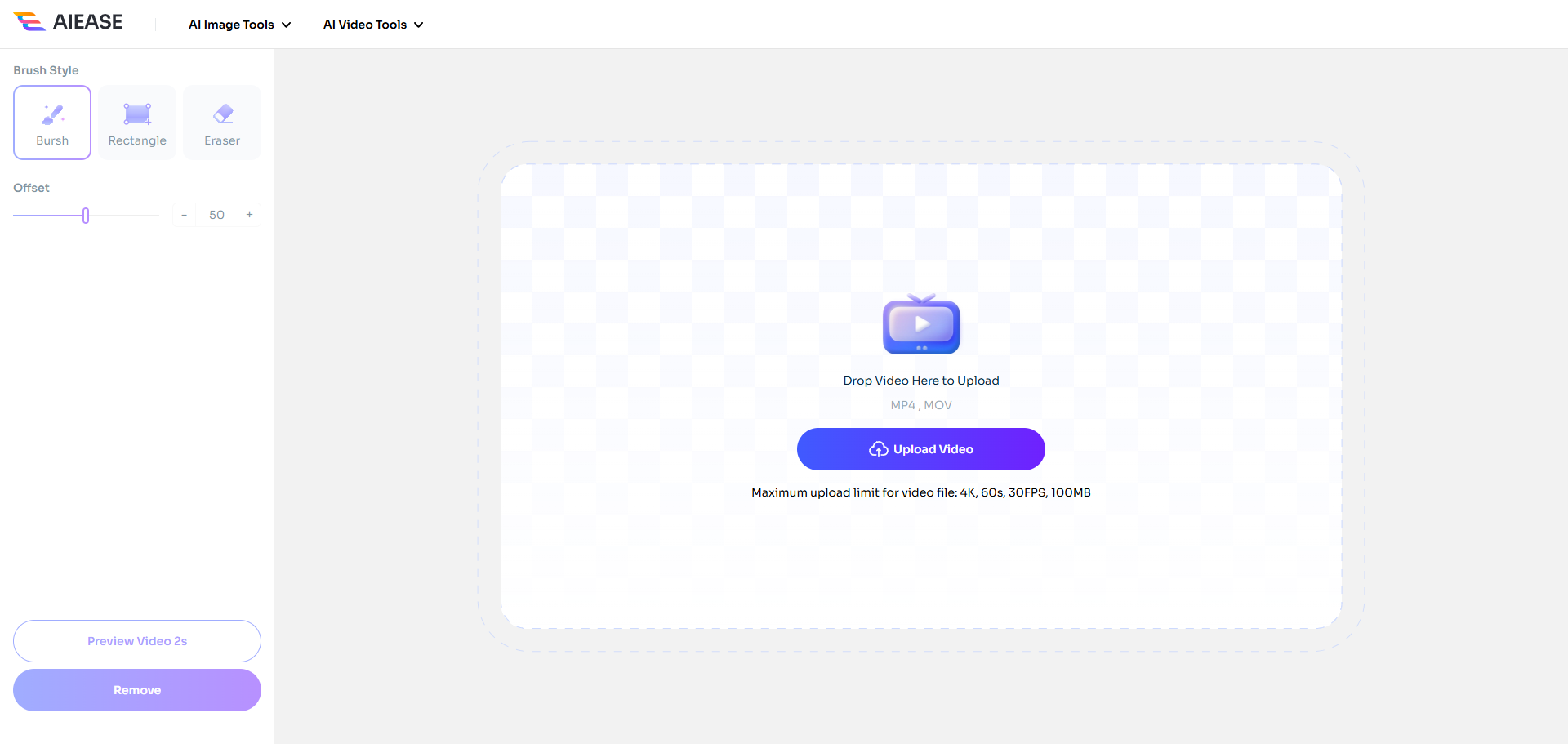
Step 2: Choose to upload your video that you want to remove watermark free.
Step 3: Mark the watermark area and choose to remove the selected section.
Step 4: When you are satisfied with the result, preview and export the video.
Tip: AI Ease also offers watermark remover tool for images. You are free to use all the available functions from the AI Ease photo editor.
#2 Media.io
Here is another online video watermark remover – Media.io – worth trying. It provides an easy way to quickly remove unwanted elements from your uploaded videos on platforms like Instagram and TikTok, and also achieve high-quality video results without blurring your original video.
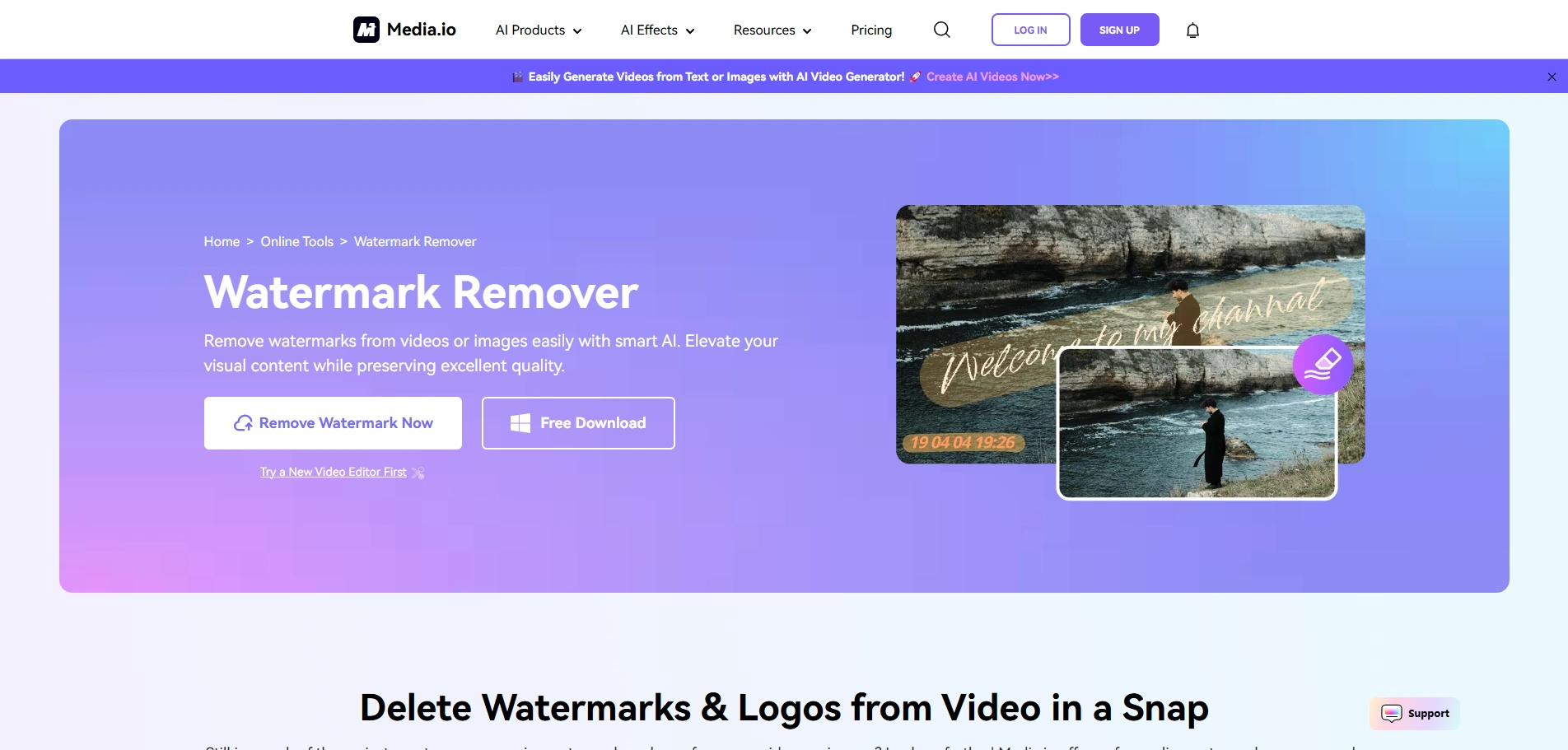
Here are the reasons why you should choose Media.io online watermark remover.
- Ease of use
- Cross-platform compatibility
- Ads-free & privacy guaranteed
- Any static or dynamic watermarks are supported
- All-round video formats
How to Remove Watermark From Video Free?
Step 1: Choose your file by dragging it into the window or clicking “Upload” to upload the image file you want to remove the watermark from the video.
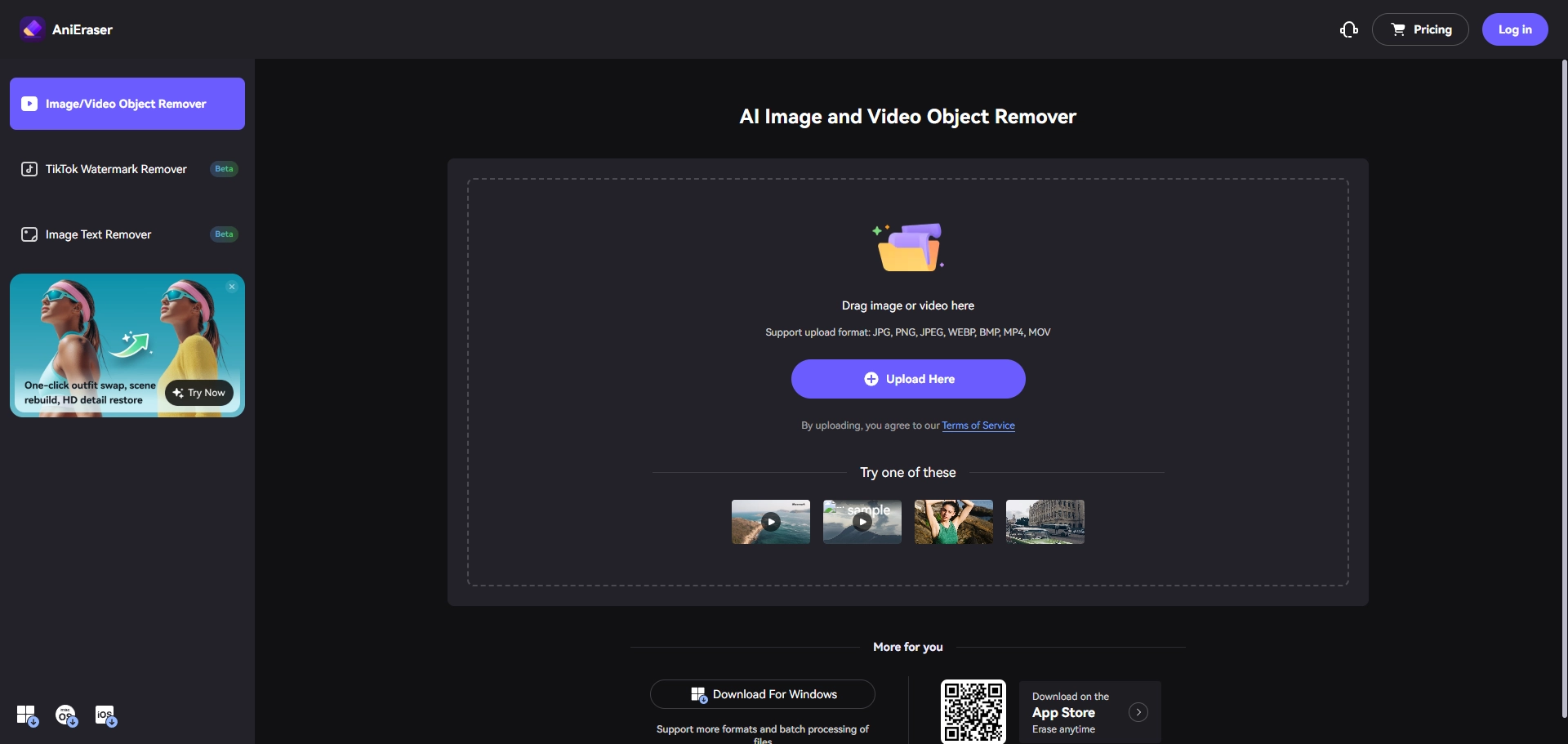
Step 2: Use the brush to mark any watermark, logo, or trademark you want to erase and click “Remove” to proceed with the task.
Step 3: Click “Download” to save your watermark-free video.
Video Watermark Remover Software
#1 HitPaw
How to remove watermark from video? Follow us to learn about another video watermark remover that is worth a try – HitPaw. HitPaw goes beyond traditional photo and video editors but relies on advanced AI tech to provide a range of video, audio, and image editing tools. If you need to erase watermark from video on TikTok, HitPaw watermark remover is a good choice.
As a free video watermark remover, HitPaw helps users remove watermarks, logos, timestamps, or any unwanted objects from their videos. Whether you’re a beginner or a professional video editor, HitPaw offers efficient and high-quality watermark removal with minimal effort.
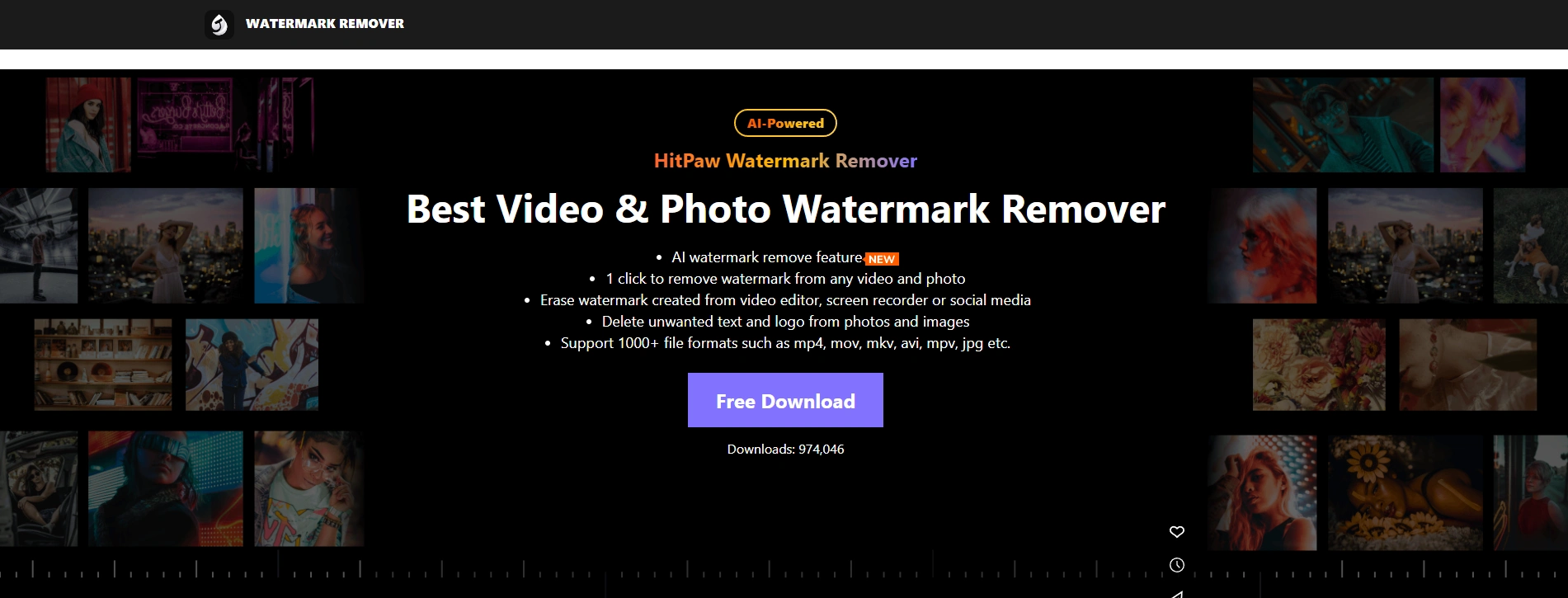
How to Remove Watermark From Video Without Blur?
Step 1: Download the HitPaw watermark remover software and install it on the desktop.
Step 1: Choose the video you need to remove watermark and upload it to the HitPaw watermark remover tool.
Step 2: Select the unwanted watermark and let the AI automatically deal with it.
Step 3: Remove the watermark item and preview the effect. Save your watermark remover video once you are satisfied.
#2 Apowersoft
Apowersoft provides cross-platform availability, including online and desktop versions. Both versions have the video watermark remover tool to do the job. You can access the online platform for quick tasks or the desktop application for more comprehensive editing needs.
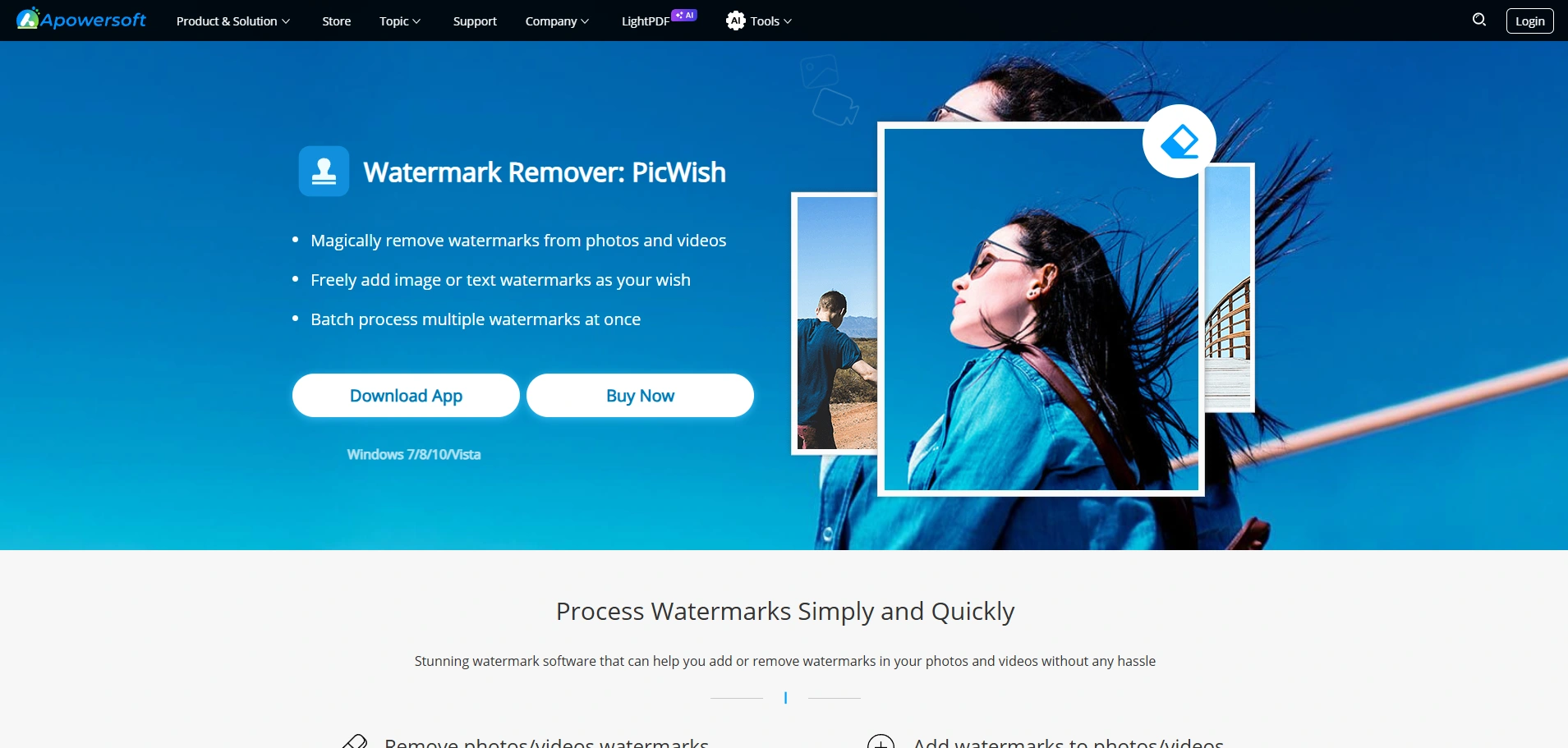
How to Remove Watermark From Video Online Without Blur?
First of all, please download and install the Apowersoft video watermark remover from the official website.
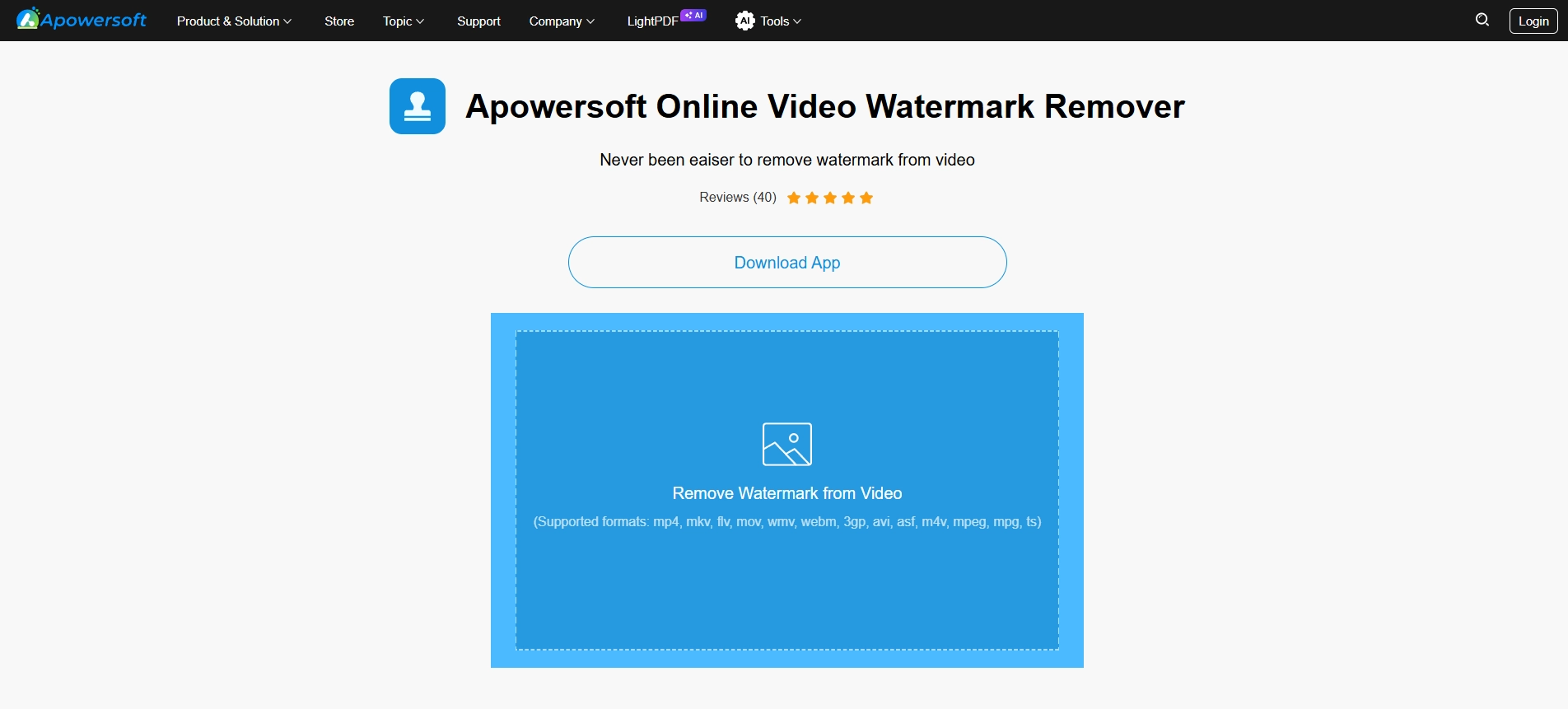
Step 1: Open the installed watermark remover and choose “Remove watermark from video”.
Step 2: Click the icon or drag and drop to add the video you need to edit.
Step 3: Click “Selection Tool” and mark the areas you need to remove.
Step 4: Click “Convert” to start the watermark removal and you can choose to save the video.
Editing Software to Remove Watermark From Video – Cropping & Blurring
How to remove watermark from video? Different from the above AI watermark remover, the following methods focus more on traditional cropping and blurring tips to clear the watermark. They will cost more time and involve complicated procedures. If you want high-quality watermark removal results, you can try the AI smart watermark removal tools introduced above. They can intelligently identify and remove watermarks while retaining the original image quality.
#1 CapCut
CapCut is an all-in-one video editing application available on mobile (iOS and Android), desktop (Windows and macOS), and web browsers. It offers a comprehensive suite of editing tools suitable for both beginners and experienced editors. Besides, its user-friendly interface and powerful features make it ideal for creating content for social media platforms like TikTok, Instagram, YouTube, and Facebook.
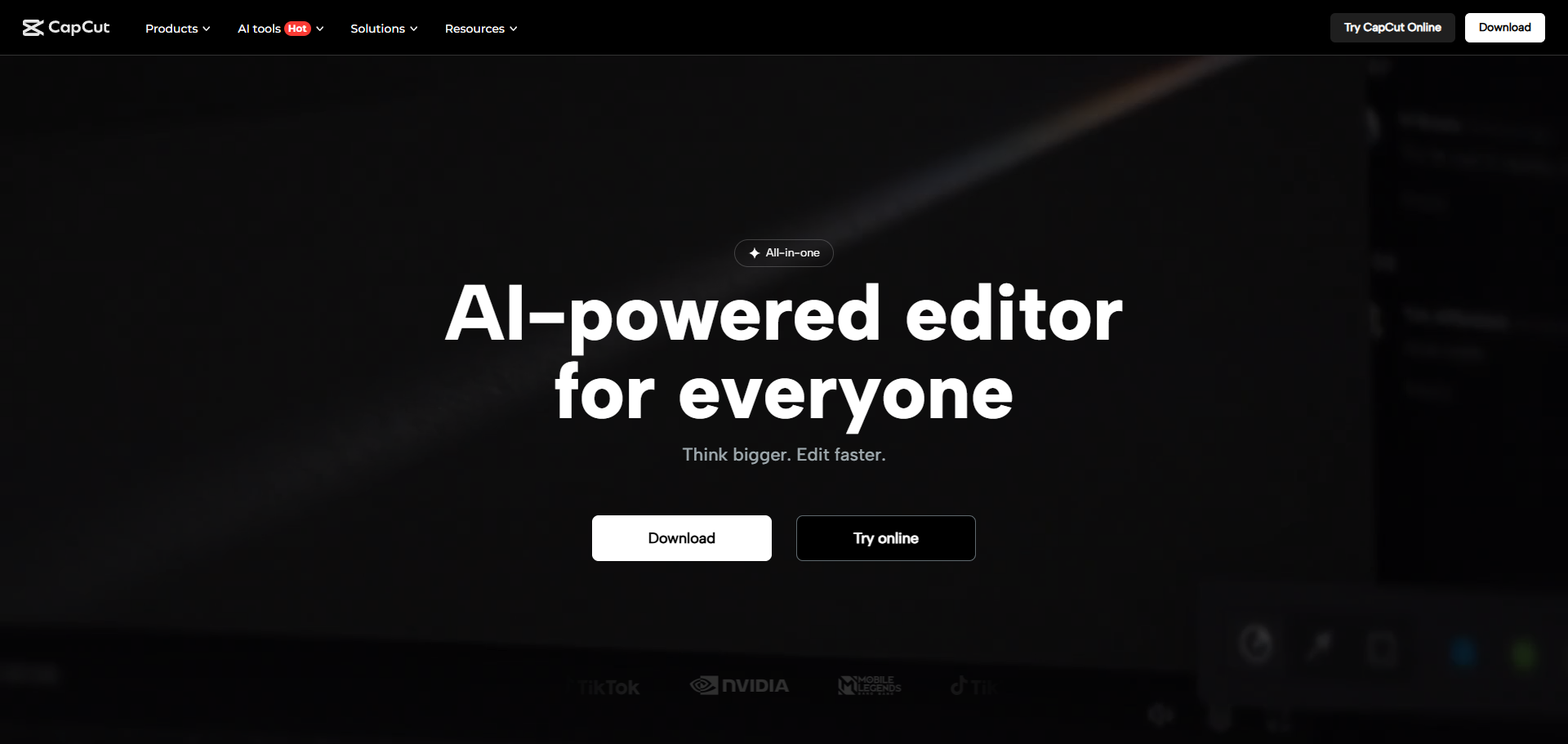
Key Features of CapCut Editing Software:
- User-friendly interface
- Diverse editing features
- Various video formats compatibility
- Massive media resource
- One-click share
How to remove watermark from video with CapCut online video editor?
Step 1: Go to the CapCut website and import the file that you want to remove the watermark.
Step 2: Locate the watermark and use the “Crop” tool to remove the portion from your video.
Step 3: Export your modified video and save it.
#2 iMovie
iMovie is a free video editing software developed for macOS, iOS, and iPadOS devices. Designed with user-friendliness in mind, iMovie enables users to create high-quality videos using intuitive tools and features. In this way, you can easily remove watermark from video.
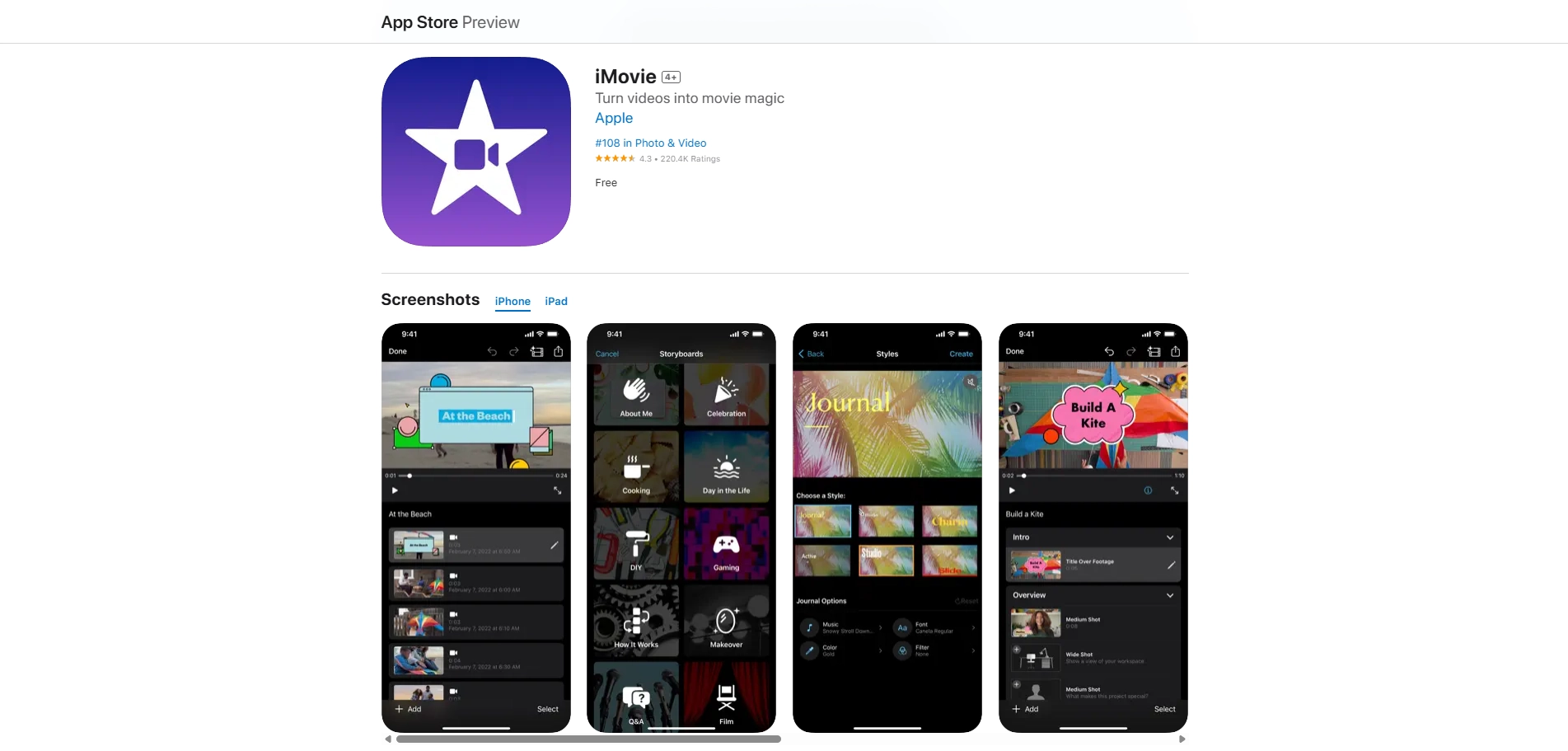
Key Features of iMovie Editing Software:
- Cross-platform compatibility
- High-quality video editing
- Creative templates
- Audio and music integration
How to remove watermark from video with iMovie video editor?
Step 1: Open iMovie and insert the desired video.
Step 2: Click on the “Crop” button and adjust the video frame until the watermark has been removed.
Step 3: Then, click on the “Apply” button to keep the editing.
How to Remove Watermark from Video FAQ
For most tasks required to remove watermark, AI Ease is your better choice. Its simple operation and intuitive interface can lead users to easily remove watermarks without blurring.
If the video is copyrighted and you do not own the rights or permission, removing watermarks may violate copyright laws. Just remember to always respect copyright laws when editing content.
Conclusion
Removing watermarks from videos doesn’t have to be complicated. Whether you prefer quick online tools or professional software, there’s a method suited to every need. What we recommend most is AI Ease, this free AI video watermark remover, designed to remove watermark from video online without blur. Now, start trying it!


