How to Edit Background of Photo on iPhone [Top 4 Ways]
Taking photos with iPhones has become second nature, but cluttered or distracting backgrounds can ruin the beauty of your photos. Wondering how to edit background of photo on iPhone easily and quickly? This post will explore powerful iOS apps that remove, replace, or customize photo backgrounds in seconds.
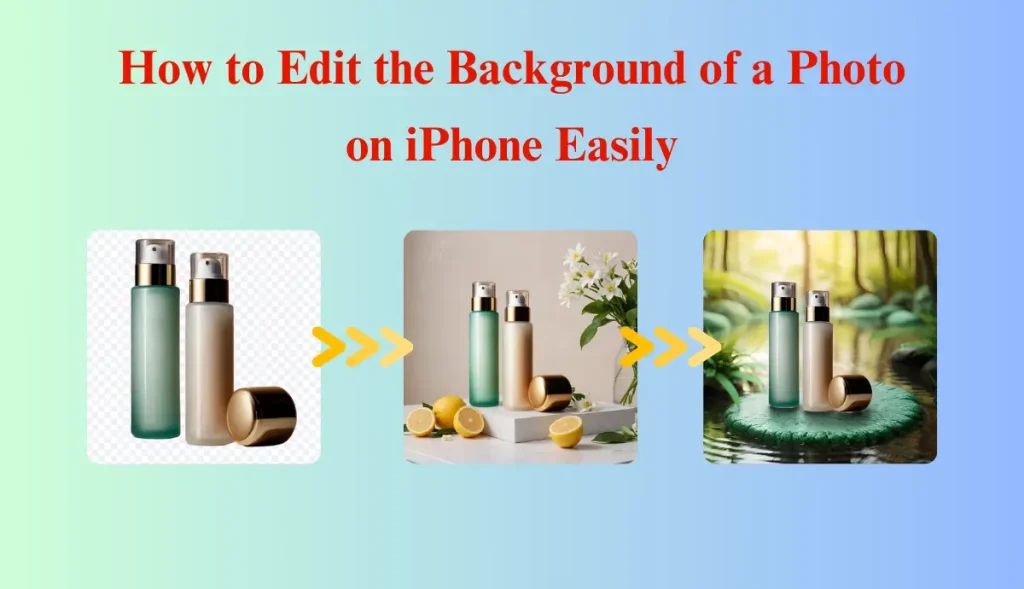
Ready to take your photo editing to the next level? Follow the step-by-step tutorial and instantly give your photos a new look.
Why Need to Edit Background of Photo on iPhone?
Whether you are creating content for social media, building a personal brand, or selling a product online, iPhone change background can make your photos look clean, professional, and visually appealing. Here’s why background editing on your iPhone is worth considering:
- Remove Distractions: A cluttered background can be distracting and take focus away from the subject.
- Highlight the Subject: A clear, contrasting background helps to highlight the subject, making the photo more impactful and visually appealing.
- Create a Consistent Look: For brands and content creators, a uniform background helps maintain a clean, consistent visual style.
- Customize for Any Occasion: Easily switch to a background that matches your subject – whether it’s a holiday, a business occasion or a natural landscape.
How to Edit Background of Photo on iPhone – 4 Simple Ways
Whether you’re editing selfies, product photos, or social media content, this section offers a full guide on how to change photo background on iPhone in 4 simple ways.
Way 1. Edit Background of Photo Using AI Ease
AI Ease is a powerful all-in-one photo editing tool powered by AI technology. It offers everything you need to enhance the quality of your images – automatically improving quality, removing or replacing backgrounds, and applying eye-catching filters. Its intelligent recognition system makes it fast and easy to change photo background iPhone for beginners.
Highlights of Using AI Ease’s Background Remover
✔ Instantly remove backgrounds with one click
AI Ease utilizes intelligent detection technology to remove the background of your photo with just one click, and AI can change background in seconds.
✔ Access 100+ themed background templates
Explore more than 100 well-designed background templates covering business, travel, lifestyle and more without additional editing.
✔ Smooth and accurate background replacement
With accurate AI recognition and fine edge processing, AI Ease naturally blends the subject with the new background, avoiding rough keying or light mismatch.
✔ High-resolution results with intelligent file optimization
AI Ease delivers crisp image quality while keeping file sizes manageable, making it easy to upload, share, or store without sacrificing detail.
How to Edit Background of Photo on iPhone Free Using AI Ease
Step 1. Click the button to download AI Ease from the App Store on your iPhone. (Or, open Safari on your iPhone and go to the AI Ease’s AI Background Remover.)
Step 2. Locate the Background Remover tool > Tap Upload Photo and select a photo from your photo library that you’d like to edit. (AI will instantly process your photo and remove the background within seconds.)
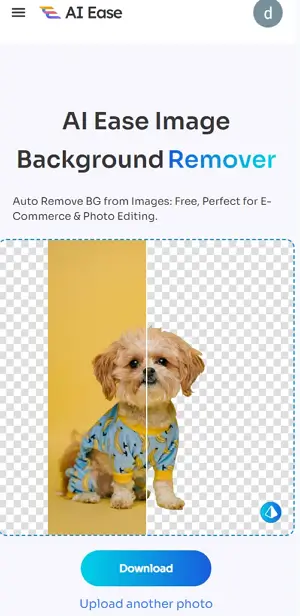
Step 3. Tap Background, choose a new one from preset templates, solid colors, or your own uploaded image – AI will intelligently restore the parts you want to keep.
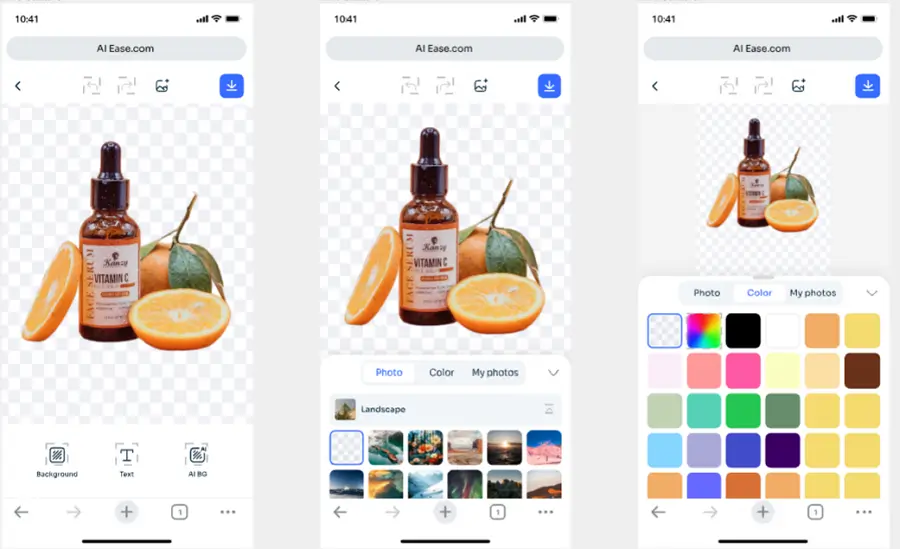
Tip: In addition to adding removing or changing backgrounds, you can add text, logos, and stickers to your photo, and even add signature to photo easily.
Once you’re satisfied, preview your edited image, then tap Download at the top right to save it directly to your iPhone.
Way 2. Edit Background of Photo with iPhone Photos
The built-in Photos app on the iPhone includes a basic background removal tool that quickly separates your subject from the background. The tool works on various iOS devices and is great for simple editing. While this feature has limitations, it’s useful for quickly creating transparent backgrounds. Here’s how to change photo background on iPhone with iPhone Photos:
Step 1. Open the Photos app and select the photo you want to edit.
Step 2. Press and hold the subject in the photo until its outline is highlighted.
Step 3. Tap Share and choose the Save Image option from the pop-up window. Your iPhone will automatically make the image background transparent.
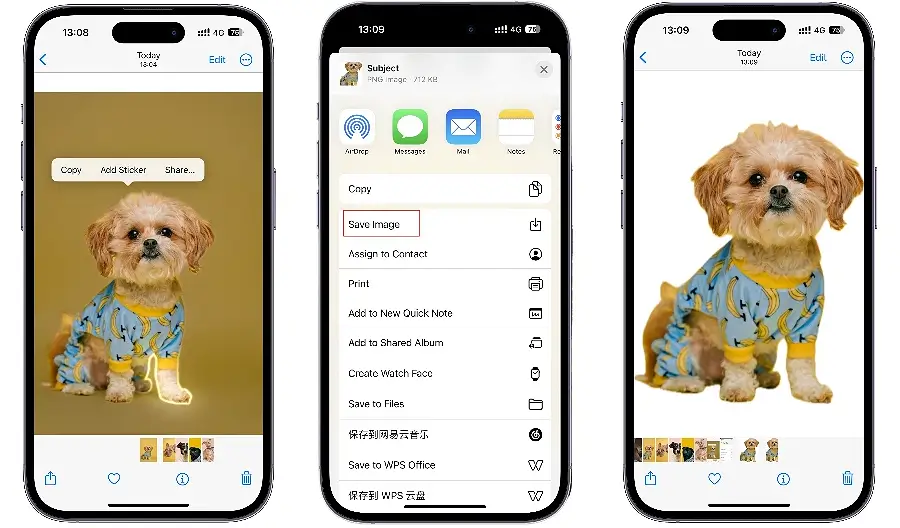
Way 3. Edit Background of Photo from iCloud Photos
If you’re backing up your photos to iCloud for more storage space or to avoid accidental deletion, you can easily edit your photos using the built-in iPhone Files app. The latest update to the Files app adds the Remove Background feature, which lets you remove the background of an image directly from an iCloud-stored photo. Here is how to edit the background of a photo from iCloud Photos:
Step 1. Launch the Files app on your iPhone and navigate to your photos folder.
Step 2. To remove the backgrounds of multiple photos at once, tap the three-dot icon in the upper-right corner and choose Select.
Step 3. Tap the three-dot icon at the bottom right and select Remove Background. The app will then create new copies of the selected images, each with a transparent background.
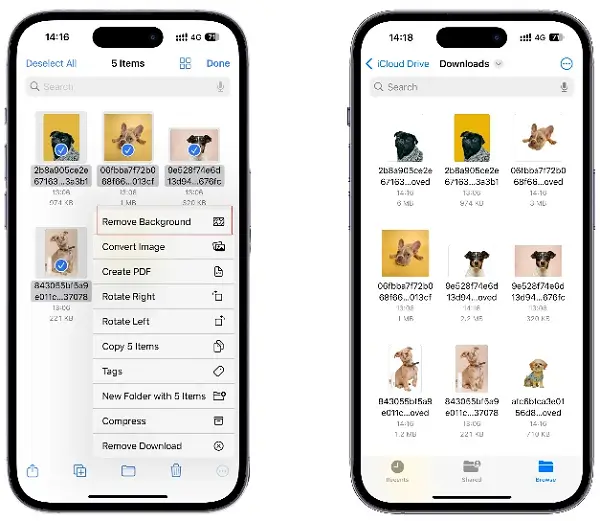
Way 4. Edit Background of Photo in Safari Browser
Similar to the Files app, Safari on iPhone offers a hidden background removal feature. Available on iOS 16 and later, this tool lets you isolate and copy the subject from a photo on any website – without downloading photos.
While this way may affect image quality slightly, it’s quick and easy. Here is a full guide on how to change the background of a picture on iPhone in Safari browser:
Step 1. Launch your Safari browser and go to the web page containing the photo you want.
Step 2. Click and hold on the subject of the photo until a pop-up menu appears > Select Copy Subject to copy the foreground object without the background.
Step 3. Paste the photo into apps such as Messages or Notes > Long-press the transparent photo and select Share to save this photo to your Photos app.
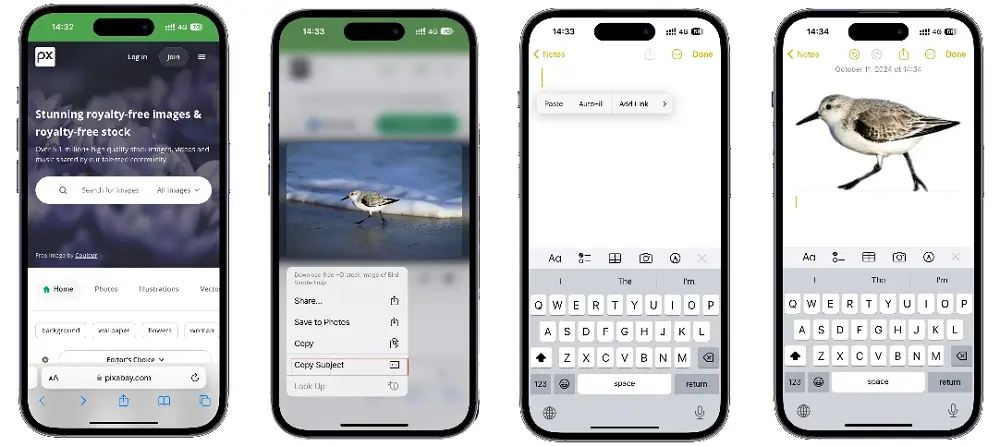
The Bottom Line
That’s all about how to edit background of photo on iPhone. Plenty of iOS apps are available for removing photo backgrounds, but choosing a secure and reliable tool is key. Among these tools, AI Ease’s Background Remover automatically detects sharp edges and accurately separates the subject from the background.
With AI Ease’s background remover, whether you want a transparent background or prefer to replace it with custom visuals, AI Ease makes it simple and fast. For creative and hassle-free background editing on your iPhone, try AI Ease.


