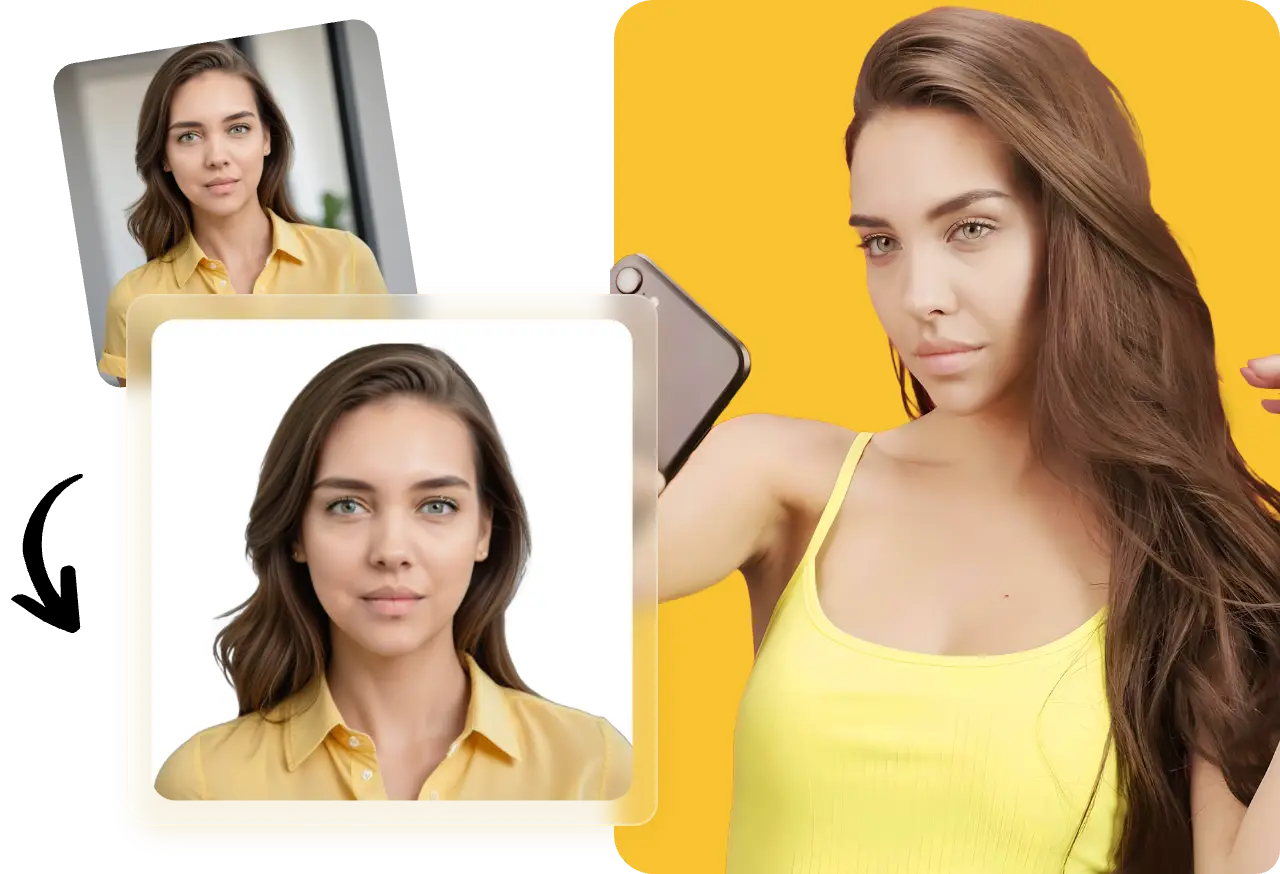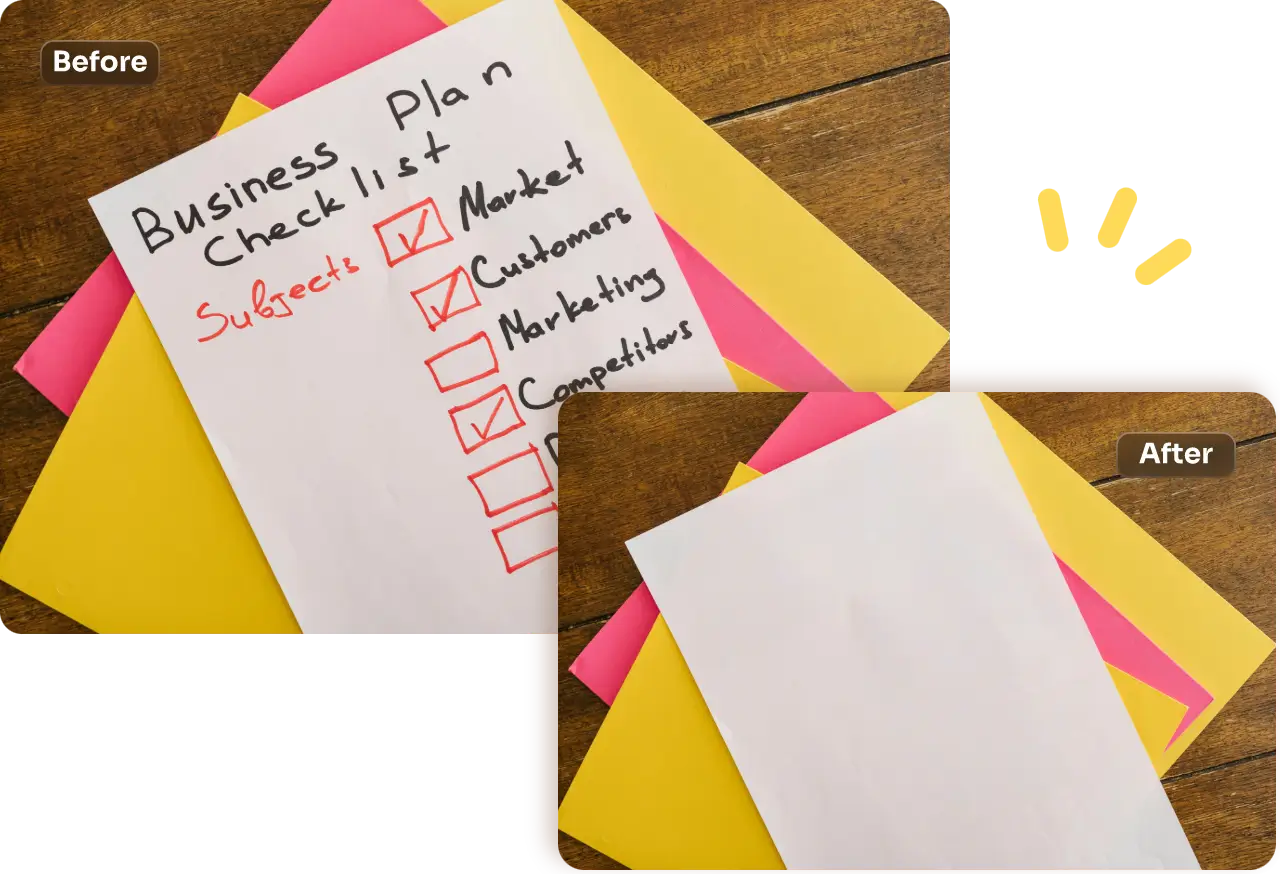Upload your signature file from your device, and AI Ease will automatically detect and remove the background from your signature within seconds.
Home » Photo Editing Tools » Add Signature to Photo
Add Signature to Photo Online for Free
Use AI Ease’s AI photo editor to create and add signature to photo in seconds. Our free online photo editor makes it easy to convert your handwritten signature to a digital signature and place it on a photo.


Adjust Signature Overlay Transparency to Add to Photos
Use AI Ease’s free photo editor to fine-tune the opacity of your signature so it blends naturally with any background. First, upload your signature and adjust the opacity using our free online overlay image tool to create the perfect image overlay. Then, upload or drag the photo, position the signature layer, and adjust the size and angle, and you will perfectly add signature to photo.
Easily Add Signature to Photo in Seconds
With the latest AI technology, AI Ease can accurately recognize your signature and quickly create a transparent signature overlay. Whether it’s a hand-drawn signature or a scanned one, our intelligent keying technology ensures every curve and edge is perfectly captured – leaving only clean, high-quality results. Therefore, using our free photo editing tools, you can easily add signature to photo online with a few clicks.


Create a Digital Signature for Multiple Purposes
Want to create a digital signature for personal or public use? Use our online signature maker to create and put signature on photo easily. Whether you’re working with official documents in a business environment or adding a watermark to protect your creative work, digital signatures protect images and documents from unauthorized use – especially for photographers, office workers, or official staff.
Edit Your Photo Beyond Simply Adding a Signature
AI Ease not only allows you to add signature on photo but also offers a suite of advanced photo editing tools to help you improve the quality of your photos easily. Whether you want to sharpen blurry shots or upscale photos, AI Ease can give your photos a professional look in just a few clicks.

How to Add Signature to Photo with AI Ease?

Step 1: Upload Your Signature Image

Step 2: Download the Transparent PNG Signature
Once the background is removed, download the edited signature image as a PNG file.

Step 3: Add Your Signature to Any Photo
Open the photo you want to sign and insert the transparent PNG signature wherever you like. Resize it as needed to achieve a professional look.
Discover More Photo Editing Tools on AI Ease
Frequently Asked Questions
Have more questions? You can email service@aiease.ai, and we’ll be happy to help you.
1. Will the image quality be affected after adding a signature?
If done correctly with a good editor (like AI Ease), adding a signature won’t reduce image quality. Be sure to save the photo in a high-resolution format after editing.
2. Is it possible to add a handwritten signature to a digital photo?
Yes. Just write your signature on paper, scan or snap a photo of it, then upload and overlay it onto your digital photo using AI Ease’s Overlay Image online tool.
3. Can a signature generator create signatures that look handwritten?
Absolutely. Many AI image generators offer realistic handwriting-style fonts that you can customize to look like a natural signature.



)