清理圖片,讓您的照片看起來專業又乾淨,而且不會失去清晰度和像素。移除照片中任何不想要的東西,如物件、人物、文字、水印、表情符號等,讓整體美感更完美。立即免費試用!
AI視頻
AI圖像
人工智慧工具
定價
我們使用Cookie來提供更好的體驗。繼續即表示您已閱讀、理解並同意我們的 Cookie政策
家»清理圖片
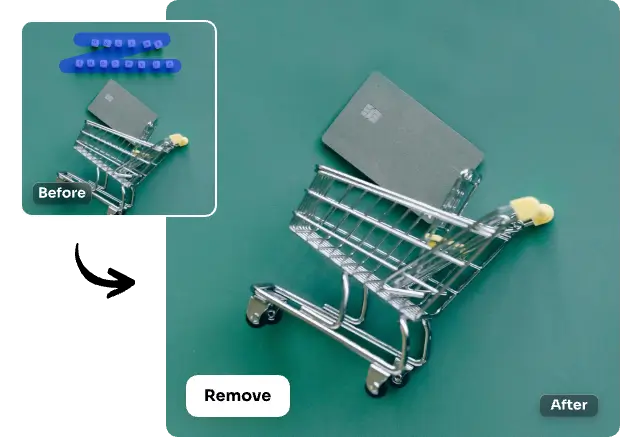


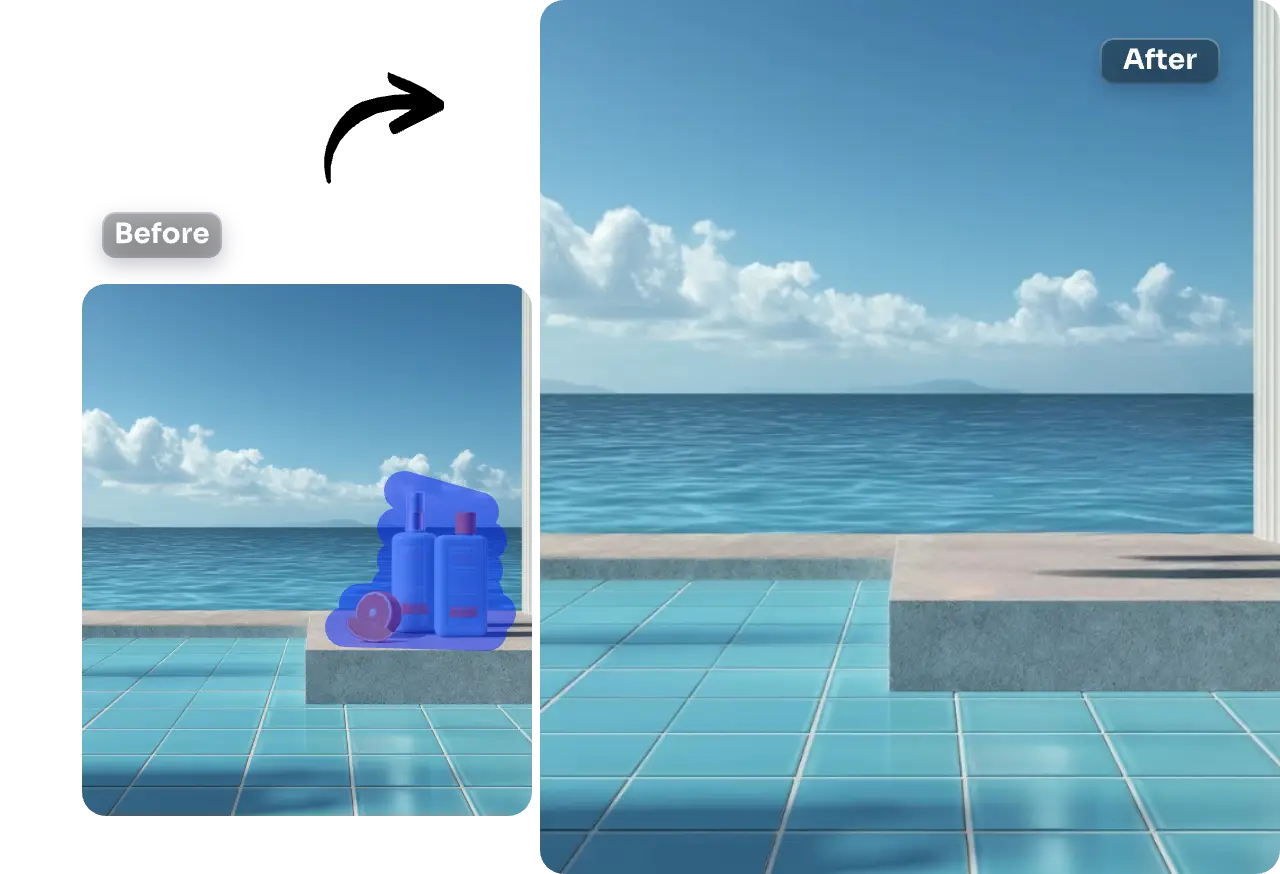
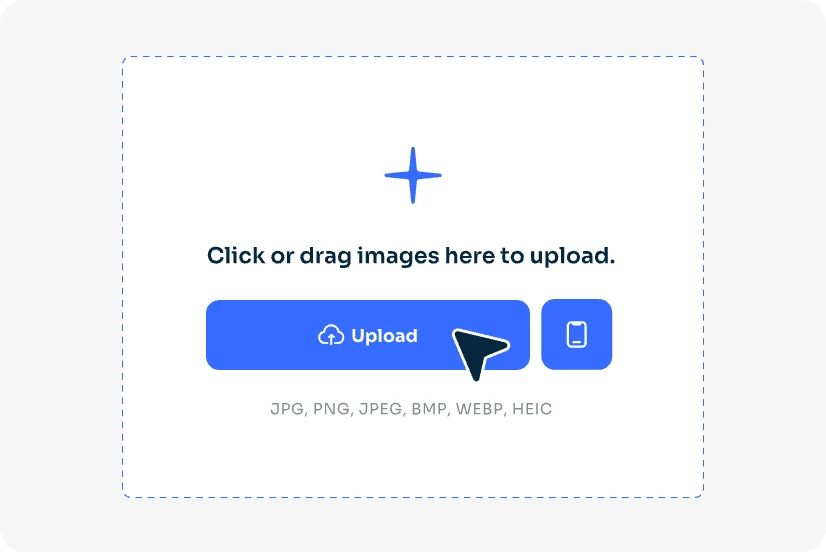
首先,將您要編輯的圖像上傳到我們的免費線上工具。支援 JPG、PNG、JPEG、BMP 和 WebP。

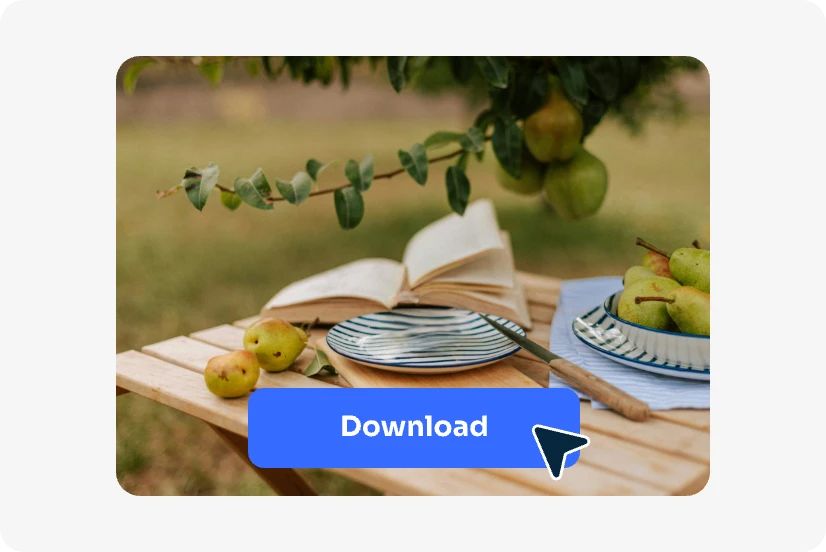
完成後,按一下「下載」按鈕將此圖片儲存到您的裝置上。
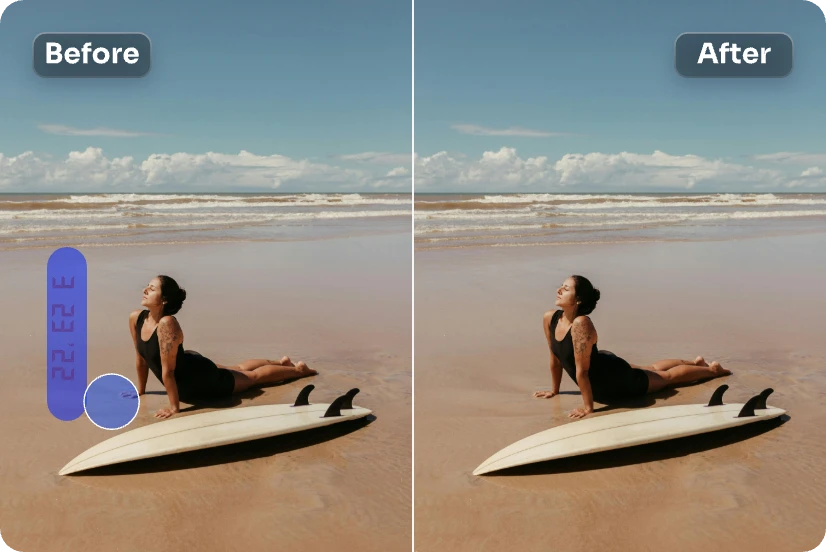


刪除產品圖像上的文字和浮水印,以獲得美觀和專業的外觀。或者,取得乾淨的基礎映像進行第二次編輯,以與最新更新的產品資訊保持一致。

還有其他問題? 您可以向 service@aiease.ai 發送電子郵件,我們很樂意為您提供説明。
文件大小限制為 5MB。如果您的圖像檔案大於 5MB,請記住將其壓縮到適當的大小。
當然。您最多可以同時上傳 10 張圖片。請注意,最大圖像大小為 5MB。
AI Ease允許使用者上傳JPG、PNG、JPEG、BMP和WebP格式的圖片檔案。