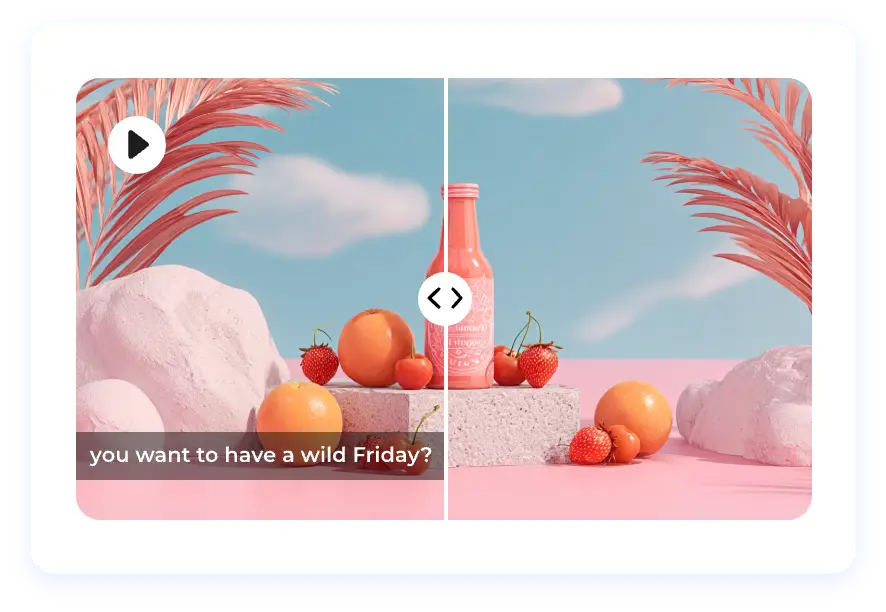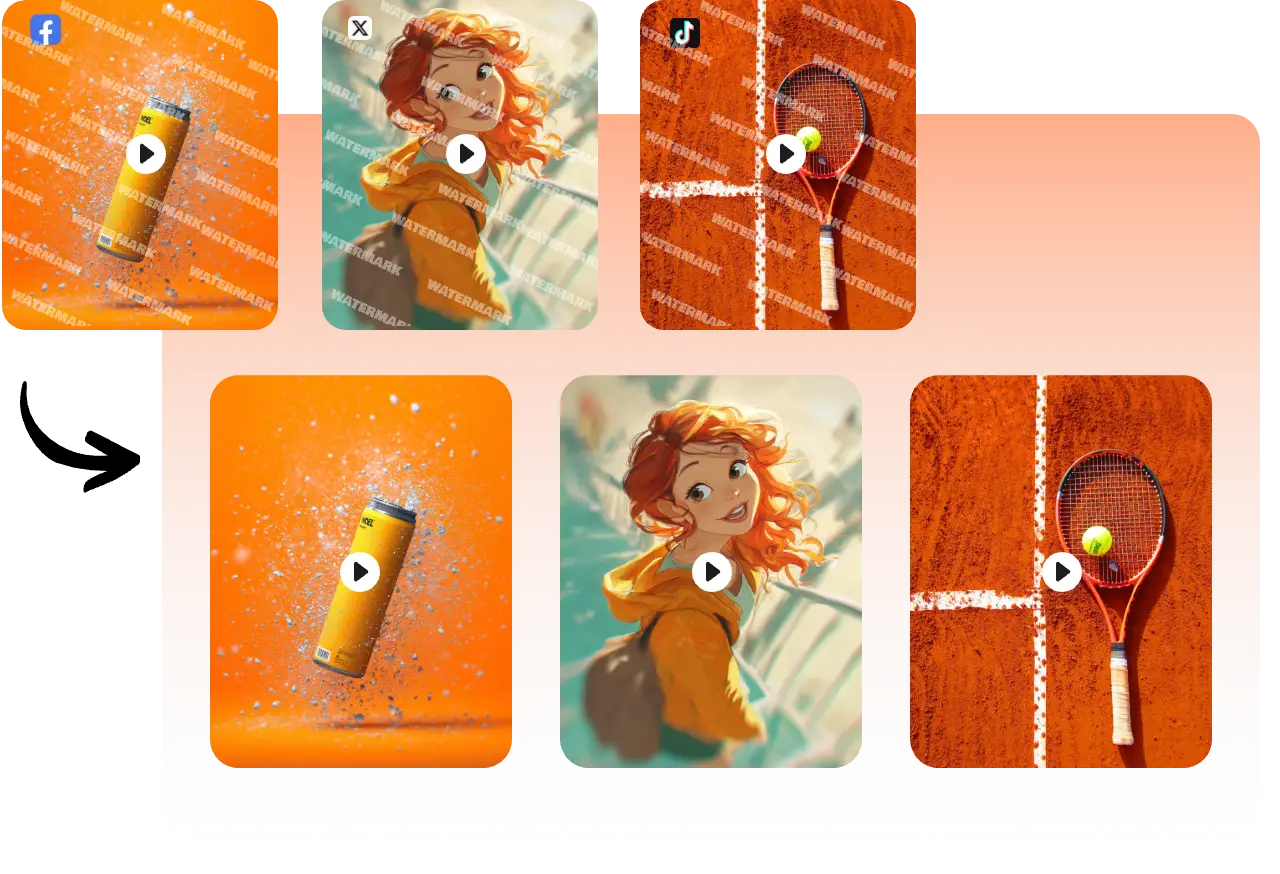Home » Remove Watermark from Video » Remove Text From Video
Remove Text From Video Online for Free
Remove unwanted text from video to get ultra-high resolution results ready for exports and shares. Upload your video, and let AI clear up its overlayed logo graphics, captions, full-screen or single watermark seamlessly for a clean and professional output.

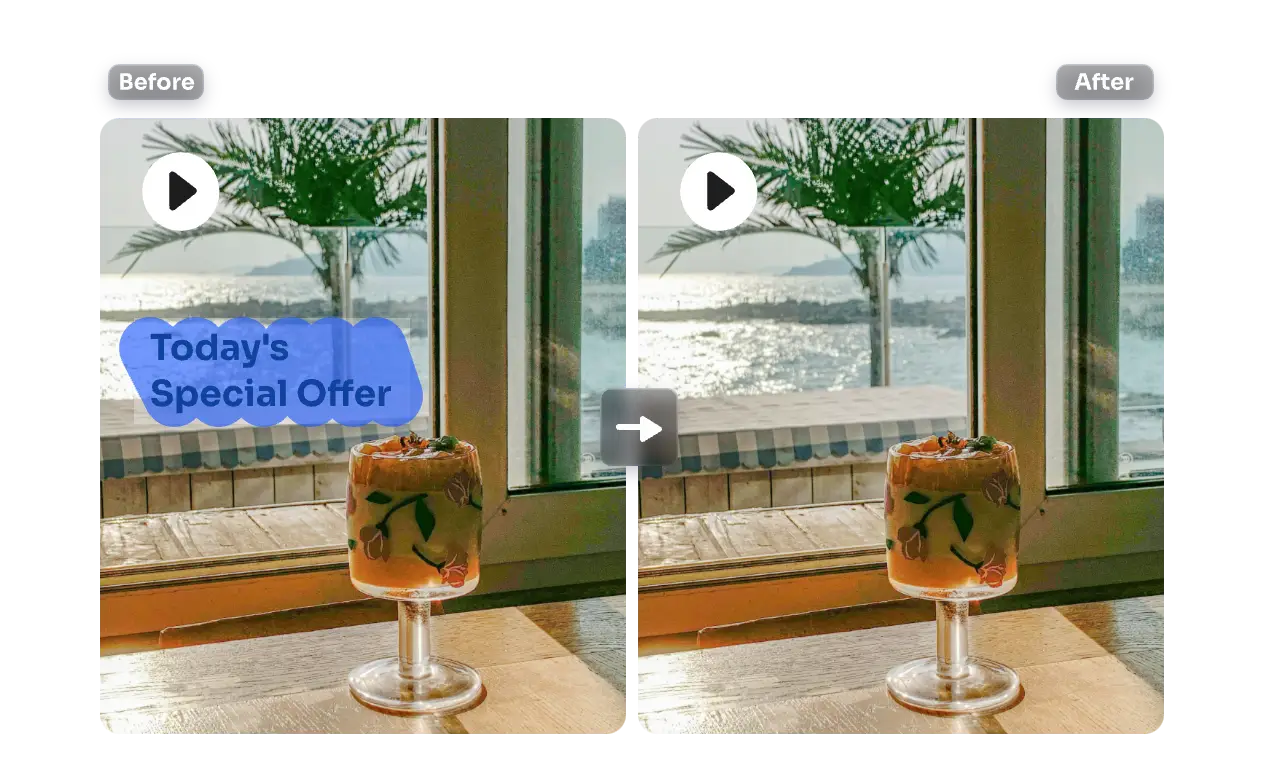
Remove Text From Video in One Click
Get annoyed with the added text, maybe captions, watermarks, or a logo graphic which prevent others from viewing the original video clearly? Now it’s no longer a hassle; you can easily clean up these textmarks from a video using our AI video text remover. Powered by sophisticated algorithms, it can smartly detect the text in your video, and get rid of them without losing any original detail and pixel. It’s just one tap away to get a studio-quality video with clean visuals and superior clarity.
AI Video Text Remover Without Quality Loss
You don’t need to worry the result video will be pixelated and blurred. Our AI video text remover utilizes top-tier removal and enhance technology. Use the brush tool to paint over the text area, and the tool can automatically remove text, including captions, subtitles, watermarks, logos, etc and fill in the pixels of removed areas. The final result is hyper-realistic and natural, as if there has never been text in the video. After that, feel confident to export the video without a watermark and share it anywhere you like.


Effortlessly Clear Video Watermarks, Logos, Captions
Our AI text remover from video can be used for processing any kind of text, whether easy or intricate. No matter what size and which position the text is in your video, a full screen watermark shielding the overall video, or a logo placed on the right-upper side, or captions on the bottom, just select the text areas in a rectangle box or use a brush tool to paint them over, and our text remover can intelligently identify all these text and eliminate them without hassle.
Multiple Video Formats Are Supported
Our video text remover is compatible with multiple video formats, including MP4 and MOV. No matter what format your video file is, rest assured to upload it and brush over the text, and our tool will start removing text right away. Unlike other video editors which restrict the uploaded video formats, here in AI Ease, you don’t need to convert the original video format, just drag and drop it to the tool interface, and let the AI text removal begin. What’s more, our tool is browser-based, saving you time downloading and installing software.

How to Remove Text From a Video?

1. Upload Your Video
First, drag and drop or upload the video you want to edit to our AI video text remover. Supported formats include MP4 and MOV.

2. Remove Text From Video
Then, use the brush tool to paint over the text or select it in a rectangle box. Our tool will automatically detect and remove the selected text to give you a clean result.

3. Split the Video
If there is a lot of text in different places and clips of the video, you can split the whole video into multiple parts, brush over and remove the text individually in each part.

4. Export and Share
Once done, preview the removed text video and export it in your desired format. Then, feel free to share it on any platform you want.
Erase Unwanted Text From Video for Diverse Cases

Social Media Content
Want to post the same video on different platforms? Seamlessly remove the settled watermarks from the video downloading from one platform to make it sharable and keep the content original. Or remove overlayed captions on the video to reedit the audio, text, and other descriptions to better improve the quality of video content.

E-Commerce Advertising
Remove text, including product information, features, and sales messages from a product promotional video when updating your brand concepts or changing strategy to react to different campaigns. Keep the text information always being latest and right, so that your customers understand your products and engage in the activity positively.

Educational Materials
Remove unimportant and unnecessary text from educational video material to keep the visuals clean and correctly convey messages to the students. Or remove the old and incorrect knowledge points when there are something being modified, making sure the students can always grasp correct and crucial messages.