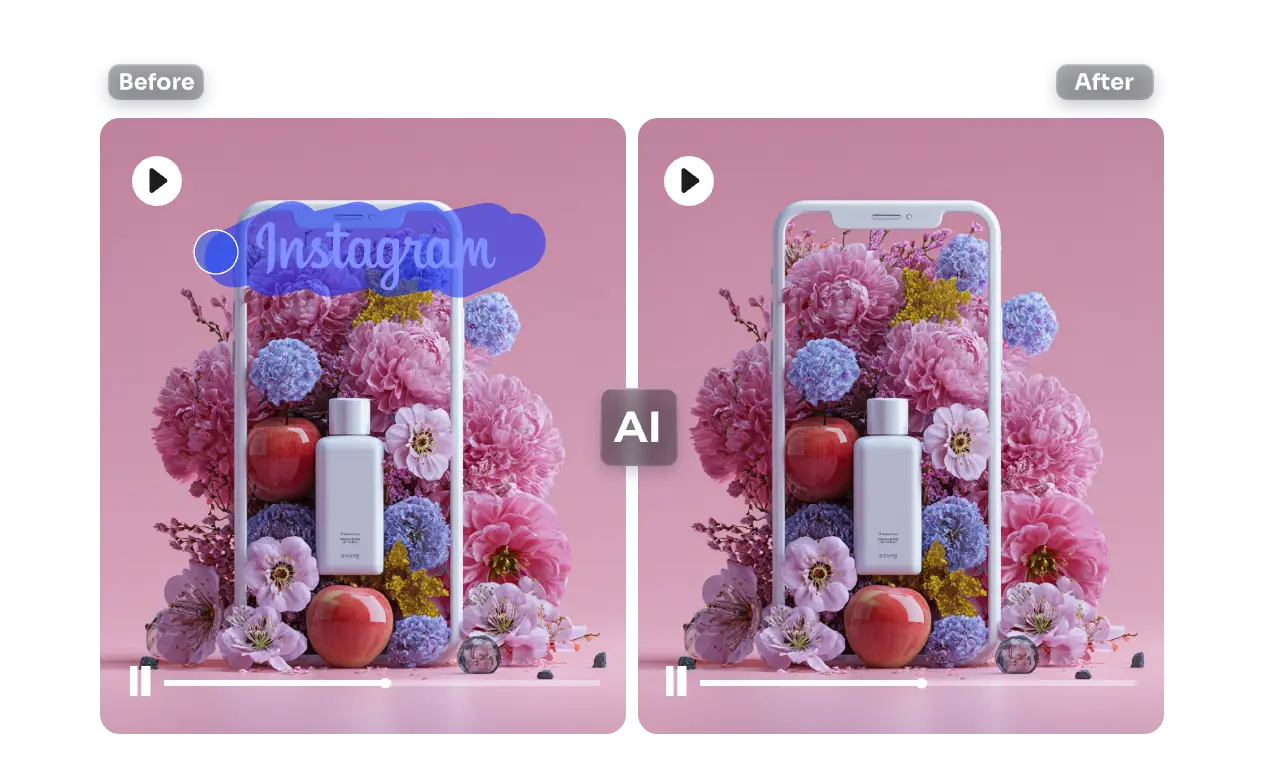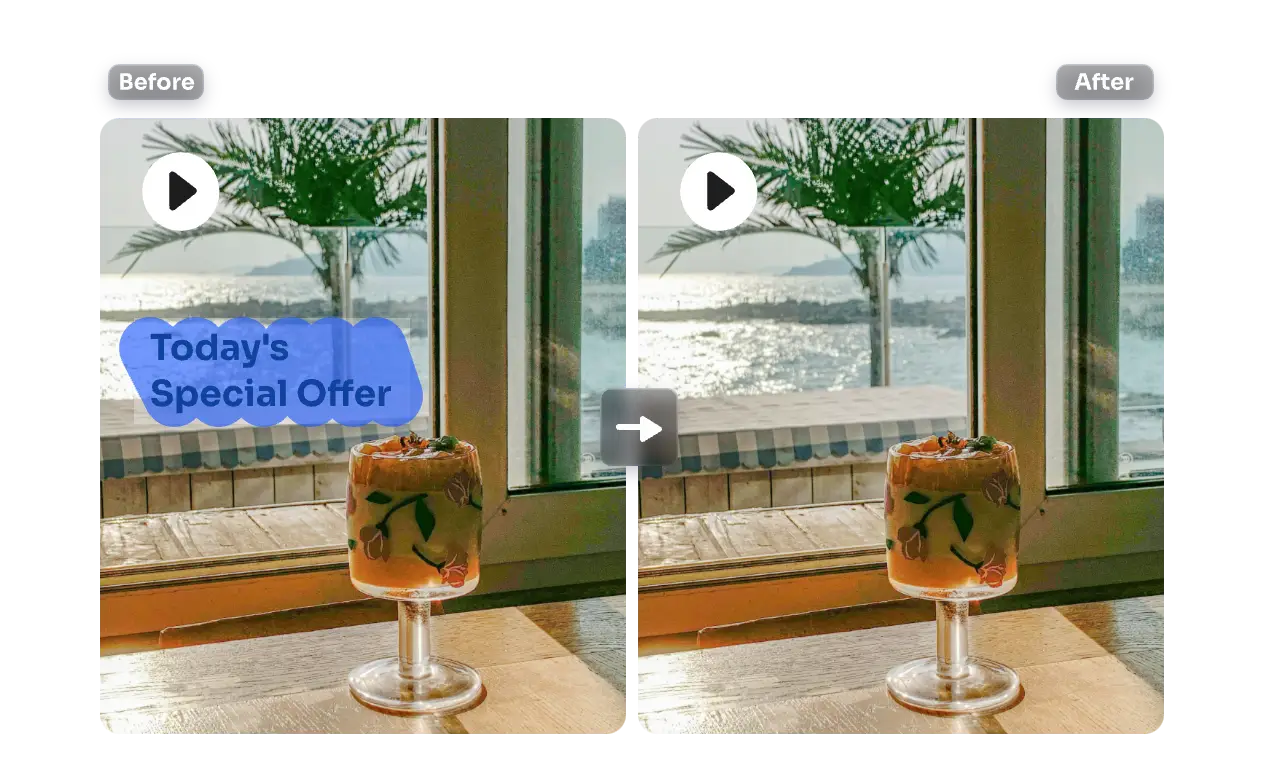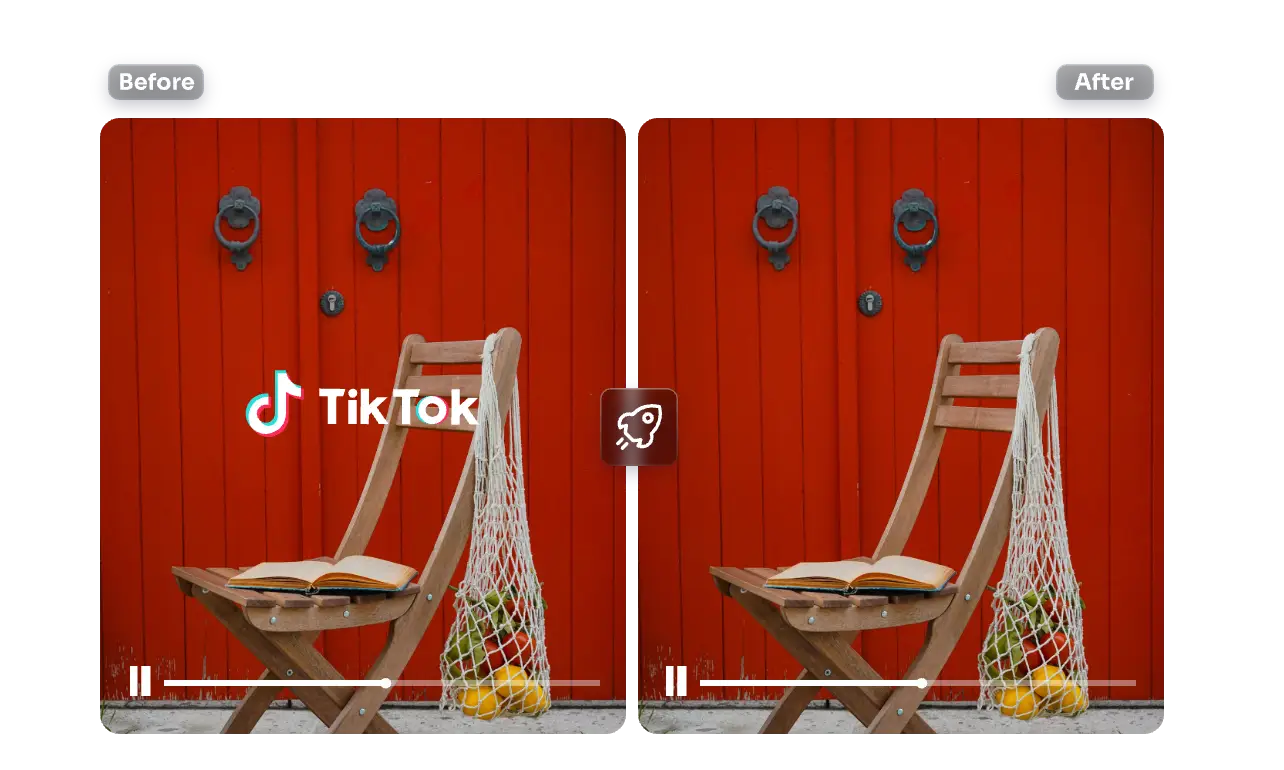Upload your video, and effortlessly get rid of the annoying watermark from video, including logos, text, subtitles, etc. Delete video watermark from every frame with precision and get a watermark-free & HD quality video in minutes!
Home » Remove Watermark from Video

Delete Video Watermark With Magic Precision
Hard to find a perfect tool to erase video watermark with a clean and smooth result? AI Ease provides everyone with a beginner-friendly AI-powered video watermark remover, requiring easy operations and outputting stunning watermark-free results like it has never existed before.
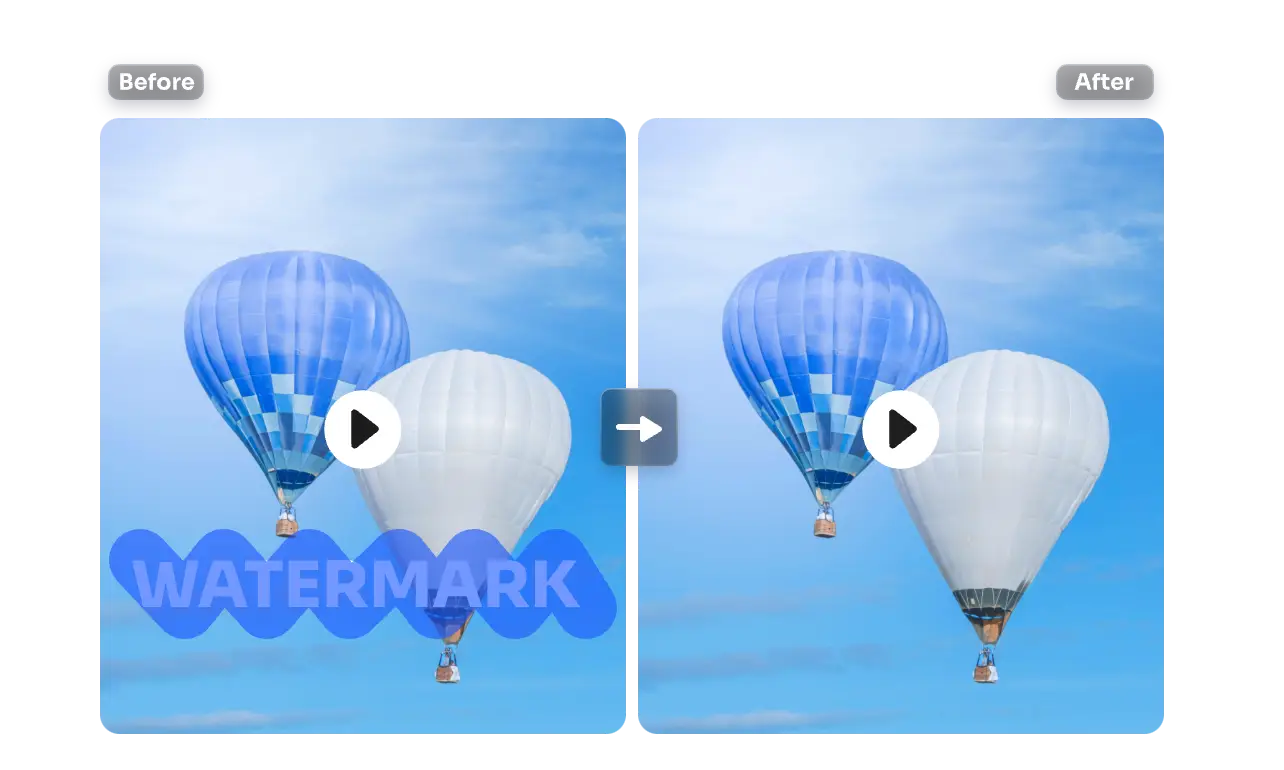
Video Watermark Layer Detection Technology
Our video watermark eraser processes your video based on an advanced watermark layer detection technology. Compared to the image watermark remover, this algorithm is perfectly trained and enhanced to eliminate watermark in every frame of the uploaded video. When starting processing your video, our watermark remover for video instantly responds to detect, separate, and erase the text or logo watermark layer from the video.
Split Video for Precise Removal
Compared to traditional tool, our latest AI video watermark remover allows you to split the video into multiple clips to precisely take control of the watermarked area in your uploaded video. Mark out different watermarks in each split clip, and get a watermark-free video with ease!
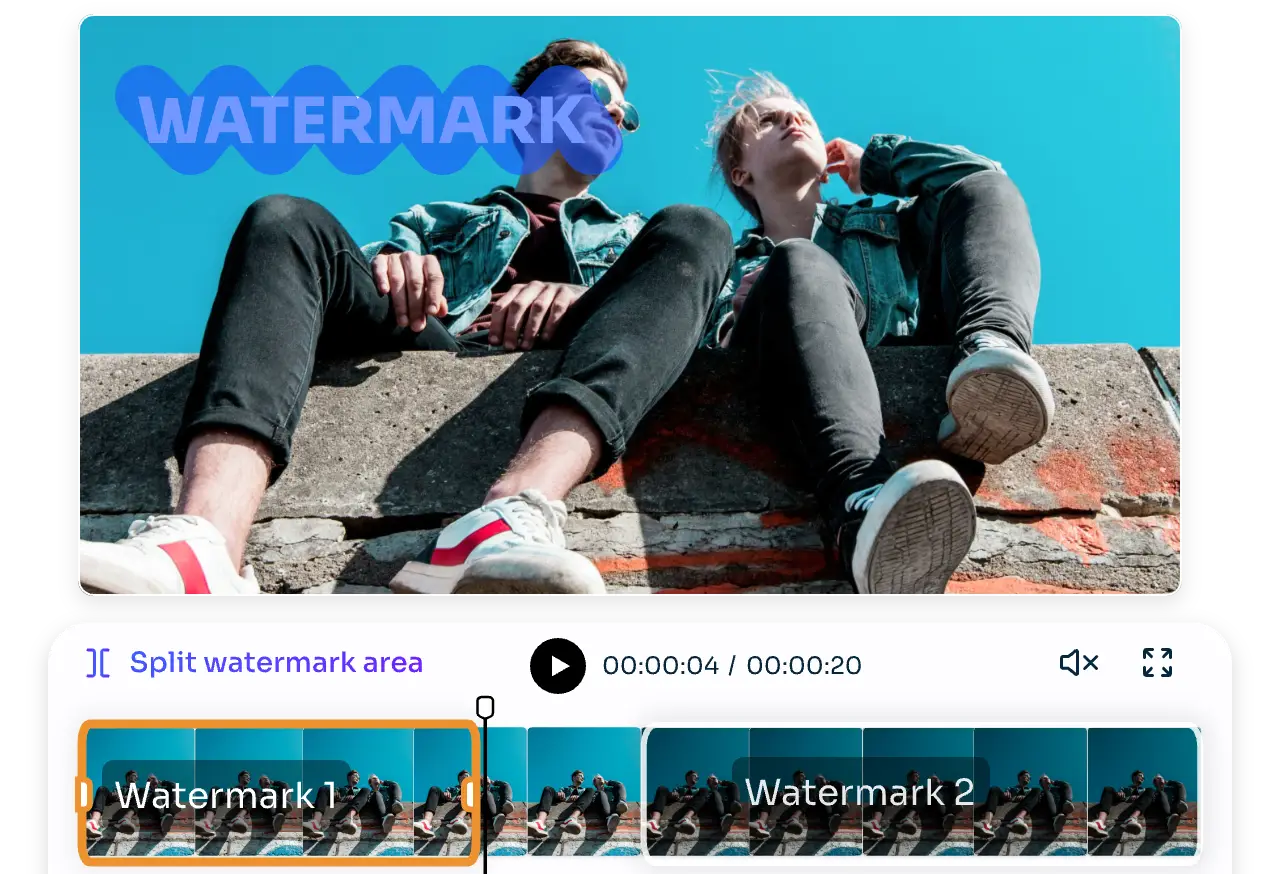
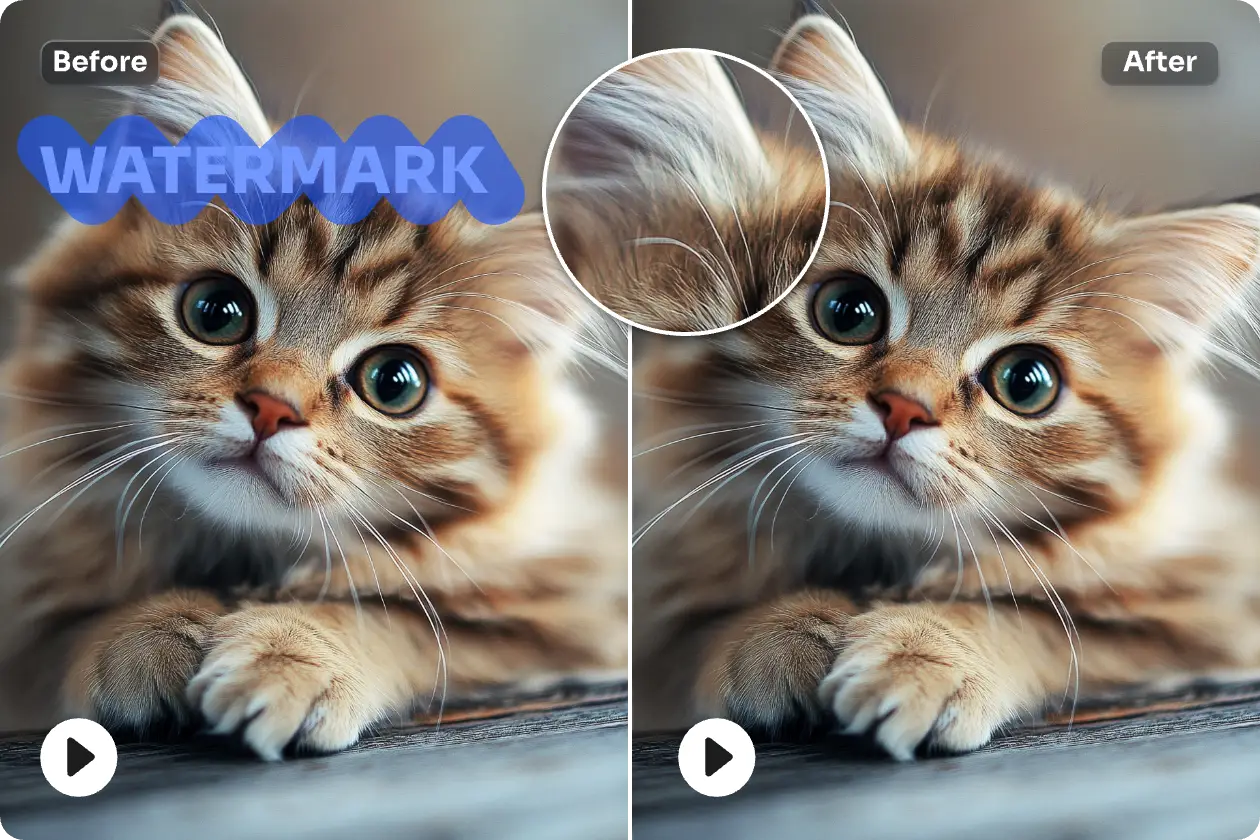
Smooth Video Watermark Removal Edge
Use AI Ease to remove the video watermark with the best result: make the watermark disappear as if it were never there before. Our video watermark remover takes care of the removal area, as it will cause no blur around the edge, ensuring the visual integrity and completeness of the video scene.
Eliminate the Most Sophisticated Video Watermark
Remove the most sophisticated, like the full-screen watermark, from video precisely and stunningly with AI Ease’s online free AI-driven video watermark remover. We have trained our tool to solve the full-screen video watermark removal problem. Delete them all, whether they are text or logo watermarks in your video.
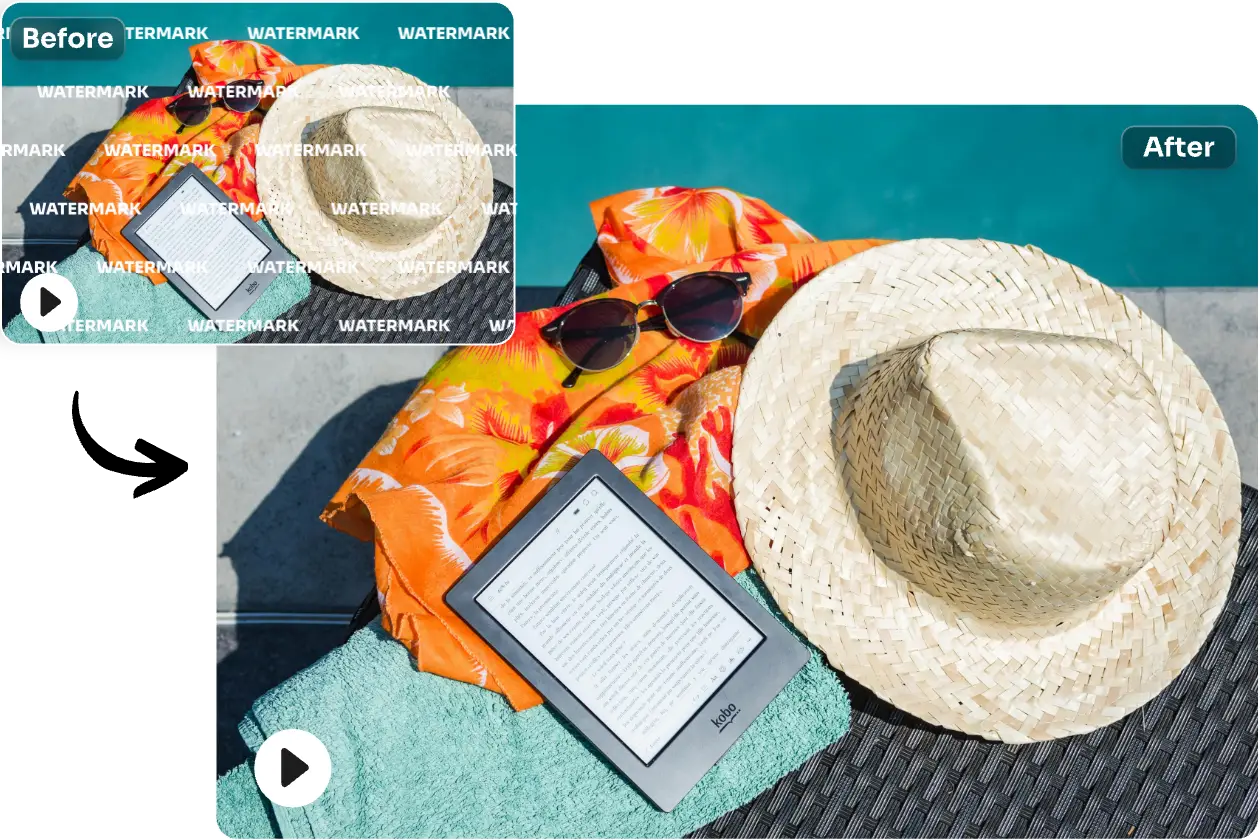
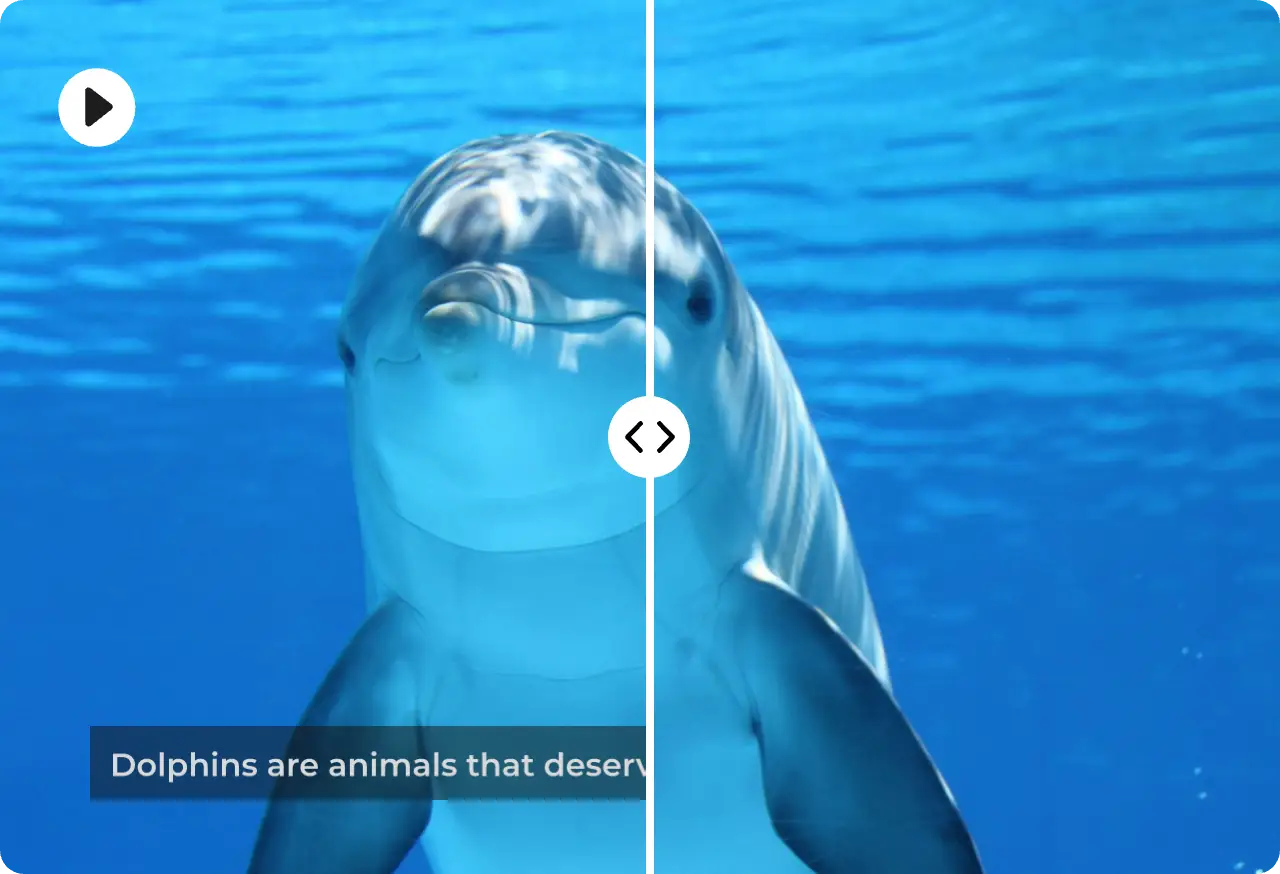
Get Rid Of Every Watermark from Video
Our AI video watermark remover is a perfect tool for eliminating all kinds of watermark types, including logos, text, subtitles, icons, etc. All unwanted marks on videos can be magically wiped out in a very short time with the best results. Use AI Ease to remove logos from TikTok videos, Instagram reels, and YouTube shorts to recreate your work.
How to Remove Watermark from Video
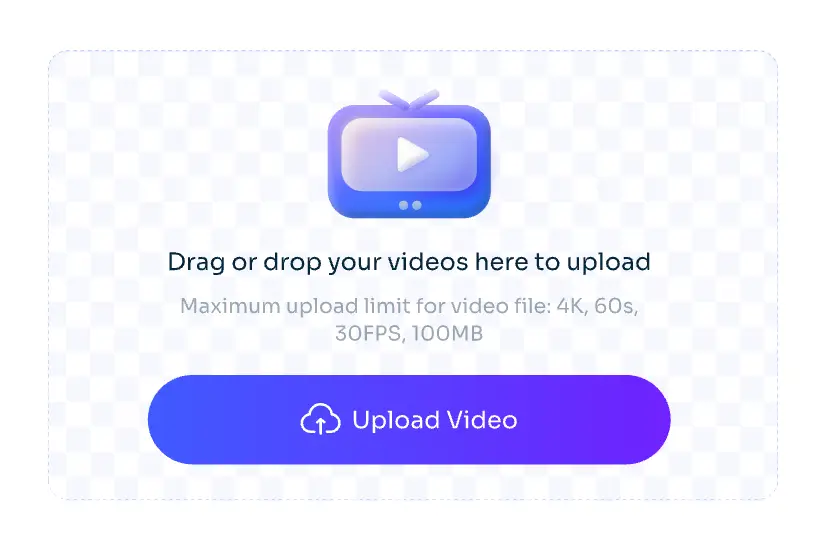
Step 1: Upload Video
Drag and drop or upload your video to our online watermark remover for video.
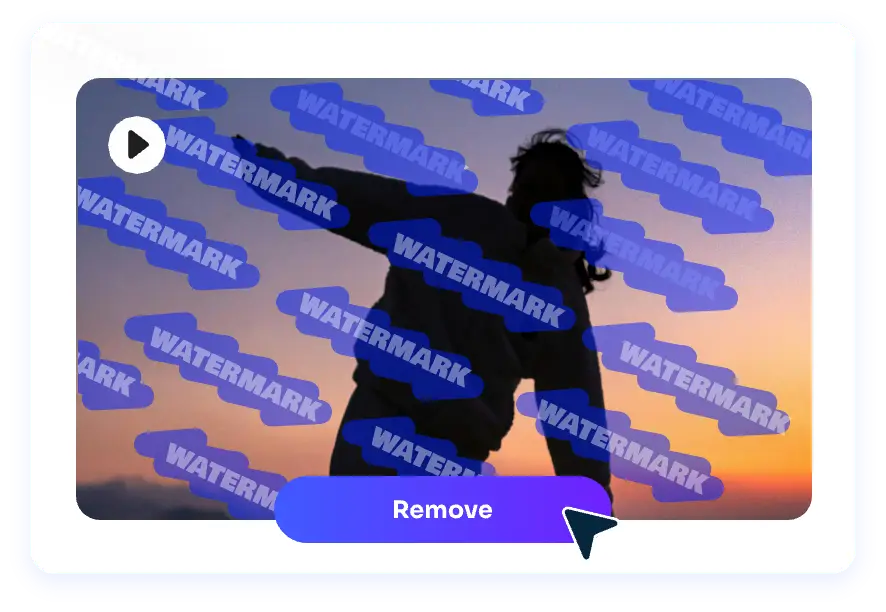
Step 2: Mark Out Watermark
Brush over the watermark in your video. Slide the video track to check the watermark area, and split the video into different clips to mark out different area when necessary.
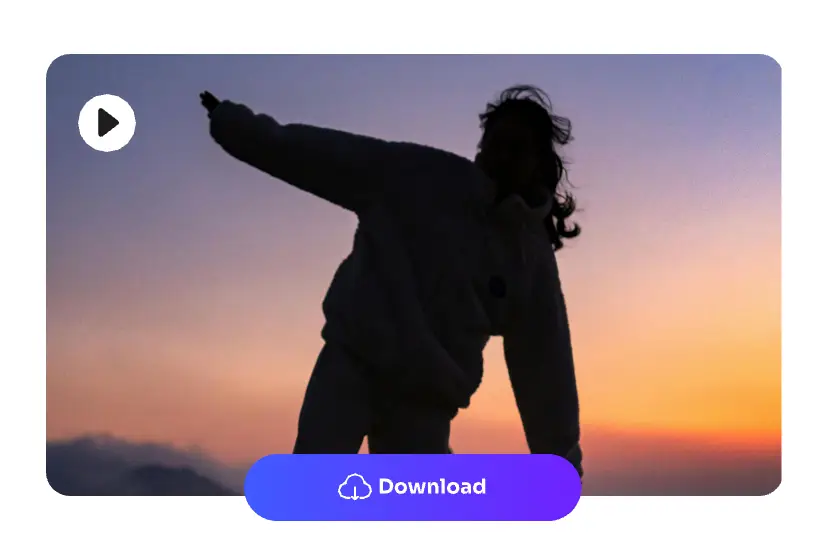
Step 3: Remove and Download
Once ready, click “Remove” button and wait for our tool to process and remove watermark from video in minutes. Download your video to use!
Frequently Asked Questions
Have more questions? You can email service@aiease.ai, and we’ll be happy to help you.
1. Can I use the video watermark remover for free?
Yes, you can have some free trials to preview the watermark removal effect when using AI Ease’s online AI video watermark remover.
2. What video formats are supported?
Our video watermark remover supports MP4 and MOV formats.
3. What is the video export resolution?
Our tool keeps your original video resolution when exporting. If you want to get HD visual effect, you can try our online video enhancer to increase video clarity and quality.
4. How long does it take to remove watermark from video?
It depends on the length of your uploaded video.
More AI Video Tools to Use
Remove Video Watermark wirh AI Today
Upload, and precisely remove annoying watermark from video!