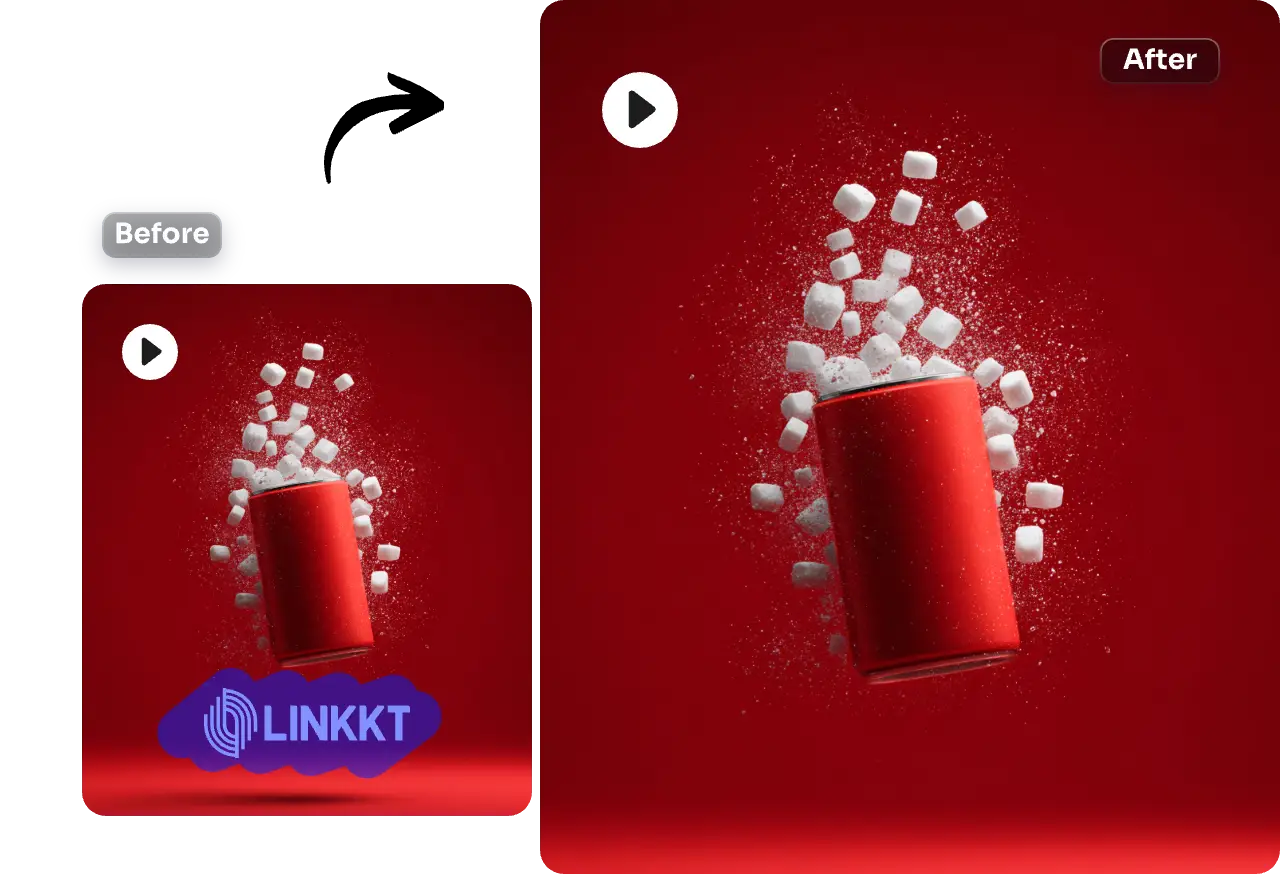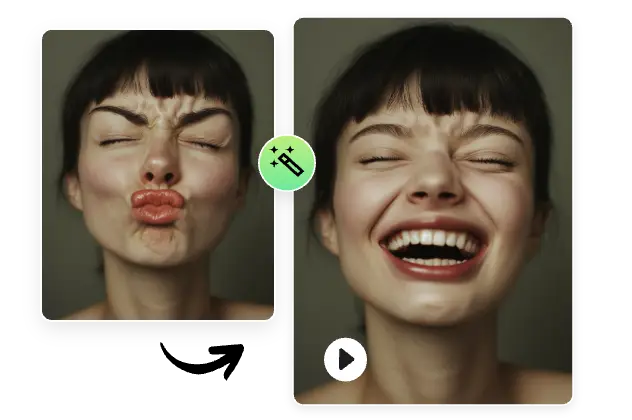Home » Remove Object from Video
Remove Object from Video Online for Free
Effortlessly remove objects from video without quality loss. In just 3 seconds, AI Ease’s video object remover can help you remove people, text, emojis, and even the background from a video—without causing frame damage or blurring.
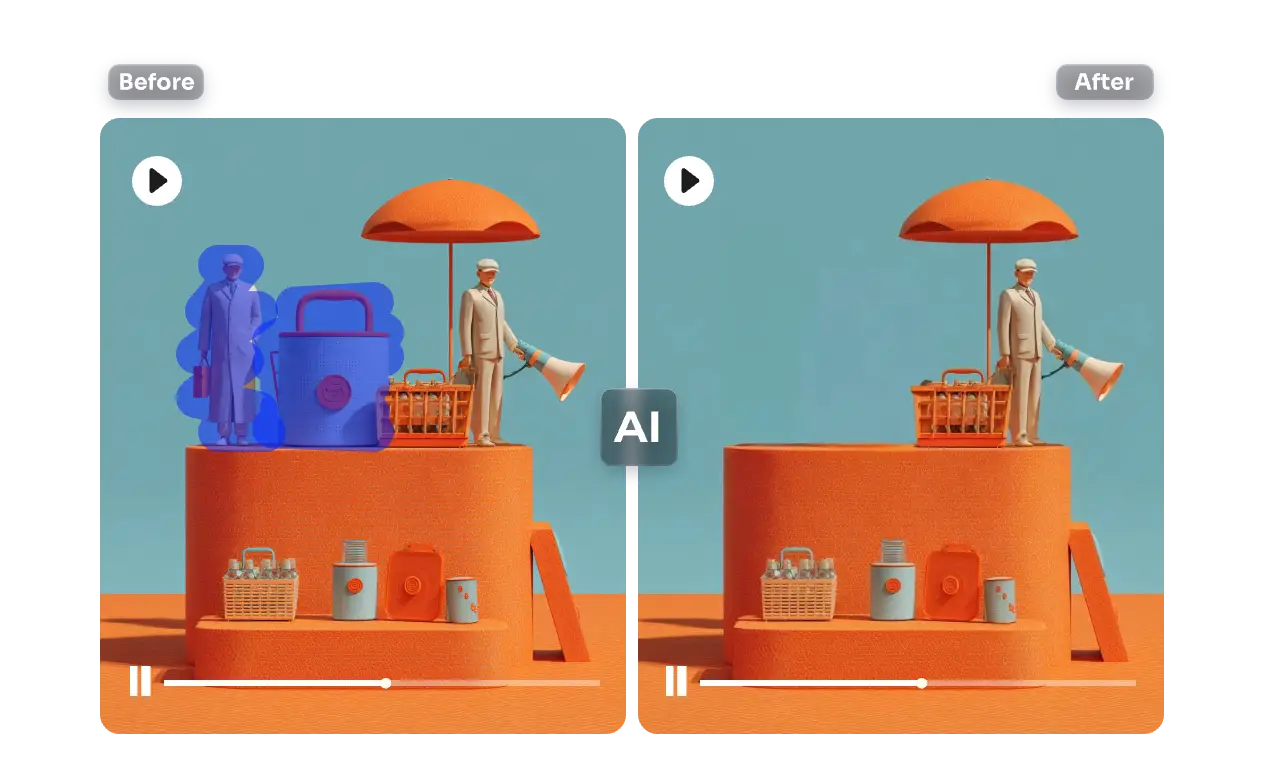

Smart Object Tracking
Remove unwanted backgrounds for 100% free and elevate your photo in AI Ease. There are no hidden fees when using our online bg remover.

Temporal Consistency
Working with timing modeling, AI Ease ensures natural transitions between video frames without skipping frames or flickering when objects are removed.

Video Inpainting
With advanced algorithms, our AI learns the background around the deleted object and generates a continuous one to keep the background structure natural and realistic in the removed areas.

One-Click AI Removal
Bring users the simplest usage experience by utilizing the power of AI. No need for frame-by-frame deleting and tedious editing.
Edit Like a Pro: Remove Anything from Video
Too many unwanted things in the video? Don’t worry, AI Ease helps you remove object from video in 3 seconds. Your only task is marking everything you don’t need, and our magic eraser for videos will take over the rest.
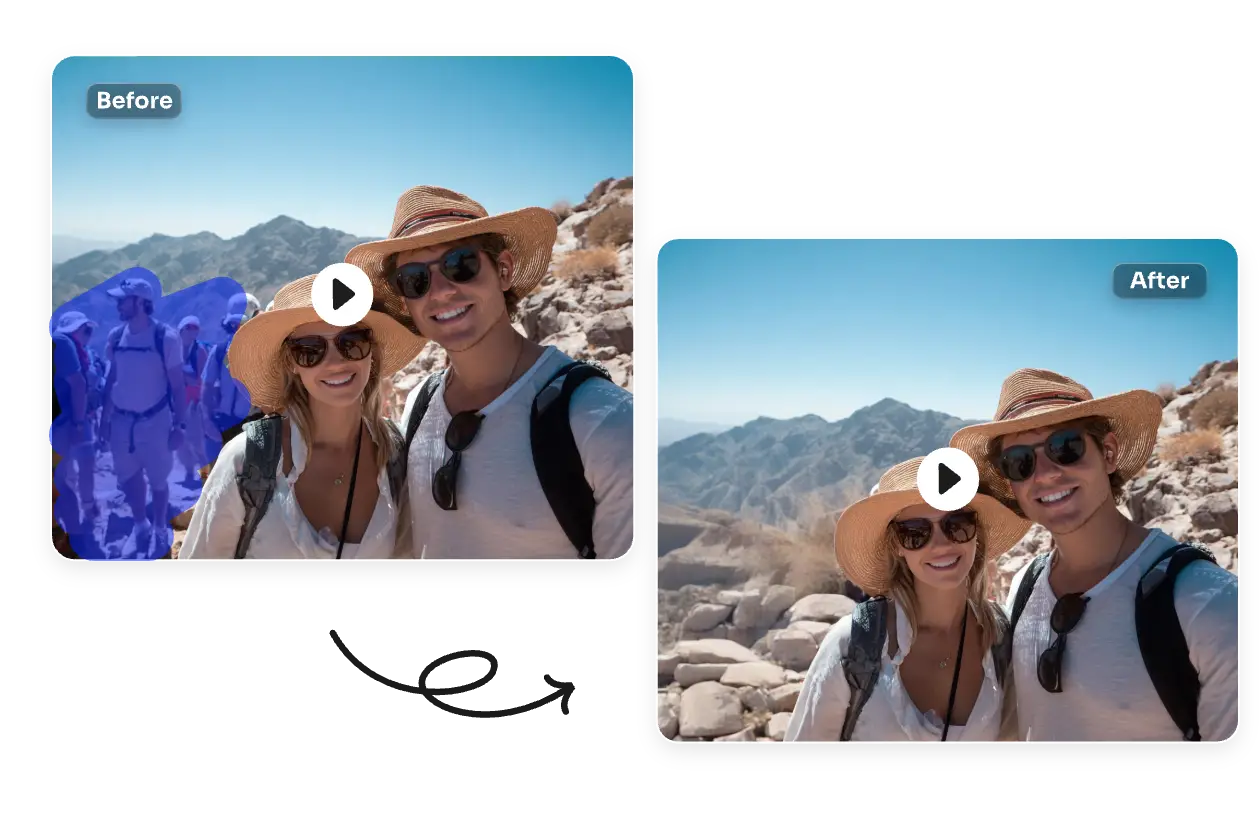
Remove People from Video
Got strangers walking in the background or someone you don’t want in the frame? Use your brush to mark the person, AI Ease will automatically clean up these noisy passengers in your video. Due to the advanced algorithm, the video object remover deletes people naturally without disturbing the background. It’s perfect for travel clips, vlogs, or any footage you want to keep clean and focused.
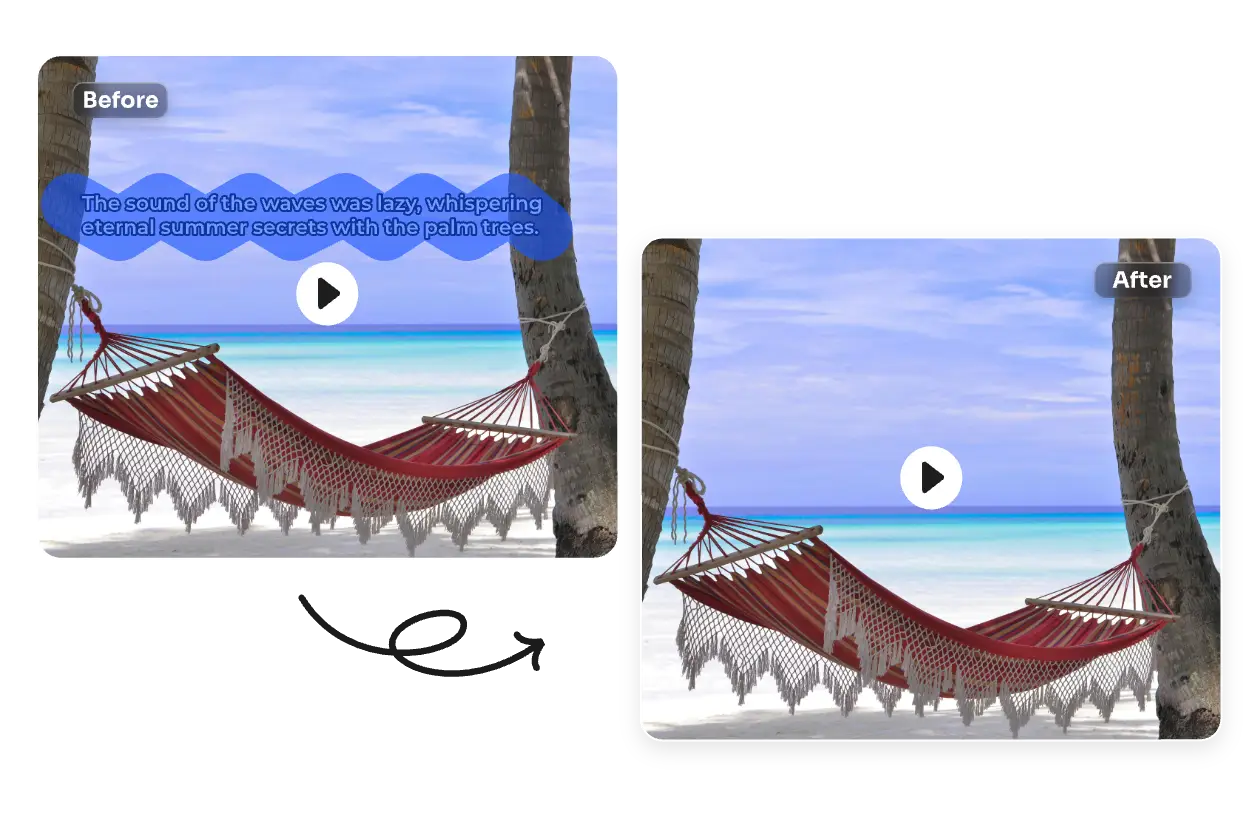
Remove Text from Video
Old captions, unwanted subtitles, or random text ruining your video? AI Ease helps you remove any text in seconds. Whether it’s burned-in text or an overlay graphic, once you mark it, our tool can detect, track frame by frame, and remove text from video without leaving a trace.
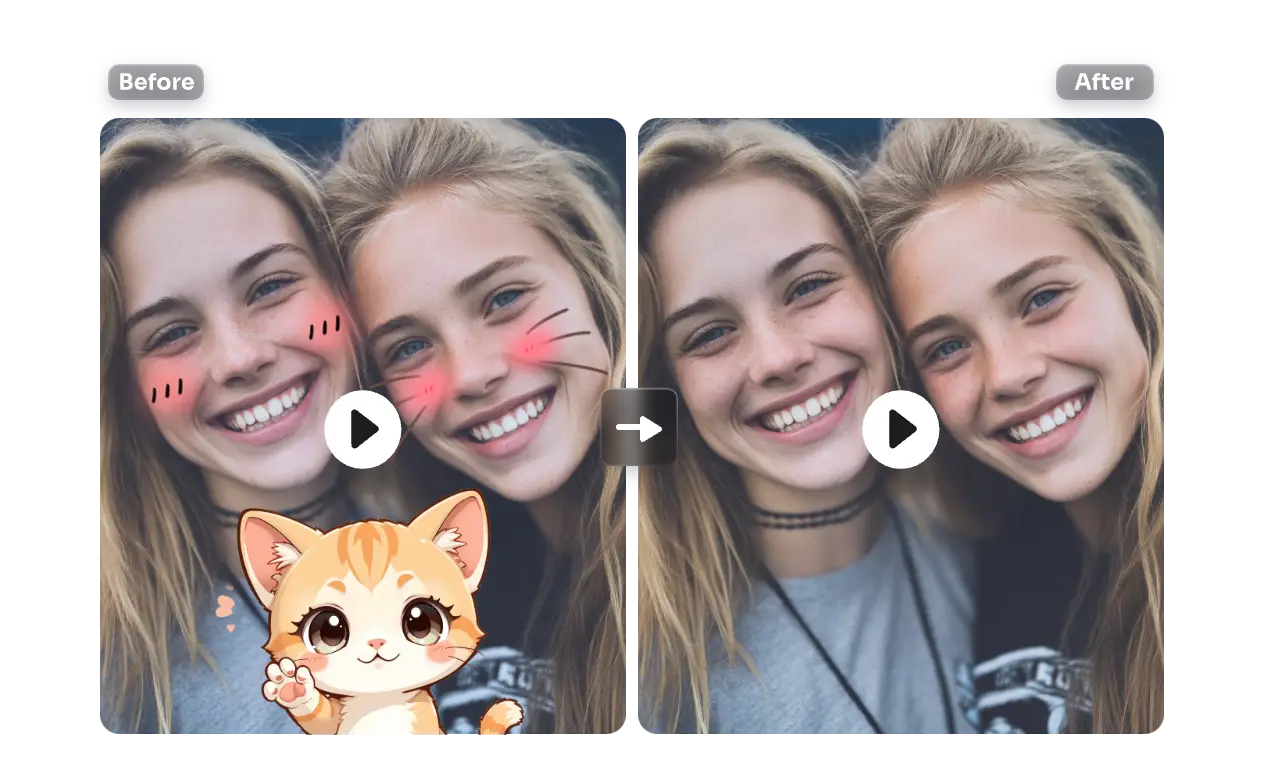
Remove Emojis from Video
Stickers and emojis might have been fun once, but not for every video. If you want a cleaner look, simply highlight the emoji, sticker, or logo, and our AI will let it go. There is no blur, no residue, just a clean and sharp video again.

Remove Blurry from Video
With AI Ease’s AI unblur video, there would be no more tossing out shaky or blurred clips. AI Ease enhances your footage by sharpening the details and cleaning up motion blur. You’ll get clearer, more professional-looking videos—without the need for a reshoot.
How to Remove Objects from Video
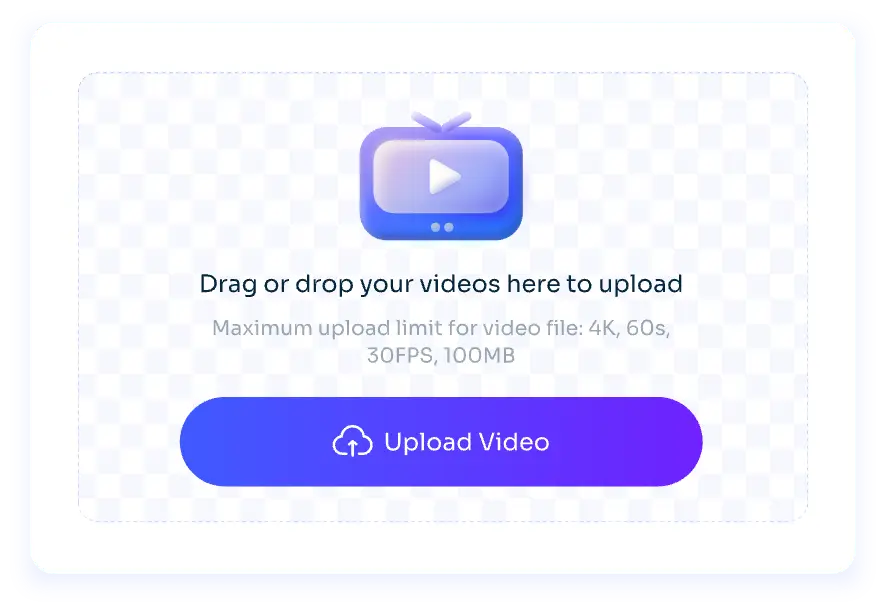
1. Upload a Video
Click the “upload” button to upload your video file to our video object remover. AI Ease supports various video file formats, including MP4 and MOV.
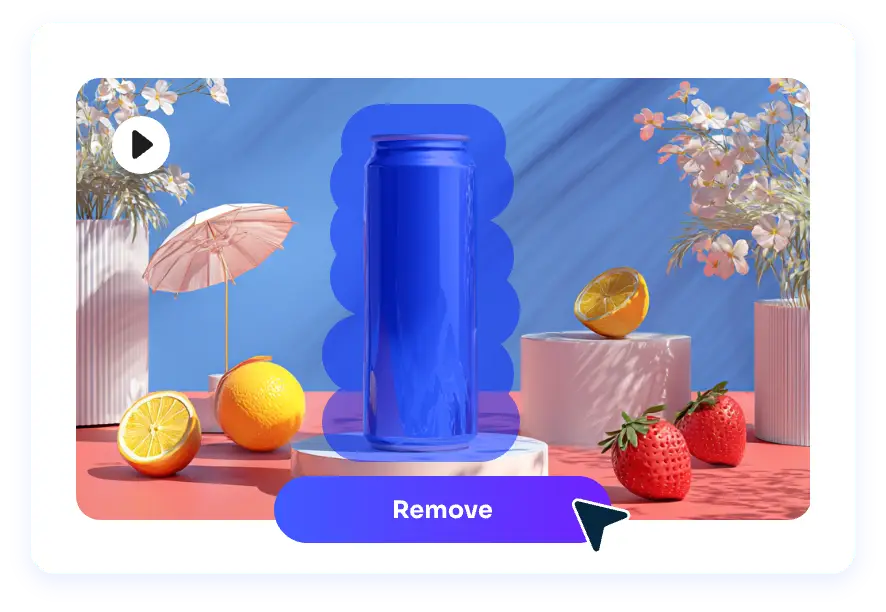
2. Mark the Unwanted Object
Use the brush to mark all the unwanted objects, such as passengers, obstacles, watermarks, text etc.
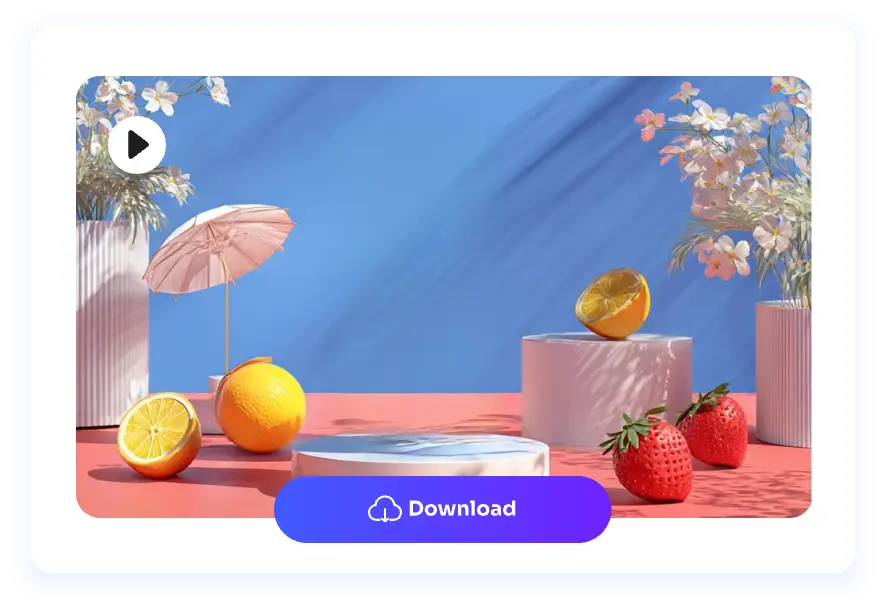
3. Remove Unwanted Object from Video
Click the removal button and our AI will remove object from video. Then last thing you should do is wait for the clean video.
Frequently Asked Questions
Have more questions? You can email service@aiease.ai, and we’ll be happy to help you.
1. Can I remove multiple objects in a video at once?
Yes! You can mark multiple unwanted objects as you want. Our AI will automatically detect and remove them all.
2. Will it damage the quality when it removes object from video?
No. AI Ease utilizes advanced inpainting and timing models to ensure seamless transitions and eliminate frame skips or blurring.
3. What video formats are supported by AI Ease?
We support video formats MP4 and MOV.
4. Can I remove objects from long videos?
Regrettably, the longest video duration currently supported by AI Ease is 60 seconds.
5. Can I replace the removed background with a new one?
Yes. After removing the background, you can use our background changer tool to add a new background easily.