Choose the image you want to start with — a portrait, silhouette, or any subject. Our smart background remover will automatically remove the background for you.
Home » Photo Editing Tools » Double Exposure
Double Exposure Effect Online Free
Create stunning double exposure portraits and pictures in seconds with AI Ease’s free online tool. No Photoshop needed. Just upload, blend, and customize effortlessly.


One-Click to Apply Double Exposure Effect in Seconds
Wondering how to do double exposure in Photoshop? It usually takes time and experience. But with AI Ease, you don’t need to struggle. Our easy-to-use double exposure tool lets you apply the effect in seconds. First, upload your main photo — the person or object you want to use. Our background remover automatically removes the background for you. Then, upload the second image you want to blend with, like a landscape, skyline, or texture. You can adjust the opacity and other settings as you like. That’s it! Your stunning double exposure picture is ready to download in seconds.
Customize Your Double Exposure Photography to Perfect
With AI Ease, you’re not limited to just blending two photos. You have full control to customize your double exposure photography for the best results. Easily adjust the transparency of each image to create a natural blend. You can also fine-tune the exposure, temperature, contrast, and saturation to make it perfect. Every detail is adjustable, so you get exactly the result you want — no guesswork. Just upload your photos, and stylish and stunning double exposure pictures are at your fingertips.
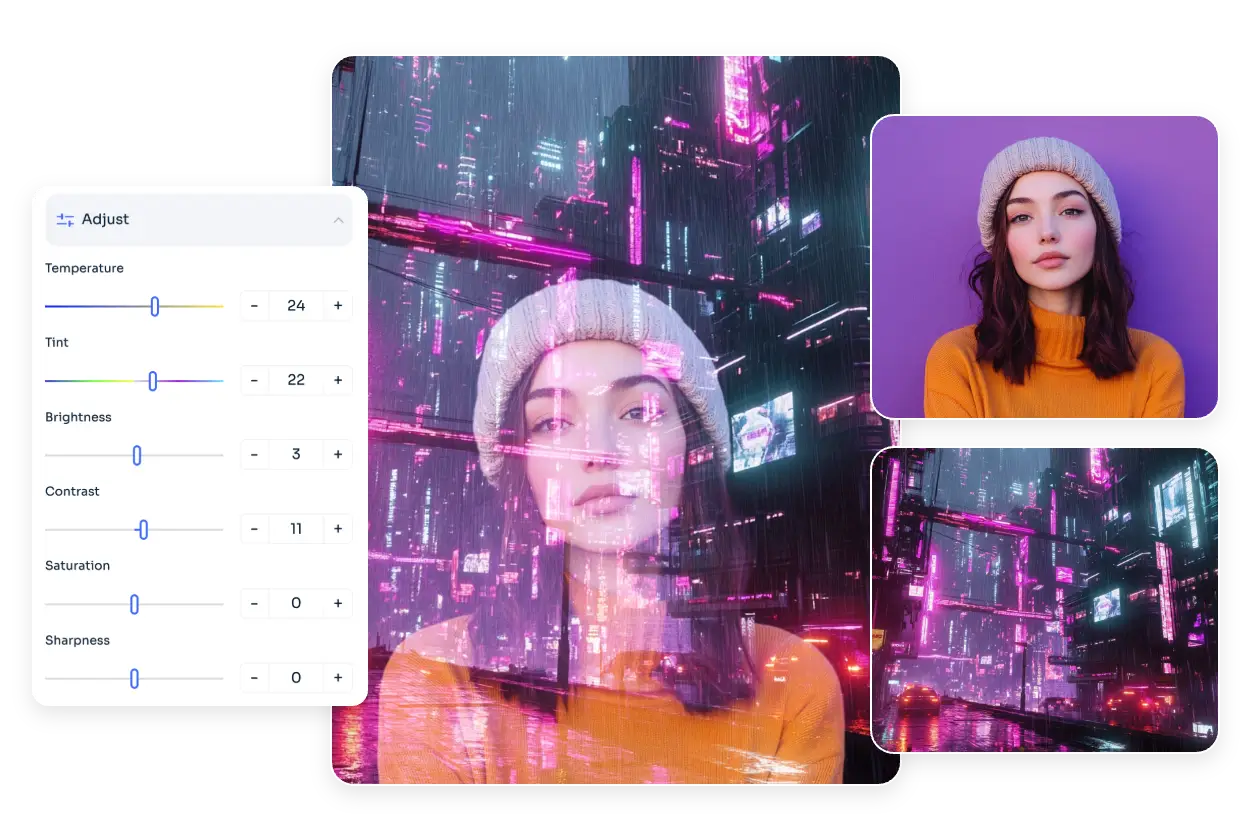

Create Stylish & Artistic Double Exposure Portraits
If you’re looking to create artistic double exposure portraits, look no further than AI Ease! Whether you want to mix a face with nature, a cityscape, or abstract shapes, our tool allows you to make unique and modern designs in no time! You can even try making a double exposure silhouette, a popular style in creative photography that blends a subject’s outline with striking background visuals. With AI Ease, your portraits become more than photos, they become works of art.
Double Exposure Ideas for Advertising, Film & Album Covers
Want to instantly grab your audience’s attention and leave a lasting impression? Try to use our double exposure effect! It’s perfect for storytelling in advertising, film, and music. Whether you’re designing a poster for a short film, a dramatic shot for a music album, or a campaign image for a brand, our tool gives you the freedom to create high-quality double exposure pictures. You can blend faces with skylines, textures with silhouettes, or emotions with environments. Come and give it a try!

How to Make Double Exposure Photos Online Free
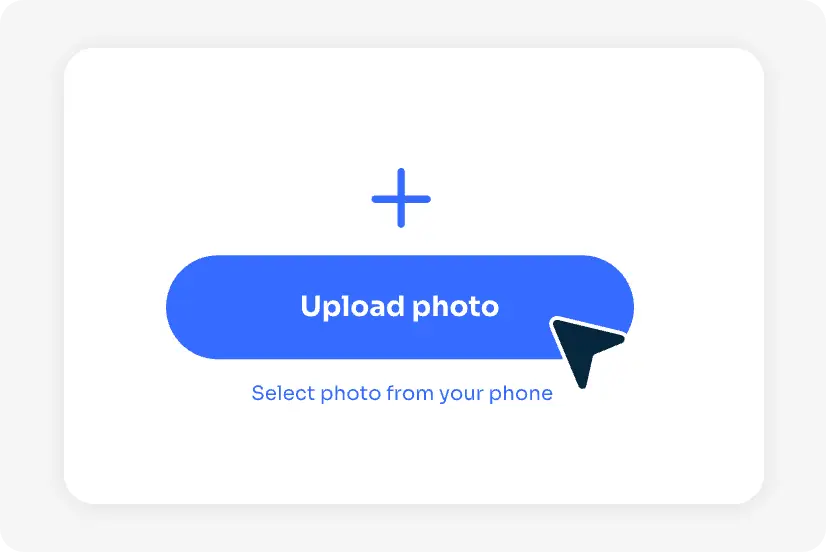
Step 1: Upload Your Photo
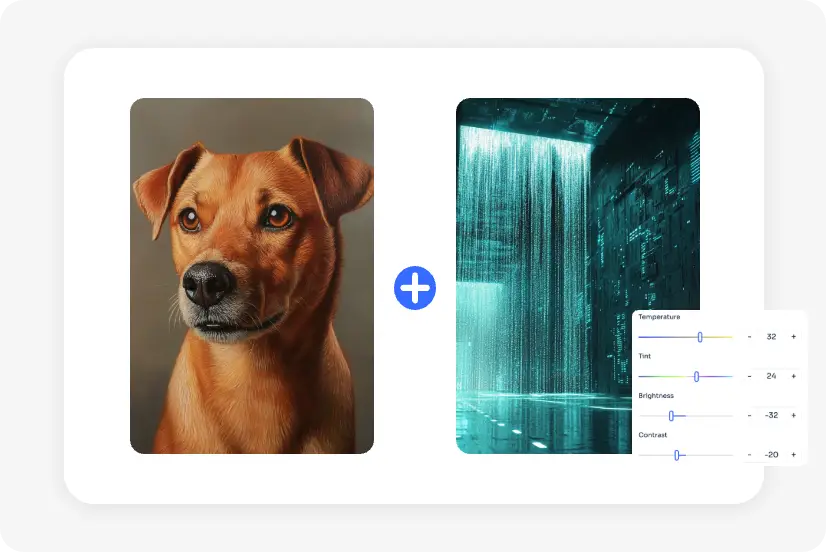
Step 2: Add Double Exposure
Upload another photo to blend with the first one — like a cityscape, forest, or texture. You can move, resize, and place it wherever you want.
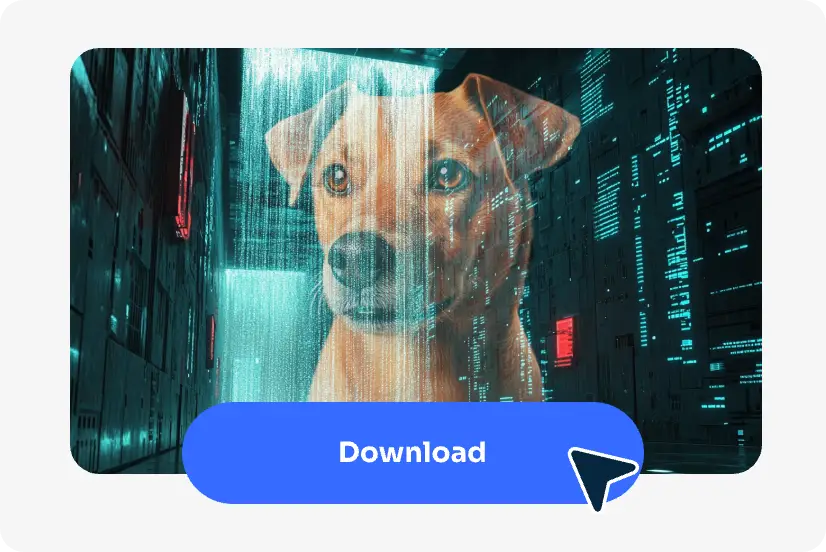
Step 3: Customize and Download
Adjust opacity, brightness, contrast, temperature, and more to get the perfect look. When you’re happy with the result, download your high-quality double exposure picture instantly.



