Create qualified Canadian passport photo with AI Ease’s passport photo generator, saving time and budget. Make your passport application easier than ever.
- free
- AI bg removal
- Auto cropping and centering
 Nano Banana ProNew Year Sale
Nano Banana ProNew Year Sale
Home » Passport Photo Maker » Canadian Passport Photo
Create qualified Canadian passport photo with AI Ease’s passport photo generator, saving time and budget. Make your passport application easier than ever.


Take the photo from about 20 inches away from your face. It’s best to have someone else take the picture for you.
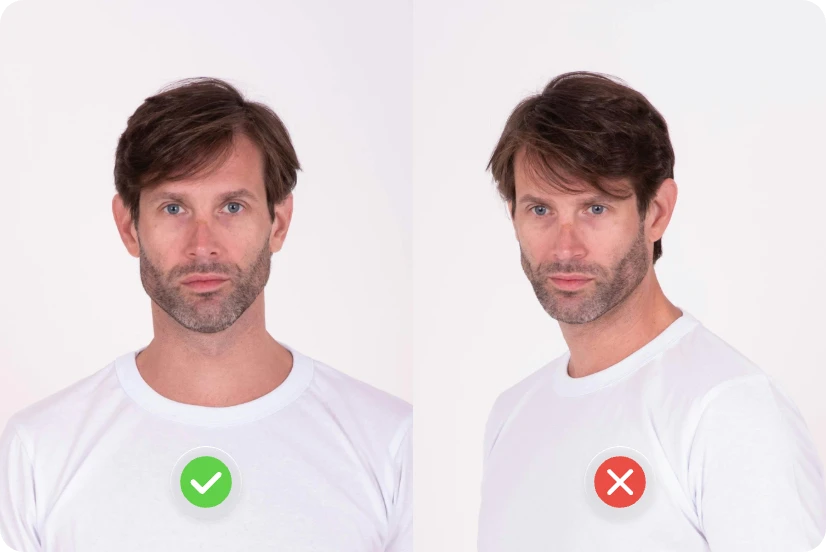
Face the camera directly with a neutral expression, keeping the camera at eye level.
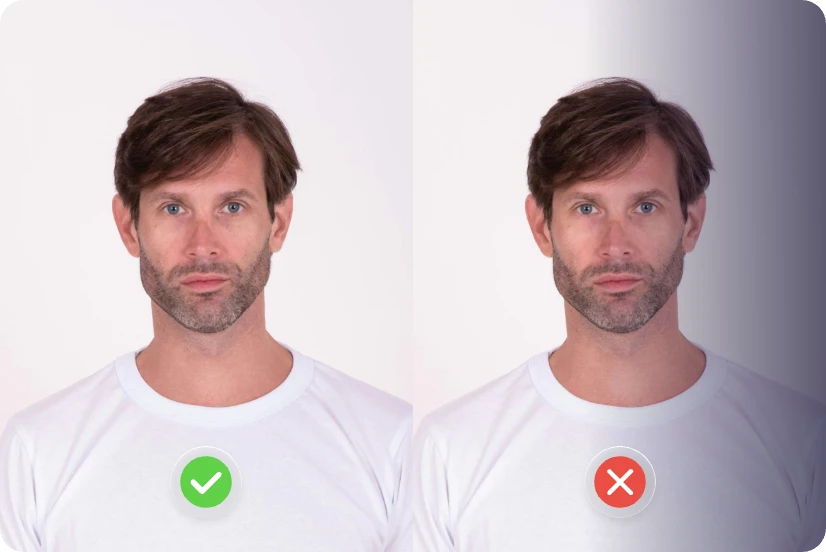
Stand facing a light source, like an open window, and avoid shadowed areas. We’ll automatically remove the background for later customization.
💡Photo Size: 2×2¾ inches (51×70 mm)
💡Head Size: between 1¼ – 1⁷⁄₁₆ inches (31×36 mm) from your chin to the crown of your head
💡Color: plain white or light-coloured background
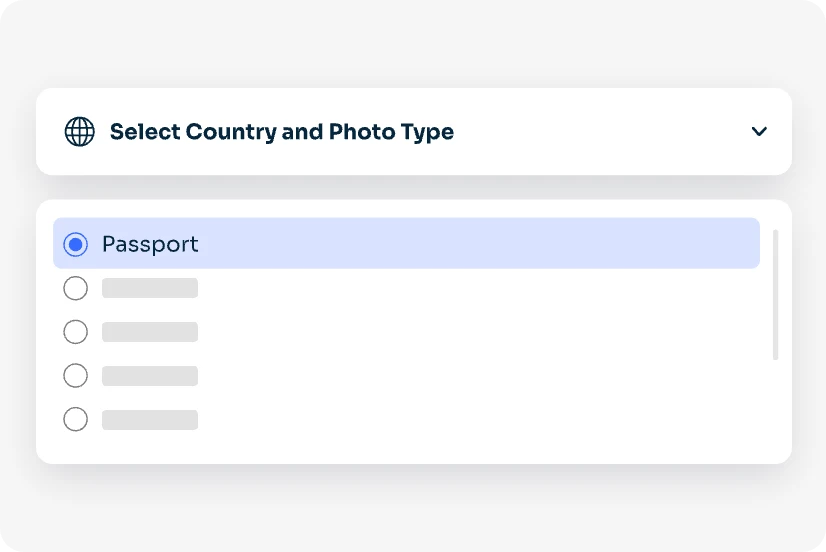
Scroll down and select your country or region, and choose “Passport”.
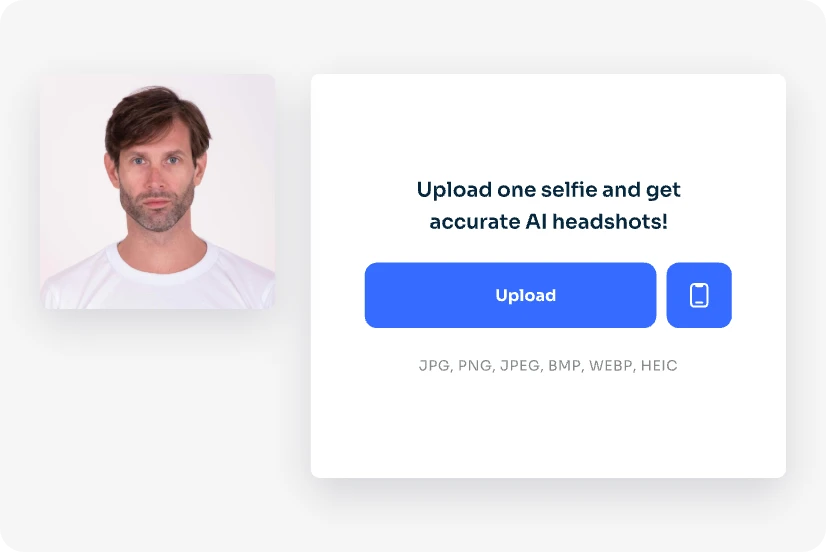
Just drag and drop or upload your photo to our Canada passport photo maker. Follow the guidance for better results when uploading.
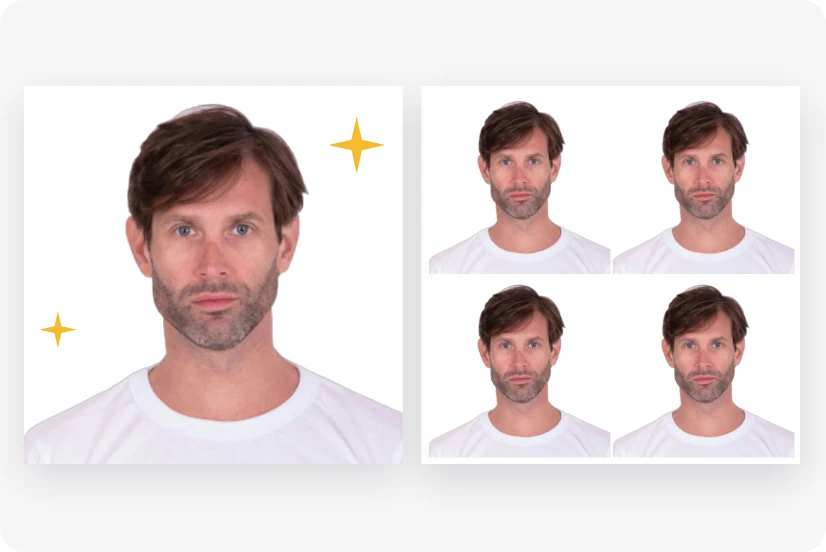
Our passport photo generator will work to convert your photo into the standard Canadian passport photo quickly. Preview and confirm your wanted photo paper size. Once satisfied, download it to apply or print it out.
Have more questions? You can email service@aiease.ai, and we’ll be happy to help you.
No, you can’t smile in a Canada passport photo according to the official rule from Goverment of Canada.
If you are in a wheelchair, you should take your passport photo against a plain white background or a white blanket behind your head. Anyway, youshould make your facial edges of your faces should be clearly visible.
