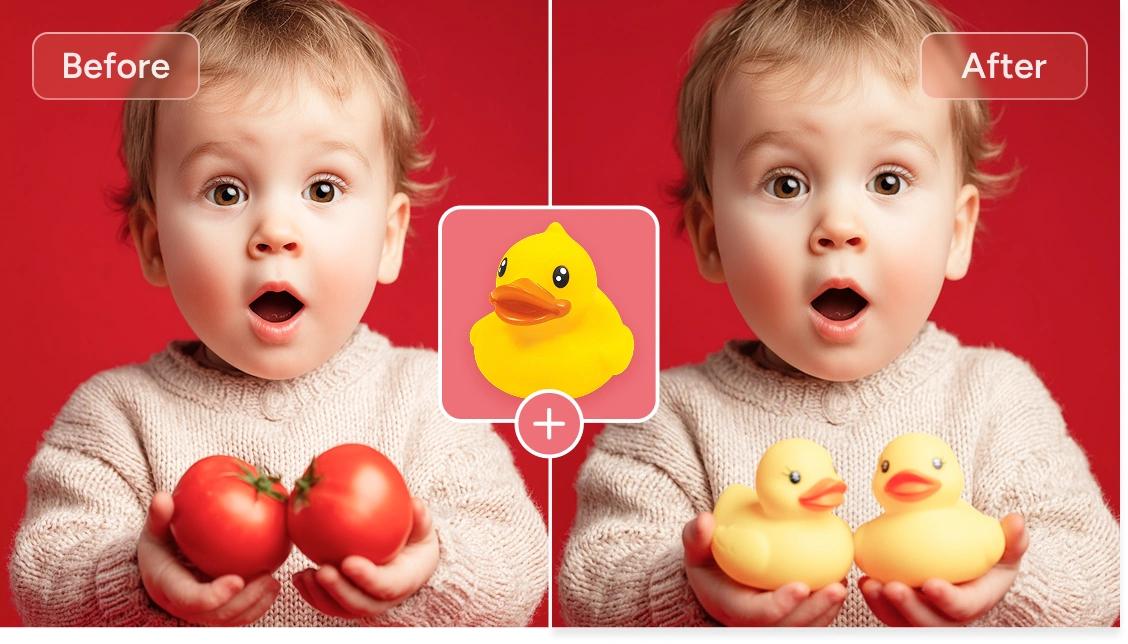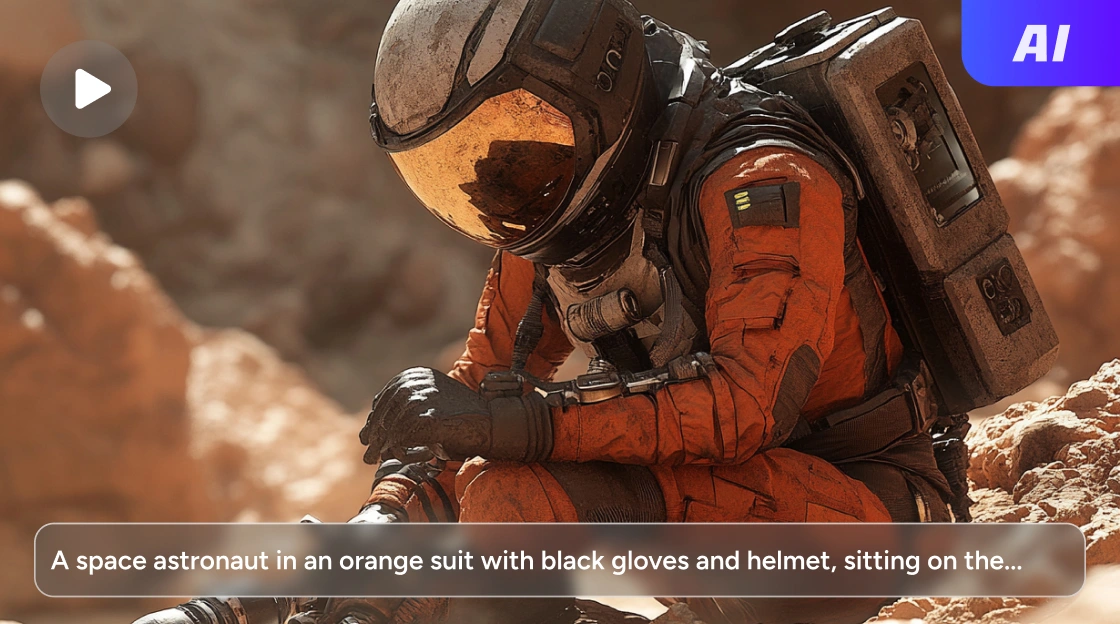Free Kling AI Video Generator: Create Stunning AI Videos with Kling 2.1
Create cinematic videos from text or an image with Kling AI video generator online for free. Simply describe your ideas or upload images, and Kling AI will fully understand your semantics and add logical movement. Then output results that are true to shooting in general!
Key Features of Kling AI Video Generator

Fast Generation
Compared to other video generators, Kling 2.1 video generator is unbelievably fast. You can quickly generate video content that is ready to publish without editing.

For All Platforms
With Kling AI video generator, you can create AI videos in different aspect ratios, 1:1, 16:9, and 9:16, all are available. It's not fair to face any platform.

Cost Controllable
Kling AI supports different modes for users. You can choose one based on your requests. Never worry about overspending. Controlling the budget is easy.
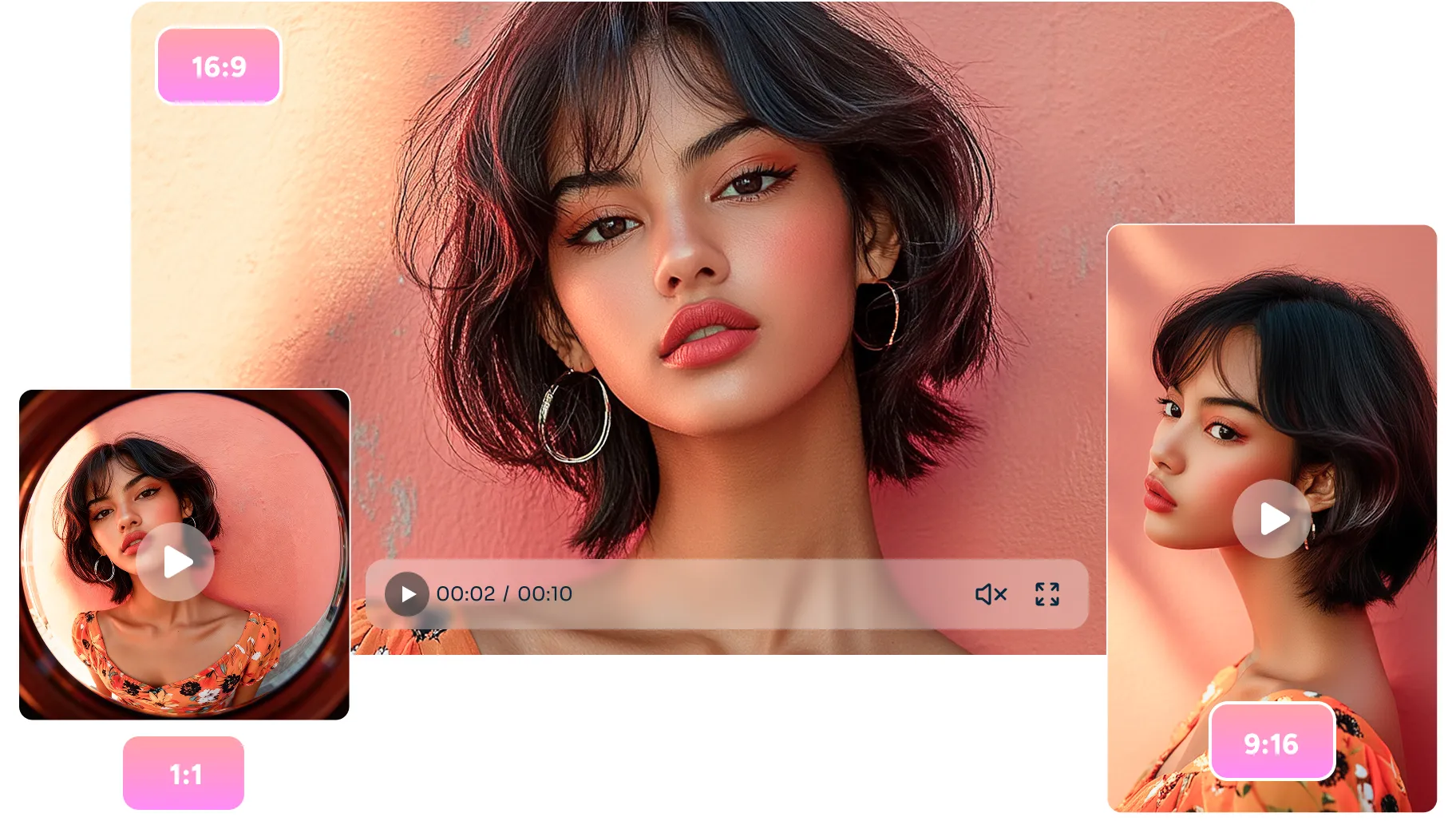
Kling v2.1: For Ultimate Results
Kling 2.1 video generator is the latest version, supporting multi-ratio output (1:1, 16:9, 9:16), and is designed to pursue quality and camera sense. Enhanced motion control, character style consistency, and camera movement elevate the Kling AI video generator to a new level. It's suitable for "movie/advertisement-like" visual effects and demands high naturalness of movement.
Kling v1.6: The Polymath in AI Video Generation
Compared to previous versions, Kling v1.6 improves its stability, video quality, and motion consistency, offering a good balance and the ability to produce high-quality short films. It also supports multiple image references. Ideal for content creative display, advertising short films, and more.
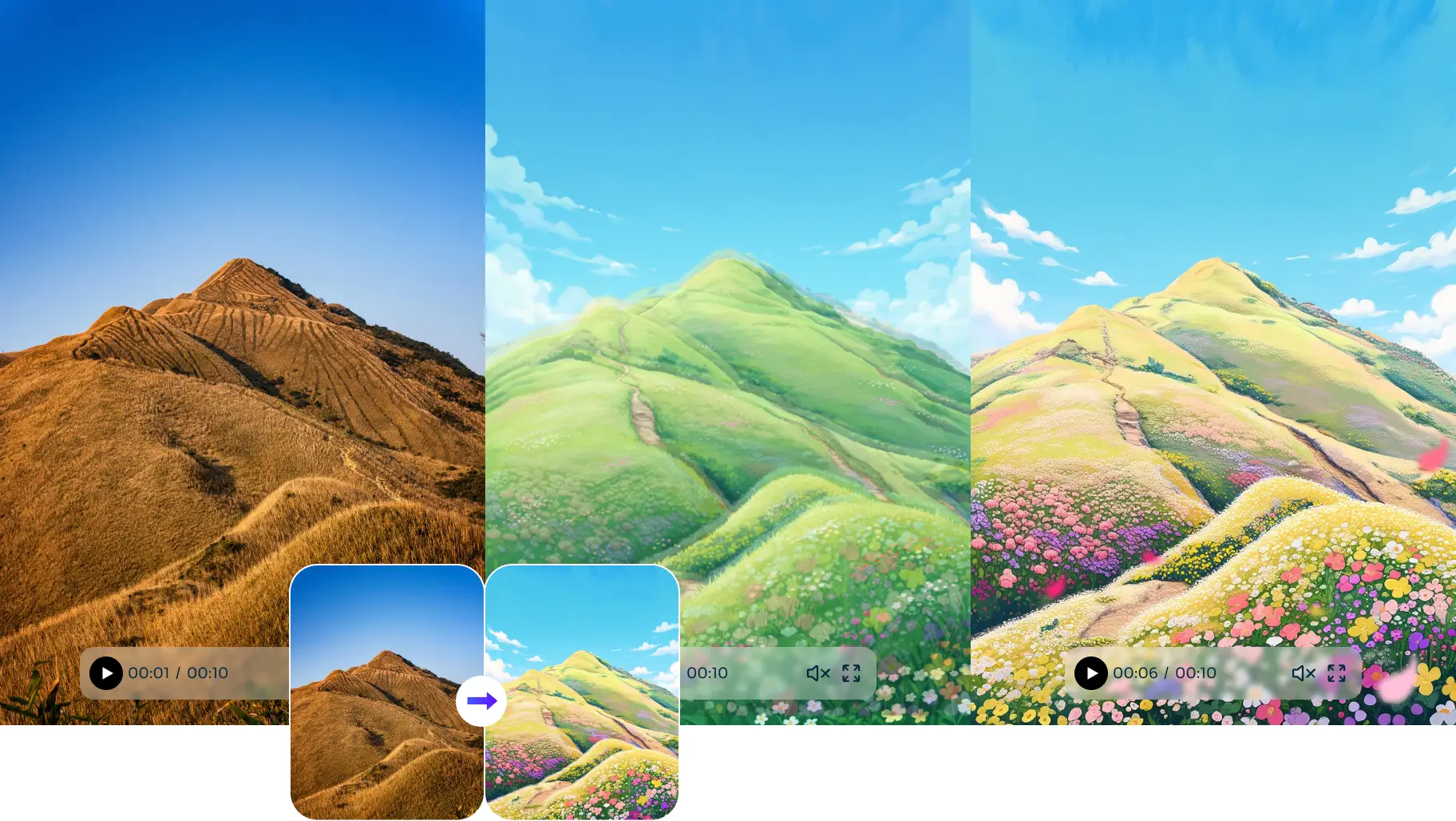

Kling v1.0: Fun with AI Videos
This version is the first choice for getting started with Kling AI video generation. We recommend it for trying AI video creation and quickly verifying the results. Perfect for early product validation, demos, and rapid prototyping.
Explore Kling AI Video Generator's Possibilities
- Product AD
- Brand Reel
- Character PV
- MV/Animation
- Cinematic
- Creative Video
Kling AI Video Generator is Designed for
Discover More AI Models on AI Ease
Frequently Asked Questions
Have more questions? You can email service@aiease.ai, and we'll be happy to help you.
What is the difference between Standard and Pro quality?
Pro version gives you higher visual fidelity — richer details, smoother motion, and better text understanding. Standard is faster and cheaper, ideal for quick concepts or social previews. If you need videos that look closer to real film or ads, Pro is your choice.
How long can Kling AI generate videos?
Currently, Kling models support 5s or 10s outputs. 5 seconds = fast, dynamic visuals for quick hooks 10 seconds = more story space and more substantial ad impact Choose based on your platform or use case — both can be exported quickly in AI Ease.
Can I generate videos from text only?
Yes. You can generate videos from text with Kling 2.1. Just describe your idea, and the model will add motion that matches the story.
Can I generate videos from images?
Absolutely. Kling is an AI video generator from text and images. Simply upload one image and Kling will animate it with logical motion.