AI Ease offers more than just motion blur. With 4 blur modes: Gaussian blur, Motion blur, Pixelate blur, and Mosaic blur, you can choose the type of blur you prefer. And you can easily adjust the blur strength by dragging a slider to achieve the exact level of effect you desire. Whether you want a subtle blur for a soft background or a strong motion blur for dramatic flair, our blur photo editor has you covered. Click the button below and try it now!
Home » Blur Background » Motion Blur
Free AI Motion Blur Effect Online
Add motion blur to photo online for free with AI Ease’s AI motion blur tool. With just a few quick clicks, transform your photos to into a motion blur masterpiece.


Instantly Get Motion Blur Effect with One Click
Turn your photo into a motion blur effect with one click using AI Ease’s online motion blur AI tool! Our blur photo editor utilizes advanced AI technology to automatically detect key areas of your photo, allowing you to create professional results with one click. No tricks required – just upload your images and experience the magic of AI!
Endless Potential of Motion Blur Effect
Motion blur gives you unlimited possibilities to realize your creative ideas! Explore the following creative ways to use the motion blur effect.
- Action Sports Photography: For high-speed shots such as skateboarding, riding, or running, adding motion blur photography can create a kinetic effect in your photos, making them appear to jump off the page.
- Creative Portraits: Add a motion blur effect to blur the background of your portrait while keeping the subject in focus. With AI Ease’s motion blur background editor, you can easily create unique blurred photo aesthetics.
- Light Trails Night Photography: With our AI motion blur tool, you can easily capture the movement of vehicles, city lights, or passing pedestrians to add a sense of flow to your photos.

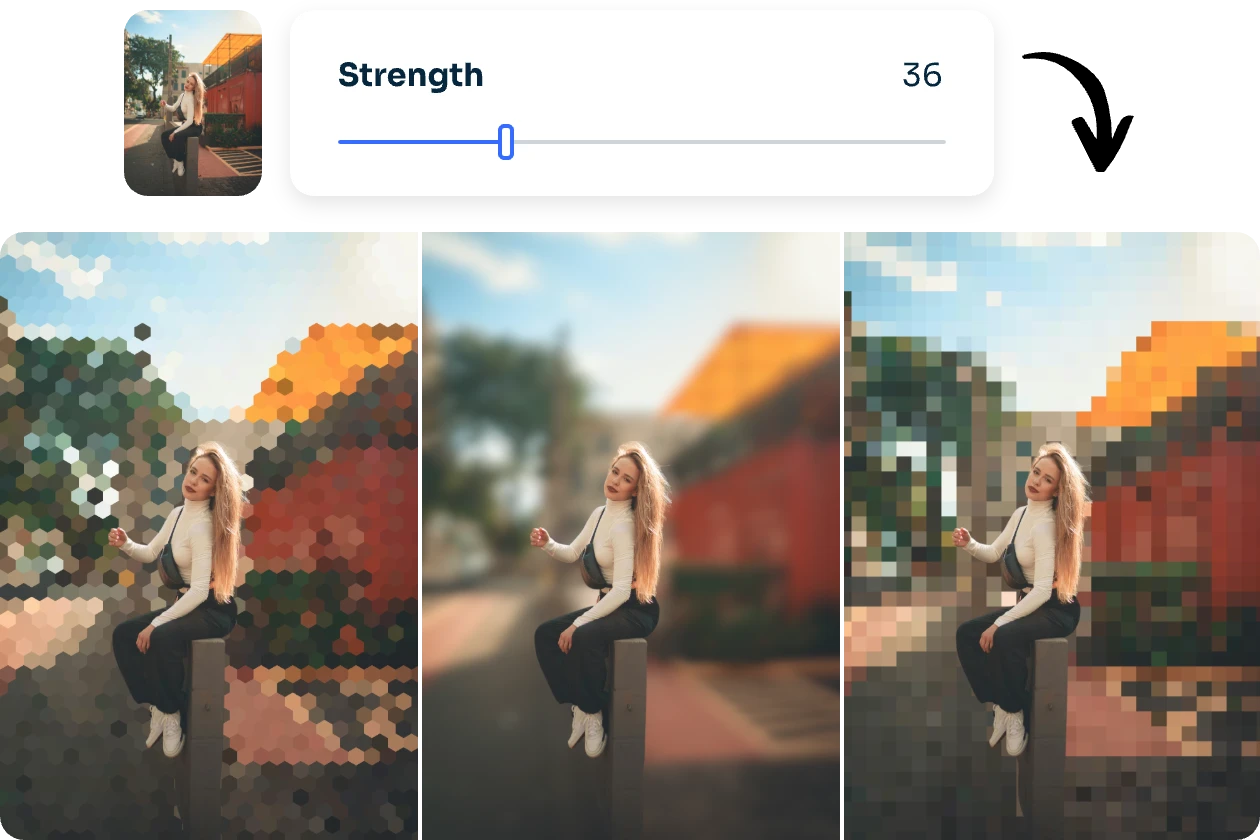
How to Add Motion Blur to Photo with AI Ease
Upload or drag and drop your photo to our online AI motion blur tool.
Choose the Motion blur from our blur effect library, and our tool will automatically blur background online.
After selecting the blur effect, you can drag the Strength bar to apply the suitable motion blur effect. Once satisfied, download or seamlessly share for free.

Explore More AI Tools
Frequently Asked Questions
Have more questions? You can email service@aiease.ai, and we’ll be happy to help you.
What is motion blur?
Motion blur refers to the streaking or blurring of moving objects in a photo, caused by motion during the camera’s exposure time. It creates a sense of movement or speed and is often used for dynamic artistic effects in photography.
Does motion blur increase FPS?
No, motion blur will not directly improve FPS (frames per second). It often lowers it by adding extra processing for visual effects.
How to add motion blur to a photo?
There are many ways to add motion blur to an image, but today I’m going to recommend the easiest and fastest way to do it: AI Ease’s image blur tool! Just upload your image, our tool will automatically blur your photo online free!



