What to Wear for Headshots in 2025? [Full Guide]
Whether you’re updating your LinkedIn profile, building a personal brand, or having a company photo shoot, it’s crucial to know what to wear for headshots. Your attire plays a vital role in shaping how others perceive you – confident, approachable, professional, or creative. In this blog, you’ll learn everything you need to know about how to choose the perfect headshot outfits, from color schemes and clothing styles to common mistakes to avoid.

Part 1. How to Choose the Perfect Headshot Outfits?
What to wear for professional headshots? Selecting the right headshot outfits can significantly impact how professional you appear. Here are some key headshot outfit ideas to help you choose wisely:
- Stick to Solid Colors: Choose classic shades such as white, black, beige, ivory, or soft pastels to draw attention.
- Avoid Busy Patterns: Patterns like stripes, flowers, and logos can be distracting or distorting in front of the camera.
- Focus on Fit: Wear clothes that fit well – not too tight or too loose – to create a clean, pleasing silhouette.
- Keep Accessories Minimal: Avoid overly ornate jewelry or oversized accessories that may distract attention from your face.
Part 2. What to Wear for Professional Headshots for Female?
Wondering what to wear for professional headshots female clients will love? Well, choosing the right outfit can make a lasting first impression and reflect your personal brand. Whether you’re aiming for corporate, creative, or casual professionalism, here are a few versatile and flattering headshot outfit ideas for your next photo shoot:
- Tailored Blazer + Blouse: Pair a fitted blazer with a solid color shirt for a clean, sharp look that is suitable for most industries.
- Solid-Colored Dress: Choose a neutral color or pastel tone dress with sleeves and a modest neckline for a clean, professional look.
- Button-Down Shirts: Crisp button-downs in white, light blue, or nude color are timeless and flattering for studio or natural-light settings.
- Minimal Accessories: For a understated look, consider wearing understated jewelry, such as stud earrings or a delicate pendant, to avoid distracting from the face.
- Clean Hair & Natural Makeup: Wear your hair neatly combed and makeup that highlights your features but is not too heavy.
Part 3. What to Wear for Professional Headshots for Male?
Wondering what to wear for professional headshots male clients should focus on outfits that strike a balance between individuality and elegance. Whether you’re looking for a business look or a casual, confident look, here are the key points to consider what to wear for a headshot:
- Stick to Solid Colors: Neutral tones like navy, gray and white work well in front of the camera and keep the focus on your face.
- Choose a Good Fit: Whether it’s a button-down shirt or a blazer, fitted garments accentuate your figure and create a dry, sharp look.
- Add a Blazer or Jacket: Adding a few layers, such as a blazer, can elevate your overall look and enhance layering, especially for more formal occasions.
- Consider a Tie (or Not): For finance or legal fields, a classic tie completes the look; if you’re in tech or creative industries, going tieless gives a more relaxed yet professional vibe.
- Mind Your Grooming: Neat hair, a trimmed beard, and even a light dusting of powder to minimize shine can dramatically improve your photo’s final result.
[Bonus] How to Take Professional Headshots Without Outfit Requirements
Want to easily take sophisticated and professional headshot photos without worrying about what to wear for a professional headshot? Whether you’re pressed for time or just want to skip the hassle of outfit planning, AI Ease’s AI headshot generator offers a quick, easy, and secure way to create professional-quality headshots in no time.
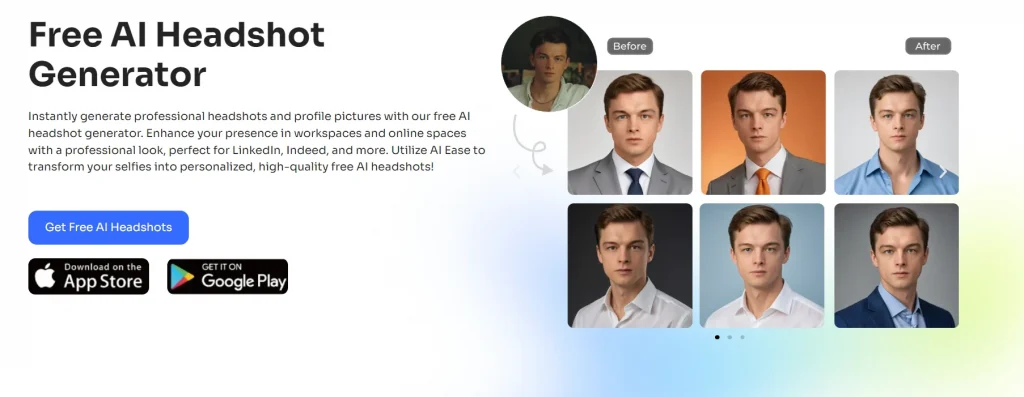
Key Features:
- Advanced AI-Driven Photorealistic Results: Powered by advanced AI technology, AI Ease’s online headshot generator produces highly realistic and natural-looking headshots that rival traditional photography studios.
- High-Quality & Studio-Level Images: Each generated headshot photo delivers professional-grade quality with sharp details and perfect lighting, ideal for business, social media, and official use.
- Strict Data Privacy and Security: AI Ease guarantees that your uploaded photos will not be stored or leaked, ensuring that all data is kept safe and confidential throughout the process.
[Step-by-Step Guide] How to Generate an Al Headshot with AI Ease
Whether you’re a businessperson, job seeker, or anyone in need of a great headshot, AI Ease’s AI headshot generator converts your selfies into high-quality, studio-quality photos that are perfect for collaboration, corporate websites, and more. Follow these simple steps to get started:
Step 1: Provide Basic Information
Make a few quick selections so the AI can better understand your profile – including your gender and body shape.
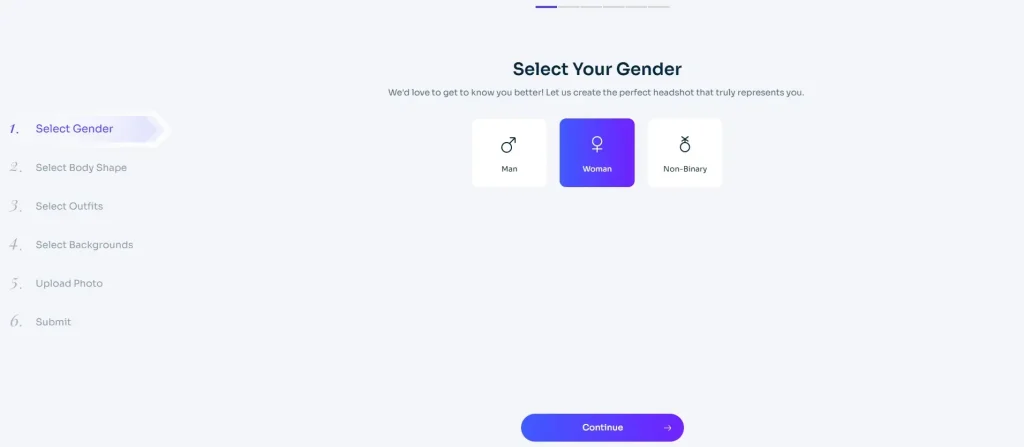
Step 2: Select Outfits and Background
Choose from a variety of professional clothing and backgrounds preset in our online headshot generator to match your style and needs.
Step 3: Upload Your Selfies
Follow the photo guidelines to drag and drop or upload your selfie to ensure the best results.
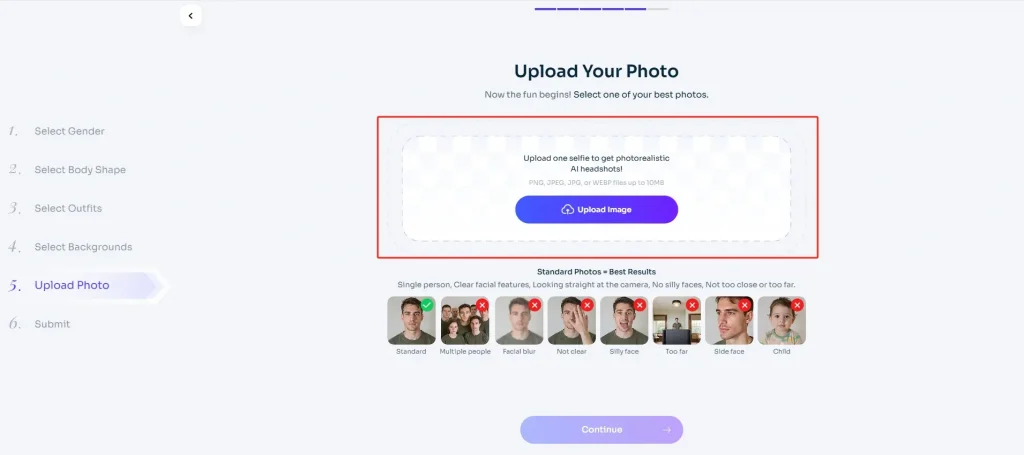
Step 4: Generate and Download
Click the Generate button and wait a few moments to get AI-generated professional headshot. Once satisfied, simply download the new image and use it whenever you want.
The Bottom Line
After reading this post, you know exactly what to wear for a professional headshot. Pick simple, classic, and brightly colored clothing, and avoid anything that will distract. Whether you want a polished corporate look or a creative vibe, the right outfit helps tell your story and makes your headshots stand out.
If feels overwhelming to choose what to wear for headshots, try AI Ease’s online powerful AI headshot generator, offering multiple styles to transform your selfies into personalized, high-quality headshots. Give it a try now!
FAQs: What to Wear for Headshots?
Can I use AI for a headshot?
Absolutely. AI technology can generate realistic and professional-looking headshots based on your uploaded images. Among the many tools available, AI Ease stands out with a variety of preset styles to deliver polished, high-quality results.
1. What is the best color to wear for a headshot?
Solid, neutral colors such as black, white, gray, navy or beige are ideal. Choose shades that complement your skin tone and avoid clashing with the background.
2. What neckline is best for headshots?
V-necks, crewnecks, and collared shirts are all good choices. Avoid overly revealing necklines or bulky scarves that may crowd your face.
3. What colors should I avoid in a headshot?
Avoid overly bright neons, busy prints, or colors that blend too much into your skin tone or the background (like beige on pale skin).
4. Should I wear jewelry in a headshot?
Please keep it as simple as possible. Small, minimalist jewelry is fine, but avoid overly flashy or oversized accessories that distract attention from your face.


