What Makes a Good Headshot? (With Tips & Real Examples)
Summary: Want to know what makes a good headshot? I have compiled a wealth of reports and real-life examples, which I’ve shared in this blog to help you create the perfect avatar.

A perfect headshot should make a good first impression while showing your professionalism, approachability, and confidence. Whether you’re applying for a job, promoting your business, or building your personal brand online, a strong headshot can open doors.
In this post, I’ll walk you through what makes a good headshot, share real examples for different professions, and even show you how modern AI tools can help you create a professional headshot without breaking the bank. Let’s dive in!
What Is Considered a Good Headshot?
When I first started looking into headshots, I assumed it was just about having a nice photo where you look presentable. But after some trial and error, I learned that the best is much more than that. It’s about capturing a balance between professionalism and personality. The lighting, the composition, your expression, and even the background all work together to tell your story at a glance.
Let’s break down the essential headshot photo requirements that define a high-quality avatar.
Framing & Composition
Headshot composition plays a key role in making your photo effective. A high quality headshot typically frames your face, shoulders, and upper chest, usually from the mid-torso up. Avoid full-body shots, as headshots focus on your facial features.
- Focus on the Face: Ensure your face is the central focus of the photo. Avoid cropping too closely or too far away.
- Rule of Thirds: Use the rule of thirds to create a balanced composition. Position your face slightly off-center for a more dynamic shot.
- Camera Angle: Keep the camera at eye level to create a natural perspective. Avoid high or low angles, which can distort your features.
Lighting
What makes good headshots? Good lighting helps highlight your eyes, which are often the most engaging part of the image.
- Natural Light: Use natural light whenever possible. Position yourself near a window to get even, flattering light on your face.
- Avoid Harsh Shadows: Avoid direct sunlight, which can create harsh shadows and highlights. Overcast days or shaded areas provide softer lighting.
- Artificial Lighting: If using artificial lighting, use softbox lights or ring lights to ensure even illumination and minimize shadows.

Facial Expression
Your facial expressions should match your professional goals. For most people, a natural smile or a relaxed, confident expression works best. A forced smile or an overly serious expression can come off as inauthentic. The goal is to appear approachable, confident, and trustworthy. Casting directors, recruiters, or clients can often make snap judgments based on your expression alone.
Outfit & Colors
What to wear for headshots? Usually, you’d better keep your attire simple and professional. Solid colors generally work better than busy patterns, which can be distracting. Choose colors that flatter your skin tone and align with your industry.
For business headshots, neutrals and jewel tones are safe options; for acting headshots, you may want to reflect a bit more personality while staying polished.
Background
A clean, simple background ensures that you remain the focus of the photo. Neutral tones, lightly blurred backdrops, or plain studio settings work well for most professional headshots. In some creative industries, a slightly more dynamic or branded background may be appropriate, but avoid anything too distracting.
Ensure there are no distracting objects or patterns in the background that could divert attention away from your face.
Image Quality
Headshot photo requirements demand high resolution and sharp focus. Blurry, pixelated, or poorly lit photos immediately undermine your professional image. Ensure your headshot is taken with a high-quality camera (or a reliable AI headshot generator) that delivers crisp details and accurate colors.
In addition, I have tried using a 4K photo editor to repair blurry photos and found that it really works!
Good Headshot Examples for Different Purposes
Now let’s take a look at some headshot examples to see these tips in action. These examples will help you visualize how the right lighting, background, attire, and expressions can make a significant difference.
Example 1: Business Headshot Examples
This business headshot features a man in a navy suit with a white shirt and tie, and a woman with a clean V-neck blazer and neat hairstyle. Both are posed against a neutral background with balanced lighting, highlighting their professionalism, confidence, and approachability. These avatars are ideal for LinkedIn, company websites, and corporate profiles.

Example 2: Healthcare & Legal Headshot Examples
For healthcare and legal professionals, a great headshot should balance professionalism with approachability. Soft, natural smiles, relaxed yet confident posture, simple backgrounds, and clean, casual outfits help convey trust, competence, and warmth.

Example 3: Actor Headshot Examples (Female)
Good headshots for female actor should match the intended role. For commercial or lifestyle auditions, natural makeup, warm smiles, and soft lighting create a friendly, approachable vibe. For theatrical or dramatic roles, neutral expressions, clean backgrounds, and more focused lighting help highlight facial structure and emotional depth. Both styles keep the focus on clear facial features and authentic expression.

Example 4: Actor Headshot Examples (Male)
Actor headshots uses tight framing to highlight facial features and bone structure. Soft side lighting adds depth, while outfits vary by role—from casual black tops for a clean, neutral look to sharp suits for sophisticated characters. Minimal accessories keep the focus on natural expression and versatility.

Example 5: Creative Headshot Examples
Creative headshots allow for more personality and storytelling. Bright colors, unique outfits like an orange flight suit or fantasy-inspired looks, help express individuality. Natural or themed backgrounds and relaxed poses highlight artistic identity while maintaining clarity and focus on facial features.

Example 6: Personal Branding & Social Media Influencers
Personal branding headshots often feature bold styling to capture attention, like vibrant makeup or striking color contrasts. Confident poses and high-definition lighting help showcase personality, creativity, and a strong online presence, perfect for platforms like Instagram, TikTok, or YouTube.
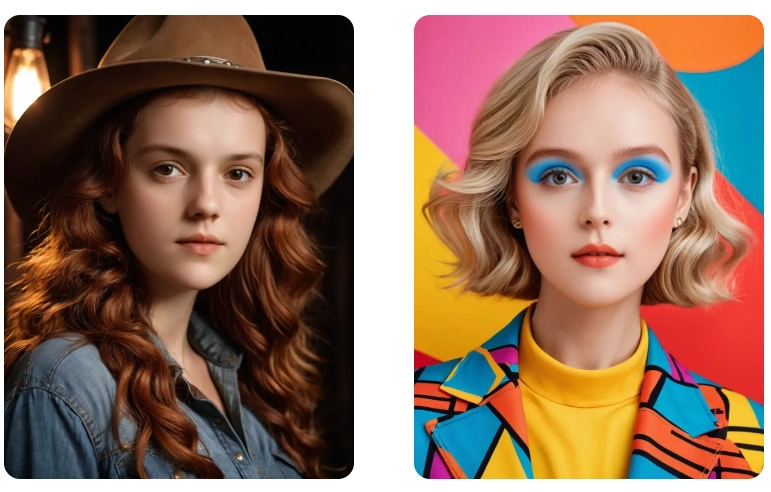
Common Mistakes to Avoid in Headshots
Even with good intentions, it’s easy to make small mistakes that can ruin an otherwise great headshot. Here are some of the most common pitfalls to watch out for:
- Forced or Inauthentic Expressions
- Poor Lighting
- Distracting Backgrounds
- Unprofessional Attire
- Over-editing or Heavy Filters
- Poor Composition & Framing
How AI Can Help You Create Professional Headshots
Typically, capturing an excellent headshot using traditional methods requires considerable preparation, expense, and time. To avoid the lengthy preparation process, you can use a free AI headshot tool.
AI Ease is a free online headshot generator that simplifies the headshot process, saving you time and money. With simple operations, you can quickly create professional-grade headshots. Including AI LinkedIn headshot, realtor headshot, corporate headshot, etc.
Why do you choose AI Ease?
- Easy to use, save time and cost
- A variety of AI headshot styles at your fingertips (Business, actor, creative, professional, etc.)
- Online operation and fast processing
- High-quality results without studio shooting
- Watermark-free headshots

How to Use AI Ease to Generate Good Headshots
By following these simple steps, you can create a stunning headshot photo that showcases your professionalism and personality. Try AI Ease today and elevate your personal brand!
Step 1. Choose your gender and body shape.
Step 2. Pick the outfits from our gallery. And AI Ease also allows you to select your favorite background for your headshot, like outdoor, nature, office, or studio.
Step 3. Upload a clear, front-facing selfie. Confirm your choices to ensure everything is accurate.
Step 4. Click Generate and let AI Ease quickly create your headshot with high-quality.
Step 5. You can regenerate until you are satisfied. And then download and save your headshot.
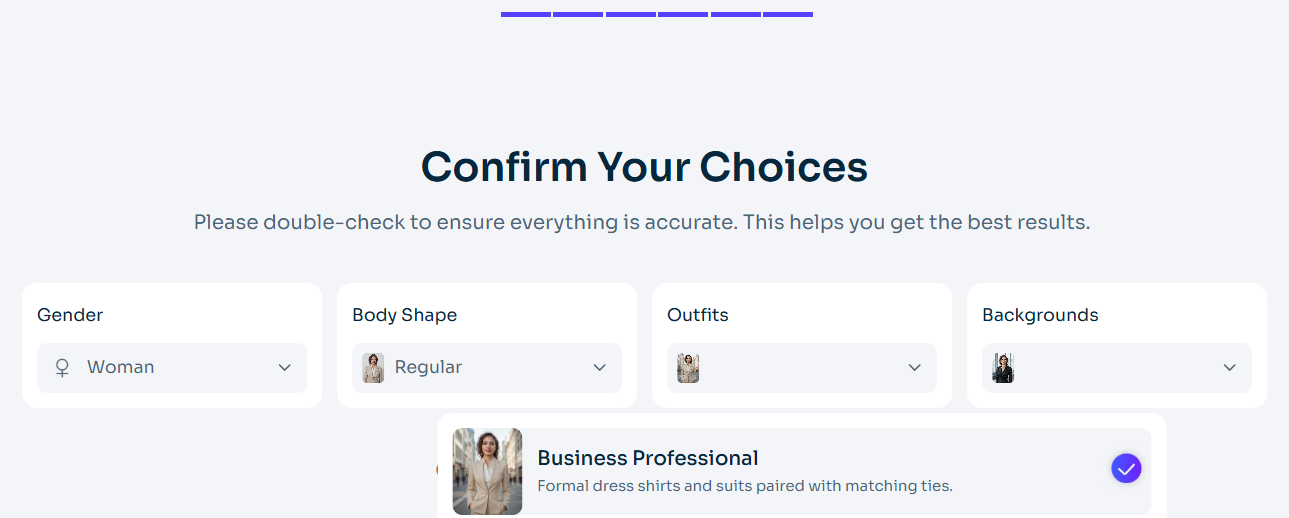
FAQs About Good Headshots
Here are some common questions people often ask when planning or evaluating professional headshots.
What is a headshot?
A headshot is a photograph of a person’s face, typically used for professional purposes such as business profiles, resumes, and social media.
What Should a Headshot Look Like?
A headshot should be a high-quality, well-lit, and in-focus image that presents you in a professional and approachable manner.
What should I wear for a headshot?
Choose attire that reflects your professional or personal brand. Solid colors work best, avoiding bright patterns and logos.
How can I get a good headshot at home?
Use natural light from a window or shoot outdoors during the day. Choose a clutter-free background, and set your camera or smartphone at eye level.
How often should I update my headshot?
It’s recommended to update your headshot every 2-3 years or when you experience significant changes in your appearance or personal brand.
Conclusion
This post explains what makes a good headshot and collects some criteria. Whether you need a professional business headshot for LinkedIn, an actor headshot for an audition, or a creative headshot for your brand, paying attention to lighting, composition, clothing, and expressions is crucial.
Also, with AI tools like AI Ease Headshot Generator, you don’t need to go to an expensive studio to get a high-quality headshot. Upload your photo and let AI handle the technical details to create multiple headshot variations based on your needs.
