How to Remove Watermark From Stock Photo: Complete Guide
Summary: This blog discusses how to remove a watermark from a stock photo and introduces a free watermark remover. Follow this step-by-step tutorial for faster and easier work.
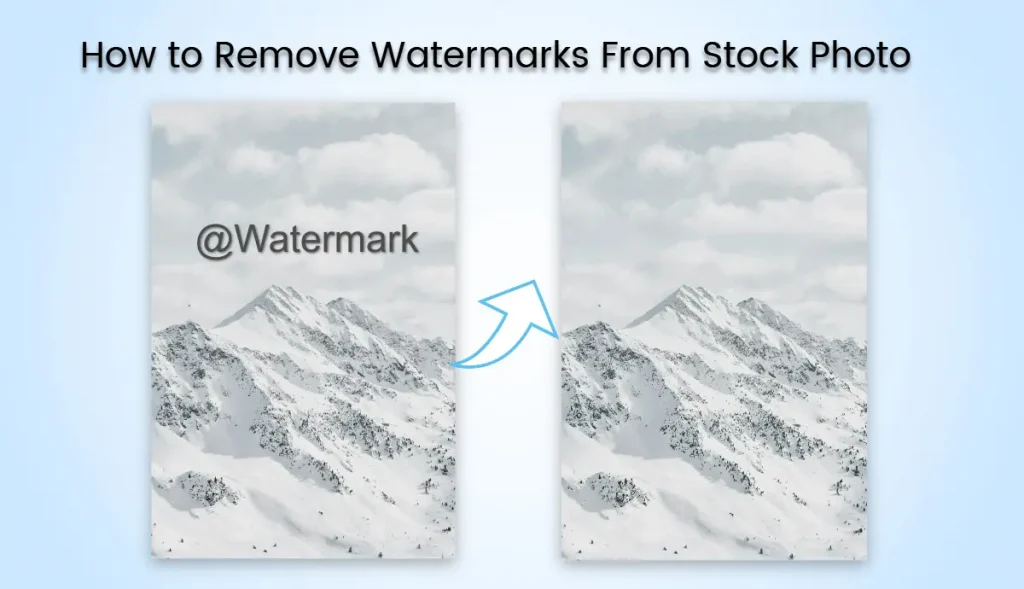
How do you avoid watermarked stock photos? Removing watermarks from stock photos is challenging, especially when you need more editing skills or resort to expensive software.
The good news is that you don’t need an advanced toolkit like Photoshop. With AI Ease, you can effortlessly remove watermarks, logos, text, signatures, stamps, etc., from photos and acquire a clean and seamless result.
Now, let’s see why AI Ease can be your go-to solution for removing watermarks from stock photos and boosting your creative design.
What Are Stock Images?
Stock images are photos shot by professional photographers or illustrations created by expertised designers. They can be used for permission and commercial purposes. Photographers and illustrators post these images on stock photo sites, and people can view and download the ideal picture directly on these sites.
Stock images cover an extensive library of themes and subjects, such as nature, landscape, portraits, commercials, food, and travel.
Benefits of Stock Images
1. Save you time and cost of creating original content
2. Access a vast library of high-quality visuals
3. Ensure legal usage, get rid of copyright concerns
Why Do Stock Images Have Watermark?
Stock images are often watermarked to protect the copyright and ownership of photographers and stock agencies. These watermarks are semi-transparent logos, or text overlayed on images to prevent unauthorized uses and also provide a way to track the image source. Here we list some reasons why stock images are watermarked:
1. Copyright Protection
Watermarks can protect the copyright of stock images. If someone uses the images without legal authorization, the image owner will prosecute him. In this case, the watermark acts as a deterrent.
2. Promotion
Watermarks can also serve as a kind of promotion. When users share this image without permission or use the watermarked image, the watermark can ensure the brand name is still noticeable.
3. License Tracking
Watermarks can help stock agencies track image usage and ensure that commercial use has paid the proper licensing fees. They also provide a way to complement usage limits.
4. Security
Watermarks can make it more difficult for unauthorized users to steal and use the image for deception or malicious purposes. As a result, this protects the original image creator and image integrity.
How to Download Stock Image Without Watermark?
Generally, stock image sites provide a premium feature for watermark removal. You can pay the image fee directly or upgrade your membership to download all the stock images without a watermark. But if you cannot afford that, you can opt for free image watermark removers.
There are many free AI watermark removers available. These tools allow you to remove watermarks from stock photos and give your pictures a clean and aesthetic look for stand-out content creation. Here, we list the best tools tailored to your specified needs.
Best Free Image Watermark Remover: AI Ease
If you’re looking for tools to remove watermarks from stock photos, just let your search end here! AI Ease is a powerful photo editor offering free AI tools. Driven by cutting-edge artificial intelligence, the image watermark remover can seamlessly and flawlessly remove watermarks and fill the area. Look no further; access our site and start your creative endeavors!
Key Features:
• Free to use
• AI automatic removal
• Allows bulk transformation
• Generate results in seconds
• Preview in real-time
• Undo/redo supported
• Top-notch image quality
How to Remove Watermarks From Stock Photos With AI Ease?
1. Go to AIEase.ai
First, go to our site: https://www.aiease.ai/. You can tap the url on the Chrome browser of your device.
2. Upload the Stock Image
Click on the “Remove Image Watermark Now” button. Then, click or drag the image to the canvas. Alternatively, you can upload the stock image from your device.
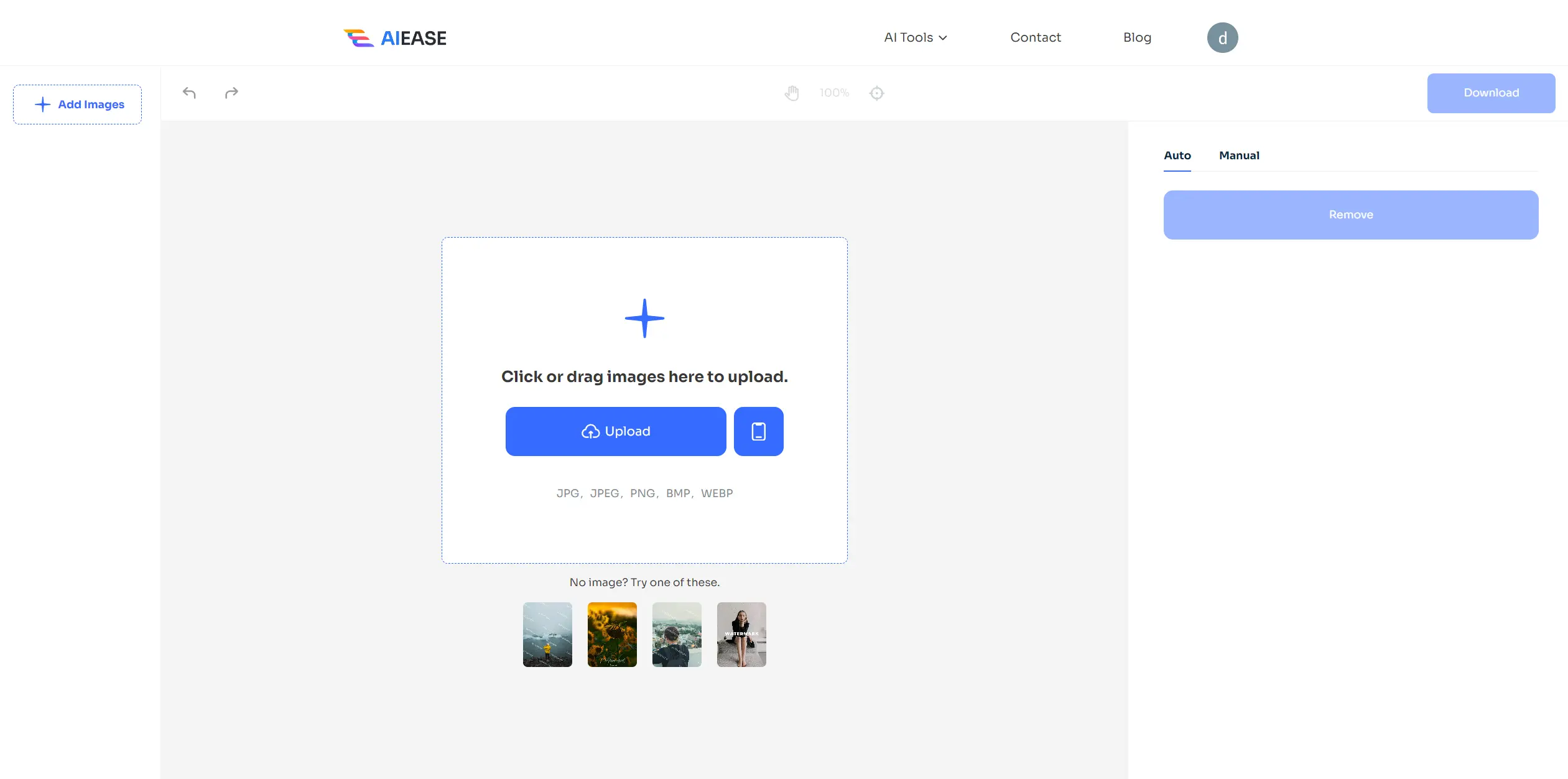
3. Auto Remove
First, choose the “Auto” mode. Then, click on the “Remove” button, and AI will automatically detect and remove watermarks from the image. It takes only seconds.
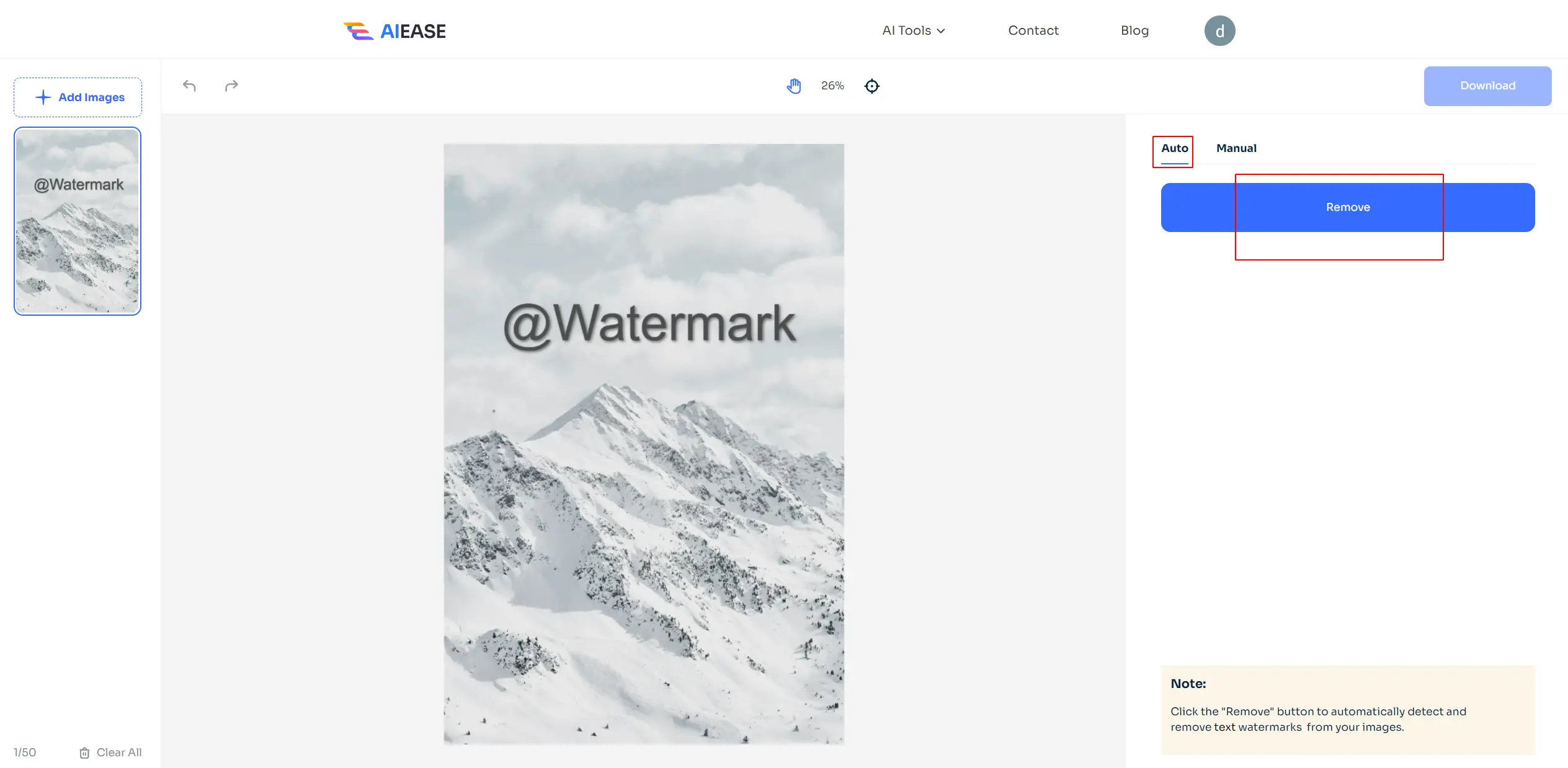
4. Manual Remove
If you’re not satisfied with the auto removal results, you can choose the “Manual” tool on the right side. AI Ease offers three options. First, use the “brush” tool to paint over the watermark; remember to adjust the brush size for maximum accuracy. Second, use the “rectangle” tool to select the watermark, and you can also use the “eraser” tool to erase unnecessary elements.
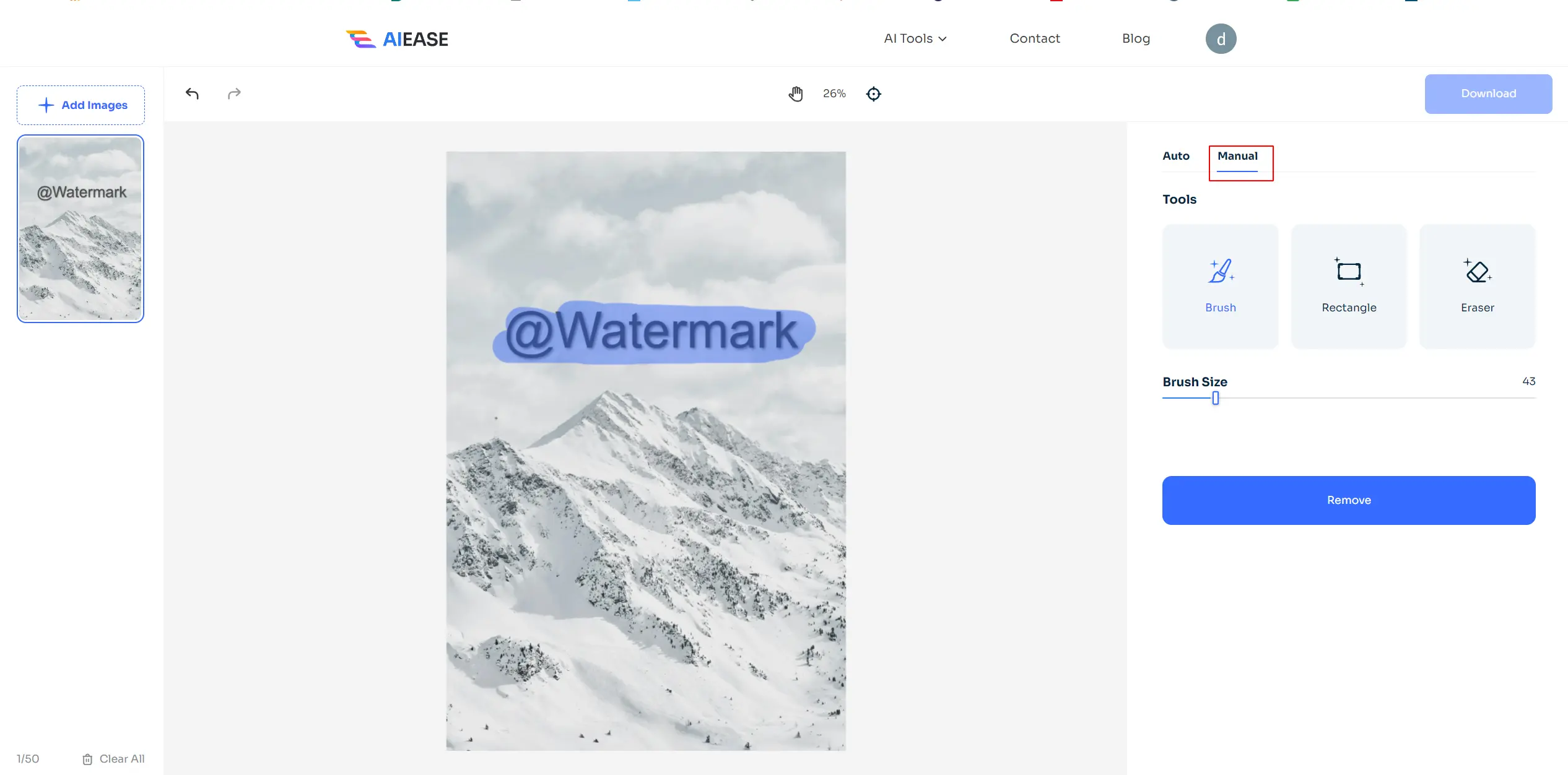
5. Preview
After you’ve finished the removal, Click on the “eyes” icon to preview the result. If you’re not content with the final image, don’t worry—AI Ease supports the undo/redo features. You can generate without limitation until you get the desired output.
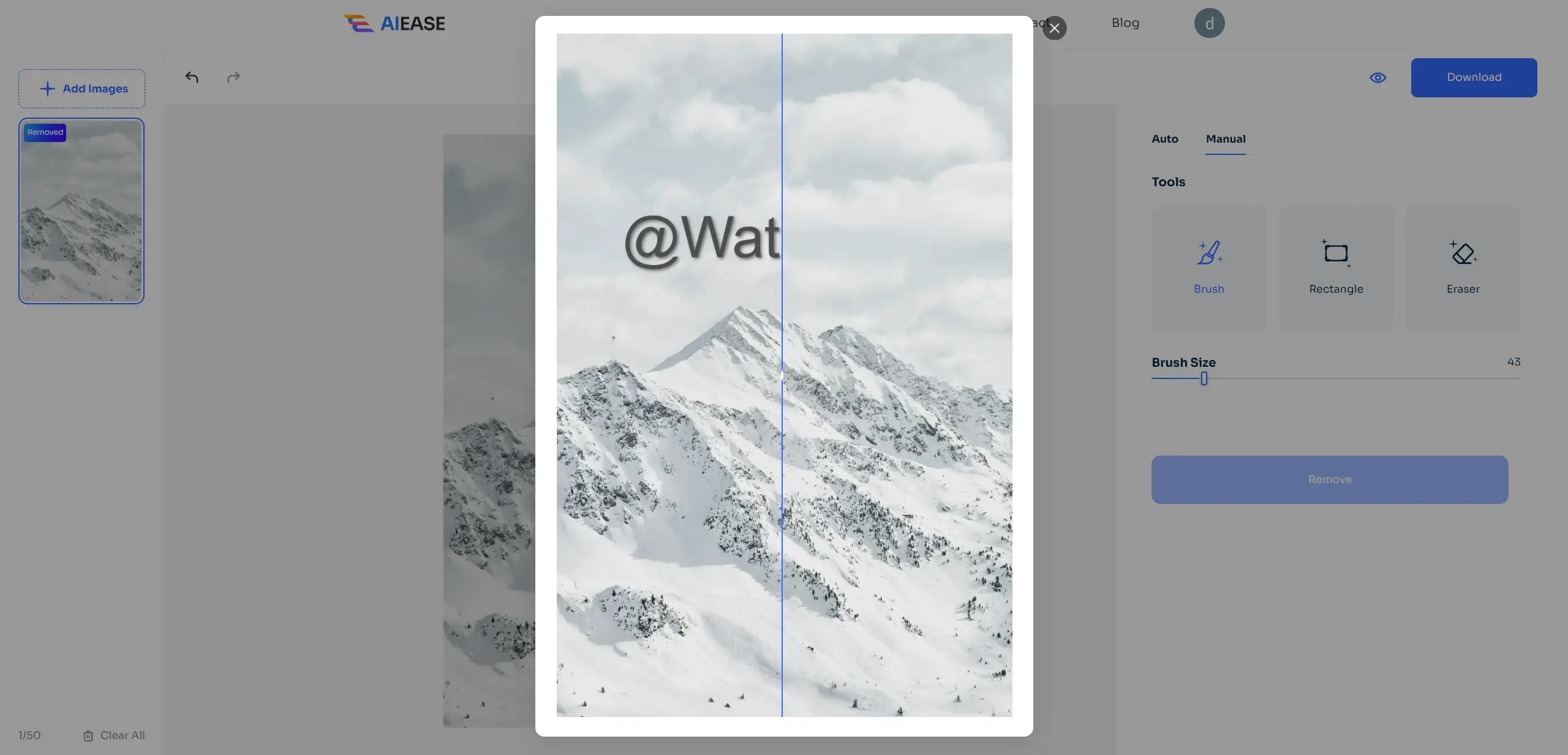
6. Download
Finally, Click on the “Download” button at the right-upper corner and then “Download Current Image” to save the watermark-free image on your device.
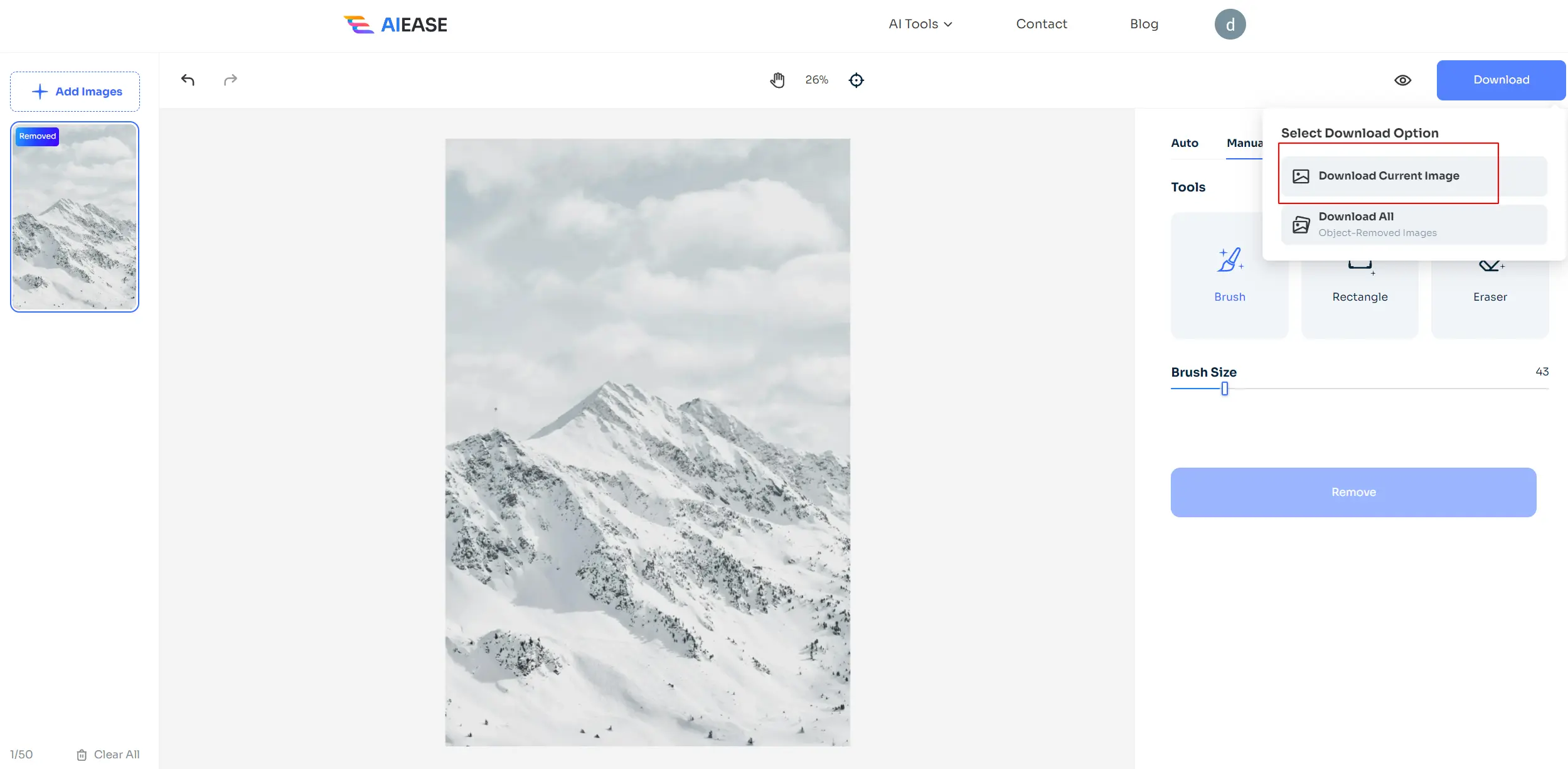
Final Words
Adding a watermark to a stock photo can protect copyright and control the license. But for personal users, a watermark-free image is needed for clean and stunning visuals. Stock photo sites don’t allow you to remove watermarks unless you upgrade to a membership.
Luckily, this article introduces a free image watermark remover. This tool is fast and effortless, removing watermarks from stock photos without hassle. Look no further; kickstart this creative endeavor!


