A Quick Guide to Remove Black Background From Image With AI Online for Free
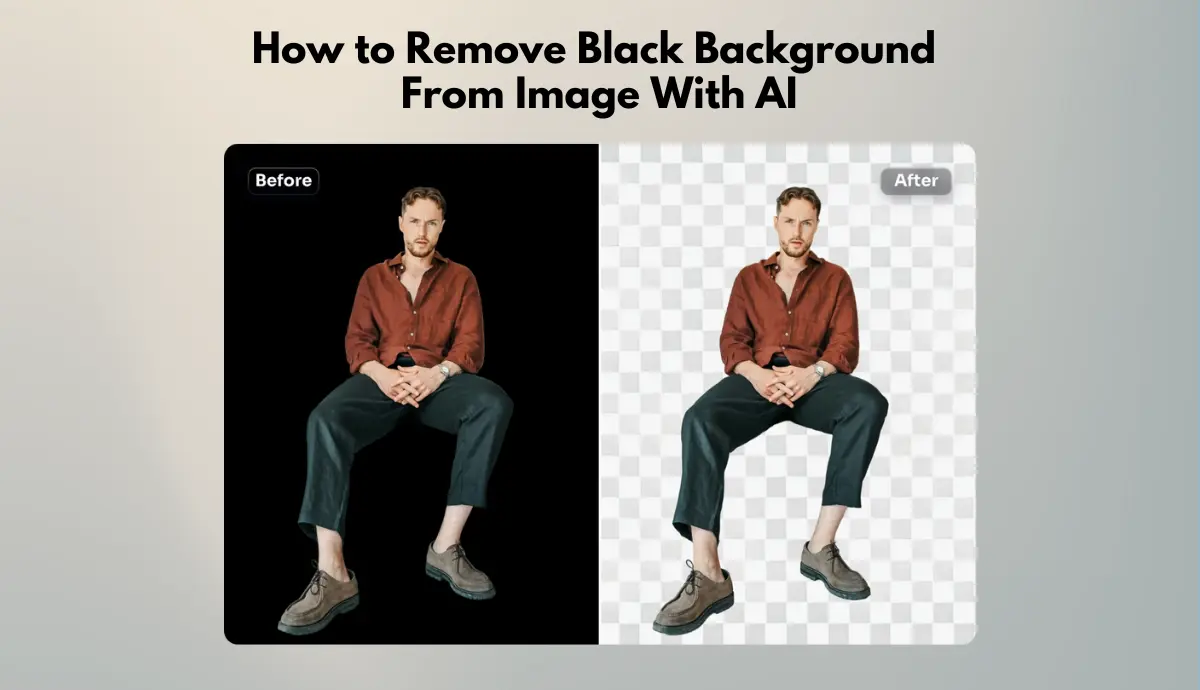
Black unwanted backgrounds have been and still are a nightmare for digital designers and photographers. However, times seem to have changed for good, thanks to powerful AI-driven online tools that can do this job in seconds.
In this blog, we introduce the best five free AI tools to remove black backgrounds from images and provide instructions on how to use them effectively.
What is a Black Background Remover?
The black background remover is an online tool using AI technology to detect and delete black backgrounds in images automatically. It typically involves uploading a photo, and the AI automatically analyzes and selects the subject of the image, replacing the black backdrop.
The result is a clean, transparent image that can be used in graphic designing, marketing materials, or even personal projects. These tools are helpful, especially for those without experience with advanced photo editing software like Adobe Photoshop.
Top 5 Free AI Tools to Remove Black Background From Images
Everybody was nervous about the rapid growth of Artificial intelligence at the end of 2023, but AI tools shocked us with their many benefits. AI tools make complex procedures easier and faster than ever before. Infarct, Forbes reported that 64% of businesses expect AI to increase their productivity, and taking into account this huge impact, the AI market size is expected to reach $1,339 billion by 2030. Isn’t it amazing?
Attractive visuals are essential in the branding, marketing, and content creation industry. Marketers and content creators spend a lot of their budget on professional graphic designers and editors every month to make minor to major changes in images, like removing backgrounds. By analyzing the significant growth of AI, we have researched the top five free AI tools to remove black backgrounds from images. With these tools, you can save your hard-earned money and time.
1. Picsart
Picsart is a free black background remover tool that uses AI to turn the background from black to transparent for various design projects, whether for work or personal use. You can simultaneously remove black backgrounds from multiple images to save thousands of hours editing pictures and increase productivity.
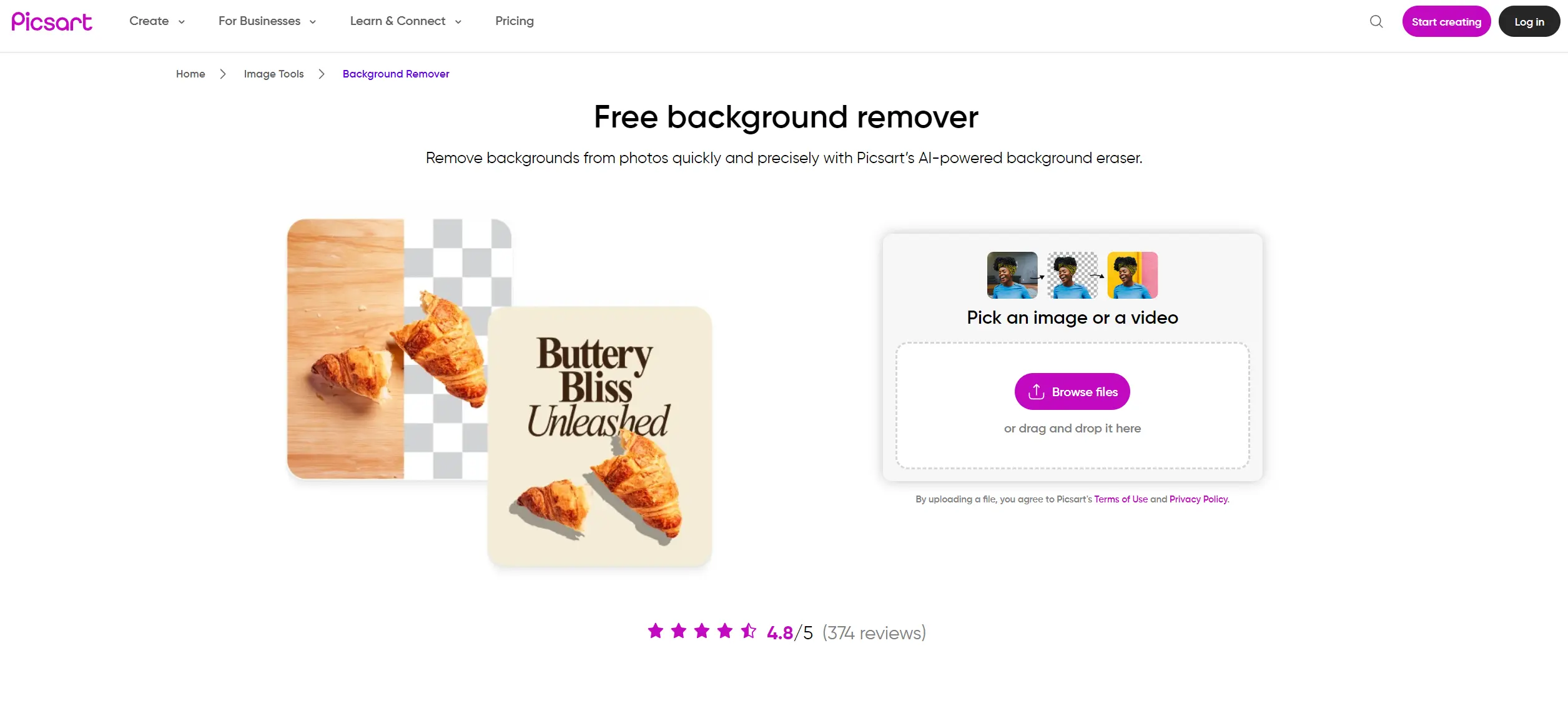
Key Features:
- Instant black background removal, batch processing, and options for customization.
- Friendly interface to work in and options for further editing.
- Free to use
- High-quality transparent PNGs.
2. Erase.bg
Erase.bg is an advanced AI tool that simplifies removing black backgrounds from images, making it effortless and efficient. This amazing tool can make the backgrounds transparent for images of humans, animals, or any type of object. Erase.bg provides high-resolution images for free that you can use for e-commerce platforms and personal use.
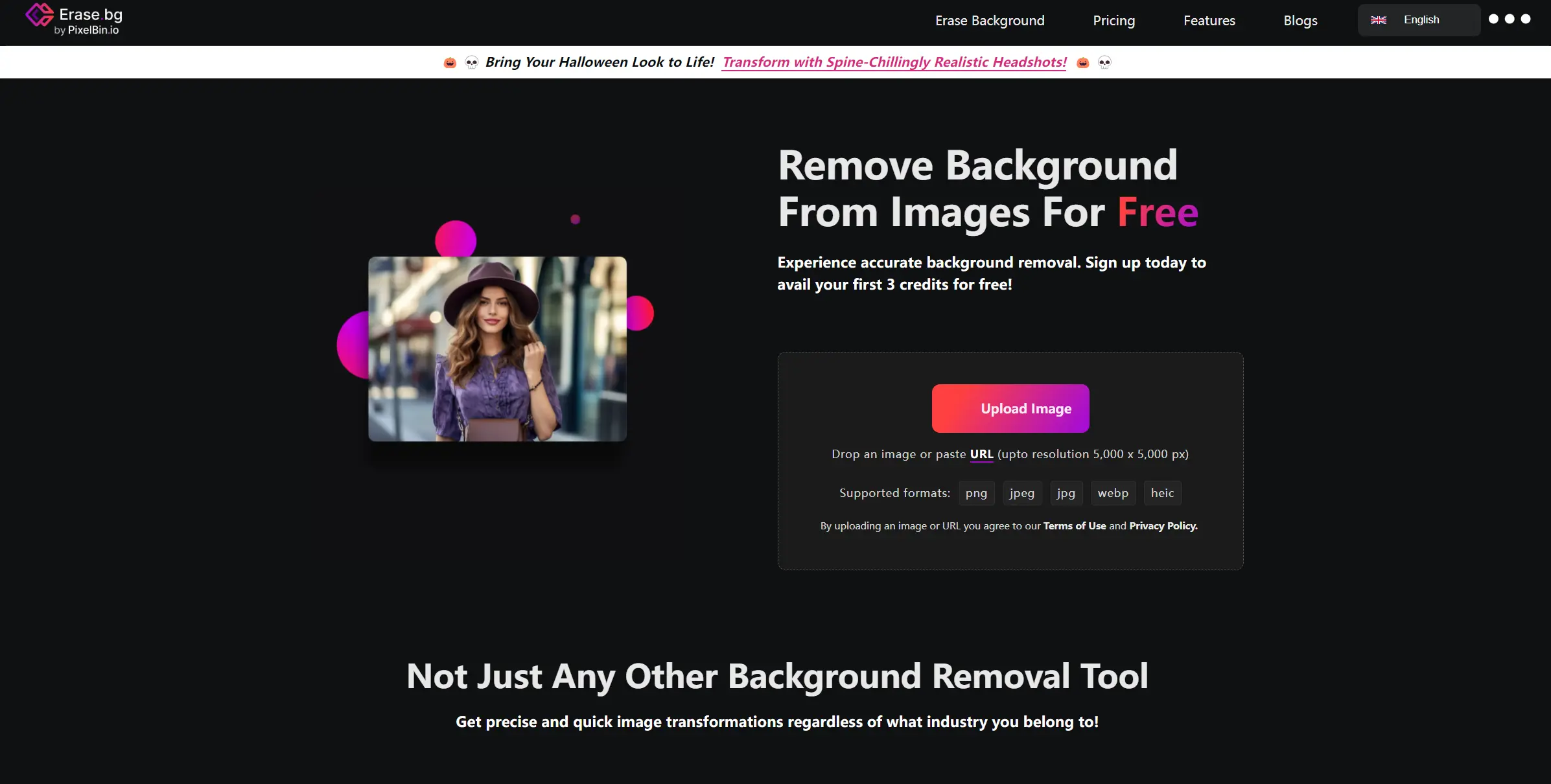
Key Features:
- Fast and accurate background removal on advanced machine learning.
- It is convenient, as it allows uploading even without special technical knowledge.
- Results are neat and clean, suitable for JPEG, PNG, and other formats.
3. Pixelcut.ai
Pixelcut.ai is another free background remover tool that automatically removes the black or colored background within a few seconds. However, it is less accurate than a professional editing tool.
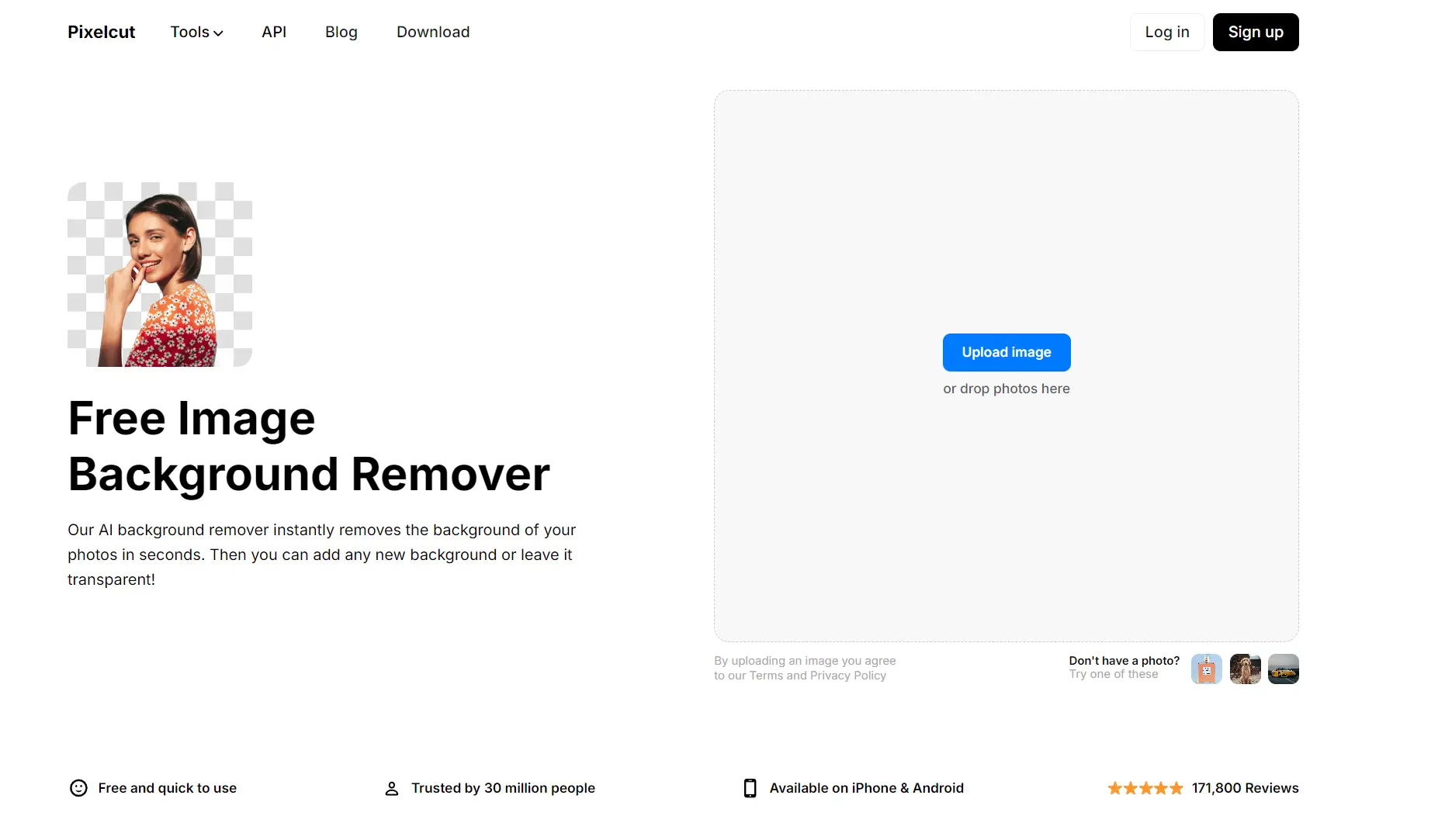
Key Features:
- Automatically detect your subjects; backgrounds can be replaced after removal.
- It is completely intended for those who need to gain design experience.
- Medium-quality images that are suitable for immediate use in various contexts.
4. Remove.bg
Remove.bg is another effective tool for one-click background removal. Its drag-and-drop interface makes it straightforward to use, and it produces transparent images ready for professional applications.
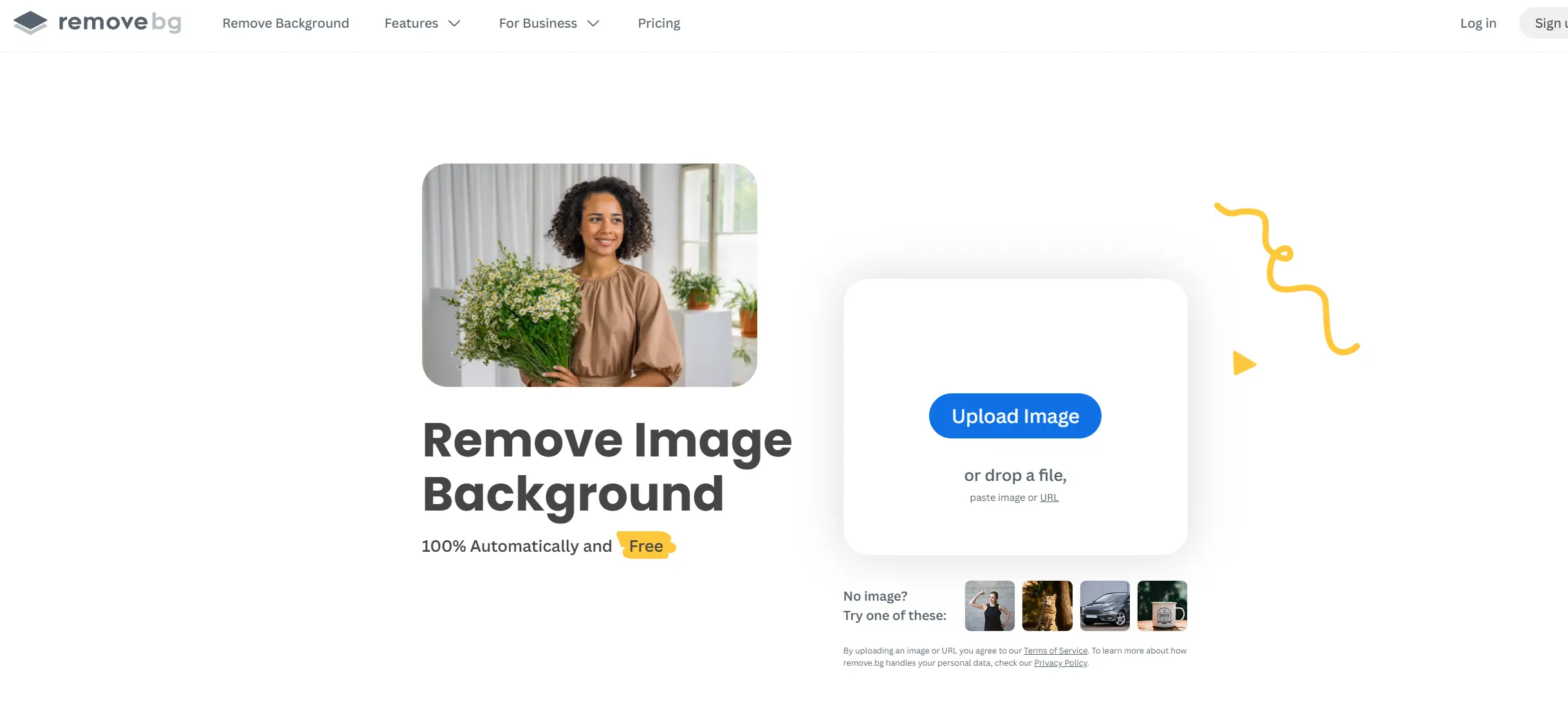
Key Features:
- Impressively fast one-click background removal.
- Drag-and-drop interface for ease of editing.
- Transparent images ready for professional deployment.
5. Adobe Express
Adobe Express features an AI background remover that instantly removes backgrounds and offers additional editing options. It supports most image file types and is very easy to operate.
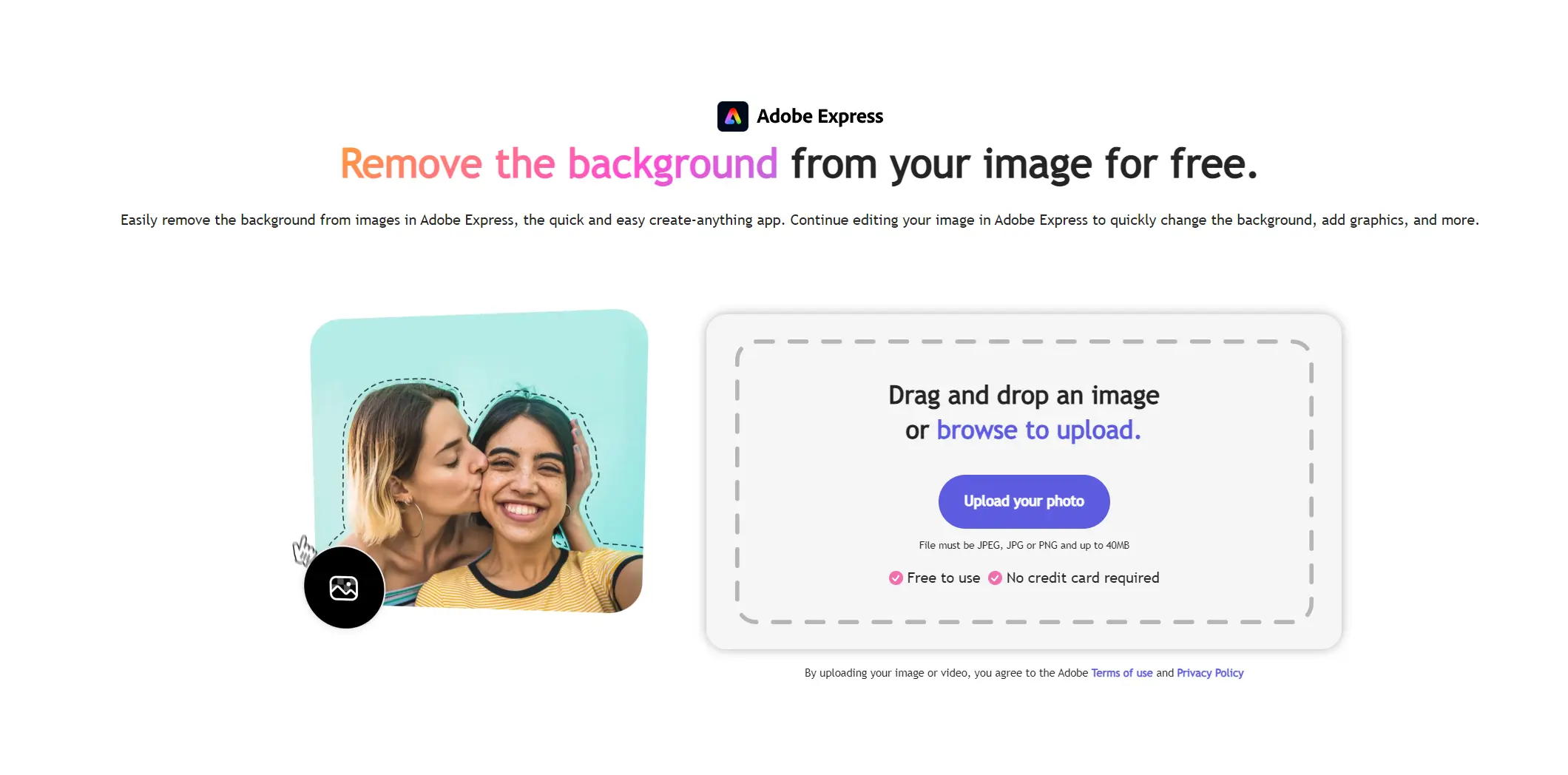
Key Features:
- Instant background removal with added editing.
- Very easy to operate; supports most image file types.
- PNG picture with a transparent background.
These tools collectively simplify the background removal process, catering to users ranging from casual individuals to professionals seeking high-quality image editing solutions. Now, you might be worried about how to use these tools effectively. No worries; we will guide you through it.
How to Remove Black Background From Image With AI Online for Free?
Using any of the mentioned tools is easy. Following is a step-by-step guide that’s mostly valid on every platform:
- Choose Your Tool: Based on your needs, choose one from the recommended list of AI tools, such as Picsart or Erase. bg.
- Upload Your Image: Go to the online tool website. Hit the upload button or drag and drop an image into the tool’s area.
- Automatic Processing: The AI will initiate image processing immediately upon uploading. It instantly detects and removes the black background.
- Review and Edit: The output image will appear and can be reviewed for aspects that may require further editing. Once many tools are applied, you have even more edit options for each if you want to make additional adjustments to your image.
- Download Your Image: Save the new transparent image you’ve created in the format of your choice—most of the time, PNG for transparency.
Try AI Ease—The Best Tool to Remove a Black Background From an Image for Free
One of the great tools for removing black backgrounds is AI Ease. This tool will make you fall in love with its friendly interface and high-quality results from image background removal.
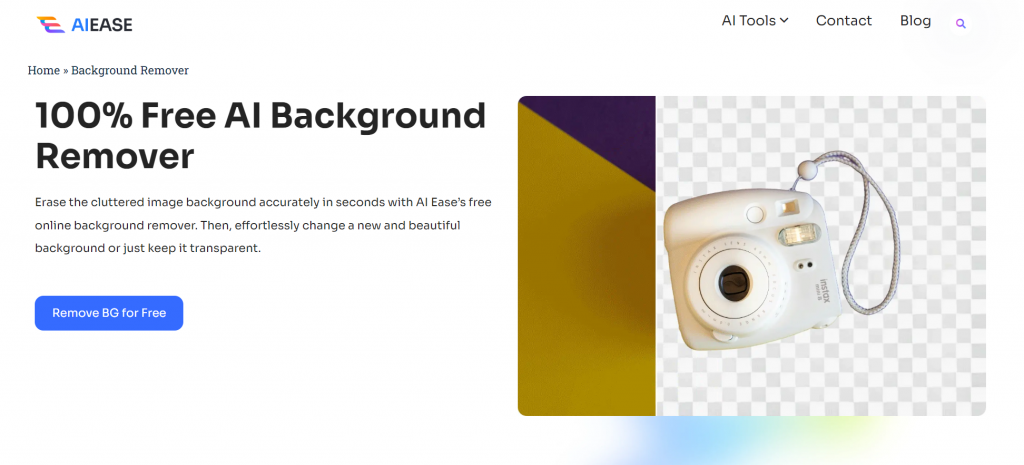
Key Features:
- 100% free online background remover
- Quick, fast, safe, and easy
- Best for Enterprises and the e-commerce industry who need batch bg removal (up to 20 pics at a time)
- Change backgrounds for free after removing the image background
- Change the image background color (a color palette is available),
- 100+ background templates are available, and people can even upload their own images to replace the background
- You can experience the tool without sign-up
How To Remove Black Background From Image With AI Ease?
- Access AI Ease: Visit the AI Ease website.
- Upload Your Photos: Click the upload button or drag your image into the workspace.
- Automatic Removal Process: The tool will instantly initiate the process by removing your image in a few seconds. In a minute or so, you can view your black background removed.
- Customize Your Output Optional: If needed, improve more with additional features or add new backgrounds with edited images.
- Download Final Image: Once satisfied, hit the download button, and your image will be downloaded as a PNG file.
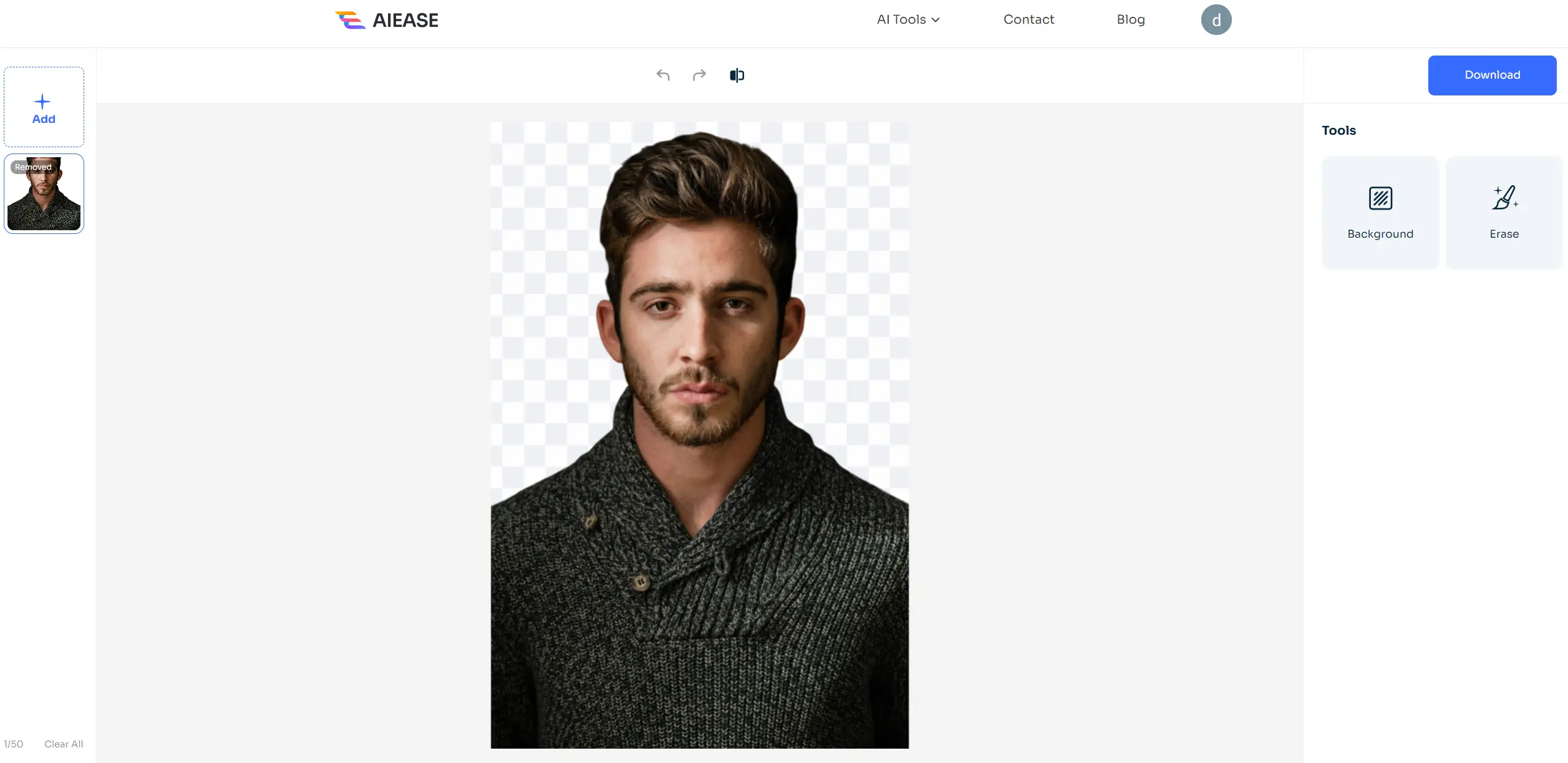
Bottom Line
With the arrival of AI-driven online tools, removing a black background from images is no longer a challenge. Whether it’s a photographer who wants to impress with intelligent product images or a designer who wants to create nice and stylish visual effects, both get these free resources to do the job quickly and efficiently.
Let AI Ease background remover, Picsart, Erase.bg, Remove.bg, and Adobe Express accelerate your workflow and finish the images in readiness for any project. Use AI in your creativity and see your pictures transform seamlessly!
