Indigo Color Guide: Meaning, Symbolism & Design Inspiration
Indigo color is a deep, rich color between blue and violet. In this guide, you’ll explore its color codes, shades, cultural meaning, and how to use it in design.

What Color Is Indigo?
Indigo is a dark blue-purple color. It sits between blue and violet on the color wheel. Sometimes it looks more blue, sometimes more purple, depending on the shade.
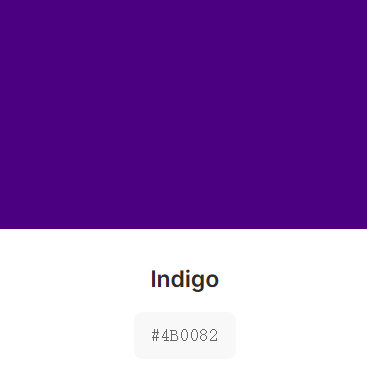
In the visible spectrum, color indigo falls between 420 and 440 nanometers, making it the most subtle of the seven colors in a rainbow. Its name comes from a plant-based dye originally imported from India to Europe, with the Latin root indicum meaning “Indian.” This natural dye was considered a valuable commodity in ancient times and was widely used in textiles, pottery, and painting.
In modern design, indigo remains a shining star. Whether as a bold wall color, a striking accent in graphic design, or changing hair color to indigo hair color, it delivers remarkable visual impact.
Overview of Indigo Color Code (HEX, RGB, HSL)
After you learn what is indigo color, here are more things about indigo color palette you can explore. The standard indigo color code is #4B0082. It’s made by mixing blue with a small amount of red.
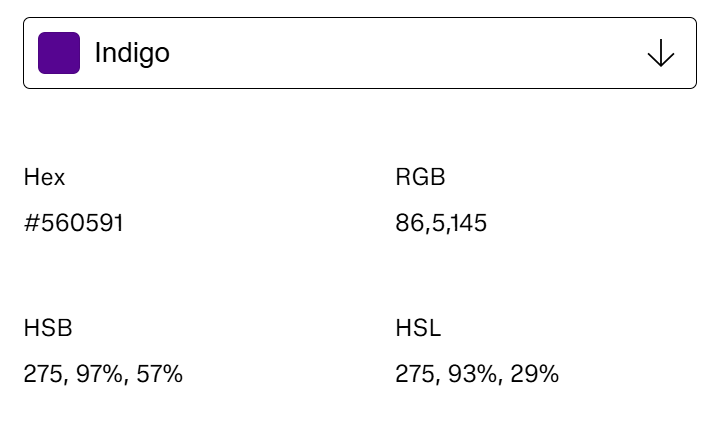
Here are the basic color values for indigo:
- HEX: #4B0082
- RGB: 75, 0, 130
- HSB: 275°, 97%, 57%
- HSL: 275°, 100%, 25%
It’s a great choice for digital designs, bold branding, and artistic visuals where contrast and depth matter.
What Are the Different Shades of Indigo?
Indigo comes in many shades, from soft and calm to bold and vivid. Here are the most common ones you may see in design and fashion.
Dark Indigo Color (#560591)
A strong, deep tone that feels serious and grounded. Often used in professional or luxury designs.
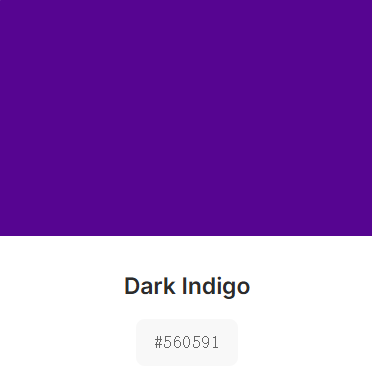
Bright Indigo Color (#3F00FF)
Lively and eye-catching, with more visible purple tones. Great for modern branding and highlights.
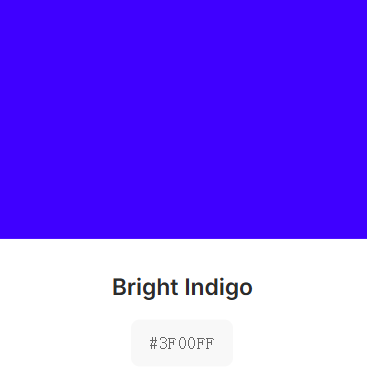
Light Indigo Color (#A0A0D9)
A soft, airy shade, almost pastel-like. It is ideal for gentle, relaxed designs, such as wellness or lifestyle themes.
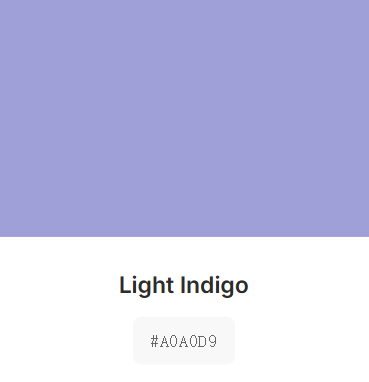
Midnight Indigo Color (#6F2C91)
Almost black with a hint of blue-purple, it exudes a mysterious and elegant vibe. Used in high-end fashion or moody visuals.
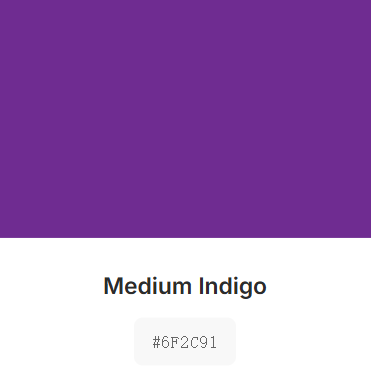
Electric Indigo Color (#6F00FF)
Bold and glowing, with high saturation. Perfect for digital art, neon effects, and futuristic aesthetics.
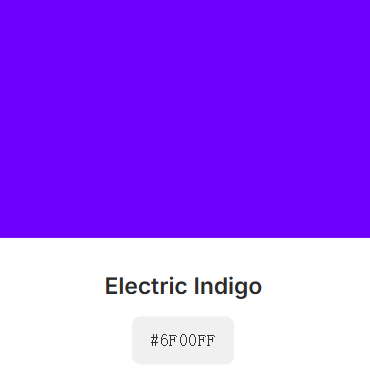
What Does Indigo Symbolize in History and Culture?
Indigo color meaning and history are rich. It has been used across many cultures for thousands of years. The name “indigo” comes from the Greek word for “Indian dye,” reflecting its origins in India. It was used as early as 4000 BC in Peru and became a valuable dye in Europe, Asia, and Africa. In the 16th century, indigo was a luxury product, often worn by royalty and the wealthy. Today, Indigo remains a vital element in fashion, interior design, and digital design.
What does the color indigo represent? Indigo always represents wisdom, trust, and a touch of luxury. In color psychology, its deep connection to royalty and intellect can help convey confidence and credibility. In user interface design, indigo is frequently used to build trust and a feeling of control.
How to Use Indigo in Design Inspiration
Indigo’s unique blend of blue and purple makes it an extremely versatile color in design. Here are some practical ways to incorporate indigo into your creative projects.
- Create Elegant Backgrounds: Use deep indigo for a sophisticated and luxurious feel in branding, fashion, or interior design.
- Make Elements Pop: Bright indigo grabs attention, perfect for digital art, highlights, and bold accents.
- Build Trust in UI: Indigo is often used in user interfaces to convey reliability, professionalism, and confidence.
- Set a Calm Mood: Light indigo brings softness and tranquility, ideal for wellness, lifestyle, and relaxing designs.
How to Use Indigo as a Background to Make Subject Pop
Whether you’re working on product photos, portraits, or marketing images, using an indigo-toned background can add depth to your designs. With AI Ease’s AI background remover, adding an indigo-toned background has never been easier.
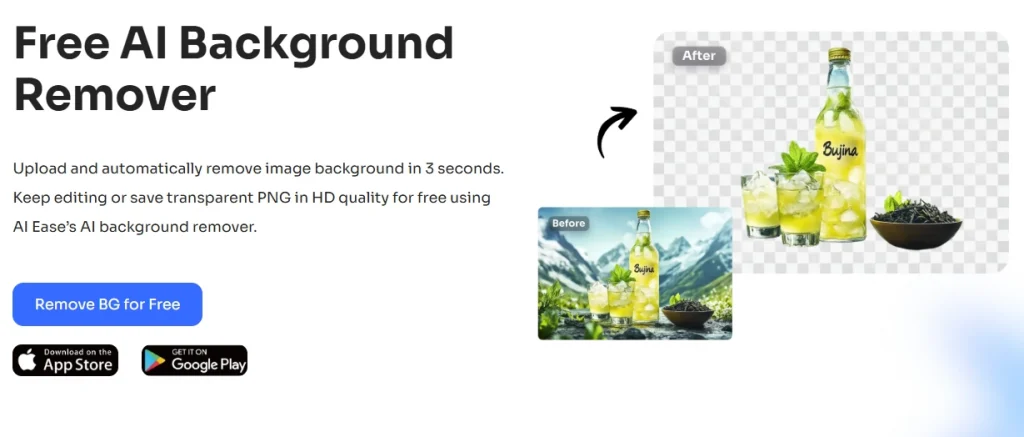
Simple Steps to Add Indigo Color Background to a Photo
With AI Ease, you can replace the background with any indigo shade you prefer, from soft light indigo to bold electric indigo. Follow the steps to change photo background to color indigo.
Step 1: Visit AI Ease’s background remover online. Drag and drop or upload your image (Up to 20 images) to this AI tool.
Step 2: Our background remover will instantly remove background from image in seconds.
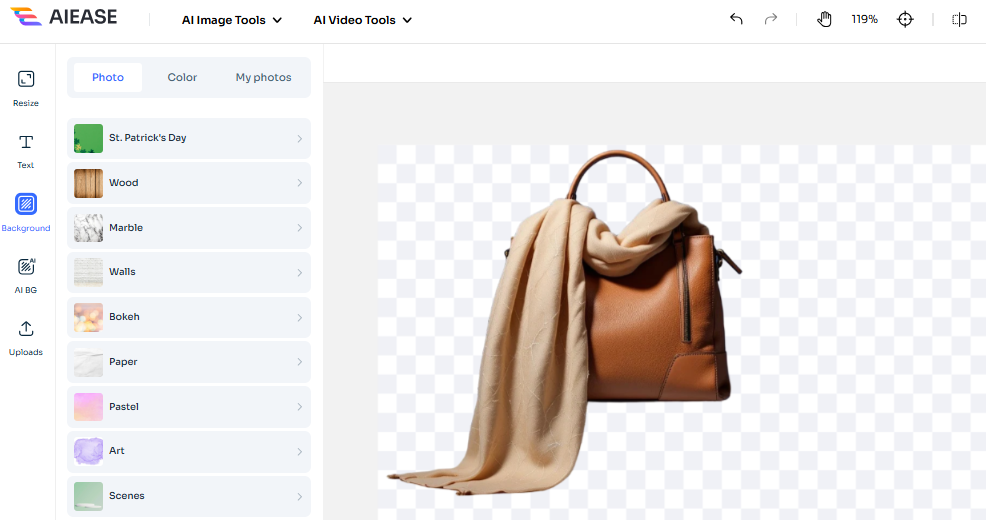
Step 3: Then click the Color icon and choose a color from the color palette.
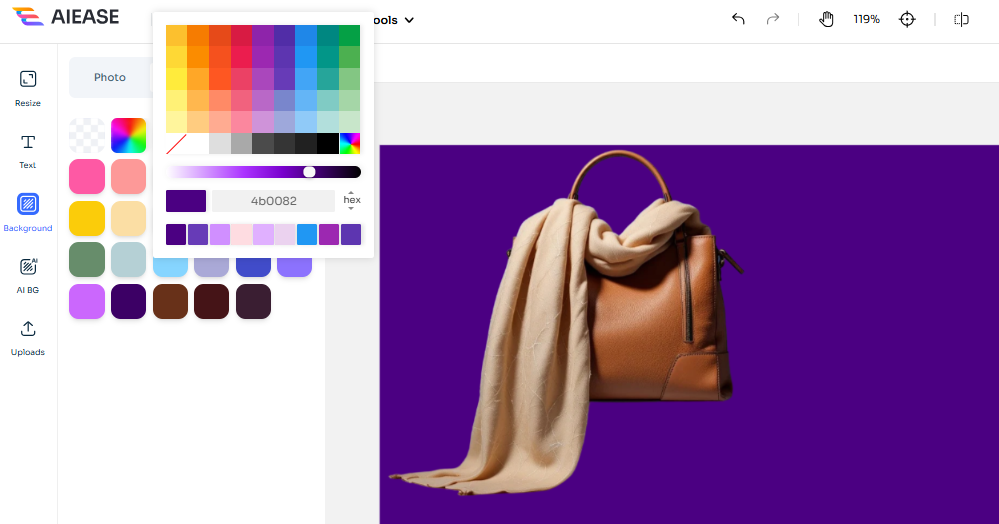
Step 4: When you are satisfied, download the image you made in AI Ease.
FAQs: Everything You’ve Wanted to Ask About Indigo Color
Below are some questions users have about rainbow indigo color.
Is indigo color blue or purple?
Indigo is a mix of both. It sits between blue and purple on the color wheel—deeper than blue, cooler than purple.
What colors are close to indigo?
Colors like violet, navy, deep blue, and dark purple are visually close to indigo, but each has slight differences in hue and tone.
- Indigo vs Violet: Indigo is darker and bluer. Violet is lighter and more purple.
- Indigo vs Navy: Navy is strictly blue, while indigo mixes blue with red/purple.
- Indigo vs Purple: Purple leans warmer. Indigo has a cool, mysterious tone.
What colors go well with indigo?
Indigo pairs well with:
- White – for a clean, classic contrast
- Gold or mustard – for a luxurious look
- Soft pink or blush – for warmth and balance
- Light gray – for a modern, calming palette
- Teal or turquoise – for a vibrant, cool harmony
Conclusion
Indigo color combines the calmness of blue with the depth of purple. In this article, you learned the meaning of indigo, its color code, popular shades, and how to use it in your designs. Whether you are creating a brand, designing an app, or decorating a room, indigo brings a sense of trust and style.
With AI Ease’s background removal tool, you can easily apply an indigo background. In addition, AI Ease’s AI Image Generator can help you inspire design, use color aesthetics more effectively, and create any product images you need.


