How to Write AI Image Prompts: Generate Exactly What You Want!
AI image generation can generate stunning works of art from simple text descriptions. A good prompt can help AI understand your creativity and make the generated image more aligned with your expectations. While writing accurate AI prompts is not tricky, writing perfect AI prompts requires creative and critical thinking and keywords.
This blog will tell you how to write AI image prompts and provide some of the best AI image generator tools.

What Is an AI Image Prompt? Why Is It important?
AI Image Generator uses machine learning algorithms and deep neural networks to create unique images based on the description you input automatically. When you create an image using AI Image Generator, you provide the AI with a prompt, such as a descriptive phrase or subject, and it generates an image that matches the prompt.
Clear and detailed prompts help the AI understand the style, composition, color, atmosphere, and more you want. If the prompt is too vague, the AI may generate an image that is entirely different from what you expected. Therefore, mastering how to write good AI image prompts is key to improving AI generation results!
How to Write Good AI Image Prompts – 5 Useful Tips
Read below to learn how to write AI image prompts to generate your desired photos.
Tip 1. Clear Subject (Simple and Specific)
The theme is the core of the picture and determines the direction of AI generation. A clear theme can help AI better understand your needs. You need to clearly indicate the main elements of the picture in the description.
How to write prompts for AI image generation? For example, if you want a landscape picture, don’t just say “landscape”, but describe it in clear words, such as “snow-capped mountains and lakes at sunset.“

Tip 2. Add Details (Descriptive Language)
Details make your imagination more precise. Fill in the hint with more information, such as color, shape, material, etc., to help AI capture your imagination more accurately. You can also add adjectives to the description to refine the specific details.
For example, when describing a house, don’t just say “house”, you can explain it in detail as “a wooden house with a red roof, white walls, and a garden around it.“

Tip 3. Decide the Atmosphere
Often, a photo’s mood conveys the emotions and feelings the author wants to convey. By describing elements such as light, weather, and mood, you can guide the AI to generate a mood that matches your expectations.
You can learn how to write prompts for AI art by following the example. When describing a forest, you can include a description that also reflects the mood: “The forest is full of tranquility and mystery as the sun shines through the leaves.“

Tip 4. Specify the Style You Want
AI Image Generator can generate images in any style, and different styles will bring completely different visual effects. Specifying the style you want in the description can guide AI to help you create your ideal image.
For example, when describing a city, you can write a prompt to add style to the image “Cyberpunk-style city night scene, neon lights flashing, tall buildings standing tall.“

Tip 5. Give Compositional Details
Adding composition information to the description helps AI generate the composition you expect. For example, you can add composition details by describing the perspective and subject position.
Let’s take a look at how to write AI art prompts. When describing a cat, don’t just say “cat” but describe “a cat sitting on the windowsill, facing the camera sideways, with a blurred indoor environment in the background and sunlight coming in from the window.“

Tip 6. Multiple Adjustments
The results generated by AI may not meet your expectations on the first try. Adjusting the description multiple times can help you gradually get closer to the ideal effect.
If you are not satisfied with the result, you can gradually adjust the description until you are satisfied. For example, the color of the result generated for the first time may not be bright enough. You can add the requirement of “bright color” in the description.
Top AI Image Generators Online You Can Try
If you have mastered writing high-quality AI prompts, the next step is choosing a powerful AI image generator. The following are 3 recommended AI generation tools to help you quickly transform your creativity into beautiful AI images.
Option 1. AI Ease
AI Ease offers a powerful AI image generator that is free to use without registration. If you don’t know what image you want, click the “Random” button to get more inspiration and tips. Its interface is simple. Whether you are an AI art enthusiast or a professional designer, this tool can help you easily generate high-quality AI images. Besides, if you want to expand image background, you can also use AI Ease’s AI image extender.
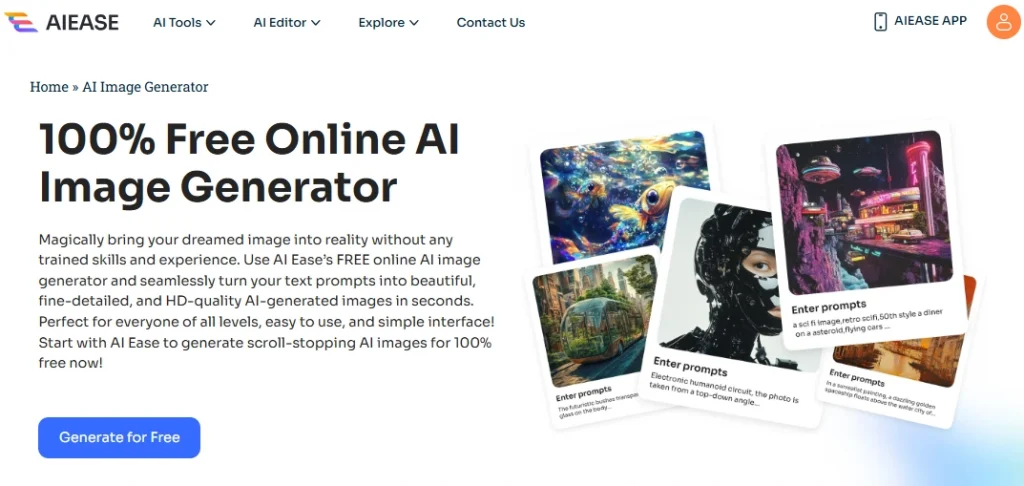
Key Features
- Intelligent Optimization Tips: Even if your input is simple, AI Ease can intelligently add details to make your image more suitable for your needs.
- Multiple Style Selections: Supports animation, Ghibli, 3D rendering, oil painting, watercolor, science fiction and other art styles.
- High-resolution Image Output: Generate detailed images that can be used for social media, design projects, personal artwork, etc.
- Free Trial: No complicated settings are required, so even beginners can get started easily.
Option 2. Midjourney
If you like artistic AI creations, Midjourney is a good choice. He is known for highly stylized images, such as the ability to create works with a sense of fantasy, surrealism, and futuristic technology. You just need to enter a prompt in the Discord server, and the AI will automatically generate several different versions of the image, and users can choose the one they like best.
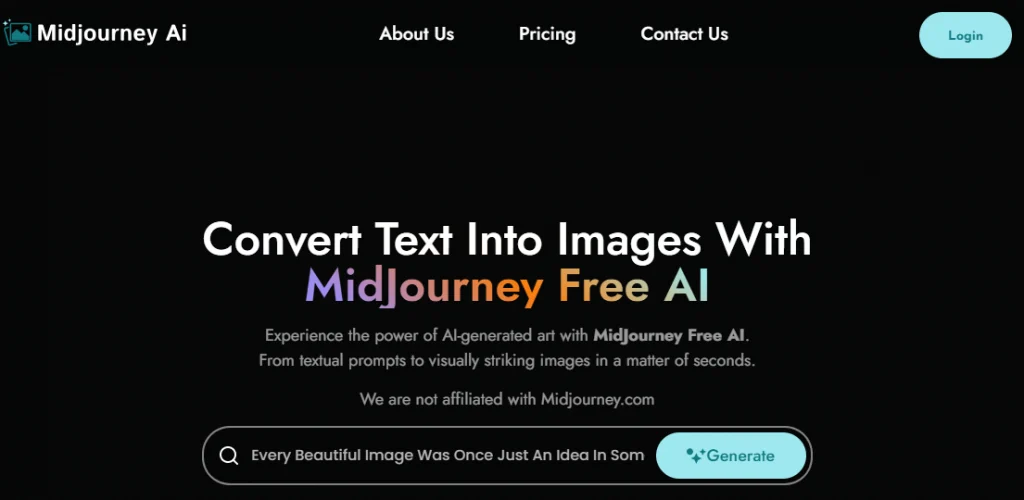
Option 3. DALL-E
DALL-E is an AI generation tool developed by OpenAI, known for its creativity and flexibility. It can generate images from scratch and support modifying and enhancing existing images, giving you greater creative freedom. Whether you want to accurately reproduce real scenes or try free fantasy styles and input prompts, DALL-E will amaze you.
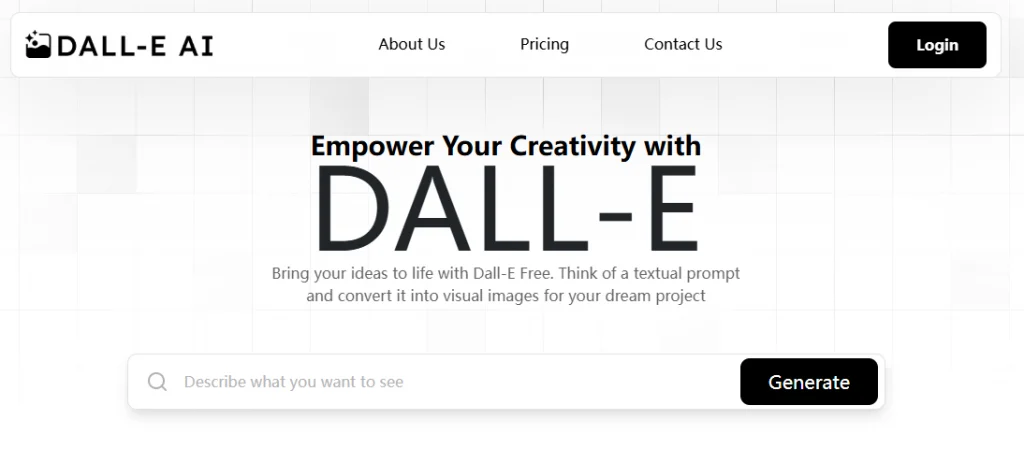
Final Words
That’s all about how to write AI image prompts. Suppose you want AI to generate an image that meets your expectations. In that case, you’d better clarify the subject, add details, set the mood of the image, specify the artistic style, provide composition information, etc., in the prompt. In addition, you can now use the best AI picture generator, AI Ease, to enter text and generate the work you want!
