How to Transform Photo into AI Headshot [Easy Guide in 2025]
Summary: Need a polished profile pic? Learn how to transform photo into AI headshot in just minutes. This guide provides detailed steps and a free AI tool.

Your photo is often your first impression. Whether it’s for your LinkedIn profile, resume, business, or online portfolio, a polished and AI professional headshot can instantly boost your credibility. But not everyone has the time, budget, or desire to schedule a studio photo shoot.
That’s where AI-generated headshots come in. With the best AI headshot maker, you can transform a regular photo into a high-quality headshot that appears to have been taken by a professional.
In this guide, I’ll show you how to make an AI headshot using a smart and beginner-friendly tool: AI Ease. You’ll learn how to generate your headshot online in just a few steps, along with practical tips to make sure it looks its best.
Easy Guide: How to Transform Photo into AI Headshot Online
If you’re looking for a quick and easy way to upgrade your profile picture, AI Ease offers one of the most efficient online headshot AI generators out there. I’ve personally tested it, and what impressed me most was how easy the process is. It only takes a few clicks to create a professional headshot with AI for free!

Why I Enjoy Using AI Ease to Turn Photo into Headshot?
- Super Easy to Use. Just uploaded a photo and let the AI create headshot from photo. It felt almost effortless.
- Multiple Styles. It’s great for tailoring photo to make LinkedIn AI headshot, Twitter headshot, or even AI business headshot.
- High-Resolution Output. I could easily use them for printing ID badges or uploading to high-quality portfolios without worrying about pixelation.
- Safe & Private. AI Ease prioritizes privacy, and they don’t store or misuse personal photos.
- Works on Mobile and Desktop. Whether I was on my laptop or my phone, the experience of using the headshot app was smooth.
Now, you can follow the step-by-step guide to learn how to transform photo into AI headshot with AI Ease.
Step 1. Make Some Quick Choices
Click the button to visit AI Ease‘s AI professional headshot generator.
Before generating your headshots, select a few preferences, such as gender and body type. So our AI headshot generator can better tailor the results to you.
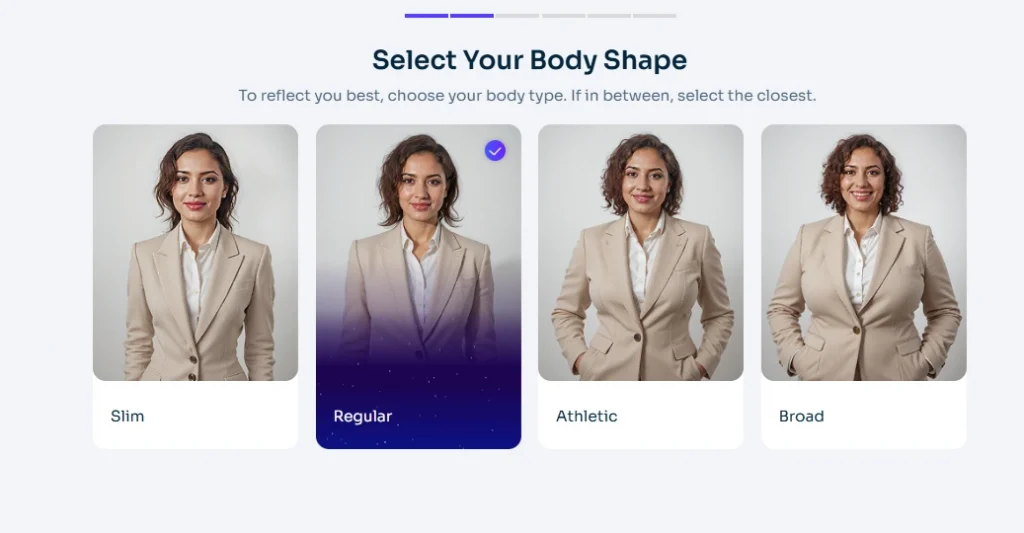
Step 2. Choose Attire and Background
We’ve preloaded various professional outfits and backgrounds in the tool for you to browse and select your preferred style.
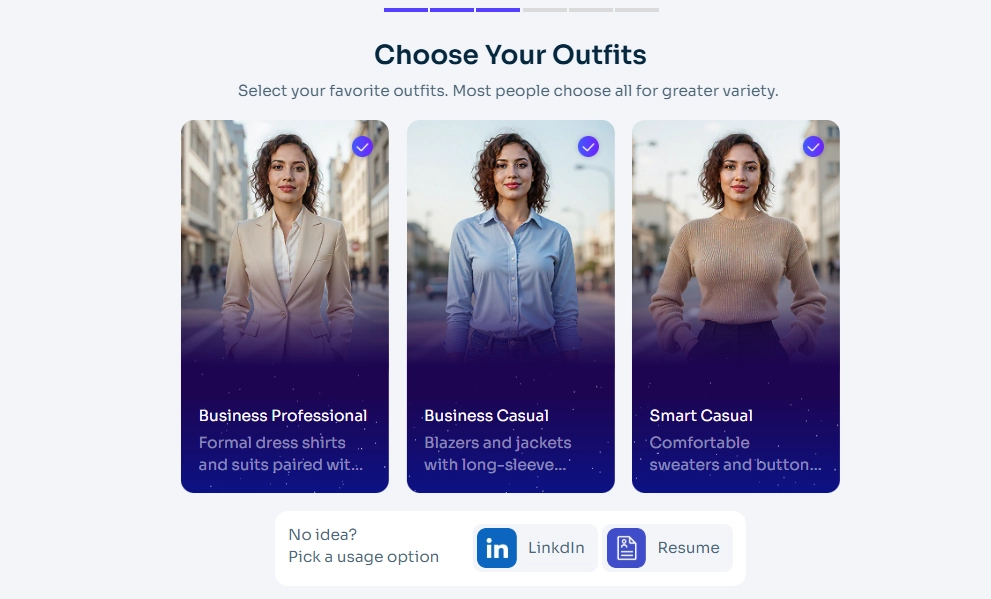
Step 3. Upload Your Selfies
Based on our photo upload requirements, simply drag and drop or upload your selfies to our online AI professional headshot generator.
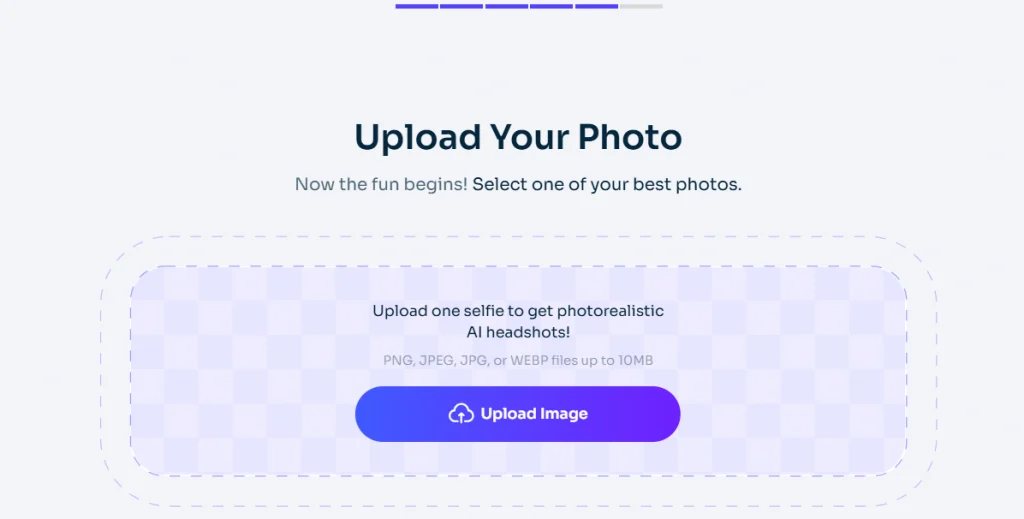
Step 4. Generate and Download
Confirm your choices and click the Download button to get your AI-generated professional headshots. Once you’re happy with the results, download your pack for use.
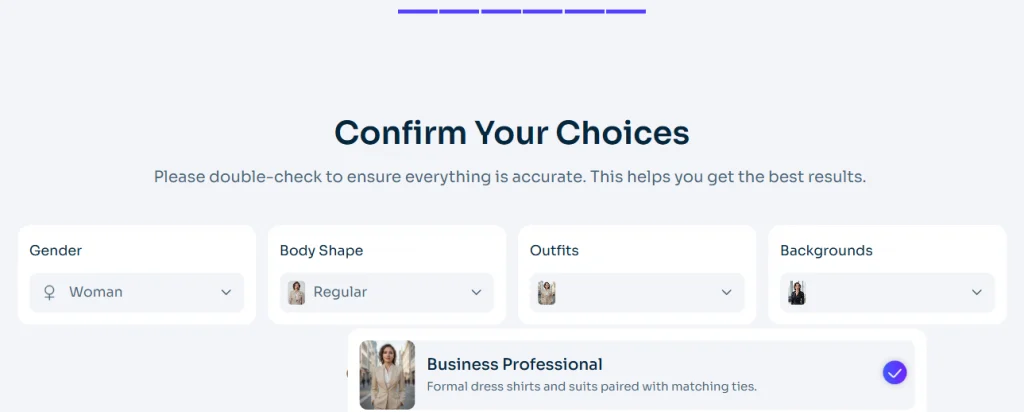
Tips to Get the Best AI Headshots with AI
To create a professional AI headshot, the quality of the uploaded photo is crucial. Here are some practical tips I found when using the AI Ease headshot generator. Trust me, these tips will bring significant results.
✅ Use a clear, front-facing portrait
✅ Choose a high-resolution image
✅ Avoid group shots or cropped faces
✅ Use natural lighting and expressions
❌ Avoid cluttered or distracting backgrounds
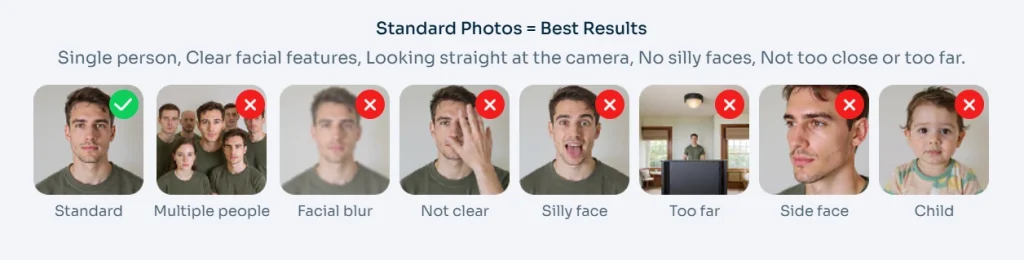
How to Choose the Right AI Headshot Style for You
Cutting-edge AI avatar generators, such as AI Ease, offer a wide variety of styles, ranging from formal business portraits to casual, creative looks. Choosing the right style will not only help you stand out but also ensure that your AI avatar fits your target platform or purpose.
Here are some tips to help you make a decision.
#1. Think about where you’ll use it.
Need a headshot for LinkedIn or a resume? Stick with clean, professional styles. Posting on social? Go for something more relaxed or trendy.
#2. Dress the part.
Choose a style that fits your industry. Suits and blazers are ideal for corporate fields, while smart-casual looks are more suitable for creative roles.
#3. Match your personality.
Your avatar should still feel like you. If you’re more laid-back, don’t force a stiff pose. Look for options that reflect your vibe.
There are other excellent AI avatar makers on the market, such as Canva AI headshot, insMind, and Pica AI. But after trying them, I found that AI Ease is better because it is easy to use, produces images quickly, and supports a variety of professional styles. It is my first choice.
AI Headshot vs Studio Photographer, Which Is Better?
After you learn how to make a headshot with AI, if you’re debating between using an AI headshot generator or booking a professional studio session, here’s a quick comparison to help you decide.
| Criteria | AI Headshot Generator | Studio Photographer |
| Speed | Instantly generates images within seconds | Requires appointment, setup, and post-processing |
| Cost | Often free or low-cost (under $10 per headshot) | Can range from $100 to $500+ per session |
| Convenience | Online access anytime, no location or time limits | Requires visiting a physical studio |
| Variety of Styles | Offers dozens of looks, outfits, and backdrops | Limited by wardrobe, studio props, and editing time |
| Image Control | AI auto-generates results, limited manual tweaking | Full creative direction with photographer |
| Authenticity | Sometimes appears slightly stylized or artificial | 100% real you, captured by lens and lighting |
| Use Cases | Great for LinkedIn, email signatures, social avatars | Ideal for corporate profiles, media kits, resumes |
My Take
As someone who’s tried both, I’d say AI headshots are perfect if you’re short on time or working with a tight budget. Tools like AI Ease provide polished, professional results in minutes—no studio lights or camera required. It’s also an excellent solution for trying out multiple styles without incurring additional costs.
On the other hand, a studio session still wins in terms of authenticity and complete control. You can work directly with a photographer to fine-tune poses, expressions, lighting, and more, ensuring your exact vision is matched.
In the end, it’s not about which is objectively better; it’s about what works best for your current need.
Conclusion
Learning how to transform photo into AI headshot is no longer a complicated process. With AI tools like AI Ease, you can generate professional-looking headshots in just a few clicks. No expensive studio or complex setup is required. Whether you need a polished photo for LinkedIn, a resume, or your brand, AI headshots offer a fast, affordable, and creative solution.
Want to improve your input photo first? Check out this guide on how to take a headshot at home for simple tips that make a big difference.


