How To Take a Headshot At Home: 7 Tips for Professional Headshots
In today’s digital age, having a professional headshot photo is crucial, whether it’s for college, job search, social media, or branding. However, how to take a headshot at home? The good news is that there are some basic photo editing tools and a few simple tricks that will allow you to take amazing headshots at home. This blog will give you a full guide on how to take a professional headshot at home, covering key aspects such as lighting, backgrounds, posing, and camera settings.

Part 1. How To Take a Professional Headshot At Home [Simple Tips]
How to take a professional headshot by yourself? Whether updating your LinkedIn profile, creating a company bio, or refreshing your portfolio, follow these practical tips to look your best without needing a studio or professional photographer.
Note: Looking for a simple way of how to take headshots at home? Scroll down to Part 2 and discover how AI Ease’s AI headshot generator can turn your selfies into personalized, high-quality headshots.
Tip 1. Use a Quality Camera and a Tripod
Whether you’re using a smartphone or a digital camera, ensure it’s capable of capturing clear, high-resolution images. While many cell phones are now equipped with excellent cameras, a professional digital camera can still provide superior clarity and depth of field. Additionally, equip your device with a tripod to keep your shots stable and free your hands.
Tip 2. Keep the Background Clean and Simple
Choose plain, neutral-colored walls, like white, beige, light gray, or ivory color. Avoid loud or distracting environments and remove any unnecessary items from the frame. If you’re creative, consider shooting outdoors. Natural settings like parks, lakeshores or tranquil gardens can provide beautiful, professional backdrops if set up properly.
Tip 3. Focus on Natural Light or Soft, Even Lighting
Lighting is crucial to how to take professional headshots – it can either enhance the texture of a photo or ruin it. Natural light is your best friend, so try to shoot close to a large window where the soft, even light will illuminate your face without creating harsh shadows.
Ways of how to take your own headshot using natural light:
- Face a large window, preferably a longer one, so that the light comes in from multiple angles.
- Avoid strong afternoon sunlight, which creates unattractive contrast and heavy shadows.
Tip 4. Pay Attention to Framing and Composition
Good composition distinguishes a polished headshot from a casual snapshot. Make sure your face and shoulders are in focus, and the composition should be from slightly below your shoulders to slightly above your head.
Use the rule of thirds, a common photography technique, that produces balanced, visually appealing photos – to place yourself slightly off-center. Keep your camera at eye level to maintain a natural, attractive perspective.
Tip 5. Dress the Part with Professional, Polished Clothing
What to wear for headshots will determine the tone of your headshots, so choose clothing that reflects your personal brand and professionalism. It’s recommended to choose solid, mid-tone clothing such as navy, charcoal grey, or black – these colors photograph well and don’t distract from your face. The point of the dress idea is to show confidence in front of the camera.
Tip 6. Keep Hair, Makeup, and Grooming Clean and Professional
Strive to create a sophisticated and natural look that shows off your presence in the workplace. Keep your makeup simple – avoid heavy touch-ups, glitter or overly shiny products that can distract or reflect light. Before your photo shoot, do a quick check: smooth out any messy hair, blot out any excess oil, and make sure there are no foreign objects between your teeth.
Tip 7. Edit for a Polished, Professional Headshot
After taking your headshot, it’s time to do some editing to perfect it. A well-edited photo can enhance your image and make it look clean, polished, and professional. AI photo editors like AI Ease allow you to crop and uncrop the image, smooth out blemishes, even out skin tones, and fine-tune lighting, contrast, and color balance.

Also Read: Best Photo Editing Ideas to Try [Ultimate Guide] >>
Part 2. How To Take a Professional Headshot At Home [Quick & Simple]
If taking headshots at home is too much of a hassle for you, how to get a professional headshot easily? Use AI Ease’s powerful AI headshot generator to create beautiful, professional headshots and profile pictures in no time. Whether you’re updating LinkedIn, or any other professional platforms, AI Ease helps you stand out with a high-quality, personalized photo from a single selfie.
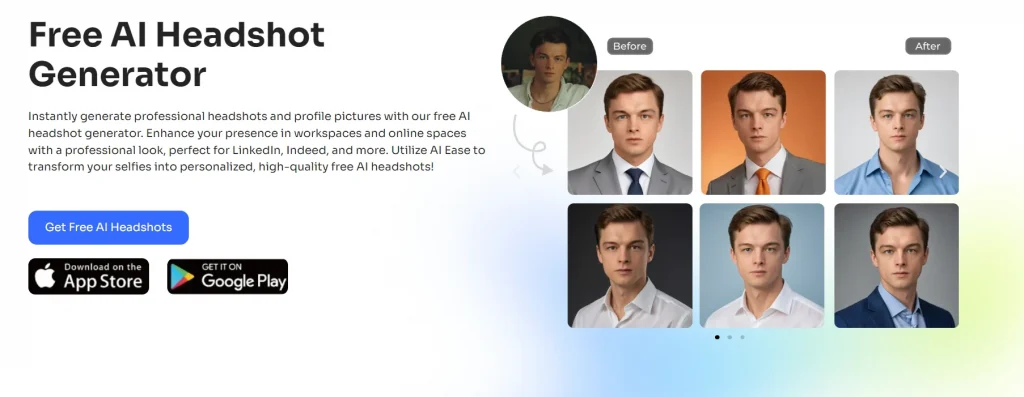
[Step-by-Step Guide] How to Take a Professional Headshot at Home
Follow the simple step-by-step guide below to take a beautiful, high-quality headshot photo with just your cell phone and a few simple tips. Here is a quick guide on how to take a professional headshot with AI Ease:
Step 1: Select Your Essentials
Select some basic information such as your gender and body type so that AI can customize the effect for you.
Step 2: Pick Your Look and Background
Browse our hand-picked selection of professional clothing and background settings to find the perfect match for your style.
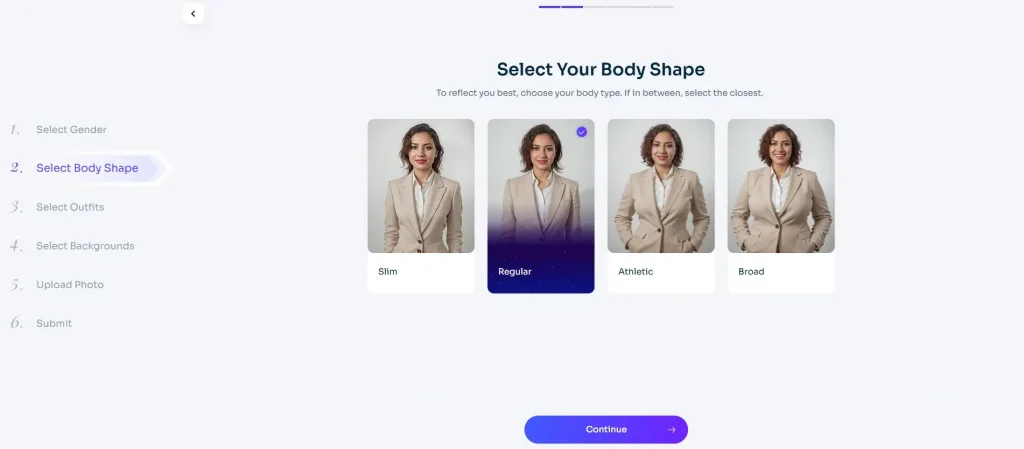
Step 3: Upload a Clear Selfie
Follow the upload guidelines and drag and drop the selfie you’re most comfortable with to help AI create the highest-quality results for you.
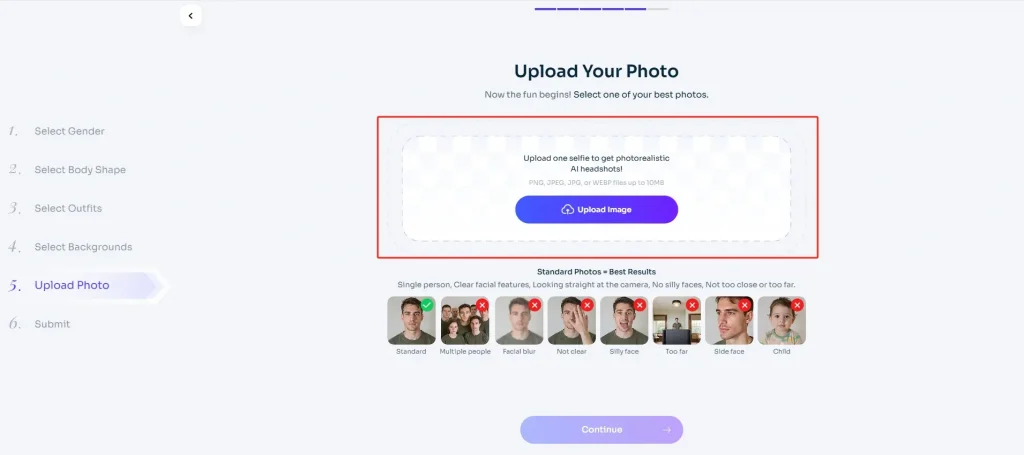
Step 4: Create and Save Your Headshot
Click Generate and let the AI work its magic. Once your professional headshot is complete, download it now and use it wherever you like.
The Bottom Line
That’s all about how to take a headshot at home. A high-quality headshot can make you stand out and differentiate you from the crowd of those with subpar photos. If you’re ready to take your DIY photos a step further, AI Ease’s photo editing tools help you enhance your headshot with one click. Alternatively, use our headshot generator to transform ordinary selfies into studio-quality headshots instantly.
