How to Take a Professional Headshot: Ultimate Guide

Headshots are your identity in the digital world. It’s like the logo of your personal brand, reflecting your vision, personality, and professionalism. A strong, professional headshot can help you getting noticed, especially on platforms like LinkedIn, where recruiters make first impressions in just seconds based on your profile photo and banner.
Whether it’s for your company website, LinkedIn, portfolio, or other networking platforms, having a high-quality headshot is no longer optional — it’s essential. In this blog post, you’ll learn what makes a good headshot, how to take one at home, and how AI can help you generate a polished, professional-looking photo.
What Is a Professional Headshot?
A professional headshot is a digital photo of you on your website, or business platform to showcase who you are.
A headshot is a portrait that focuses on your face. It is taken straight from the front with a chin up and a big smile that reflects your compatibility and cooperative nature.
Why Is It Important for Your Professional Growth?
A good headshot makes you 76% more competent over people having poor or no headshot on their business profiles. No recruiter will look at blank profiles or portfolios. But, he will never ignore a profile having a highly professional headshot and all the necessary stuff to make it outstanding.
A great headshot is a gold mine for a corporate employee. It helps you build credibility, authenticity and stand out. In remote work environments, people want to work with those who are trustworthy and those whom they feel connected to. A professional headshot shows that you take your career seriously and go the extra mile to fulfill your client’s expectations. It reflects your professionalism and commitment to your business.
How to Take a Professional Headshot at Home?
You might be wondering what a professional headshot looks like. Can you take one home? Do you need to hire a photographer?
The good news is: yes, you can absolutely take your own professional headshot at home using your iPhone or any smartphone with a high-quality camera. And with the help of a few key tips, it can look just as polished as one taken in a studio.
What to Wear for a Headshot

Your outfit sets the tone of your professional image. Go with solid colors that are neutral or moderately bright — nothing too flashy or busy. Avoid complex patterns or prints, which can appear casual and distracting in a headshot.
Stick to clean, plain attire that supports a trustworthy, polished appearance.
👉 Need more guidance? Read more about what to wear for headshots to find your ideal outfit.
Hair and Makeup Tips

Opt for natural-looking makeup that enhances your features. Think of your regular office makeup — nothing too dramatic. Nude or light pink lipstick shades work best; avoid overly dark tones like bold reds or purples.
For hair, simplicity is key. Blow-dry, curl, or straighten it, and leave it open if possible. Avoid ponytails or clips unless they’re part of your everyday professional style.
Find the Right Background
Choose a clean, uncluttered background — a plain white or lightly colored wall works best. Avoid anything with furniture, decor, or other distractions that can pull attention away from your face.
The background should subtly complement your attire, not compete with it.
Choose Proper Lighting
Natural lighting is your best friend. Stand near a window where the light is soft and diffused — not direct sunlight, which creates harsh shadows. You want even, flattering lighting across your face.
Pro tip: the best time to shoot is early morning (9–11 a.m.) or late afternoon (3–5 p.m.), when the sunlight is soft and golden.
Frame and Pose Like a Pro
Use a tripod or stable surface to hold your phone, and turn on the timer so you can pose hands-free. Make sure the camera is at eye level — this avoids unflattering angles.
Frame your shot from the chest up, turn your body slightly to the side, and keep your head turned toward the camera. Relax your shoulders, let your hands fall naturally, and give a gentle, confident smile. The key is looking approachable yet professional.
Shoot with the Right Camera Settings
- iPhone: Use Portrait mode to add depth and subtly blur the background.
- Android: Standard photo mode is fine — just make sure you have good lighting and focus.
Take several shots from different angles so you have options to choose from later.
Review & Lightly Edit Your Photos
Once you’ve taken your shots, pick the one with the most natural expression and cleanest lighting. Then, make small edits — adjust brightness, contrast, and maybe slightly smooth skin tones using AI photo editors like AI Ease.
Avoid over-editing or strong filters. The goal is to look like the best version of your real self.
Bonus: Use AI Headshot Generators for a Perfect Finish
If you’re short on time, don’t have a great location, or just want something effortless — tools like AI Ease’s AI headshot generator can help. Simply upload a selfie, and it can generate professional-looking headshots in different styles, outfits, and backgrounds that still look just like you. It’s a quick way to get polished results without all the setup.
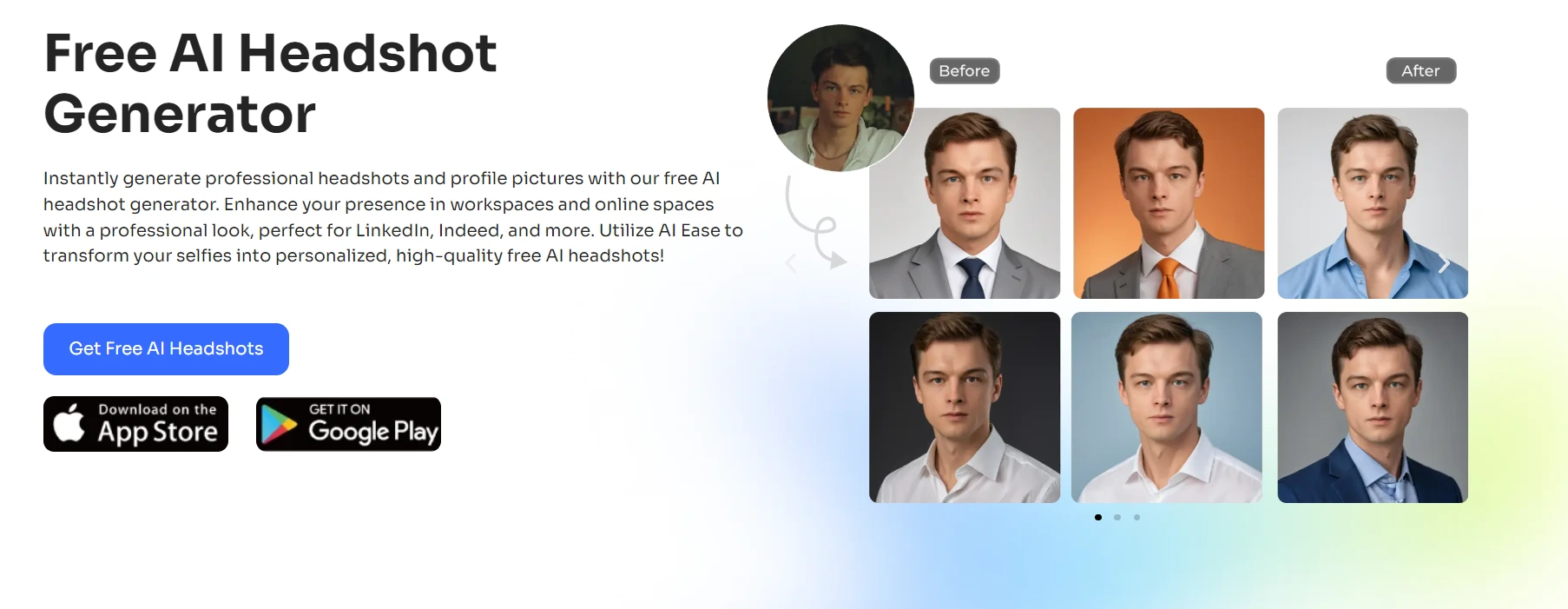
So, no more wasting your time; let’s learn how to generate a professional headshot with AI Ease.
Step 1: Make Quick Choices
Before creating your headshots, select the gender and body size so that our AI headshot generator can better know your basic information and deliver results that look like you.
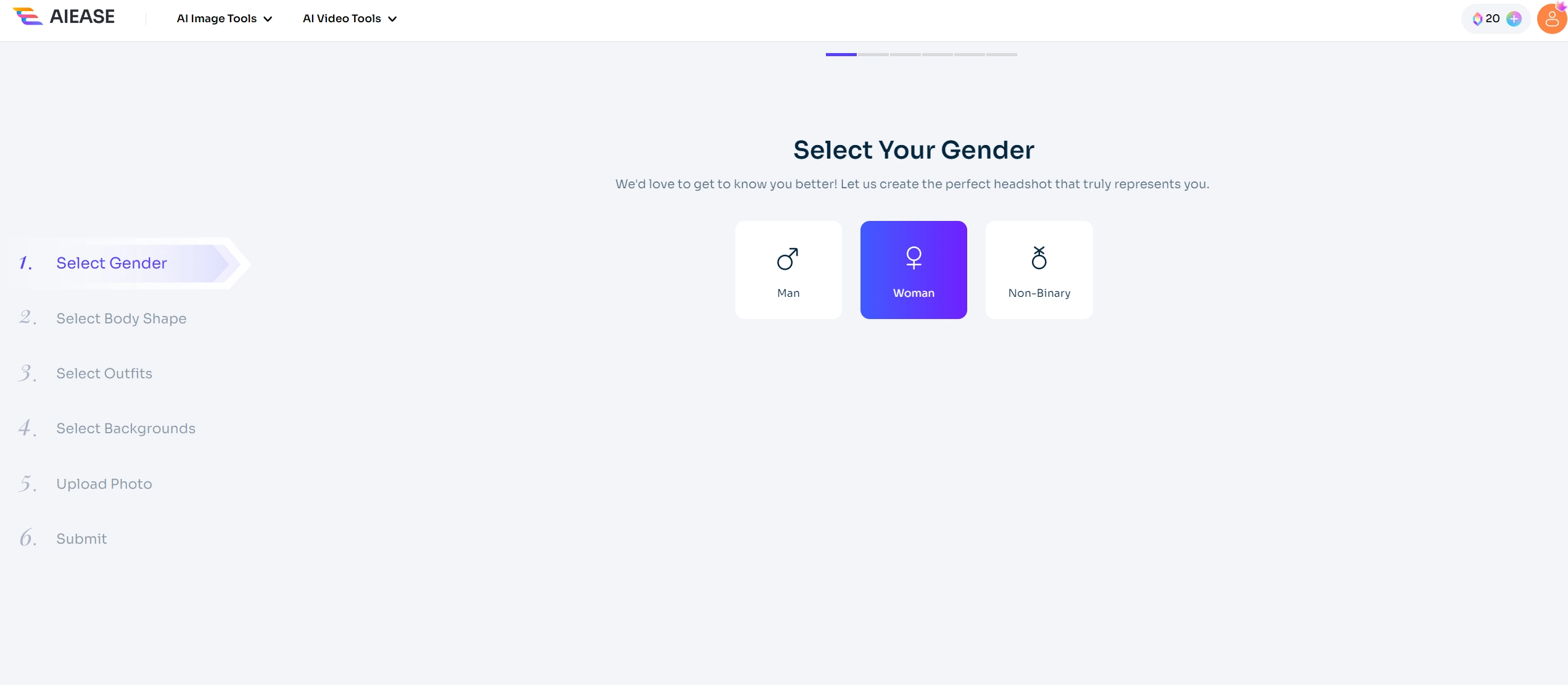
Step 2: Choose Attire and Background
AI Ease offers multiple preset headshot attires and backgrounds, and now it’s turn to pick out your ideal attire and background based on your industry and personality.
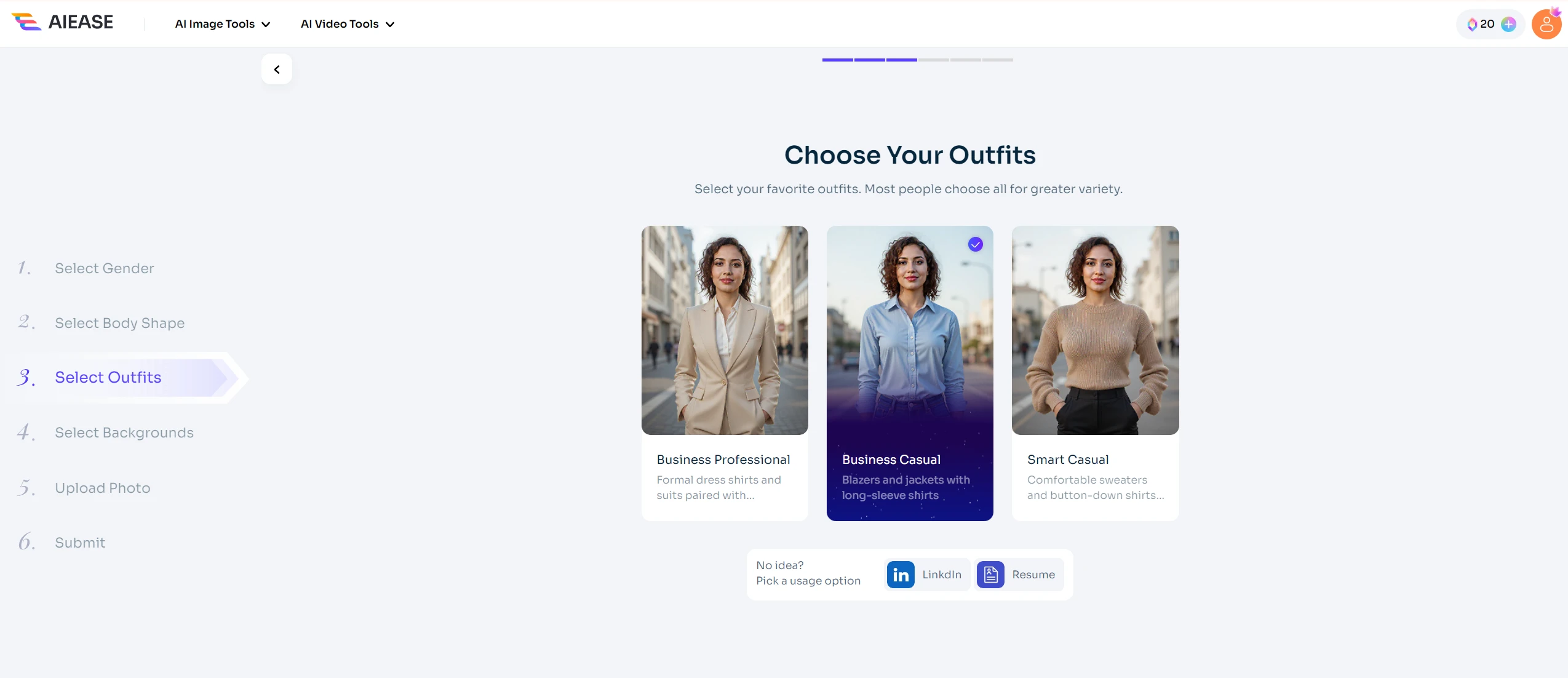
Step 3: Upload Your Images
Drag and drop or upload your portraits or selfies to our online tool. Supported image file formats include JPG, JPEG, PNG, WebP, and BMP.
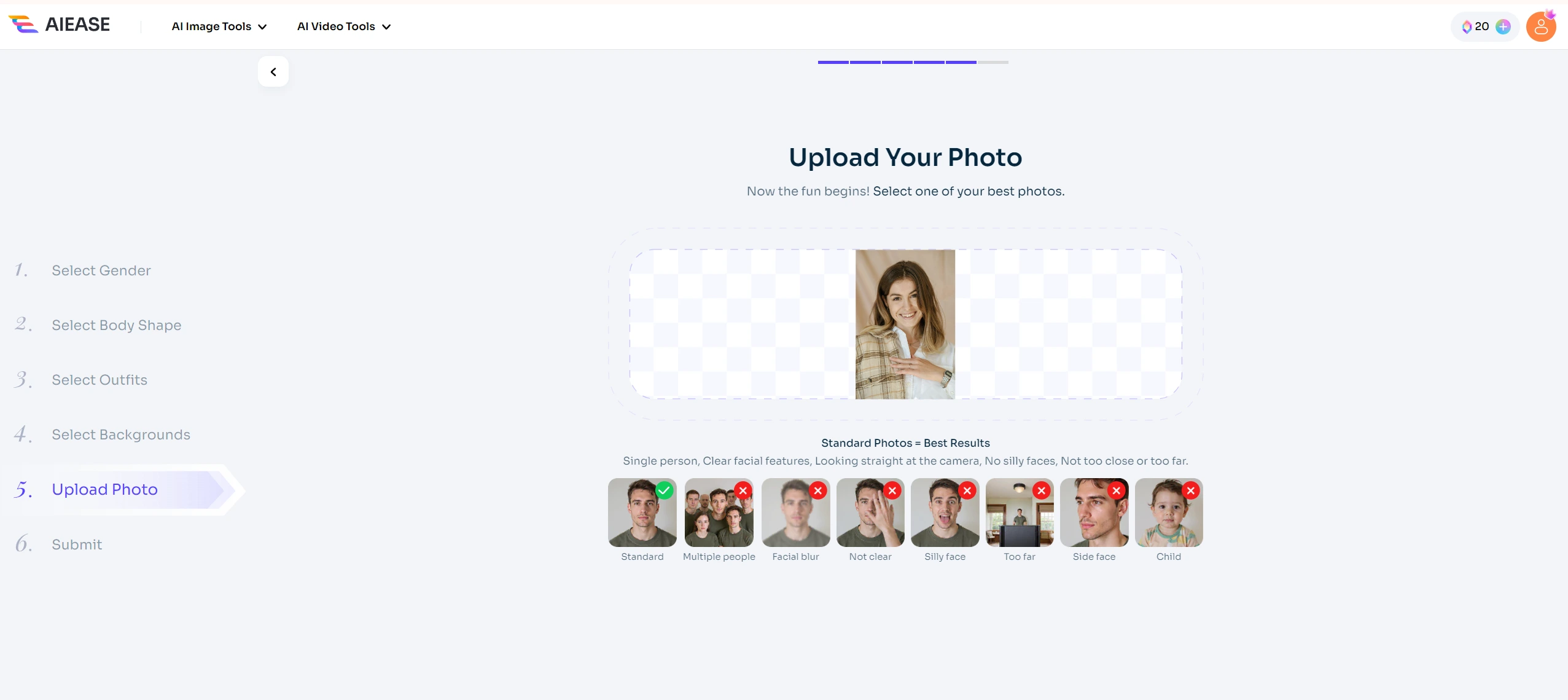
Step 4: Generate and Download
Click the “Generate” button and wait a few minutes to get your professional AI headshot results. Download them to use if you’re satisfied.
Final Thoughts
Professional headshots are important in job hunting and workplaces as they can leave good impressions and convey that you’re professional and trustworthy. In this post, you’ve learned how to take professional headshots at home with an iPhone. If you’re searching for an easier and faster way, opt for online AI headshot generators as they give you polished results in minutes.
You May Also Want to Know
● Can I take my headshot at home?
Yes, you can take a professional headshot at your home with a mobile phone having a high-quality camera.
● Can I take my headshot with an iPhone?
Yes, you can use AI for a headshot.
● What color lipstick is best for a professional headshot?
A lipstick that is one shade darker than your normal lip color or everyday lipstick is perfect for a headshot.
● How to take a headshot indoor?
In an indoor setting, find a spot with natural lighting and clear background. Make sure your background complements your dress and take the shots. Edit these shots for a retouch and you are good to go.
