How to Remove Watermark From Photo Easily: Quick Fixes
Summary: This blog will introduce the best tools for quickly and easily removing watermarks from photos. You can choose to remove image watermarks on mobile or PC. Now check this quick guide!
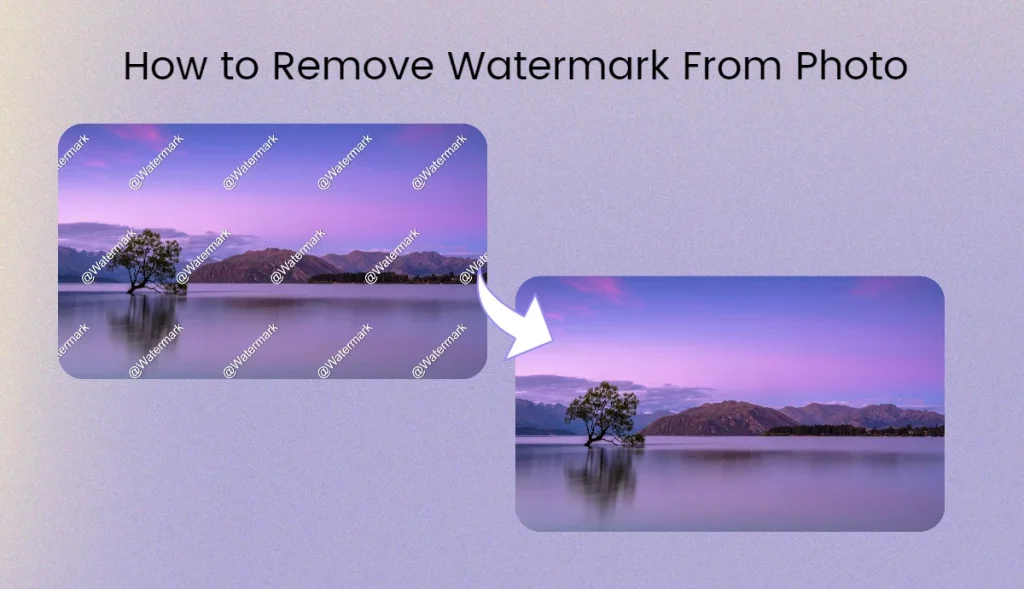
Whether you need professional-looking image material to promote your online business or a clean base image for second use on other occasions, getting the image watermark free is necessary. That means you need basic watermark removal skills to streamline your workflow.
Don’t be scared—it’s not as complicated as you think. With several free online image watermark removers, you can effortlessly remove watermarks from photos within one tap. Here are the best five tools to make your work hassle-free.
Best 5 Tools to Remove Watermarks From Photos in Seconds
1. AI Ease
AI Ease is an all-in-one photo editor that provides an array of AI tools, such as AI Face swap, background remover, image watermark remover, and AI object remover. Utilizing sophisticated AI algorithms, it can intelligently analyze watermarks from the base image and remove them quickly in seconds. Our free image watermark remover fills the image after removal, ensuring the final result aligns with the original details.
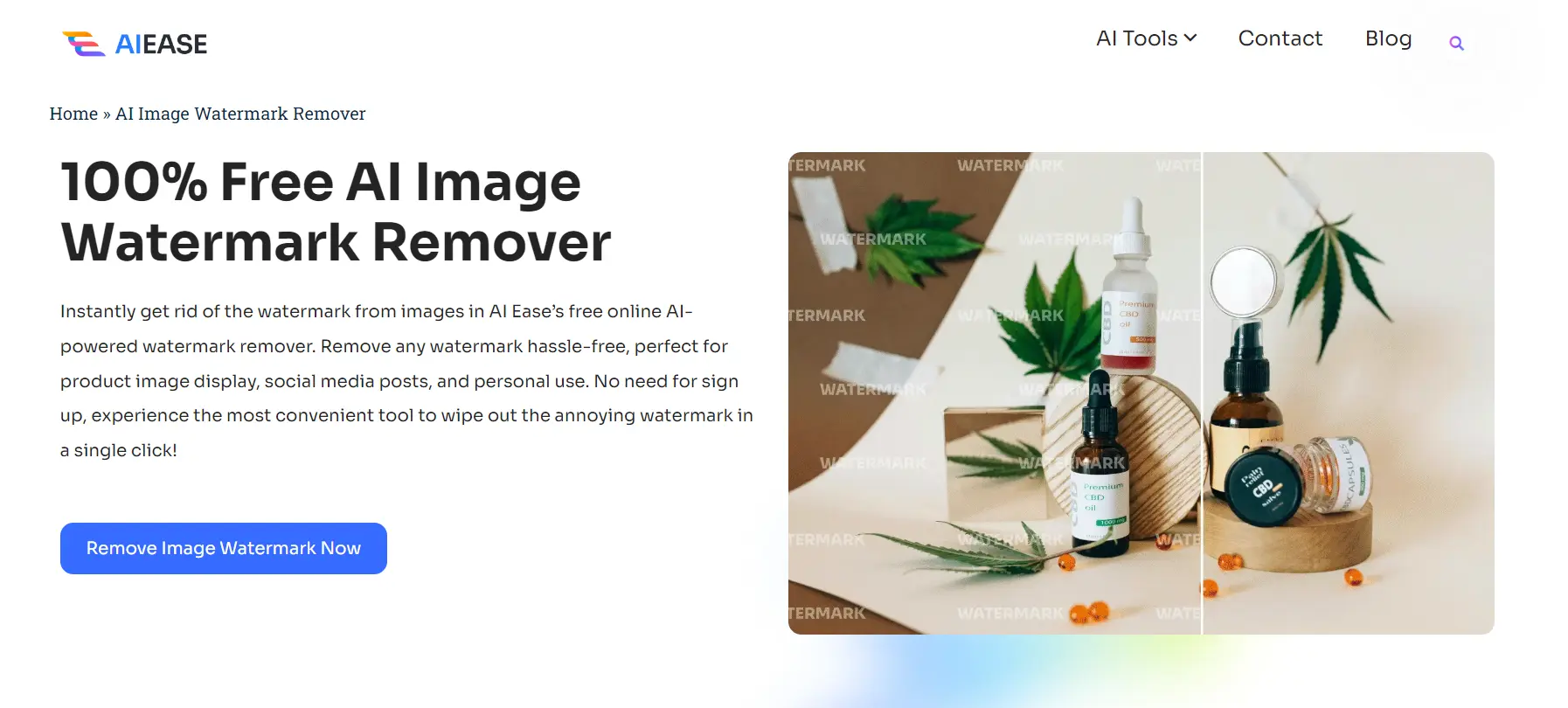
2. Watermarkremover.io
Watermarkremover.io is a professional online tool for watermark removal. It supports various image file formats: PNG, JPG, JPEG, WebP, and HEIC. Just upload the images or paste the URLs, and AI will process them in seconds. Further, it supports bulk image transformation, which is more convenient than ever.
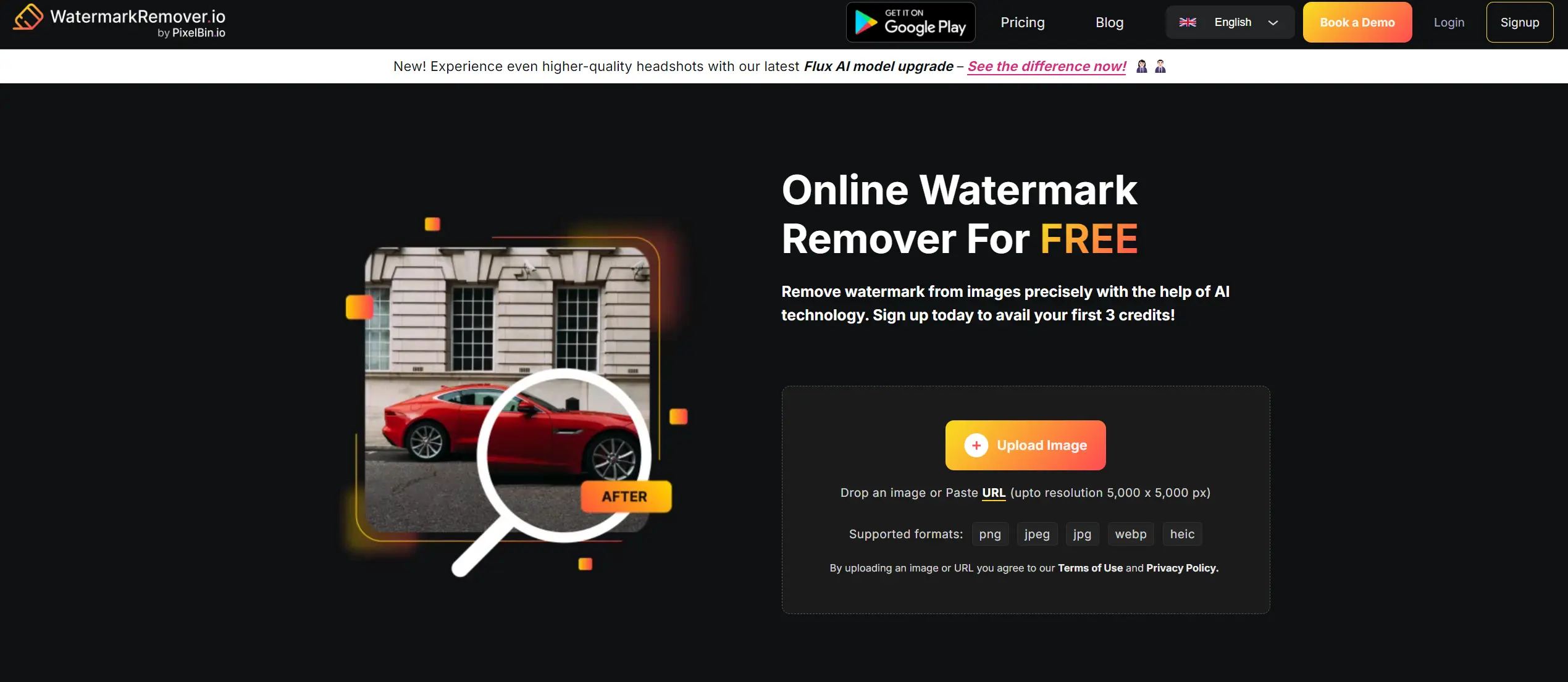
3. dewatermark.ai
Dewatermark.ai is another specialized tool designed for seamless watermark removal. Driven by advanced AI technology, it can remove even the most sophisticated watermarks. AI can accurately detect the watermarks from multiple layers and generate top-notch results.
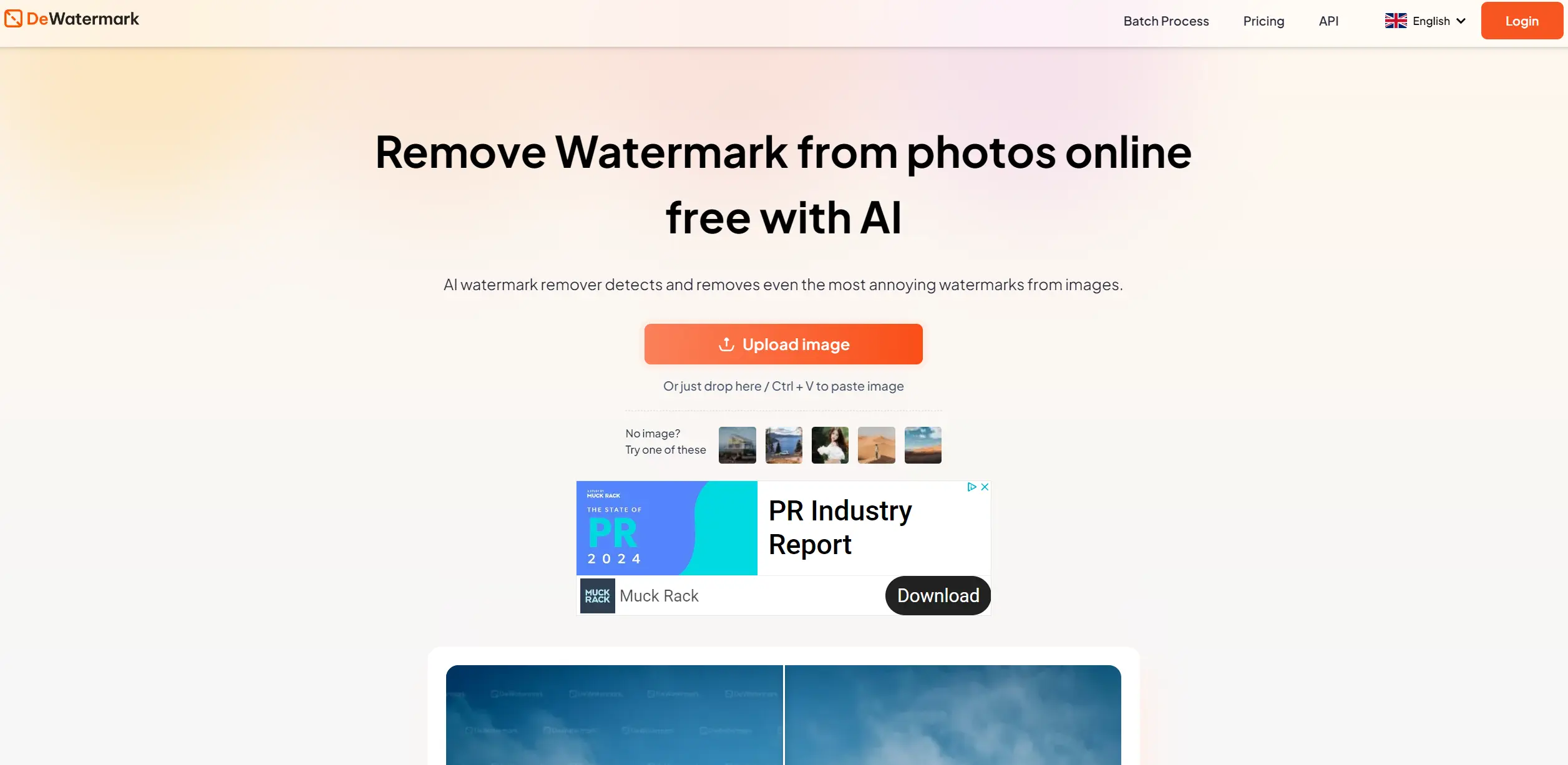
4. Aiseesoft.com
Aiseesoft is a powerful online tool that can eliminate any watermarks from photos and leave a flawless result. It removes text and image watermarks from images with AI. What surprises me most is that it erases multiple watermarks intelligently, saving you time for significant work.
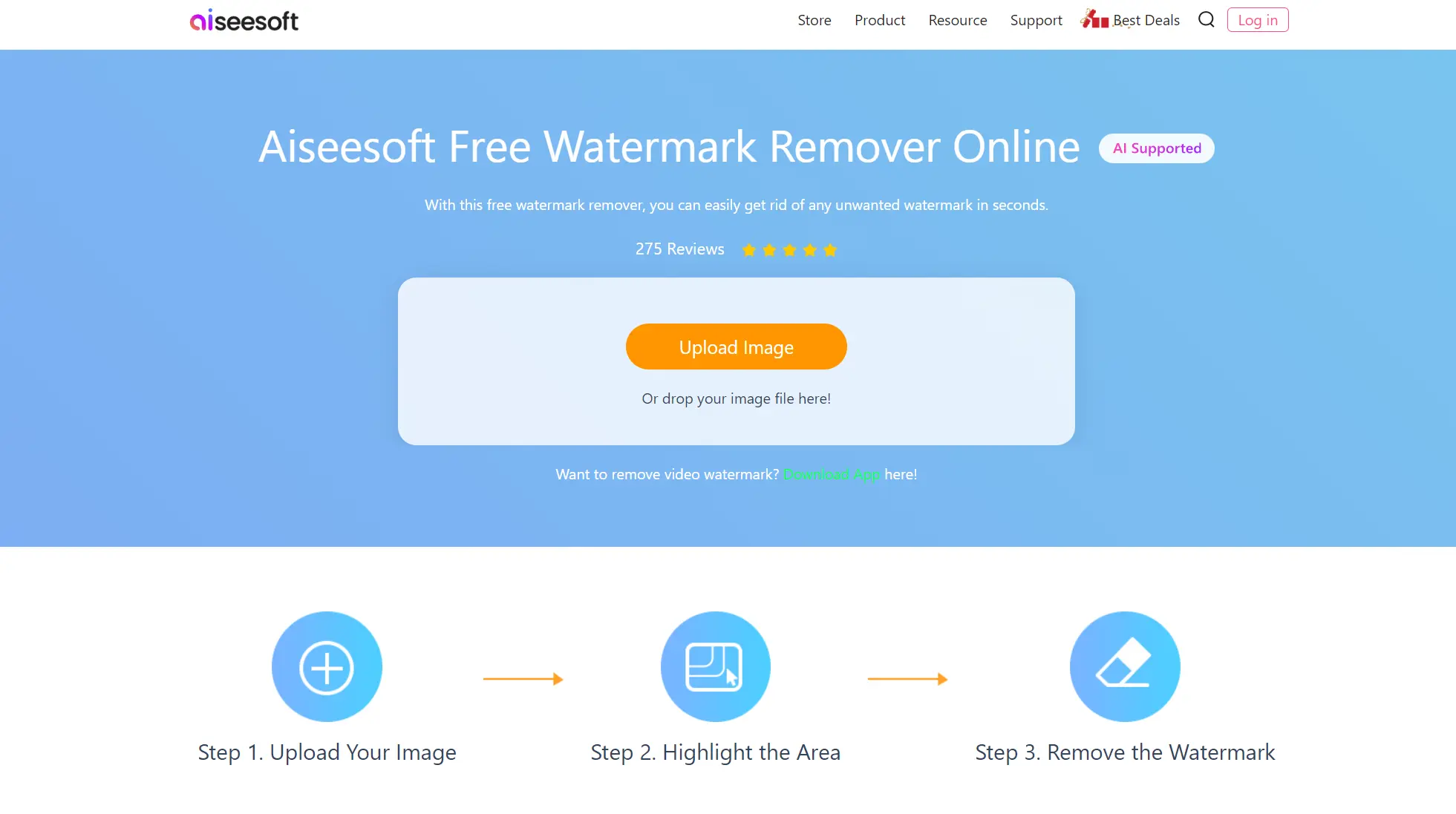
5. Fotor
Fotor is one of the best online photo editors, offering an extensive library of AI tools. Its watermark remover allows you to remove image watermarks, logos, text, stamps, signatures, etc., all in one place. Unlike Photoshop, Fotor is a friendly toolkit for anyone to use.
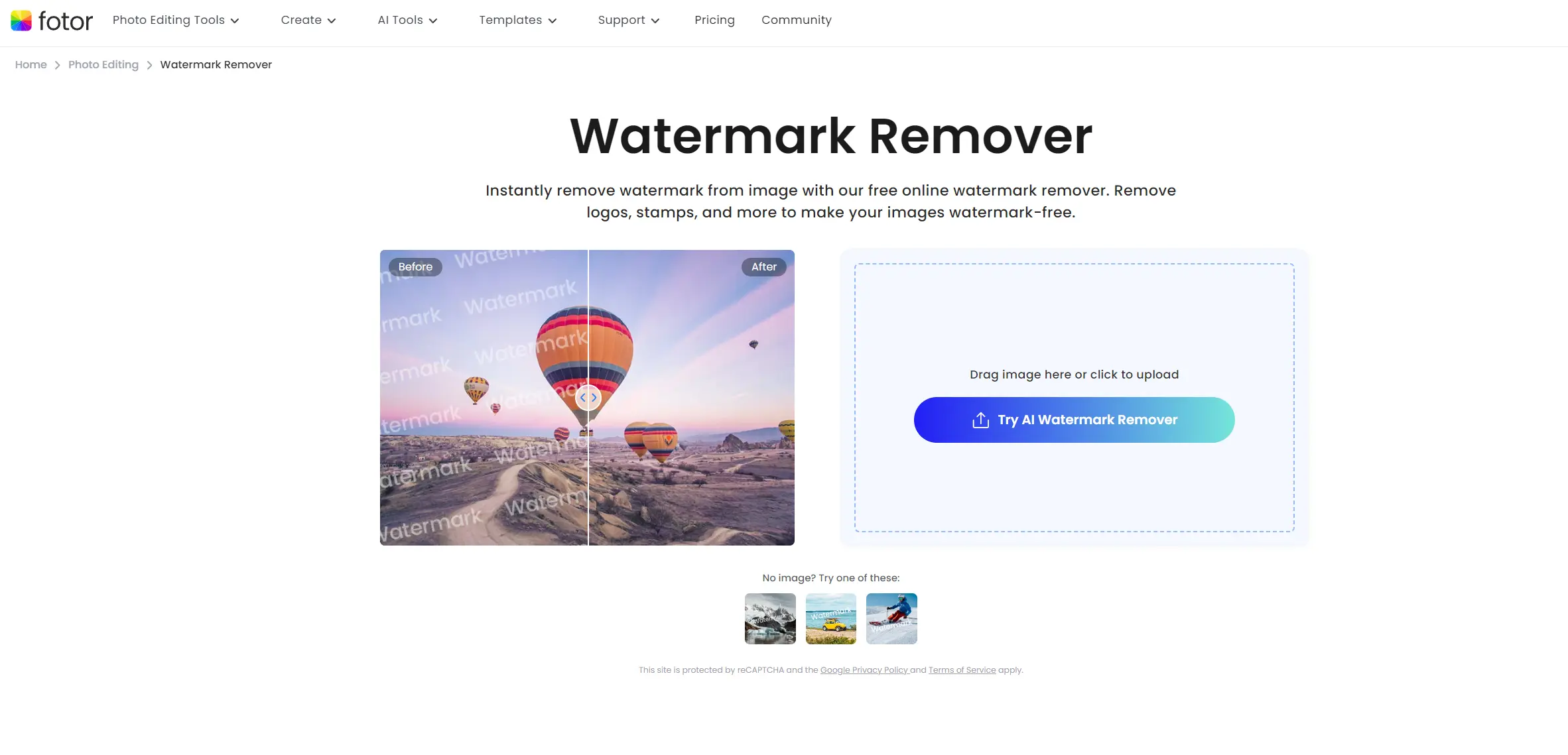
How to Remove Watermarks From Photos Online?
Among the image watermark removers mentioned above, we recommend AI Ease the most. It’s free, and no installation is required, which makes your workflow smoother and faster. What’s more, it provides a hyper-realistic and flawless final result. No one will notice there once was a watermark on the image. Now, let’s unveil the mysterious mask of AI Ease.
Let’s see how to use this tool:
- Go to AI Ease
Go to our site: https://www.aiease.ai/. Then, choose the AI image watermark remover from the navigation bar on the home page.
- Upload Your Photo
Next, upload the photo you want to remove from your folders, or you can drag and drop the image into the canvas.
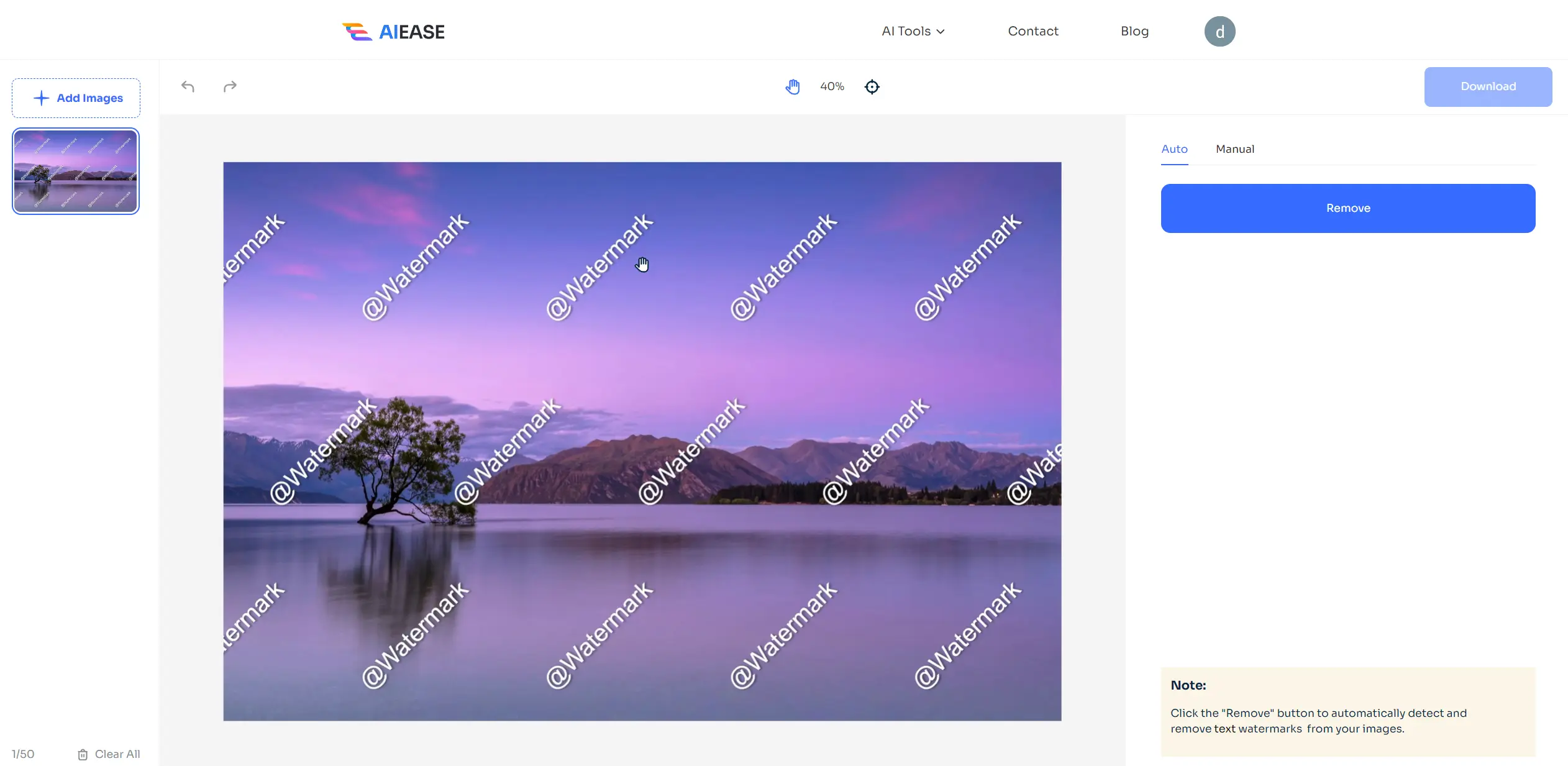
- Auto Remove
Choose the “Auto” mode to remove the watermark automatically.
- Manual Remove
Or select the “Manual” mode and use the brush tool to paint over the watermark. You can also use the “Rectangle” tool to pick quickly. For a precise selection, use the “Eraser” tool.
- Preview
Wait a moment, and click the “Eyes” icon to preview the final result. If you’re not satisfied with the output, you can undo/redo the current step.
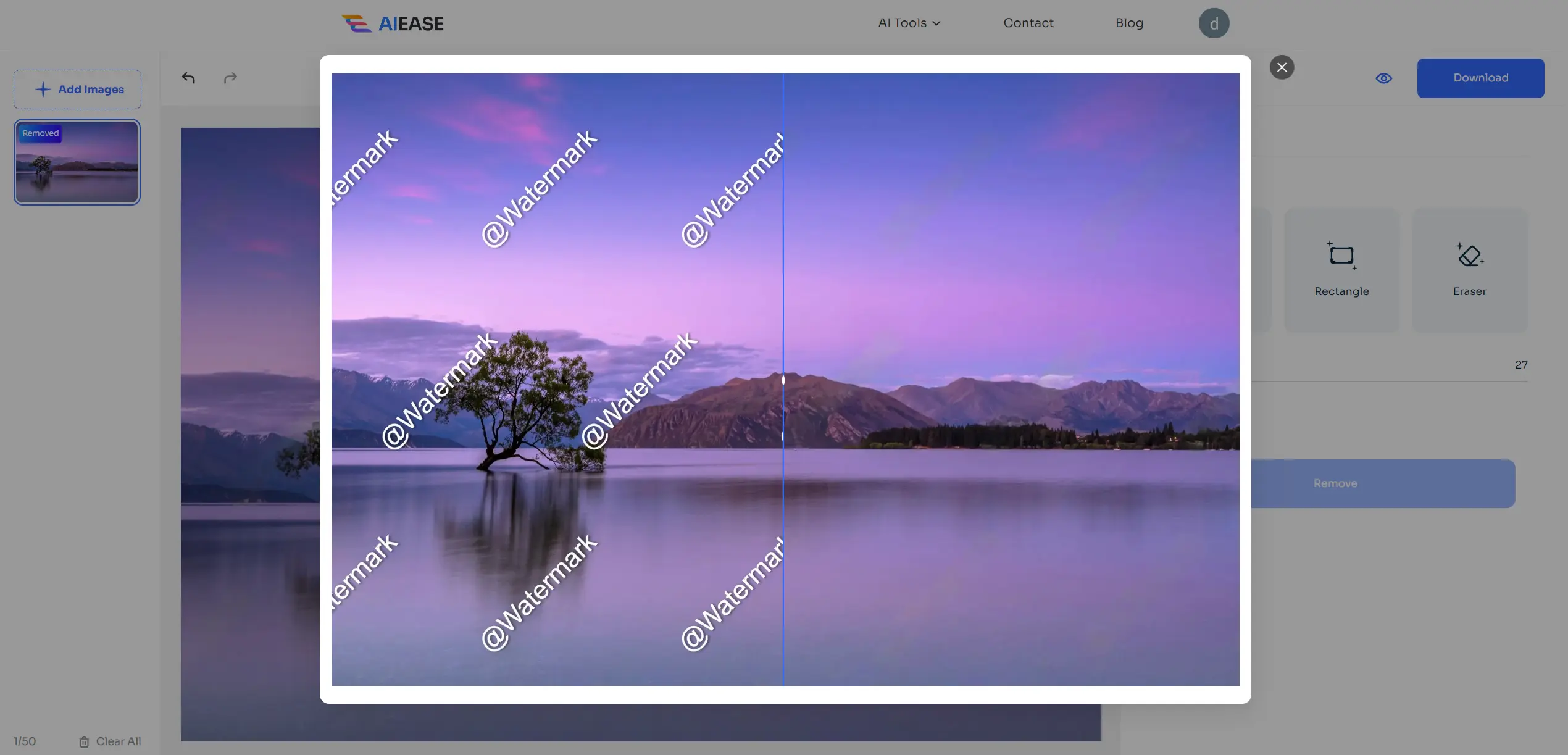
- Download
Click the “Download” button to download the current image to your device.
How to Remove Watermarks From Photos on Mobile Phone?
Our image watermark remover is not only available online. It’s also compatible with mobile devices. If you go outside and don’t take a computer with you, don’t worry. With AI Ease, you can remove watermarks from photos anywhere and anytime. Just take out your phones, and you can finish erasing the watermarks with the tips of your fingers.
Let’s explore how to do it:
- Tap the URL: https://www.aiease.ai/ on your phone’s Chrome or Safari browser.
- Select the “Image Watermark Remover” from the toolbar on the top navigation bar.
- Click to upload the image from your photo gallery, which JPG, JPEG, PNG, BMP, and WebP support.
- Choose the “Auto” mode, and click “Remove”. Then, AI will automatically remove the watermarks from the image in seconds.
- If the AI doesn’t process the image seamlessly, you can use the “Manual” mode and choose the brush tool to paint over the watermark. You can adjust the brush size simply by removing the slider.
- Once done, click “Remove” and preview the final result by clicking the “Eyes” icon. Finally, click “Download” to download the current image to your phone.
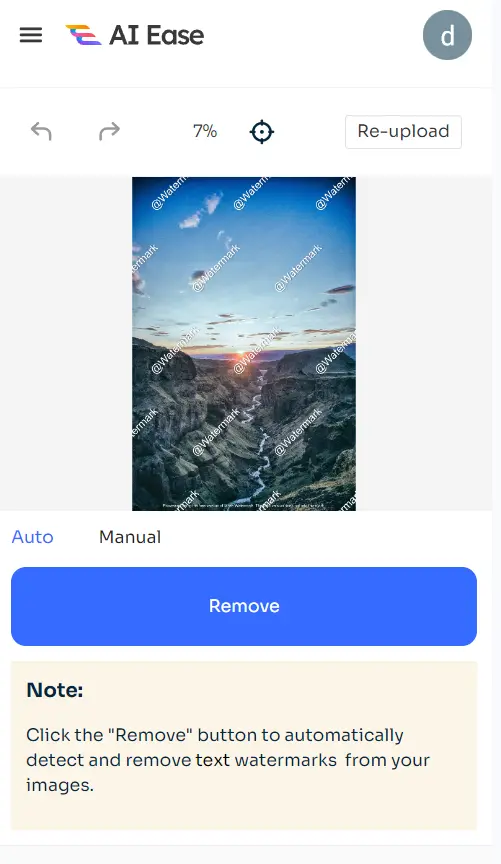
Explore More Use Cases of AI Ease Free Image Watermark Remover
Remove Text
Erase unwanted text from images without manual editing work. Remove bothersome text distractions and highlight what’s important in the image to convey the right messages.
Remove Logos
Remove logos from images without blur and present a crisp, seamless result. With AI Ease, you can effortlessly remove even the most sophisticated logos and level up the aesthetics of images.
Remove Signatures
AI Ease intelligently detects the signature you marked and wipes it out within seconds. Remove signatures from photos for personal and business use; it’s free.
Remove Stamps
Remove camera date, time, and location stamps from images and acquire a clean photo without distractions.
Final Words
Whether you’re a professional or an amateur, learning how to remove watermarks from photos is a useful skill. The good news is that you don’t need advanced software like Photoshop. There are many free image watermark removers available, like AI Ease. With these tools, you can erase image watermarks without manual editing in just seconds. Look no further; see how significantly this AI tool can change your life.
