How to Blur the Background of a Photo: Complete Guide
A great photo can be ruined by an unwanted or messy background. But don’t worry! You can fix it by blurring the background and giving your photos a professional and polished look.
In this guide, you will explore why to blur a background and how to blur the background of a photo with top AI tools.

Why Blur the Background of a Photo
Blurring background helps you to maintain a clean, uniform look in product images or marketing visuals. When you blur the background, you make the subject of your image stand out. It is perfect for storytelling images and portraits.
With a blurred background, you can eliminate distractions by removing messy and irrelevant elements that take attention away from your subject.
If you are doing photography, you can give a professional look to your work by blurring the background.
Top Tools to Blur the Background of a Photo:
Artificial intelligence has revolutionized photo editing and made tasks like blurring backgrounds super easy and fast. AI helps you to edit without any professional skills or fancy software. Many companies are using AI to increase their productivity. Almost 35% of companies reported using AI in their business, and about 42% are exploring AI.
Gone are the days of spending hours manually selecting subjects and editing them. Now, AI-powered tools are helping to achieve results in a few seconds. Here are the top tools that help you blur the background in your photos.
Canva:
Canva is an online tool that has a background blur feature. It is a popular tool because of its user-friendly interface. Blurring background in Canva is straightforward.
Key Features of Canva:
- User-friendly and drag and drop interface.
- Provide multiple formats.
- Available on the app and on the web
- Free access to basic tools with advanced options on Canva Pro.
- No technical expertise required, ideal for beginners.
Fotor:
Fotor is another amazing AI tool to blur the background of the image making it effortless and efficient. Fotor can give results in a few seconds, the best choice for those who want quick blurring backgrounds.
Key Features of Fotor:
- AI-powered enhancement.
- Provide basic editing tools
- Customizable sharpening
- East-to-use interface.
Adobe Express:
Adobe Express is a powerful tool for editing that professionals rely on. It allows users to upscale photos and refine details without compromising quality. It is known for its powerful editing features.
Key Features of Adobe Express:
- Easy to use background blur feature.
- Supports multiple image types, including PNG and JPEG.
- Offers additional features for refinement
Magic Studio:
Magic Studio is an AI-powered tool that helps you to edit the background automatically with precision and speed. It is very easy to operate and simplifies the process by detecting the subject fast and saving your time and effort.
Key Features of Magic Studio:
- AI-driven automatic subject detection.
- Friendly interface to work.
- High-quality output suitable for personal and professional use.
- Support high-quality PNG photos.
Best Tool to Blur Background: AI Ease
AI Ease is an online AI-powered tool and one of the best choices for anyone looking to blur photo backgrounds effortlessly.
It is easy to operate and use AI technology to blur the background process quickly and precisely. Its blur tool can instantly analyze, detect, and separate the foreground from the background and then apply the blur effect automatically.
AI Ease is the super best tool for quick results. It is a fast and efficient tool that gives high-resolution results within a few seconds.
AI Ease is a free and user-friendly tool, unlike other complicated software, AI Ease has a user-friendly interface and does not require any technical skill to use it.
AI has four blur options; you can try Gaussian, Motion, Pixelate, and Mosaic effects and get blurred backgrounds in your images.
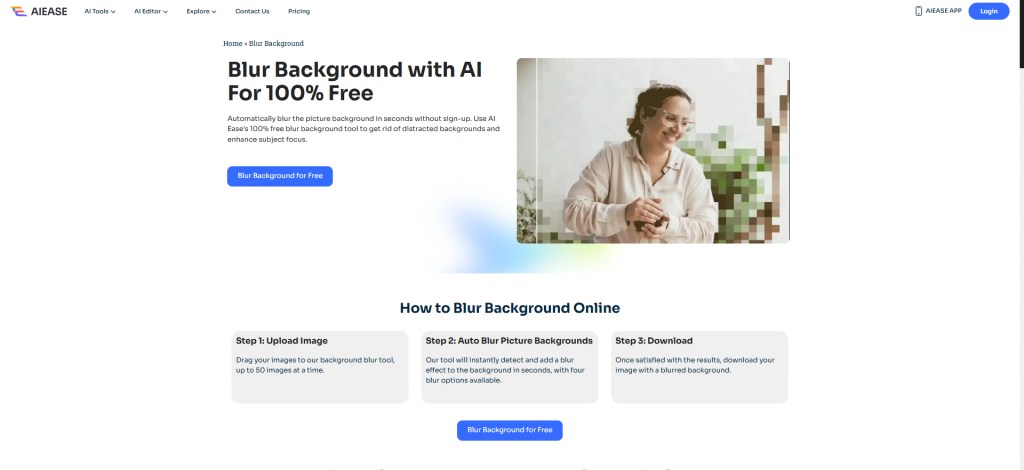
Features of AI Ease:
- Quick and efficient processing: This tool is quick, fast, and safe, giving results after uploading an image.
- Support Batch processing: On AI Ease you can upload 50 photos and make your process fast.
- Use signup required: You can use AI Ease without sign-up.
- Offers multiple blur options: AI Ease has multiple options for blurring a background whether you want Gaussian, Motion, Pixelate, or Mosaic effects. You can use them in your photos.
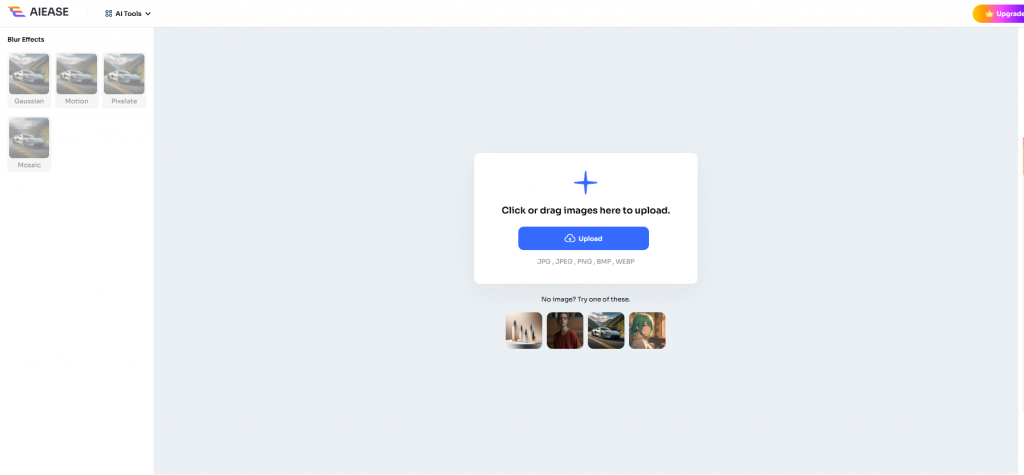
Step-by-Step Guide:
- Step 1: Access AI Ease:
- Open your browser and visit the AI Ease website.
- Step 2: Upload Photo:
- Click on “upload”, then select the photos.
- Step 3: Blurring Background:
- AI Ease automatically detects and adds a blur effect to the background in seconds, with four blur options available.
- Step 4: Download Final Image:
- After blurring the background, download it; it will be downloaded as a PNG file.
Conclusion:
Learning how to blur the background of a photo is a skill that can enhance your photography whether for personal use or for professional use. AI Ease is an awesome tool that makes the process not only accessible but also enjoyable. Try AI Ease and elevate your photo within a few seconds.


