6 Best Free Photo Enhancer Apps to Improve Photo Quality in 2025
Summary: This blog has introduced several free photo enhancer apps to help you upscale image quality. You can compare their pros & cons, features, ideal cases, and pricing plans to choose the best free photo enhancer app that suits you.
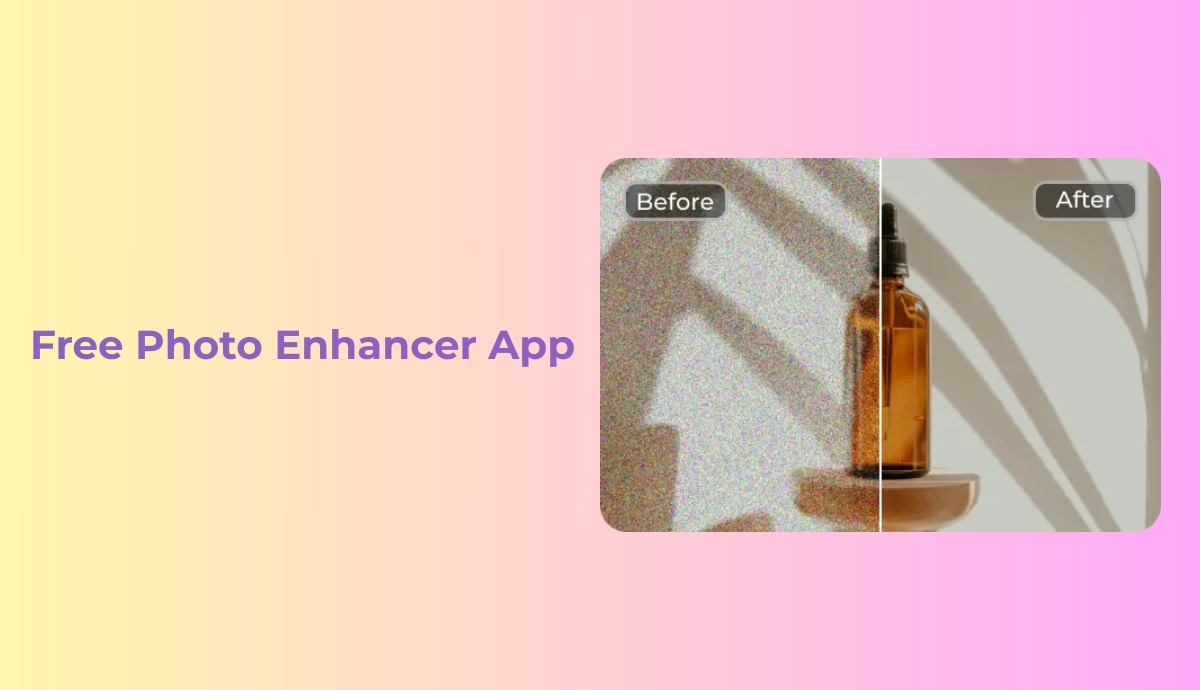
In this blog, we’ll guide you through the process of choosing the right free photo enhancer app. One important factor to consider is cross-platform compatibility—the options we recommend can be used on both web and mobile devices, allowing you to edit wherever you prefer. At the same time, the best AI photo enhancer can also help you upscale the image to 4K resolution and perform other enhancements for better quality results.
We’ve tested a wide range of free photo enhancer apps and selected the six best, highlighting their features, pros & cons, and ideal use cases. Ready to start your journey with a photo quality enhancer? Let’s dive in!
AI Ease – Best Free Photo Enhancer App
AI Ease is an all-in-one advanced AI photo editor app that is free for everyone on the web or iOS/Android to try. It is unique with a suite of AI tools designed to automatically remove blur, sharpen details, and boost image resolution. With advanced algorithms, the AI Ease free photo enhancer app produces a high-definition, clearer image, even upscaled up to 4K, in seconds. Besides, the AI photo enhancer supports multiple AI models tailored to different image types. Users can easily achieve the one-click process by uploading a photo.
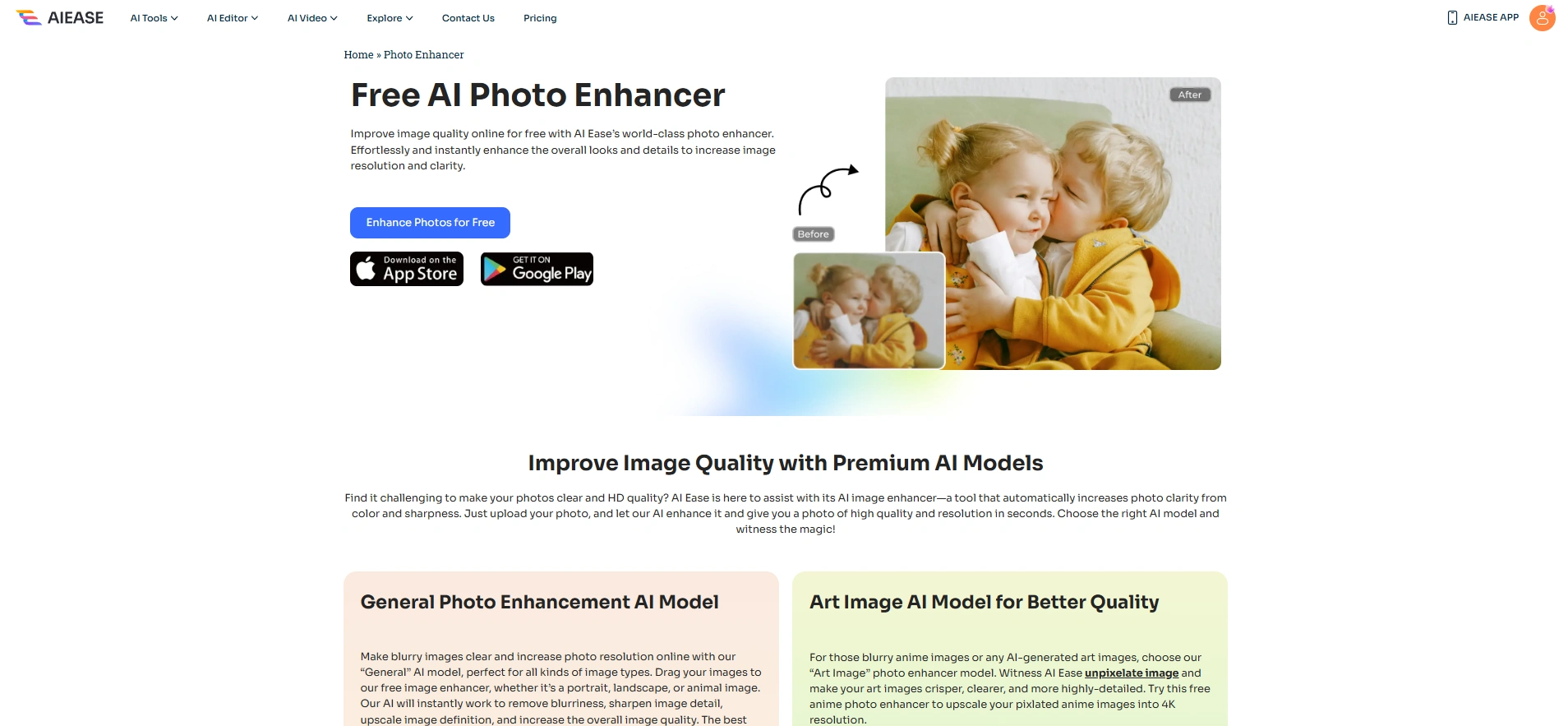
Key Features of AI Ease Photo Enhancer Online Free
- Specialized AI Models
- AI Upscaling (2×/4×)
- Blur Removal & Sharpening
- Noise Reduction & Color Correction
- High-resolution outputs
- Supported platforms for web, iOS, and Android
Pricing Plans for AI Ease’s Free Photo Enhancer App
| Pricing Plans | Free | Monthly | Yearly |
| $0/month | $9.99/month | $59.99/year |
Additionally, AI Ease provides credit plans for video features on AI Ease.
Pros and Cons of AI Ease’s Free Photo Enhancer App
| AI Ease Pros | AI Ease Cons |
| High-quality AI results Versatile enhancement Ease of use Fast processing Rich feature settings like filters & AIGC |
Free-tier limits Occasional slowness |
Best for Who to Use & Ideal Use Cases
- Social media creators
- E-commerce & marketing
- Portrait and casual photography
- Old photo restoration
- Digital art & anime fans
- Non-technical users
How to Enhance a Photo for Free?
If you want to enhance photo quality, it is worth trying AI Ease for free.
Step 1: Upload or drag and drop the image you want to enhance its quality.
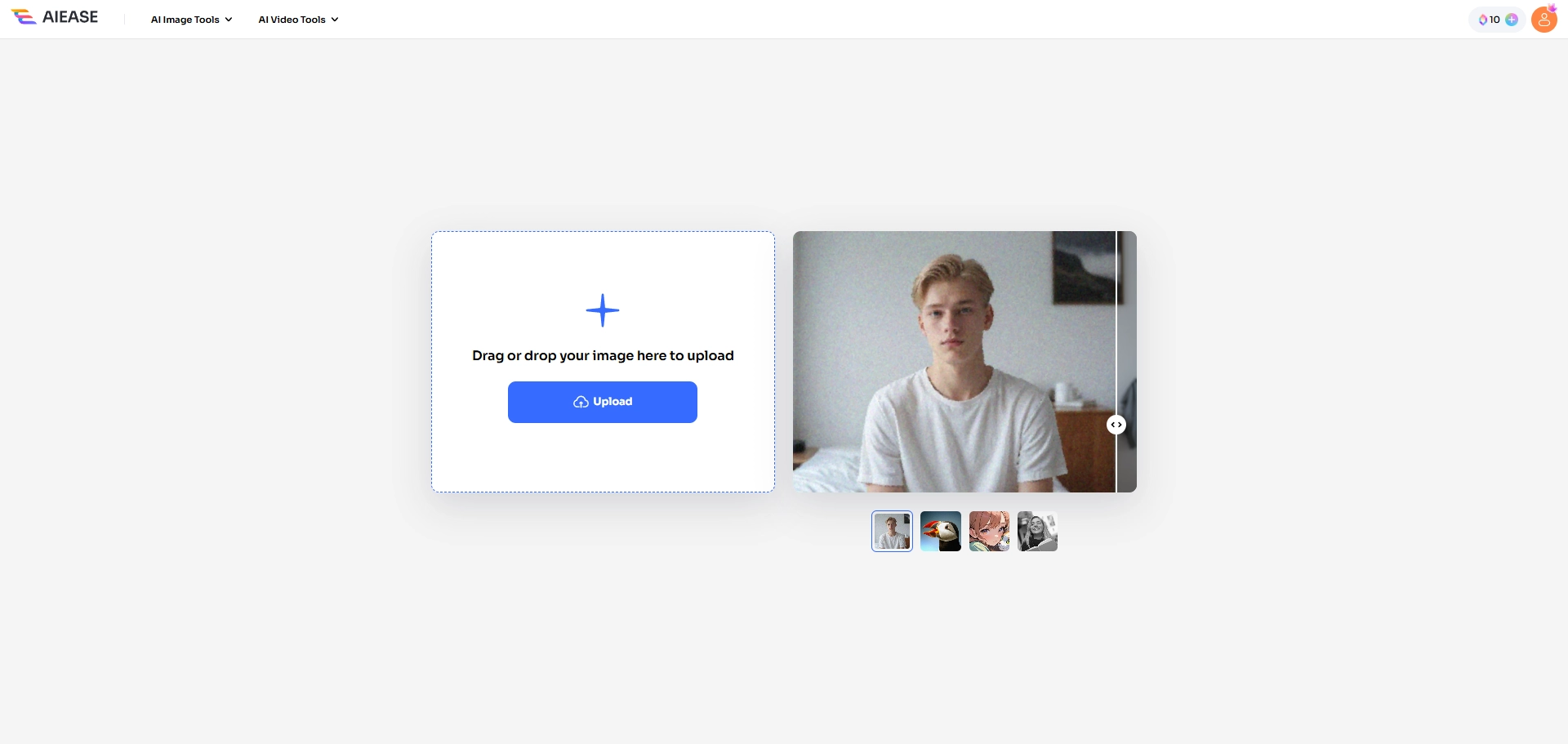
Step 2: Then AI Ease will automatically analyze and upgrade your photos, boosting their quality and resolution in just seconds. You can also manually select the AI model that best fits your image for optimal results.
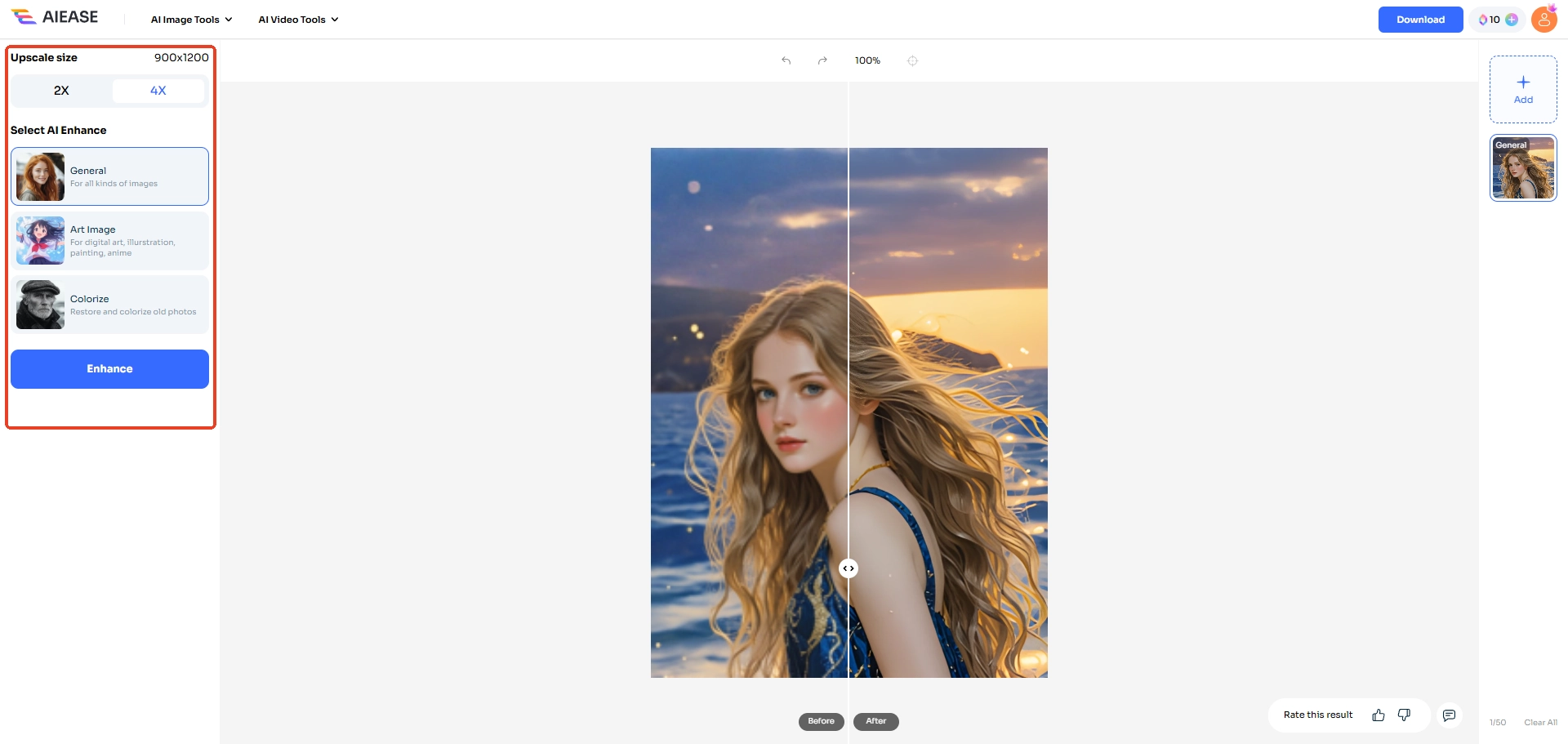
Step 3: Once you’re happy with them, simply download and share your improved images.
Remini
As one of the best editing apps, Remini provides one‑tap AI enhancements for photos with the help of advanced neural networks. To better serve users, Remini develops lots of AI tools. For example, the free photo enhancer app can remove blur, reduce noise, repair damage and brighten colors.
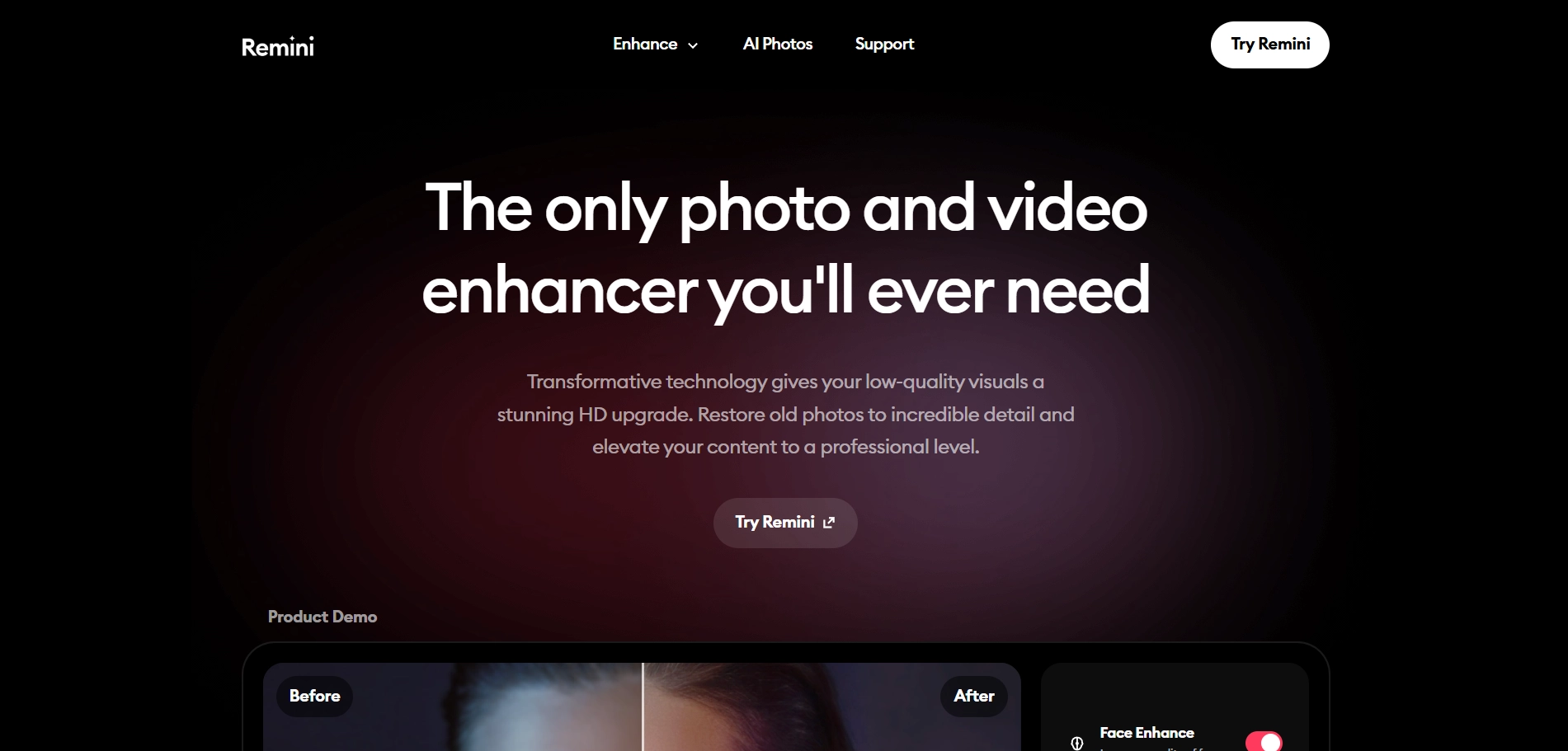
Pricing Plans for Remini’s Photo Enhancer Online Free
| Pricing Plans | Weekly | Monthly | Yearly |
| Personal | $6.99/7 days | $17.99/month | $179.99/year |
| Business | $9.99/7 days | $24.99/month | $249.99/year |
Pros and Cons of Remini’s Free Photo Enhancer App
| Remini Pros | Remini Cons |
| Easy and fast to use One-tap enhancement Free tier for quick tests Multiple platforms available (iOS, Android, Web) |
Limited free version Only 2x upscaling Internet connection Casual glitches |
Best for Who to Use & Ideal Use Cases
- Social media users & content creators
- Small businesses
- Casual photographers
Adobe Express
Adobe Express is a web- and mobile-based aesthetic graphic design platform by Adobe that includes a built-in photo enhancer AI. According to what we have solicited from other reliable websites, Adobe Express is noted to be capable and welcoming for novices, providing template-based tools to create attractive content fast. As a photo quality enhancer, Adobe Express provides easy auto-enhancement and manual adjustment sliders to enhance photo quality, along with quick AI-powered actions for common edits.
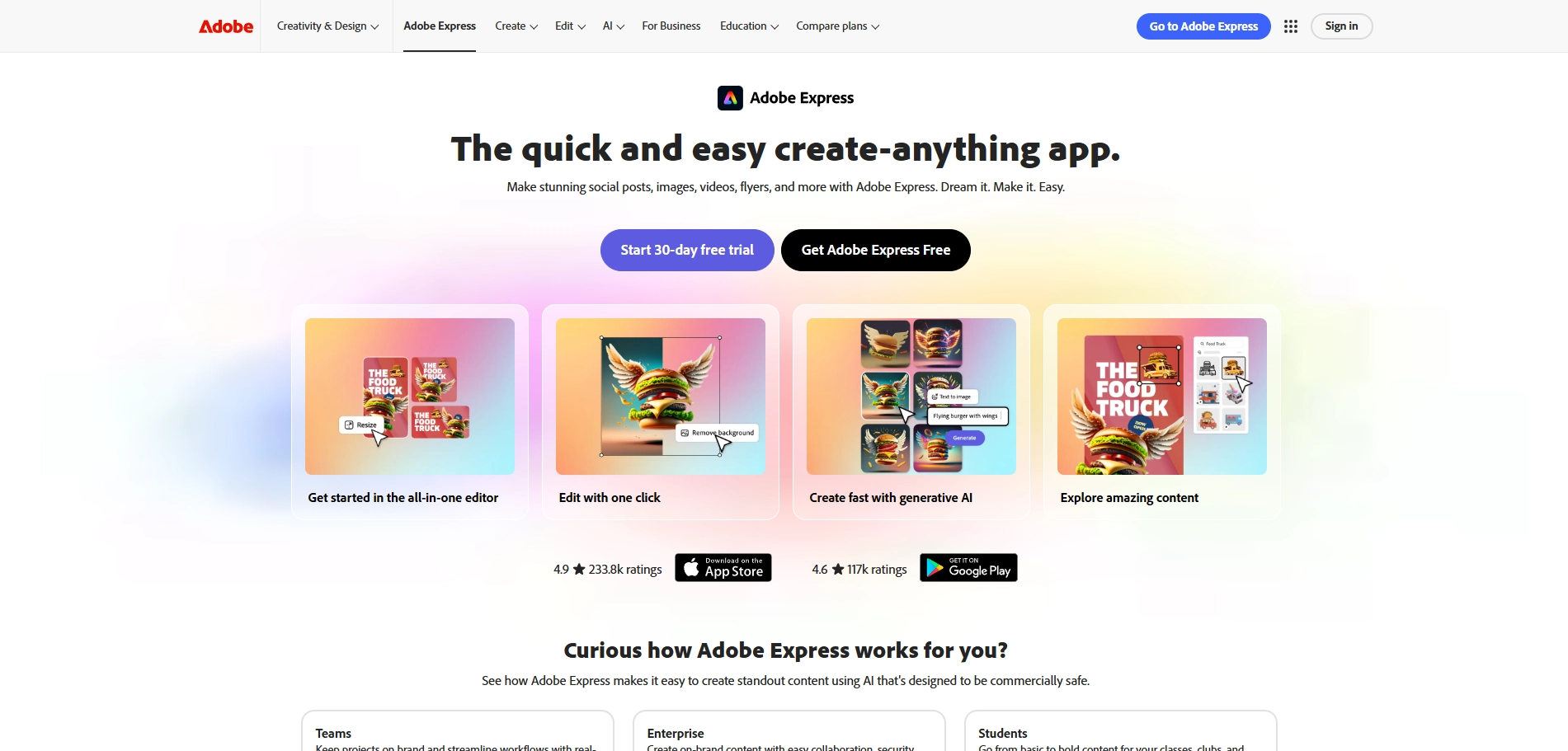
Key Features of Adobe Express Photo Enhancer Online Free
- One-click AI enhancement
- Manual adjustment sliders
- Quick actions, including background removal, file conversion, etc
- Templates & design assets
- AI & creative tools
- Cross-platform compatibility & sharing
Pricing Plans for Adobe Express’s Free Photo Enhancer App
| Pricing Plans | Free | Premium | Teams |
| Monthly Pay | $0.00 | $9.99 | $4.99 (Annual, billed monthly) |
| Annual Pay | $0.00 | $99.99 | $49.99 |
Pros and Cons of Adobe Express’s Free Photo Enhancer App
| Adobe Express Pros | Adobe Express Cons |
| Ease of use All-in-one design tools Automatic AI HD photo enhancer Robust free tier Integration with Adobe Ecosystem |
Limited advanced editing Fewer templates or assets Performance & UI quirks Not ideal for complex projects |
Best for Who to Use & Ideal Use Cases
- Social media creators
- Marketing materials
- Educational/personal projects
- Branding and basic design
Picsart
Picsart is a feature-rich, AI-powered photo editor app free available on iOS, Android, and the web. Thanks to machine learning, the HD photo enhancer function can automatically improve image quality, including sharpening, denoising, color/contrast adjustment and upscaling. In addition, Picsart free photo enhancer app offers a full editing suite – filters, effects, collages, text, stickers, etc.
Key Features of Picsart Photo Enhancer Online Free
- One-click AI photo enhancer
- Extensive editing tools
- Batch processing
- Cross-Platform & AI Integration
Pricing Plans for Picsart’s Free Photo Enhancer App
| Pricing Plans | Free | Plus | Pro | Enterprise |
| Monthly | $0/month | $13/month | $15/month | Contact Sales |
| Yearly | $0/month | $5/month | $7/month | Contact Sales |
Pros and Cons of Picsart’s Free Photo Enhancer App
| Picsart Pros | Picsart Cons |
| Comprehensive and user-friendly editing suite Intuitive one-tap AI tools A huge community and social features Robust free version |
Comprehensive and user-friendly editing suite Intuitive one-tap AI tools A vast community and social features Robust free version |
Best for Who to Use & Ideal Use Cases
- Social and hobbyist photography
- Beginners and students
- Small businesses and content creators
Pixelcut
Pixelcut is a cloud-based AI image editor for mobile (iOS/Android) and web that streamlines product photography and content creation. It boasts millions of users and offers tools like background removal, object erasing, AI background generation, and image upscaling. It’s a good free photo enhancer app for non-experts and businesses needing polished images fast.
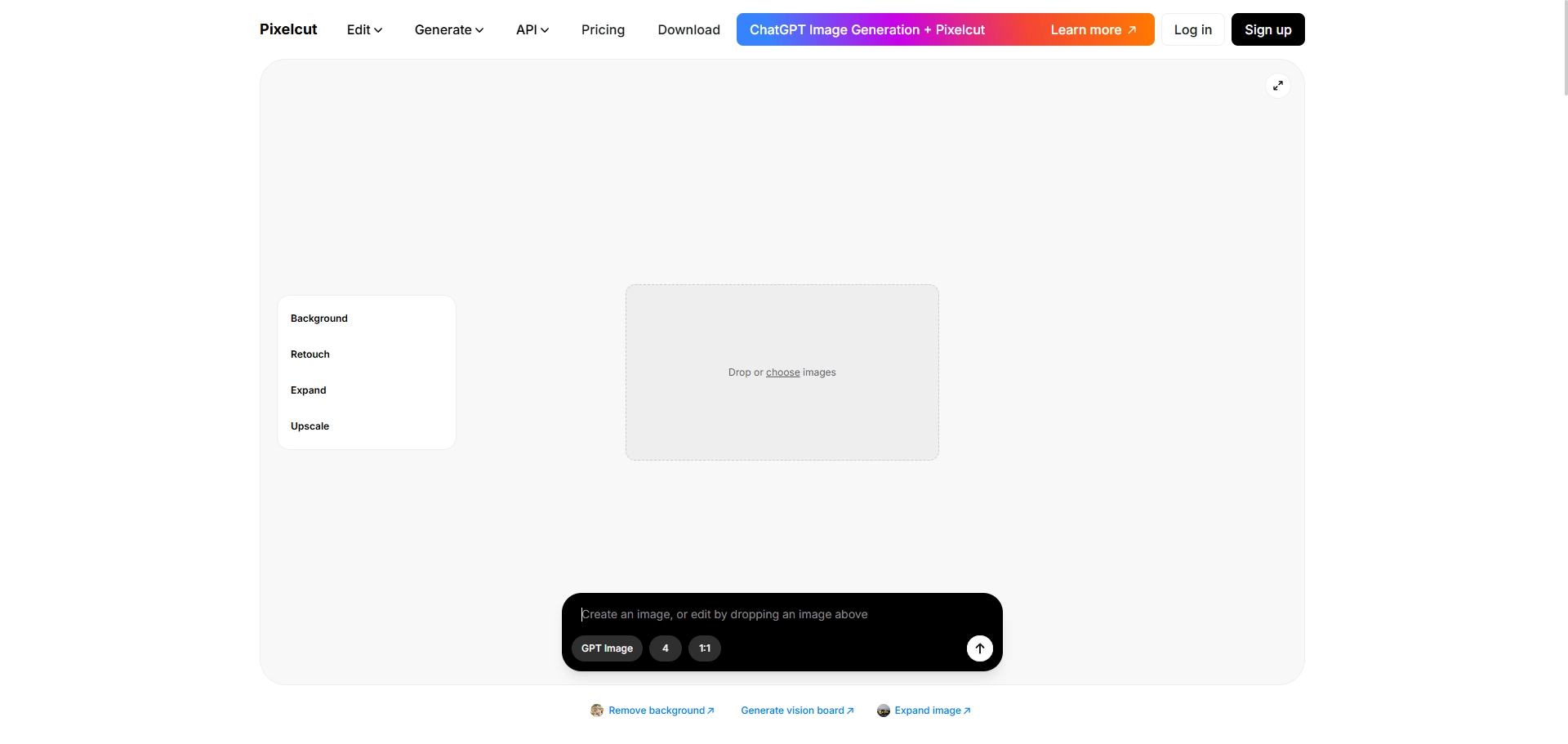
Key Features of Pixelcut Photo Enhancer Online Free
- White background & shadows
- Templates & design assets
- Batch editing
- Collaboration & cloud
- Mobile & web sync
Pricing Plans for Pixelcut’s Free Photo Enhancer App
| Pricing Plans | Free | Pro | Pro+ | Max |
| Monthly Pay | $0/month | $10/month | $30/month | $60/month |
| Yearly Pay | $0/month | $8/month (billed yearly) | $24/month (billed yearly) | $48/month (billed yearly) |
Pros and Cons of Pixelcut’s Free Photo Enhancer App
| Pixelcut Pros | Pixelcut Cons |
| Fast, automated background removal and enhancements Intuitive interface with one-click AI tools Vast template library and preset sizes Team collaboration Cost-effective for e-commerce |
Limited free tier Less manual control Steeper learning curve for advanced features |
Best for Who to Use & Ideal Use Cases
- E‑commerce product photography
- Social media content
- Small business marketing
- Casual users, bloggers, and influencers
YouCam Enhance
YouCam Enhance is an AI-powered photo and video enhancer developed by Perfect Corp. Many users would like to use it to improve image quality through features like deblurring, upscaling, noise reduction, and color correction. YouCam Enhance provides cross-platform availability on web and mobile devices.
However, user reviews for YouCam Enhance are mixed. Many appreciate its ease of use and quick results, particularly for enhancing old or low-quality photos. However, some users have reported issues such as facial distortions in restored images, app crashes, and confusion over subscription tiers. The following information may help you make the decision.
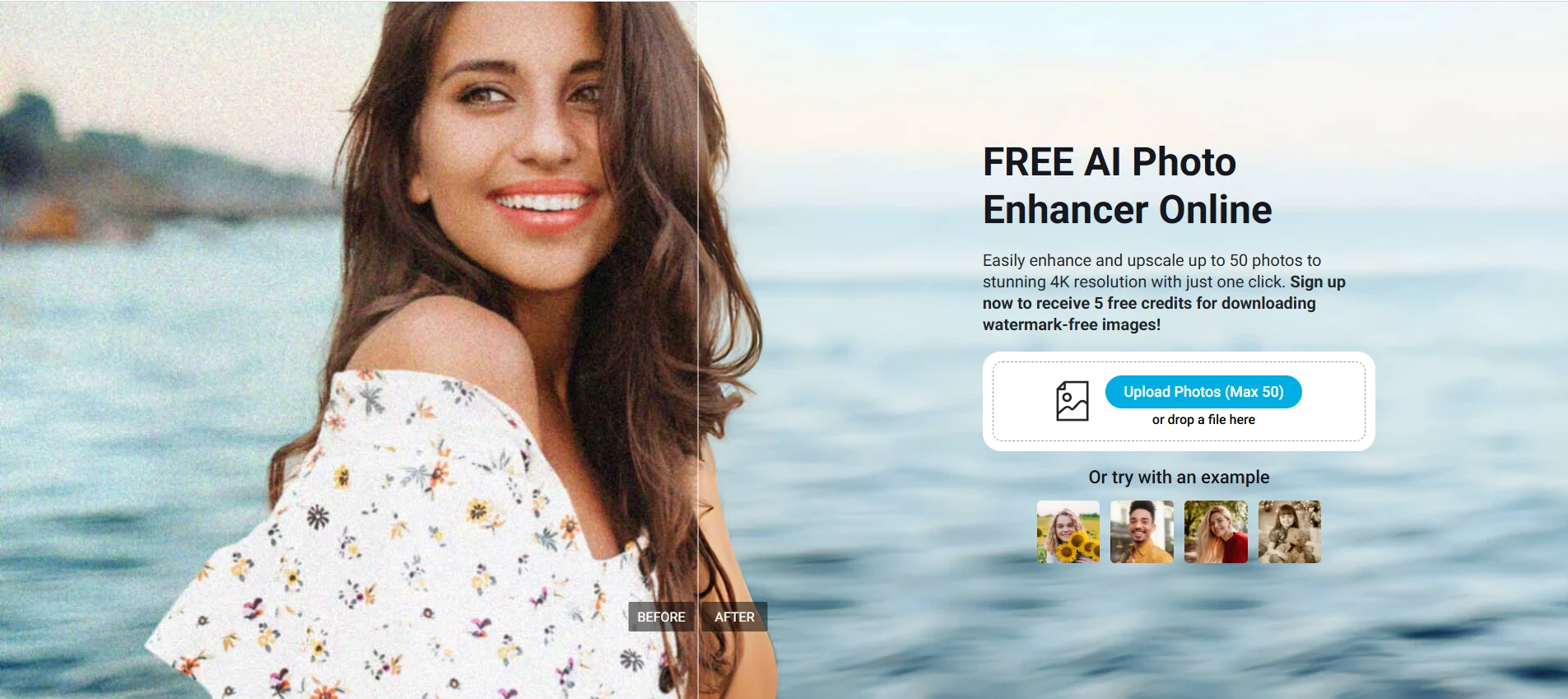
Pricing Plans for YouCam Enhance’s Free Photo Enhancer App
| Pricing Plans | Free | Plus | Pro |
| Monthly Pay | $0 | $9.99/month | $19.99/month |
| Annual Pay | $0 | $3.33/month | $5.83/month |
Pros and Cons of YouCam Enhance’s Free Photo Enhancer App
| YouCam Enhance Pros | YouCam Enhance Cons |
| User-friendly interface Quick processing Versatile media support |
Limited free version Subscription model Occasional glitches and crashes Inconsistent image results |
Best for Who to Use & Ideal Use Cases
- Social media content creators
- Beginners and general users
- Small businesses
Final Words
Now, do you have a better idea of which free photo enhancer app suits you? Give these six top editing apps a try and find the one that’s perfect for your needs. We’ve outlined which app is best for different users, making it easier for you to choose the ideal option based on your specific demands. Hope this blog about the free photo enhancer app is helpful for you.
