Best App to Change Your Background of Photo for Free
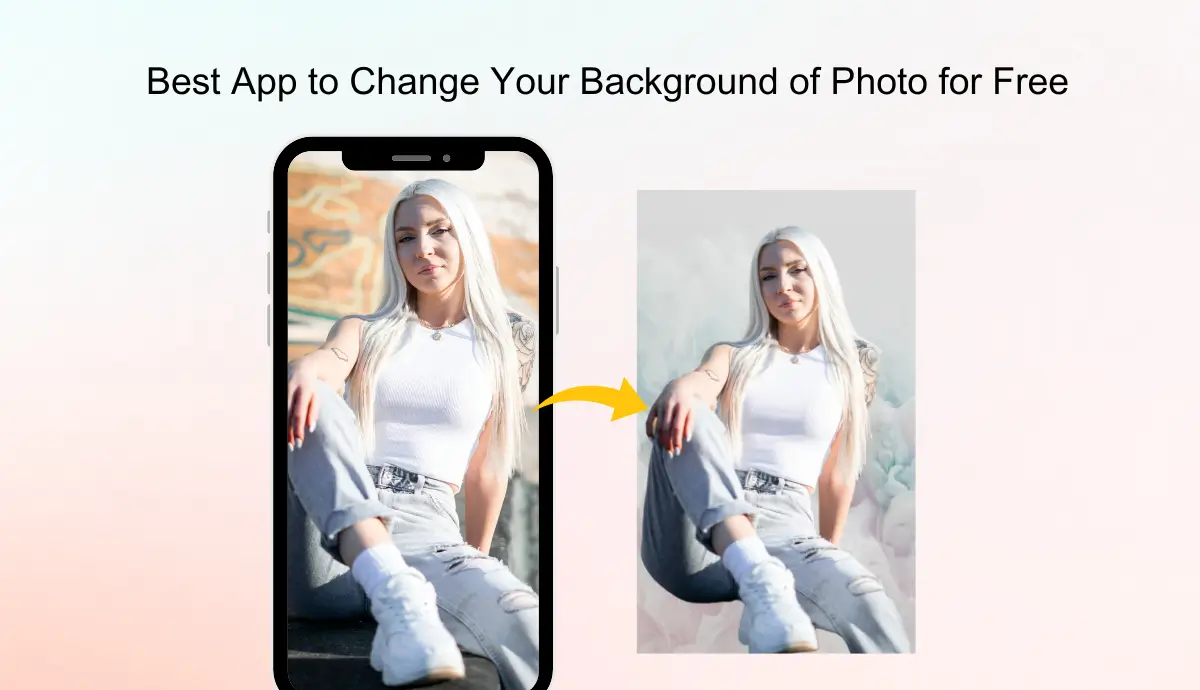
Changing a photo’s background can completely transform it and make it more appealing and engaging. Whether you’re polishing up your professional photo or simply crafting content for social media, finding the best app to change your photo background for free can save you time and resources.
Experts can handle changing backgrounds with expensive software, but now there are other ways to transform your photos for free.
In this, we will explore different ways to change the photo’s background and the best app to change the photo’s background for free. So, let’s dive in!
Canva – Best App to Change your background of Photo
Canva is a powerful tool in the graphic design world. It offers a vast library of templates and is known for its user-friendly interface. Canvas background removal makes changing the background simple and straightforward. However, it is available only for pro users.
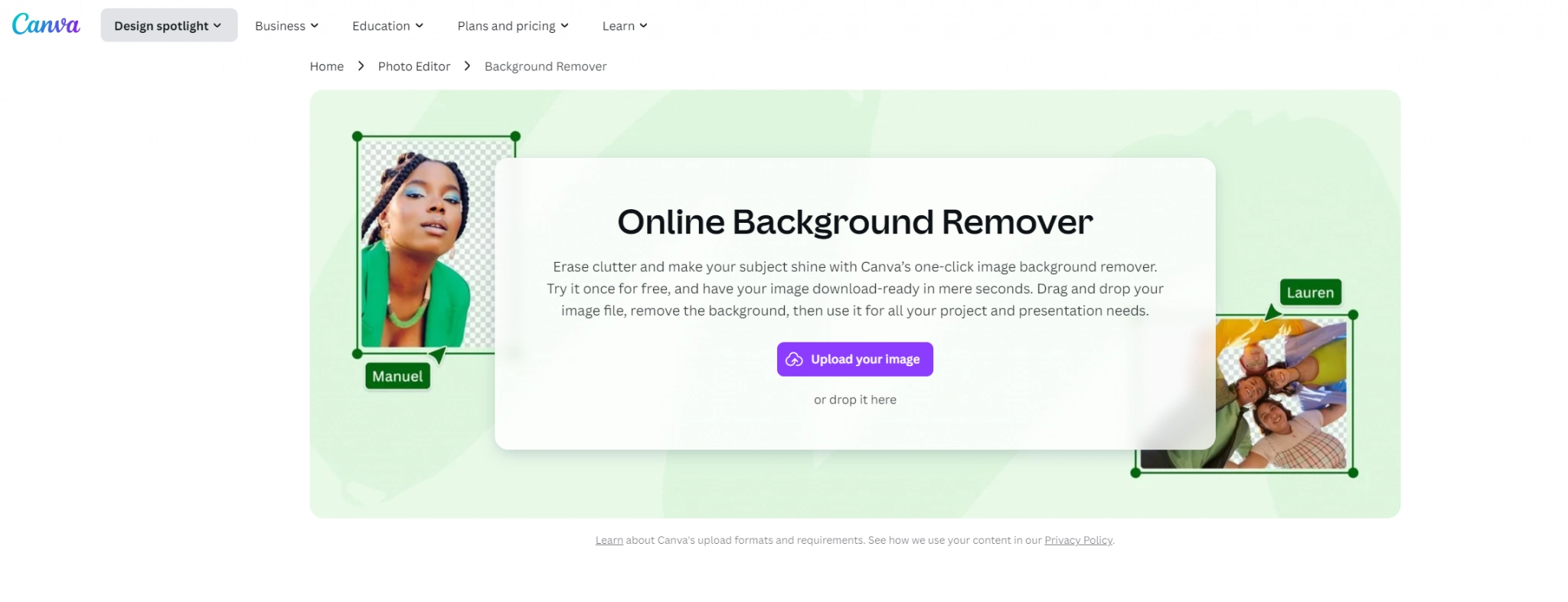
Key Features of Canva:
- It is super Easy to use
- Easy background removal
- Available on the app and the web
- Offers a library of templates
Here is a step-by-step guide to changing the background of a photo with Canva.
- Sign up for your account on Canva.
- Upload your photo.
- Click “Edit Image” and choose the “Background Remover” option.
- After removing the background, you can choose a replacement that you want.
- Download your image and share it directly on social media when it is complete.
Change Background with Fotor
Fotor is a fantastic tool for quickly and easily removing backgrounds. It is known for its user-friendly interface and powerful editing features and offers a background remover that is perfect for those who want a polished look for their photos without a complicated process.
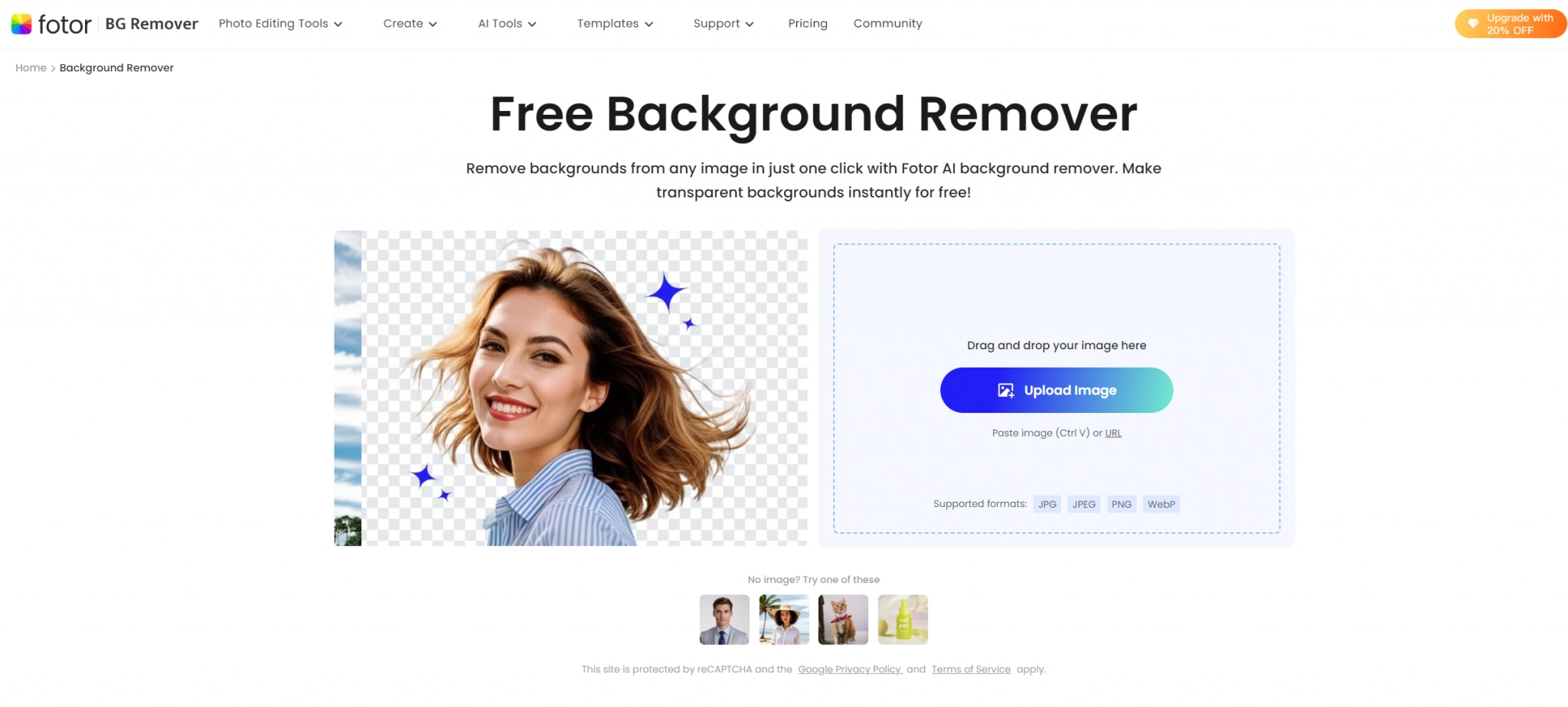
Key Features of Fotor:
- Automatically detect and remove background
- Provide basic editing tools
- Extensive background library
- Batch background removal
Here is a step-by-step guide to changing the background of a photo with Fotor:
- Visit Fotor and upload your photo.
- Once your photo is uploaded, remove the background by clicking “Background Remover.”
- After removing it, choose a new background.
- When satisfied with the result, click “Download” and save your picture.
Change Background with Picsart:
Picsart is a photo editing app that allows you to edit photos and enhance your visuals. It offers many features that make changing a photo background easy and fun. PicsArt is a great choice, especially for social media content.
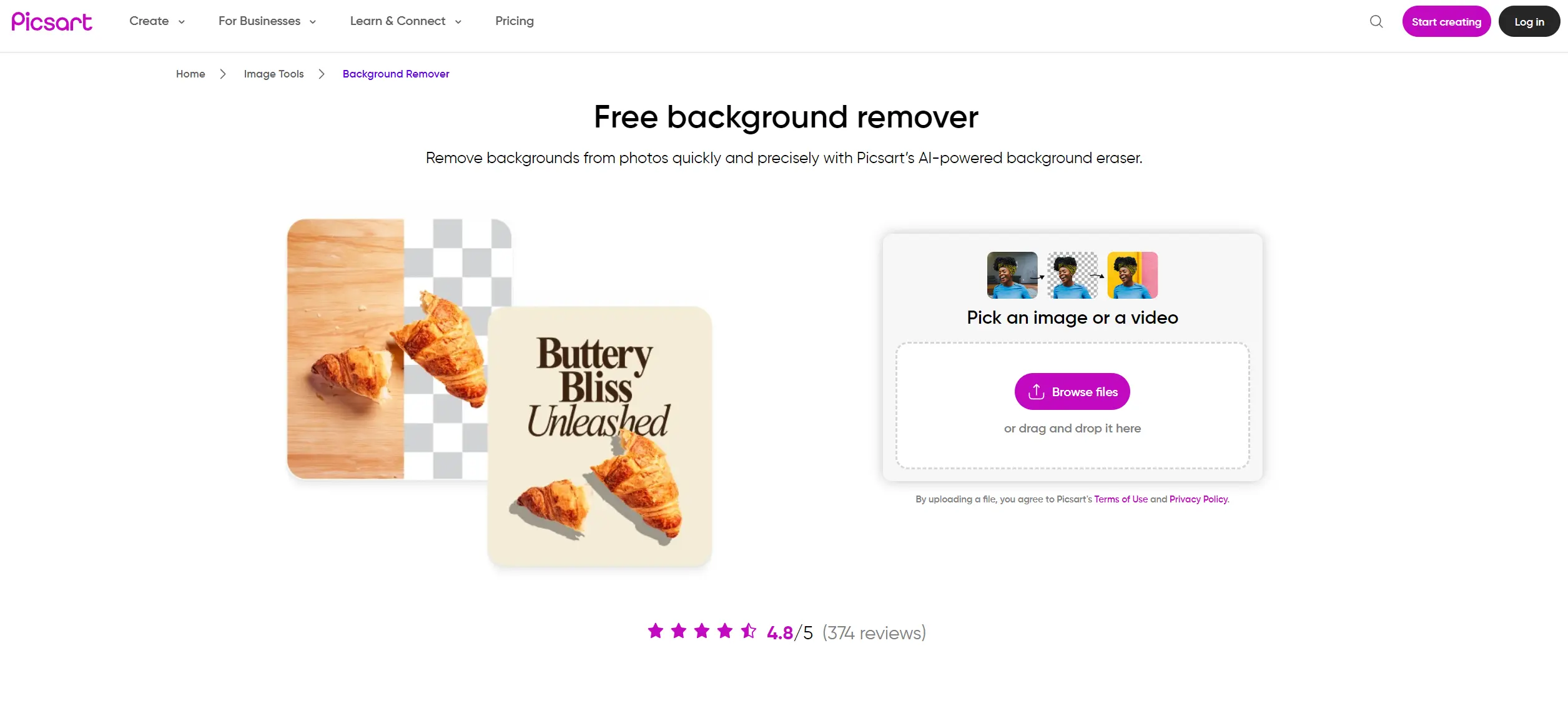
Key Features of Picsart:
- Automatically detect and adjust
- College and template options
- Change to a different color background
- Offer creative effects and overlays
Here is a step-by-step guide to changing the background of a photo with PicsArt.
- Open PicsArt and Upload your photo.
- Change the background by clicking the “Remove BG” option.
- Once your background is removed, pick a new background from PicsArt’s background library.
- When you are satisfied with your result, download your photo and share it.
Best tool to change your background of photo for free: AI Ease
Are you looking for the best tool to change your photo background for free? AI Ease is the best choice for effortlessly changing photo backgrounds. It was designed with simplicity and used AI technology to make background removal and replacement quick and precise.
AI Ease automatically detects the background and gives excellent results without any hassle. Whether working on a professional project, on your selfie or creating content for social media, AI Ease is the best choice for background editing.
With AI Ease, you can change backgrounds and enhance photos with custom backgrounds at no cost, making it the best free background-changing tool.
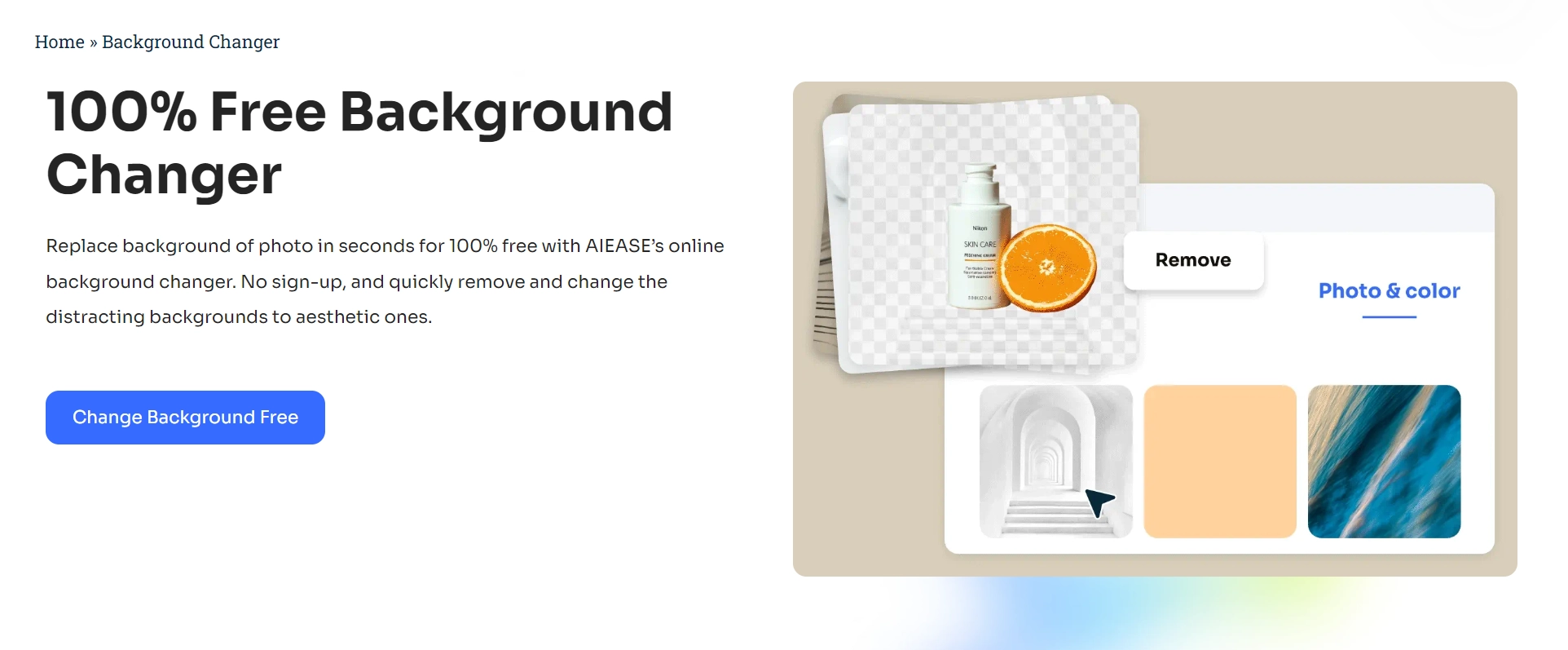
Key Features of AI Ease:
AI Ease is one of the best AI-powered tools. Its outstanding features make it the best free app for changing the background of a photo. It can detect and isolate your subjects with high accuracy and save you from any hassle.
It has the most user-friendly interface. Even if you are unfamiliar with other software, you can use it quickly and easily without technical skills. Users can use AI Ease’s features without signing up, allowing for easy access and a trial of the tool’s functionality.
It offers real-time image analysis, allowing instant adjustment while layering pictures, making editing faster and more efficient. AI Ease saves your photo in high resolution, which is perfect for any platform or print.
Step-by-Step Guide to Change Background with AI Ease:
Changing background In AI Ease is super easy. Let’s dive in.
Step 1: Visit AI Ease:
Open your browser and visit the AI Ease website. The Free AI Tool tab will open, and Select Background Remover.
Step 2: Upload Photo & Remove Background
Click on “upload”, then select the photos. AI Ease will automatically remove the background.
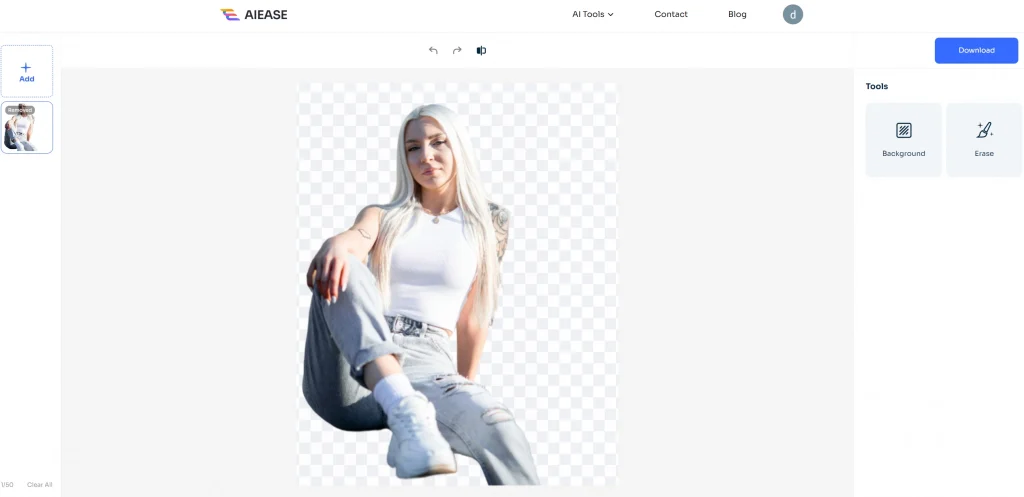
Step 3: Choose a new background:
Select from the library as per your choice. Or you can upload your photo for new background change.
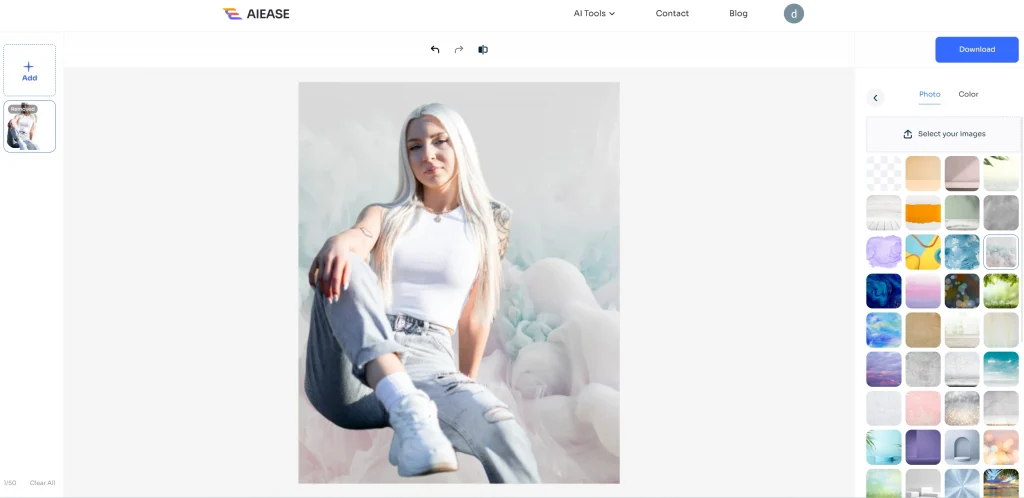
Step 4: Download your output:
Once you are satisfied with your output, download and share it.
Final Thoughts:
Changing the background of photos can elevate your designs. AI Ease is the best app for free photo background edits, thanks to its user-friendly interface and powerful features. There is no need for any special skill to use AI Ease; it delivers exceptional results without the complexity often found in other online tools.
Now, you can quickly change your background and easily personalize your photo, making them unique. So, if you are ready to take your photo to the next level, try AI Ease! You will find it enjoyable.


