6 Best Background Changer Apps in 2025 (Tested)
Summary: In this post, we’ll introduce the six best background changer apps. Each of them has excellent features. If you’re looking to quickly change photo backgrounds, check out this guide, which will walk you through it!

Enhance the visual appeal of less-than-ideal photos by effortlessly changing their backgrounds. Whether you need to update your LinkedIn profile, elevate your social media presence, or prepare for an examination, background changer apps can make your business just a breeze.
Gone are the days when you must take tedious steps using Photoshop; it’s a few taps away to remove and change the background of an image to make it attractive. Let’s look at the best six background changer apps to streamline your workflow.
Why Do You Need to Change Photo Backgrounds?
The reasons why we need to change photo backgrounds are versatile and individual. The following we list three main factors:
Professional Use:
• Headshots: Whether you’re a company manager or a startup businessman, a professional corporate headshot is essential since it helps to create a uniform identity and leave a lasting impression. Often, the photo background should be solid, like black, white, or grey, so that viewers can focus on the subject only.
• ID Photos: When making passport, visa, or ID photos, you’re required to create a clean look with a white background. So, next time you’re ready to enroll for an examination or a passport, easily change the photo background to white.
Personal Use:
• Social Media Avatars: To stand out on social media, you need a visually captivating avatar. Change the background of current photos with a funny and creative image. For example, you can place yourself in different locations and fantasy settings.
• Elevate Visual Aesthetics: Sometimes, we change backgrounds to strengthen their aesthetics. Replace cluttered or dull backgrounds with something more visually appealing to enhance their overall look.
• Remove Distractions: By changing the background, you can also eliminate unwanted objects or people in the background, ensuring that the focus remains on the main subject.
Business Use:
• E-Commerce: When displaying an array of products on eBay, Amazon, Etsy, and other e-commerce sites, it’s important to keep the product catalog a cohesive look. For an excellent viewing experience, it’s recommended to use white solid-color photo backgrounds.
Recommend 6 Best Apps to Change Photo Backgrounds
AI Ease
Available: iOS; Android
Rating: 4.2/4.3
AI Ease is a versatile photo editor packed with a suite of AI tools. It provides an all-in-one platform when you edit an image: enhance its quality, remove and change background, replace objects, and transform it into a fresh look with creative AI filters. Powered by advanced AI technology, it identifies an image quickly and processes it to suit your needs. This makes AI Ease an ideal choice for novices to do basic and premium photo edits.
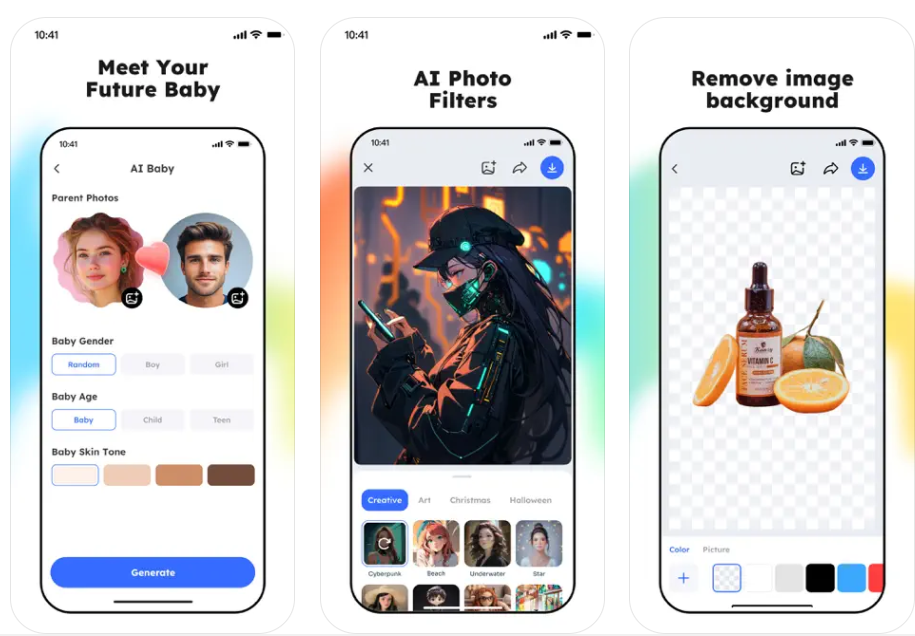
Key Features:
✔ AI Automatic Background Removal in 1 click
✔ 100+ preset background templates covering multiple themes
✔ AI generated backgrounds by custom text
✔ Precise and natural background swap
✔ Well-made background colors to match your brand
✔ Deliver high-quality image results with small file size
How to Change Photo Background in AIEASE?
- Upload an Image
First, upload the image you want to edit to our AI background changer. The file formats should be JPG, JPEG, PNG, WebP, and BMP.
- AI Remove Background
Then our AI tool will automatically detect your image background and remove it in just seconds.
- Change a New Background
You’ll get a transparent background image in less than 5 seconds. Then check the left-side panel, choose from preset background photos, colors, or generate a new background with AI by text.
- Download
Once you’ve selected a new background, click to preview the edited image. If you’re happy with the result, kindly export it in high quality.
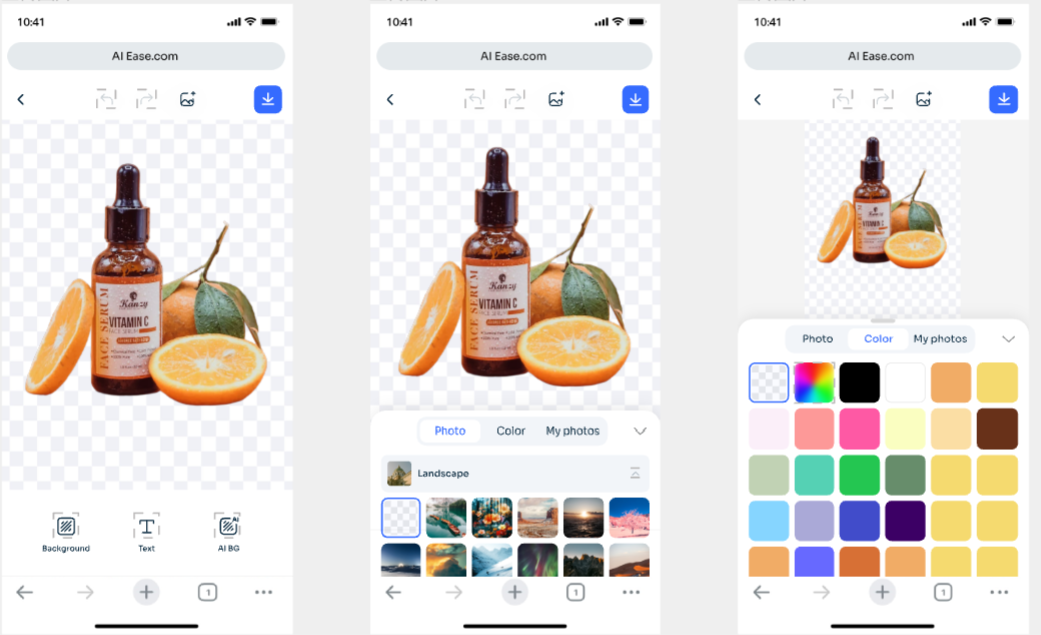
Picsart
Available: iOS; Android
Rating: 4.7/4.1
Picsart is a popular all-in-one photo and video editing app available on both Android and iOS. It provides a wide range of creative tools, filters, and effects that allow users to enhance their photos, create collages, and design artistic edits with ease.
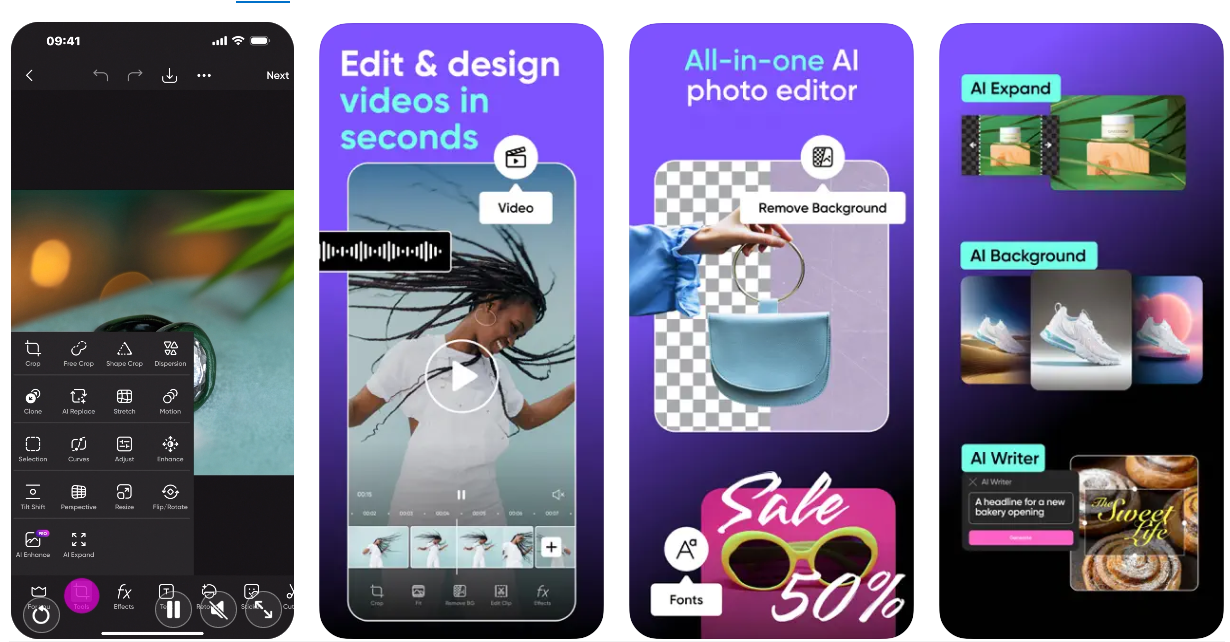
Key Features:
✔ AI-powered background edits
✔ A vast selection of premade background library
✔ Effortlessly customize images with multiple options
✔ Preview before & after effects in real time
Canva
Available: iOS; Android
Rating: 4.6/4.6
Canva is a versatile and user-friendly photo editing and graphic design app that caters to individuals, businesses, and content creators. It is widely recognized for its drag-and-drop interface, making it easy for users of all skill levels to create professional-looking designs and edit photos with minimal efforts.
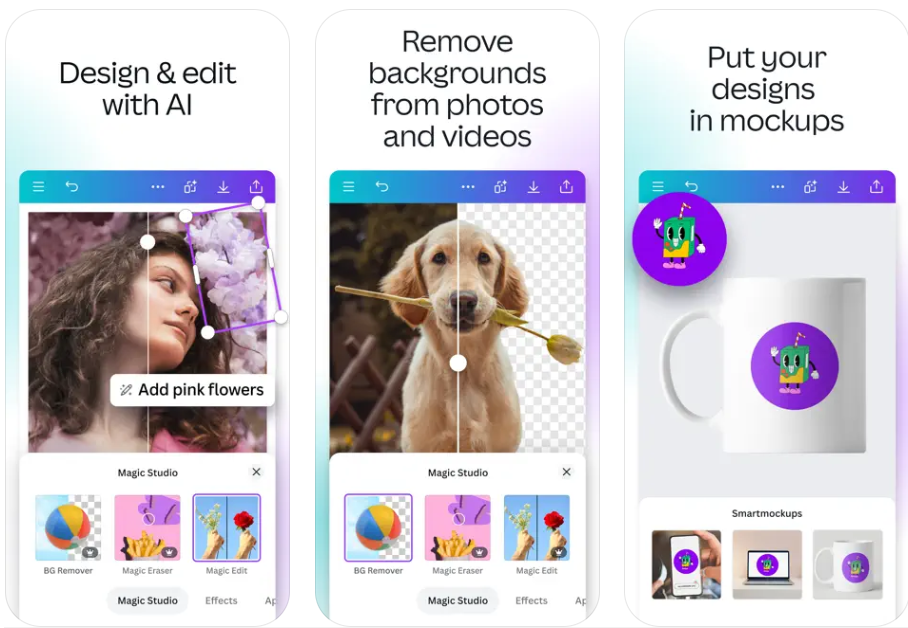
Key Features:
✔ Remove & Replace photo backgrounds at fast speed
✔ Process background distractions with finer details
✔ Intuitive interface allowing for easy drag-and-drop
✔ A collection of photo editing tools and effects
Adobe Photoshop Express
Available: iOS; Android
Rating: 4.7/4.5
Adobe Photoshop Express is a fast, easy-to-use, and feature-packed photo editing app designed for mobile devices. It brings professional-level Photoshop tools to your fingertips, allowing you to edit, enhance, and transform images with ease. It’s a great choice for both beginners and advanced users looking for a powerful yet intuitive photo editing experience.
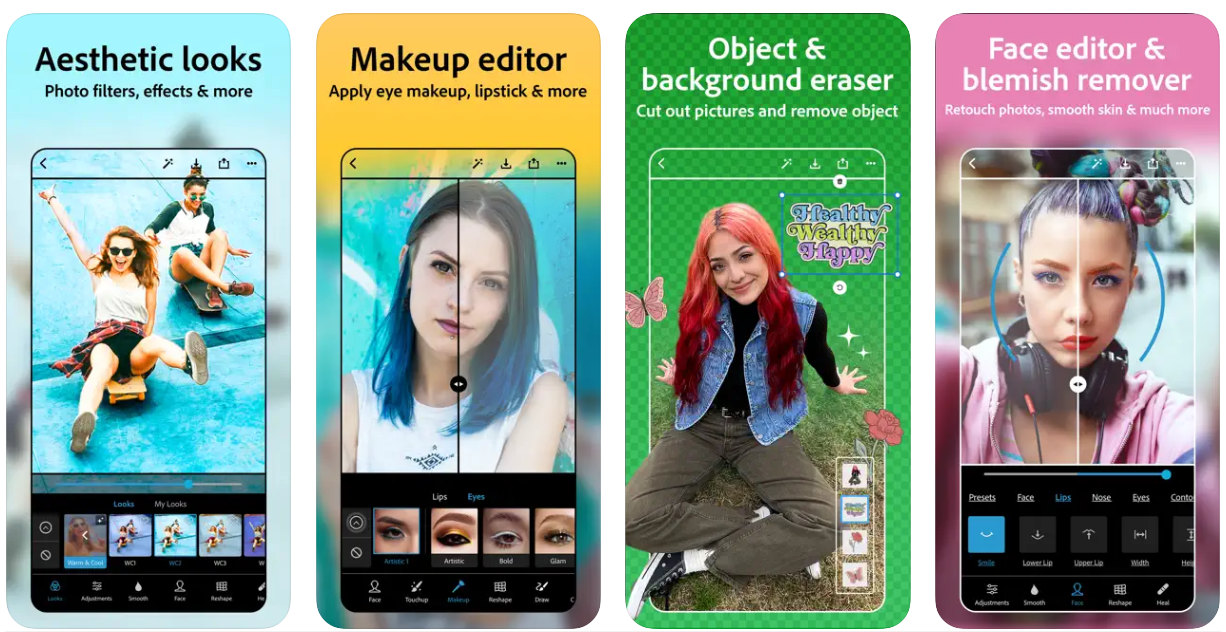
Key Features:
✔ Fine-tune images with quick editing tools
✔ Customize images with thousands of templates and assets
✔ AI-driven; process & produce images in seconds
✔ Suite of design assets for further personalization
Photoroom
Available: iOS; Android
Rating: 4.6/4.7
Photoroom is a smart AI photo editing app which helps users create professional-looking images effortlessly. Whether you’re an online seller, content creator, or social media enthusiast, Photoroom makes it easy to remove backgrounds, enhance images, and design eye-catching visuals—all in just a few taps!
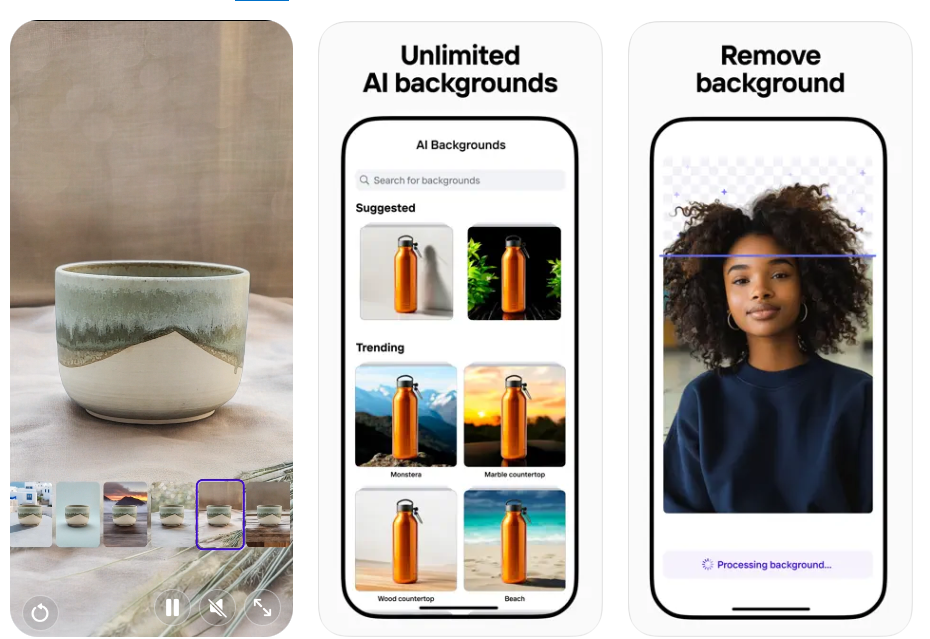
Key Features:
✔ Instantly erase backgrounds with high precision
✔ Replace backgrounds with solid colors, gradients, or custom images
✔ AI-powered smart cutout for clean and precise edges
✔ Apply background changes to multiple photos at once
YouCam Perfect
Available: iOS; Android
Rating: 4.6/4.1
YouCam Perfect is a user-friendly photo editing app that offers advanced background editing capabilities. With its accurate cut-out technology and automatic detection, you can easily adjust portraits or swap backgrounds with minimal effort. Plus, you can apply pre-designed template backgrounds or utilize the convenient background removal tool for fast and simple edits!
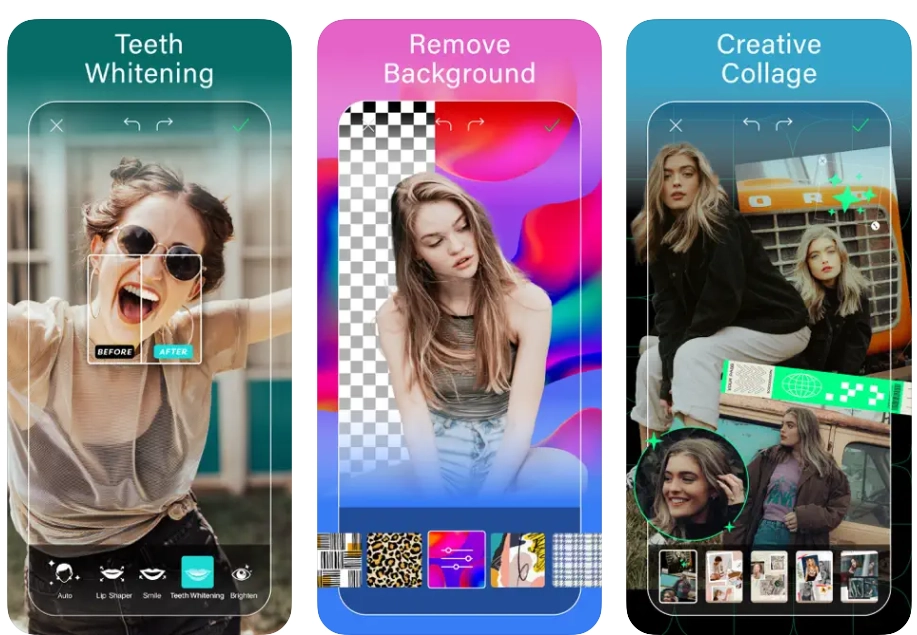
Key Features:
✔ 150+ premade background options
✔ change photo background to different colors
✔ use a color picker to customize background color
✔ AI auto detection and removal
Final Words
Now, you have found easy ways to change photo backgrounds on iPhone and Android. Check out these six background changer apps: AI Ease, Picsart, Canva, Adobe Photoshop Express, Photoroom, and YouCam Perfect. Each app has excellent features, from multiple background options to smart background removal. Look no further; pick one app to start the creative background editing.
