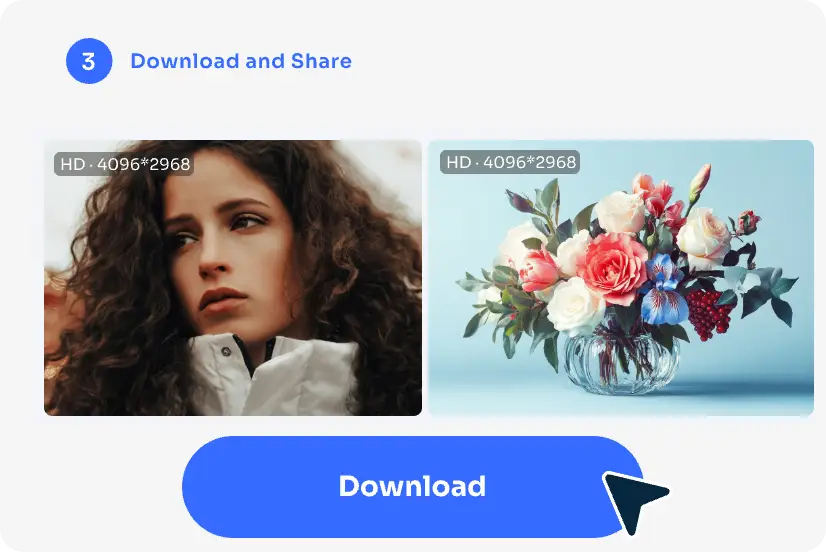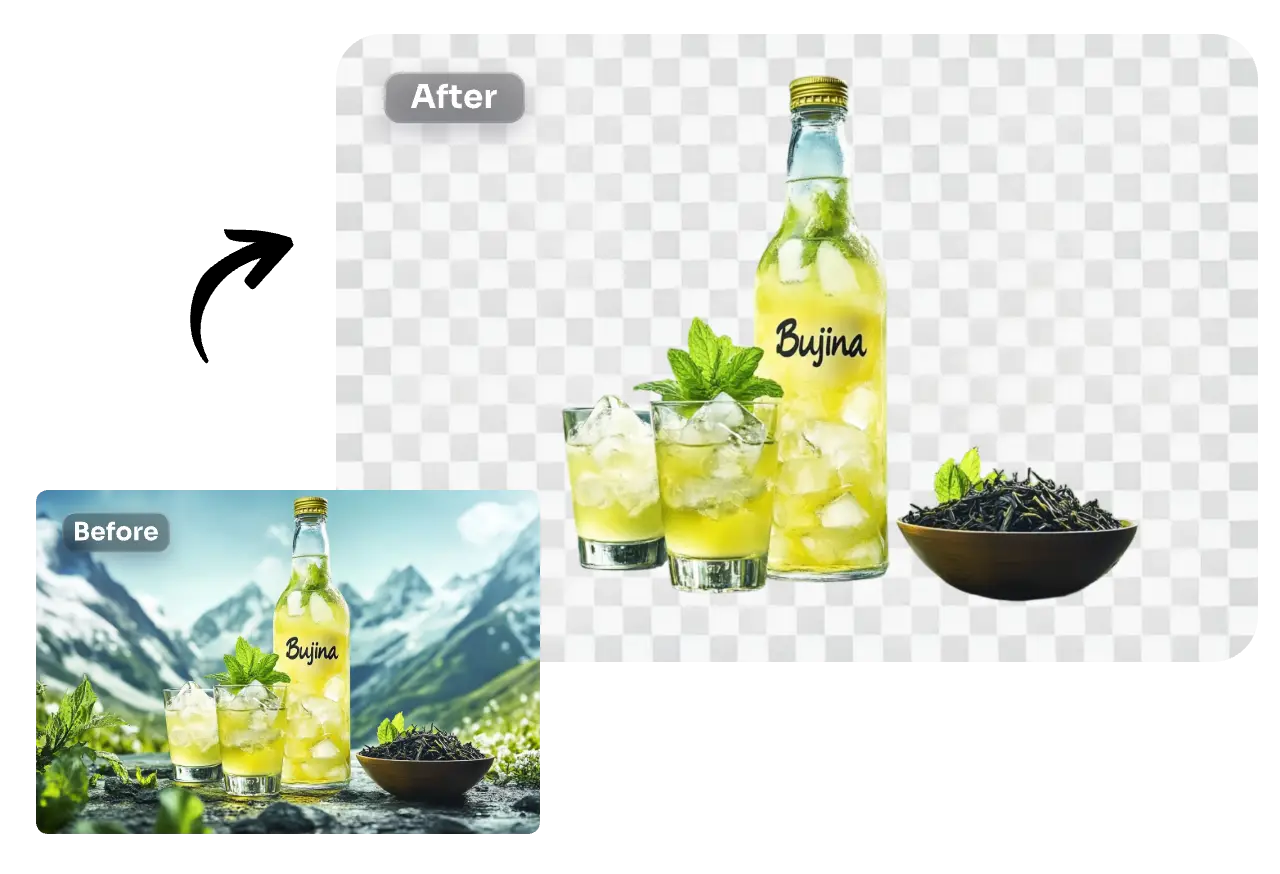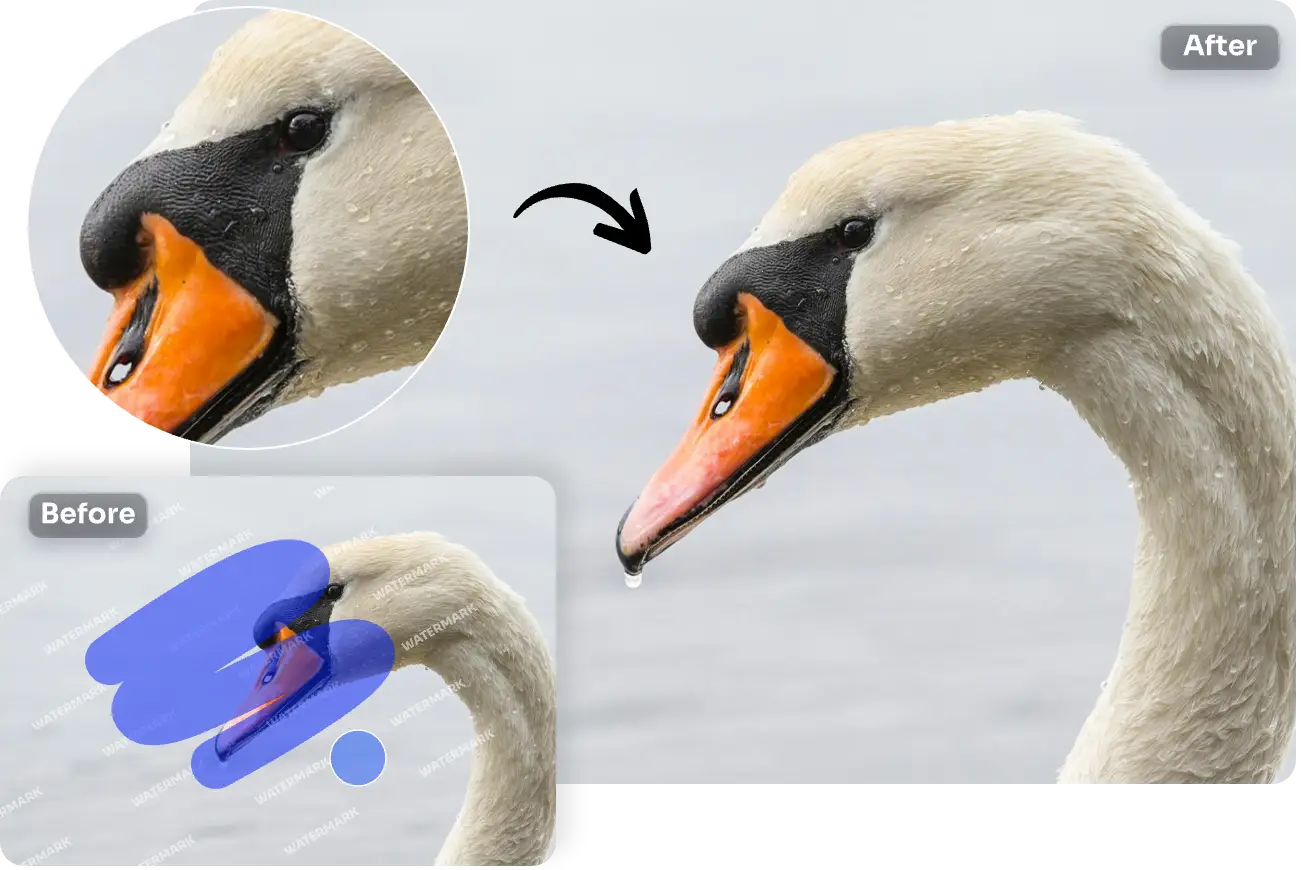Home » Batch Photo Editor
Batch Photo Editor Online for Free

One-Click Batch Photo Editor for Bulk Image Editing
Quickly Enhance Multiple Photos at Once
Improve lighting, adjust contrast, boost clarity, and sharpen your photos—all at once! Our online batch photo enhancer can enhance photos automatically, adjusting light, fixing colors, and improving sharpness across your entire batch. Forget about enhancing images one by one. You can upload up to 50 images and enhance them together. Whether your photos are product images, portraits, text, landscape, anime, or other types, you can increase their resolution all in one go.

Generate AI Backgrounds in Bulk

Batch Watermark Remover at Your Fingertips
If you’re dealing with watermarked images, we’ve got you covered. AI Ease’s batch photo editor includes an automatic watermark remover that helps you eliminate unwanted marks from multiple images in a single click. You don’t need to zoom in, brush, or crop. Our tool does it all for you! Instead of editing each photo manually, let AI Ease do the hard work for you. It’s perfect for photographers, bloggers, and social media managers who need polished images in less time.
Restore Your Old Photos with AI in Seconds

Easily Remove Background from Multiple Photos
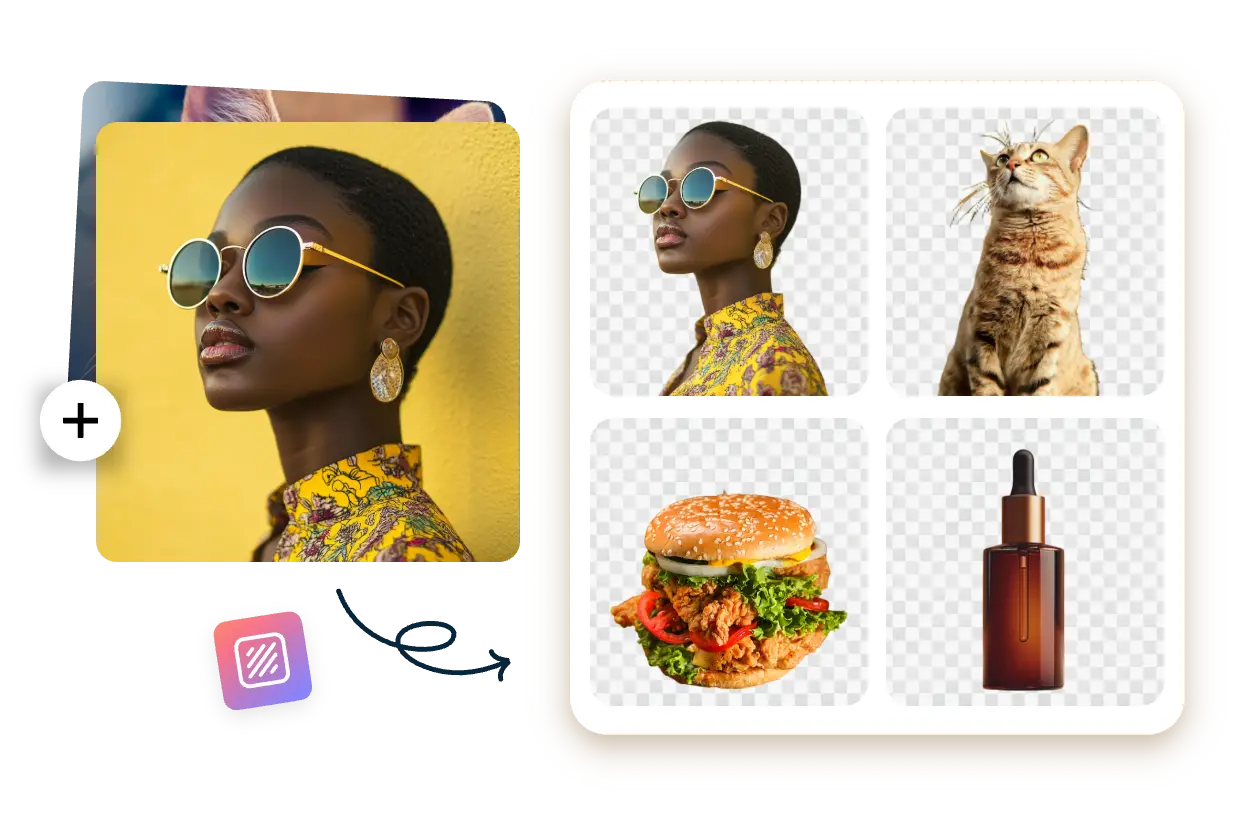
How to Edit Images in Bulk Online
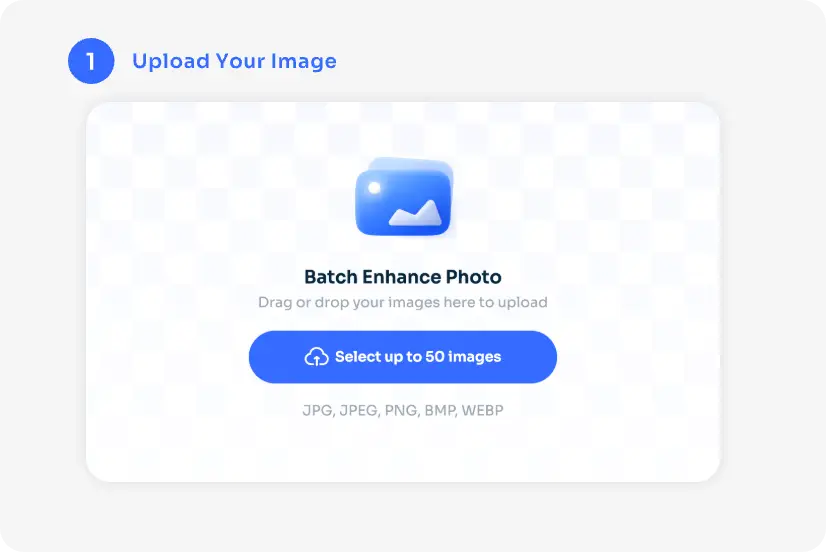
Step 1: Select Batch Tools
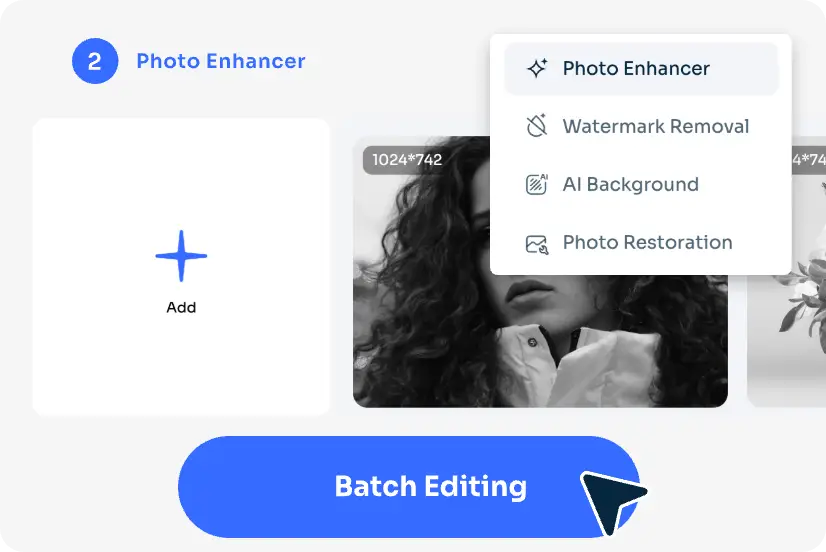
Step 2: Upload All Your Photos