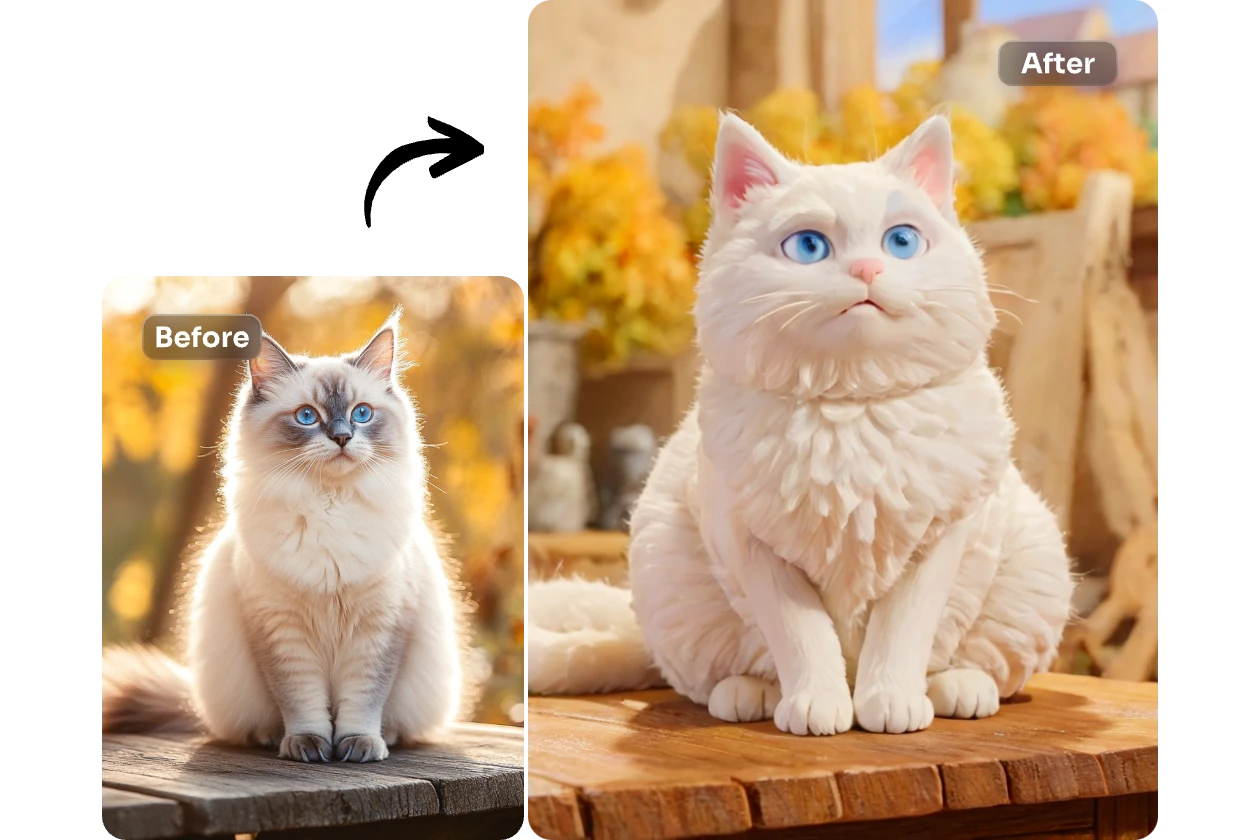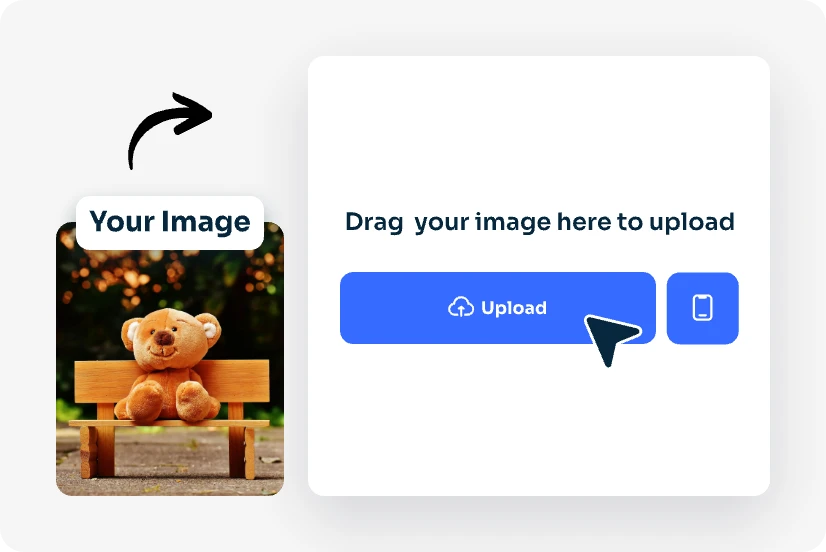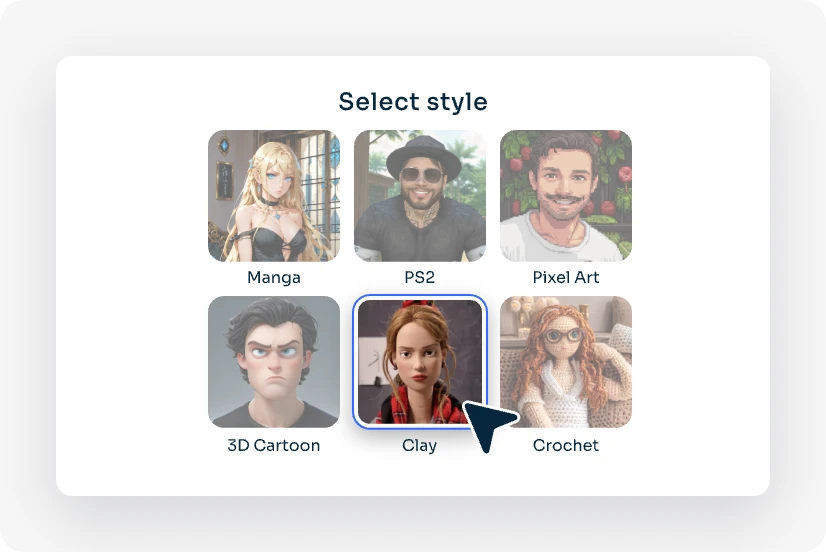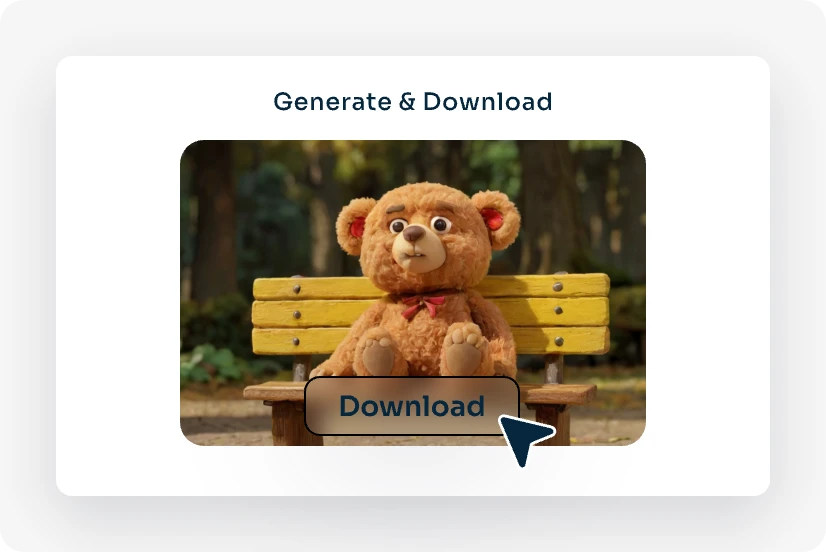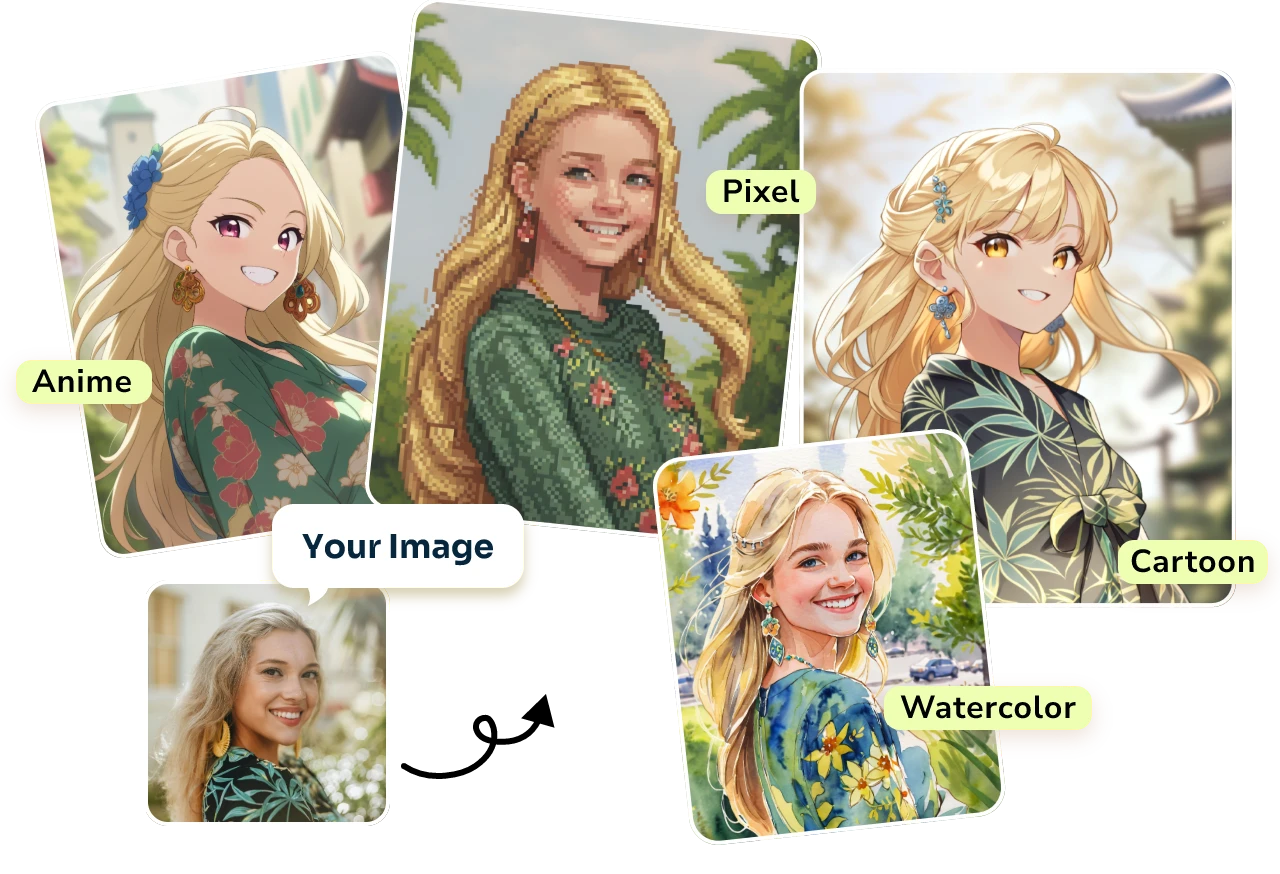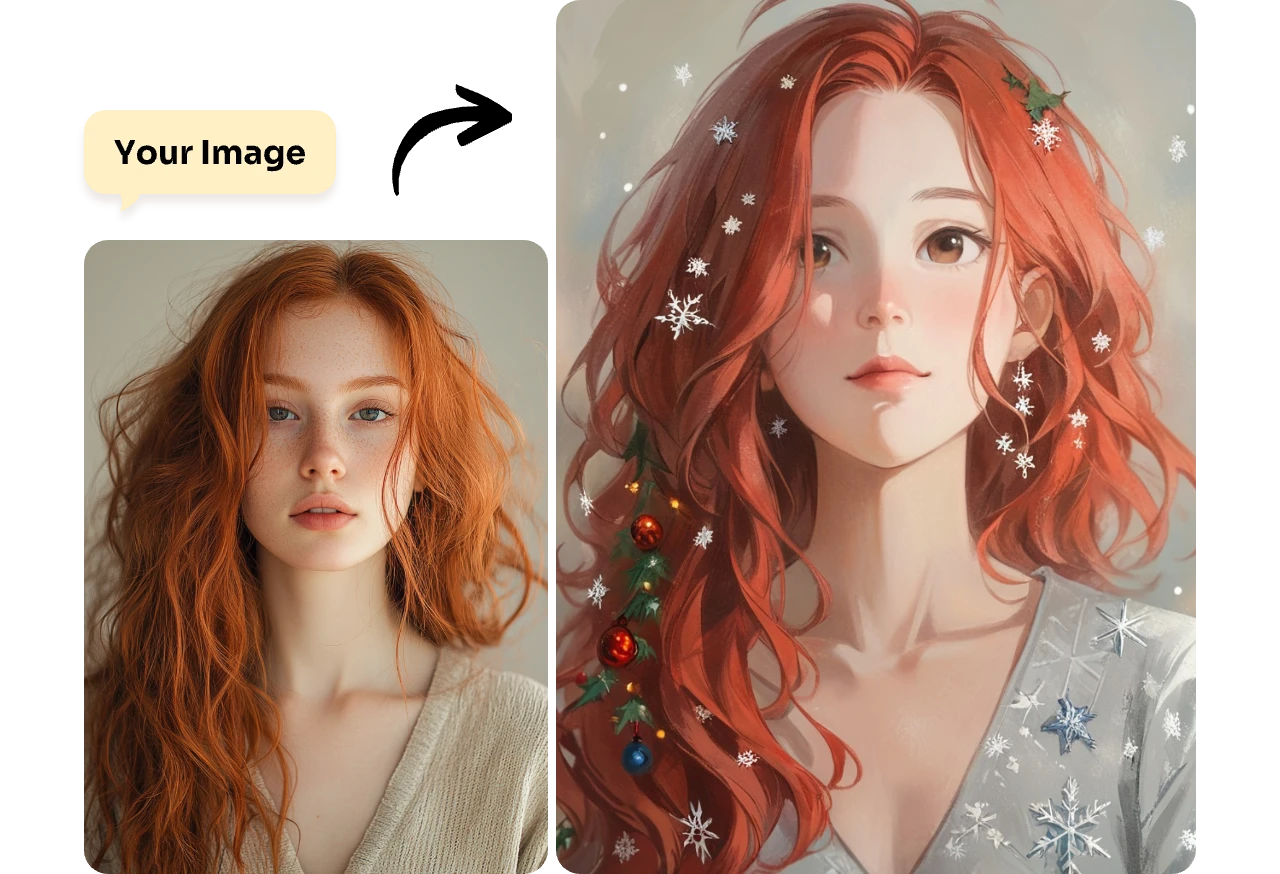Turn your photos into clay art masterpieces with our claymation AI filter! Upload your image, apply the clay filter, and enjoy creative claymation effects instantly. Free and easy to use!
AI Video
AI Image
AI Tools
- Photo Editor & Creator
- Portrait Tools
Pricing

Sign Up or Log in to Get Started
Daily Free credits
Free AI Image Generations
Free AI-Powered Image Editing
Free Image Downloads Anytime
Continue with Google
Continue with Apple
or
Continue with Email
By continuing, you agree to our
We use cookies to provide you with better experience. By continuing, you acknowledge that you have read, understood and agreed our Cookie Policy