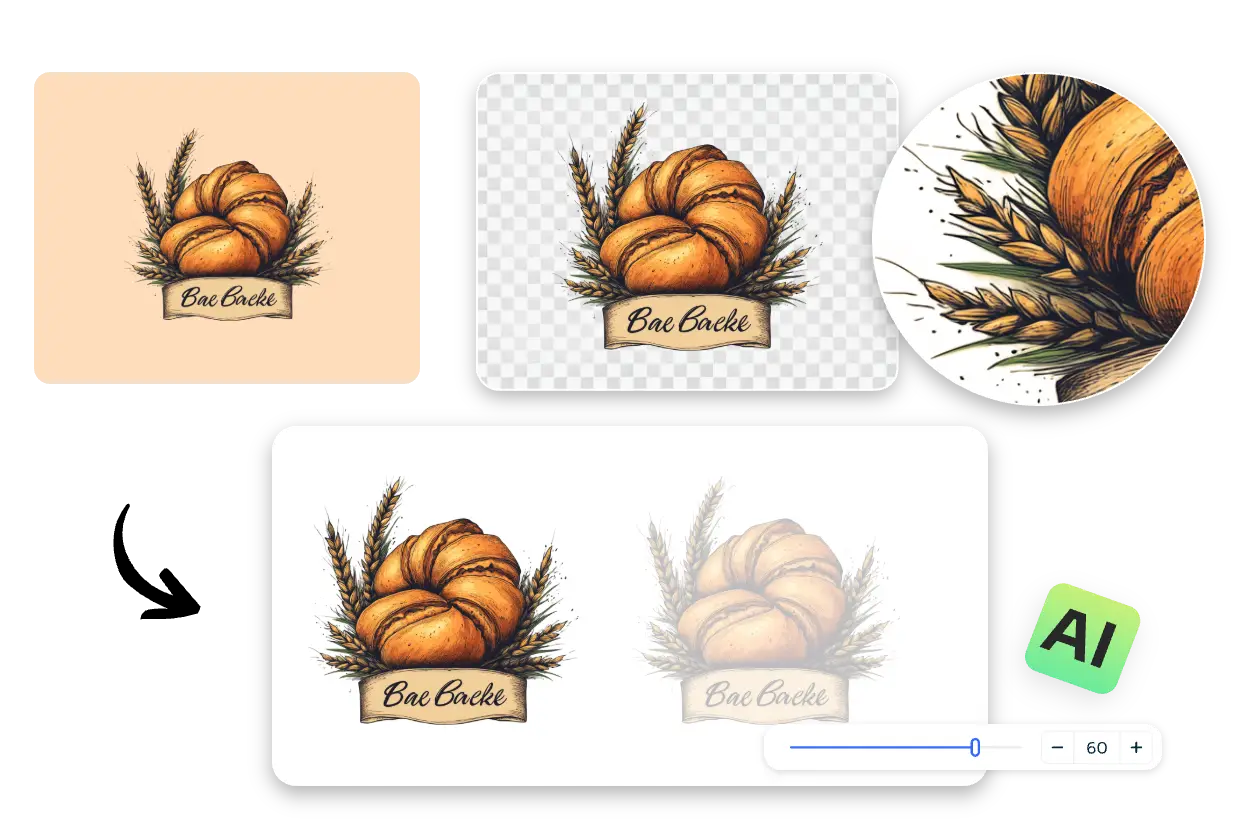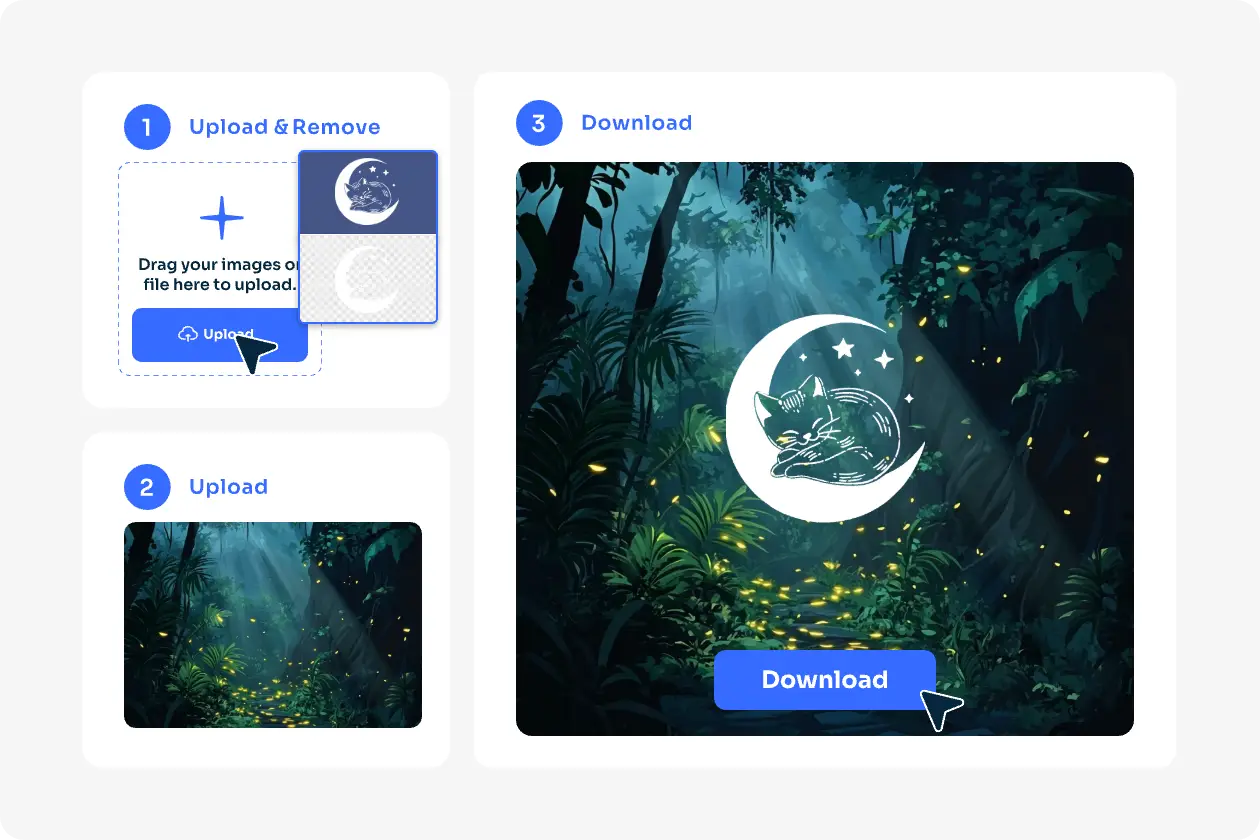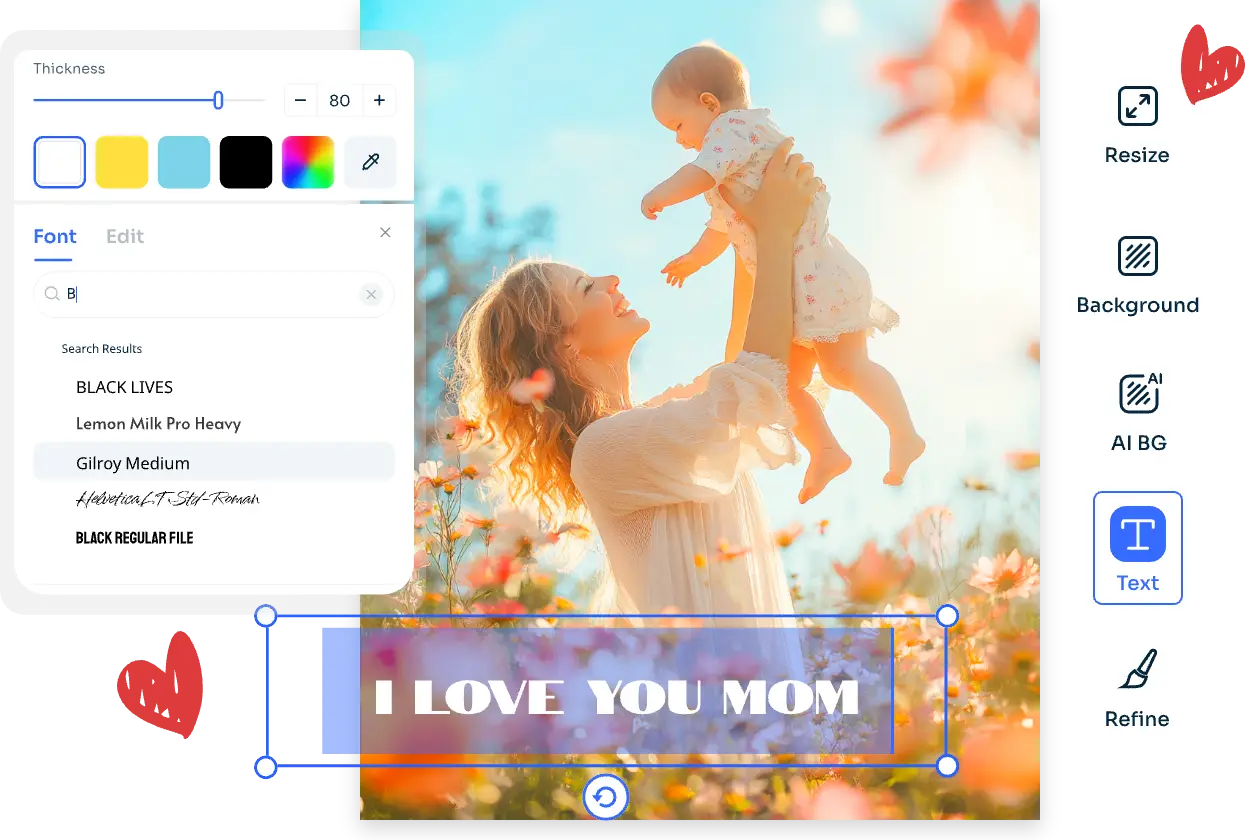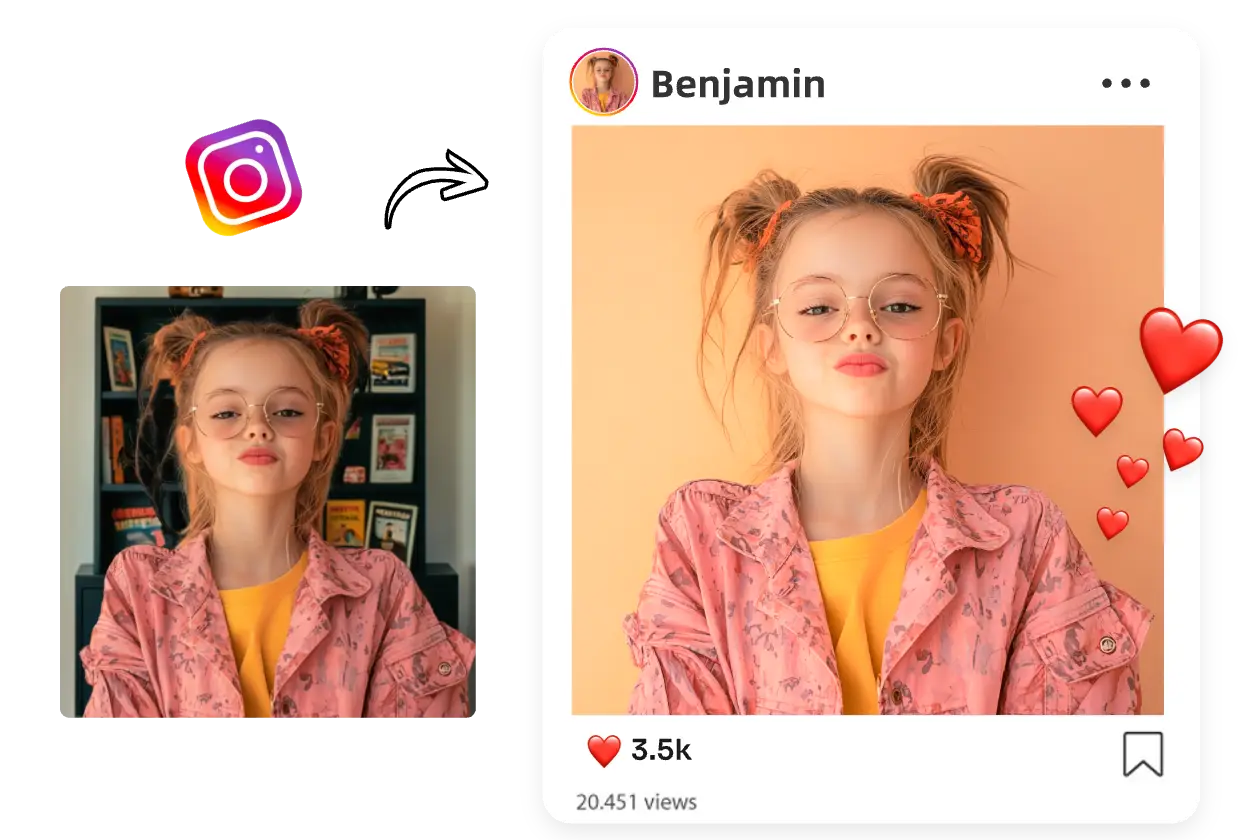다음을 통해 브랜드 아이덴티티를 강화하고 저작권을 보호하세요. 사진에 로고 추가 로 로고를 추가하여 저작권을 보호하세요.
 Nano Banana ProNew Year Sale
Nano Banana ProNew Year SaleGet Deal

AI 비디오
AI 이미지
AI 도구
가격

시작하려면 가입 또는 로그인하세요
매일 무료 크레딧
무료 AI 이미지 생성
무료 AI 이미지 편집
언제든지 무료 이미지 다운로드
Google로 계속
Apple로 계속
또는
이메일로 계속
계속하면 당사의
더 나은 경험을 제공하기 위해 쿠키를 사용합니다. 계속하면 당사의 쿠키 정책