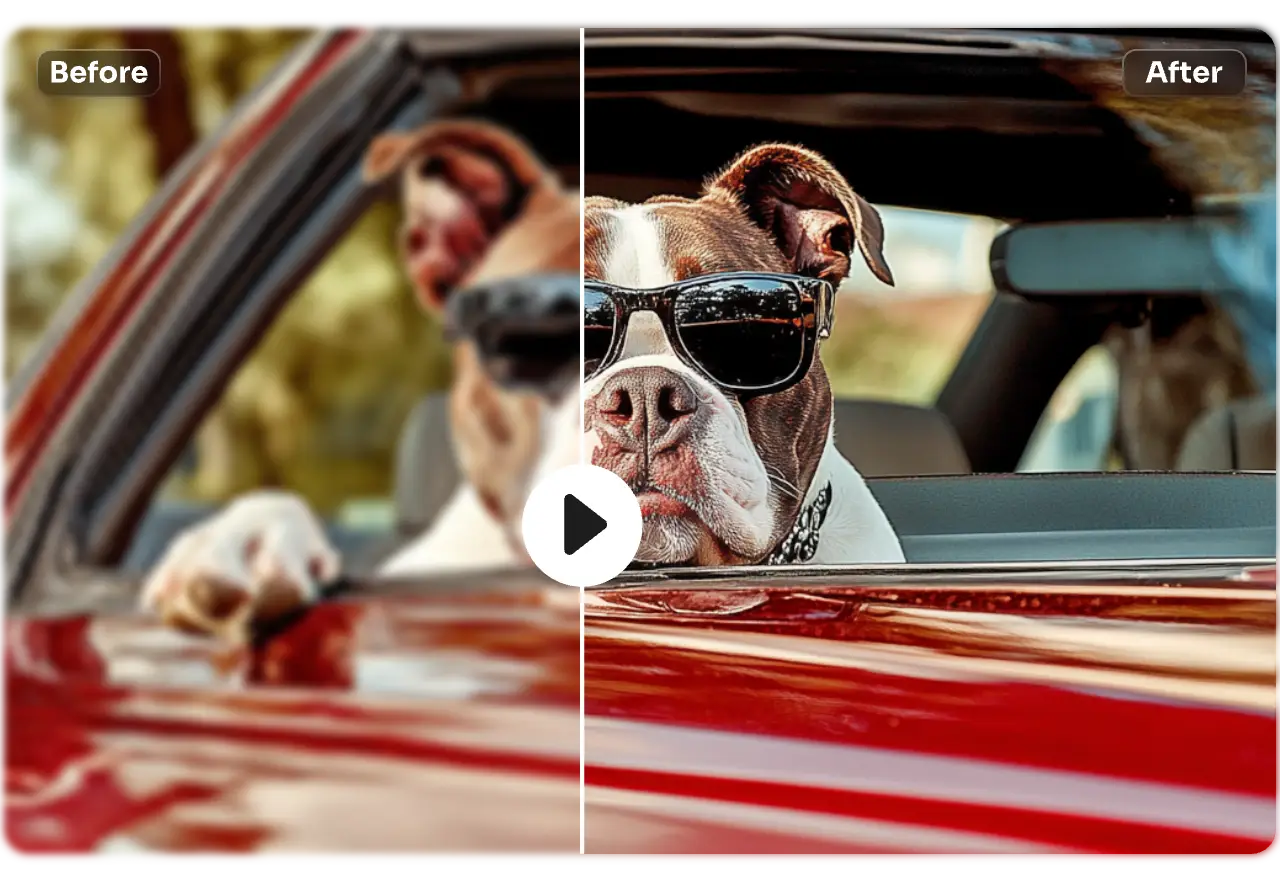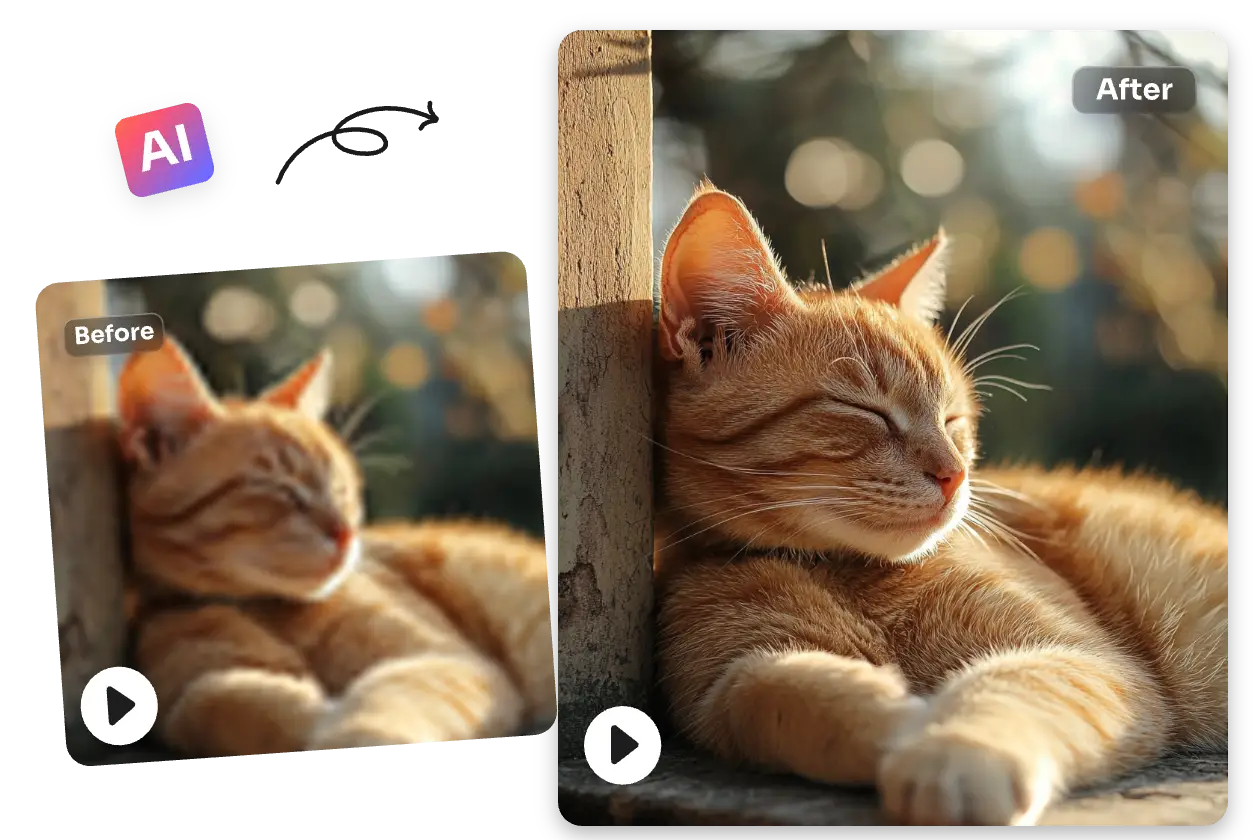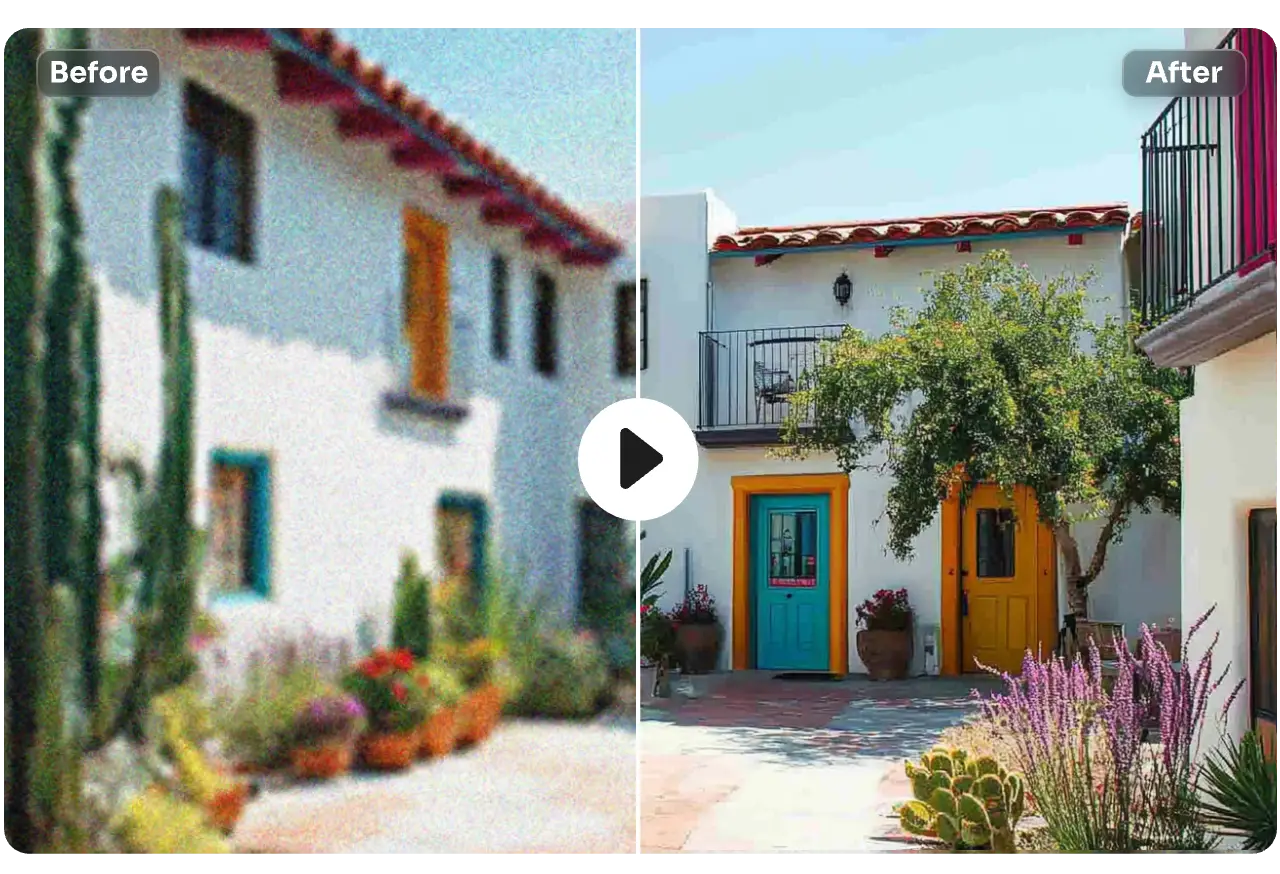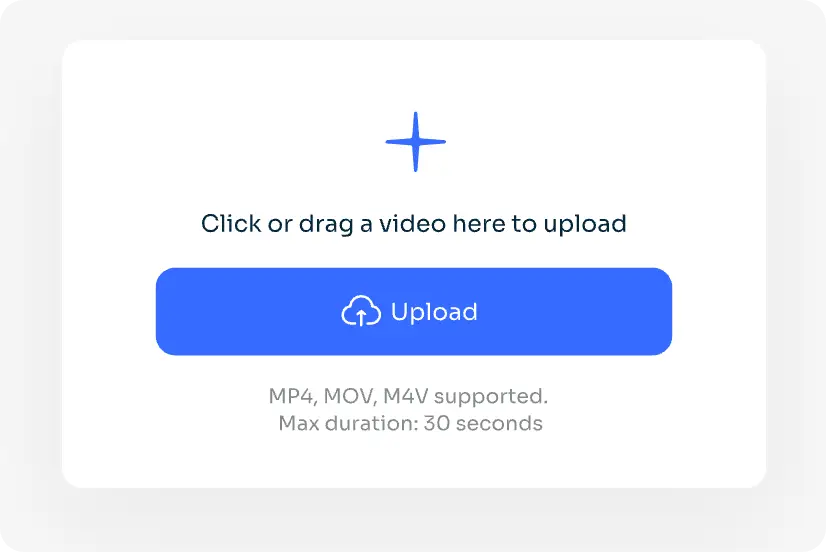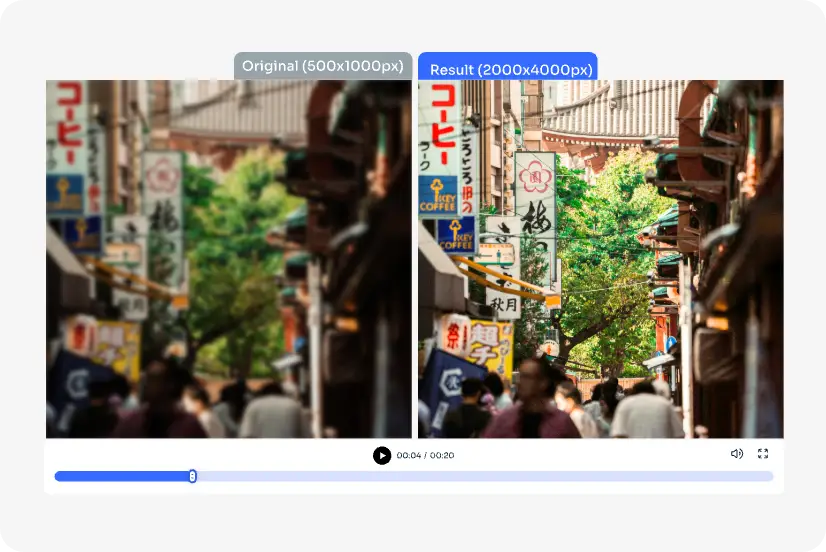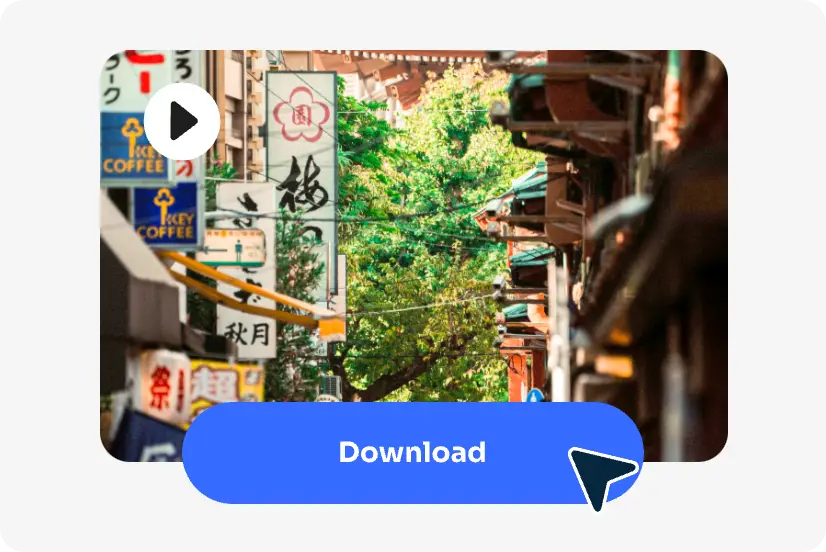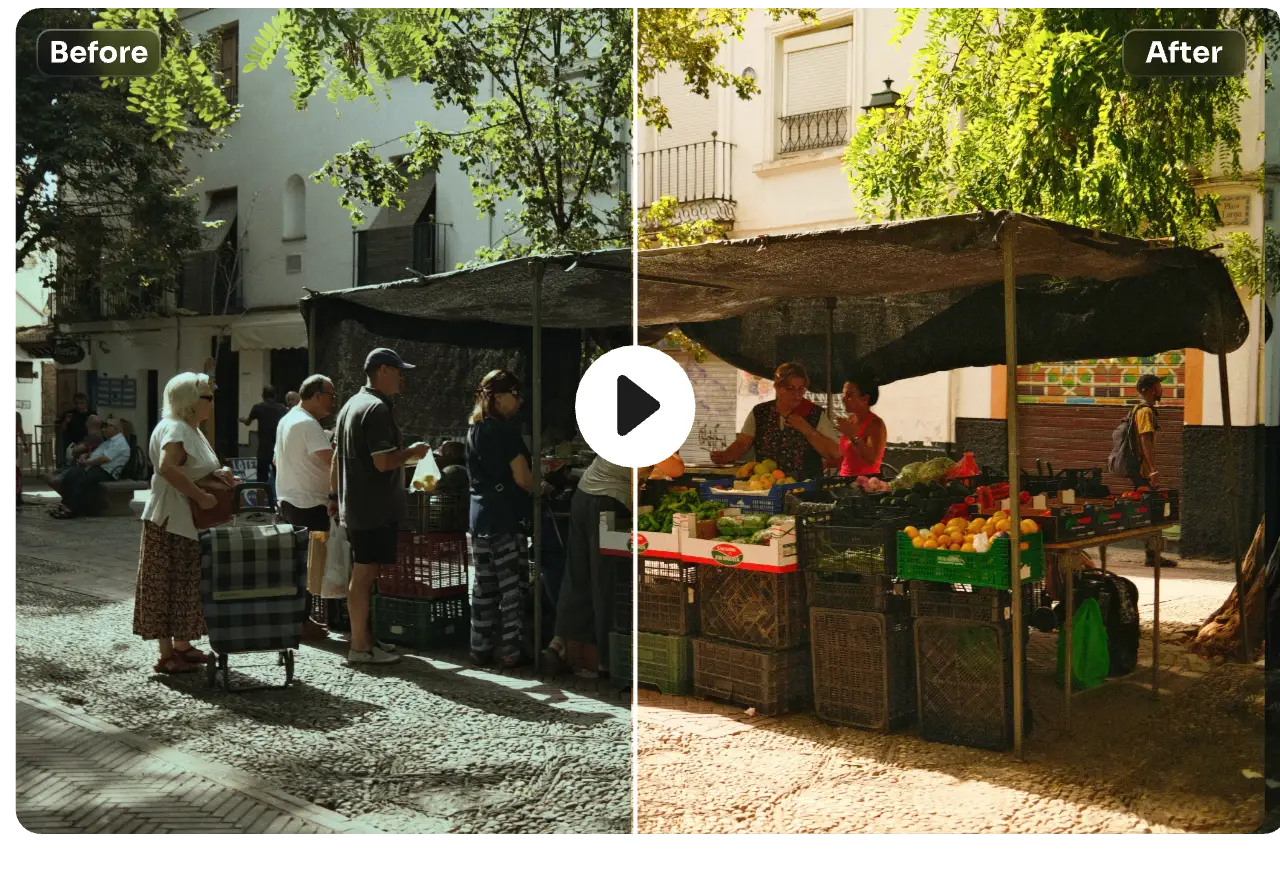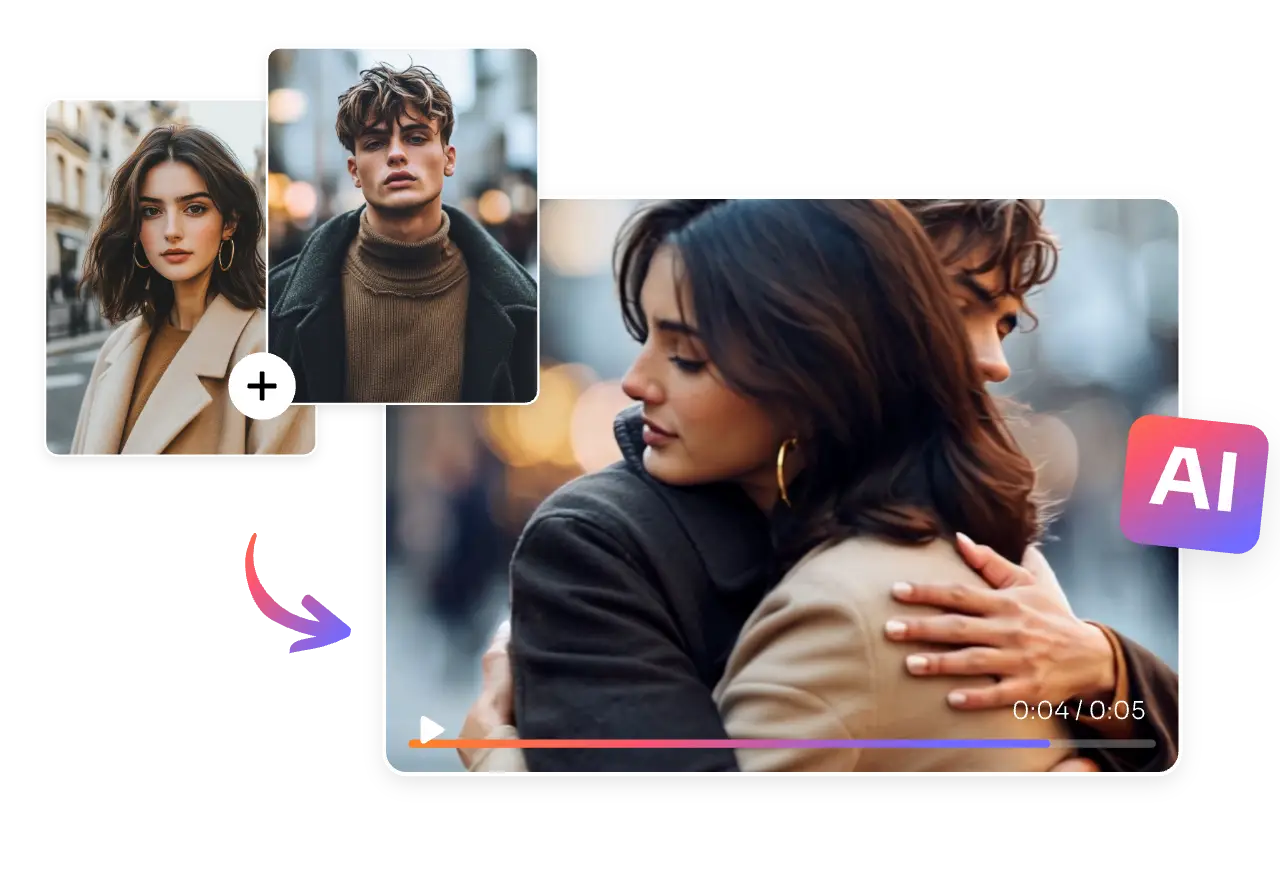ビデオをドラッグするか、アップロードをクリックして、デバイスから改善したいビデオファイル(MP4、MOV、M4Vなど)を選択します。
 Nano Banana ProNew Year Sale
Nano Banana ProNew Year SaleGet Deal

AI動画
AI画像
AIツール
プライシング

開始するには登録またはログイン
毎日無料クレジット
無料AI画像生成
無料AI画像編集
いつでも無料画像ダウンロード
Googleで続ける
Appleで続ける
または
メールで続ける
続行することで、当社の
より良い体験を提供するためにクッキーを使用しています。続行することで、当社のを読み、理解し、同意したことを確認します クッキーポリシー