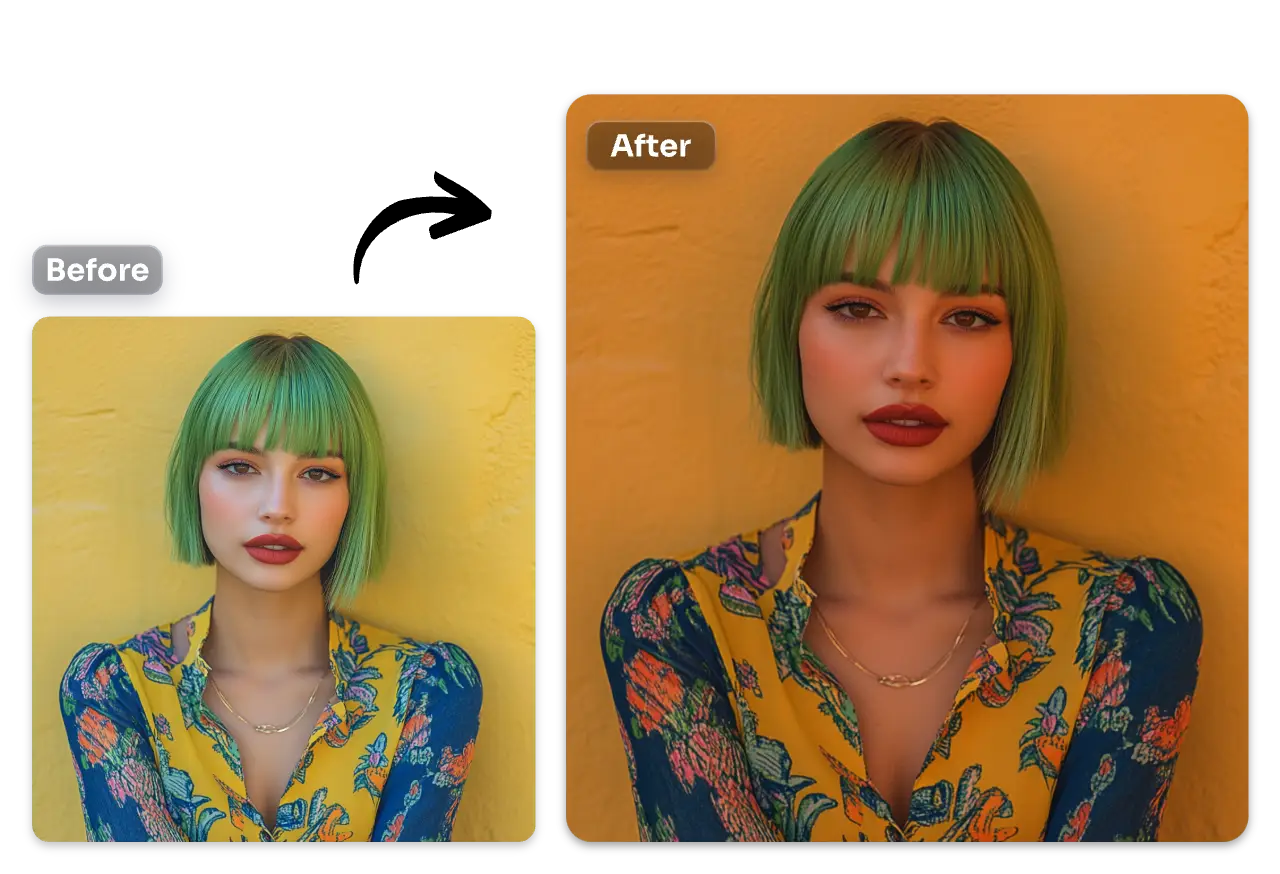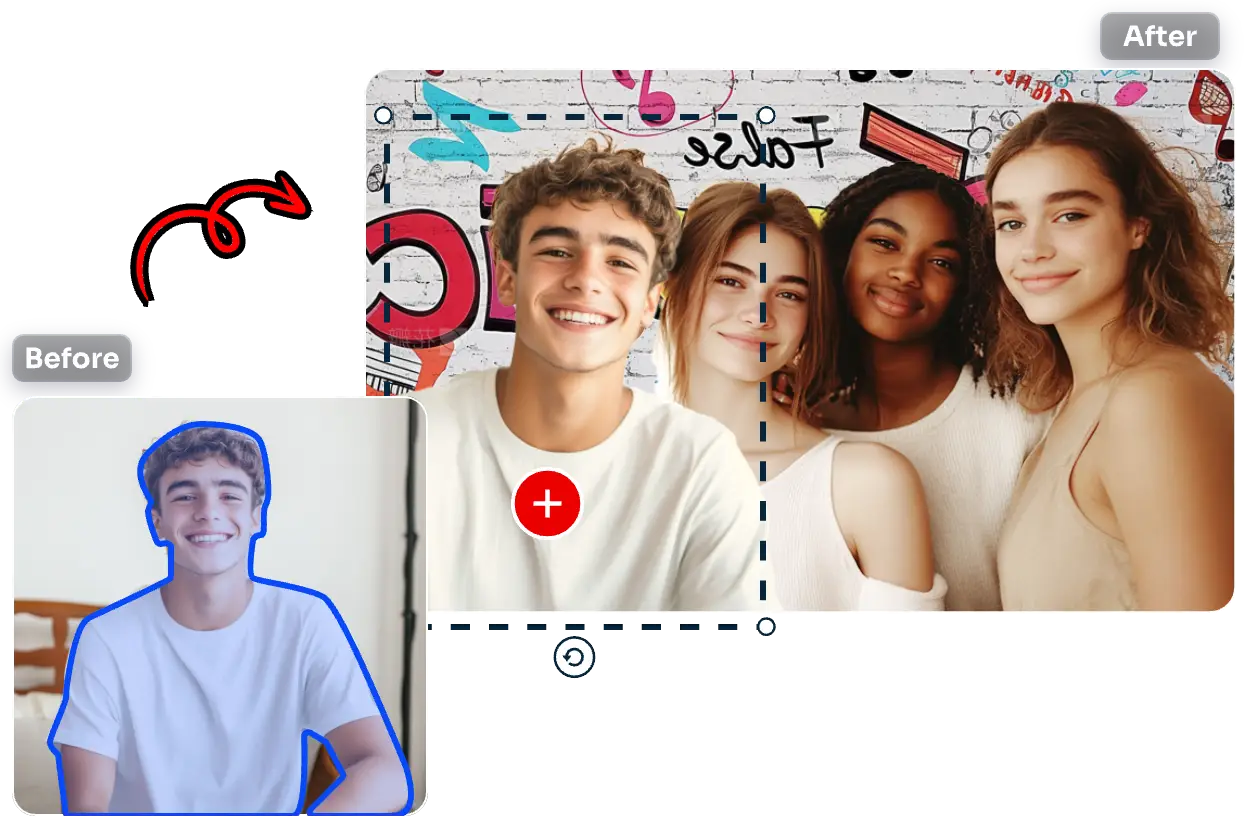Inicio " Herramientas de edición de fotos " Recortar imagen
Recortar imagen en línea gratis
Recorta objetos de imágenes sin problemas con la potente herramienta de eliminación de AI Ease. Recorta fondos y objetos que no te gusten y necesites sin problemas de las fotos. ¡Pruébalo gratis!


Fondos de imagen recortados a la perfección con IA
¿Cansado del fondo original de tu foto, especialmente cuando el fondo está desordenado y es poco atractivo? Puedes recortar el fondo de la imagen sin problemas con nuestra herramienta. Impulsada por sofisticados algoritmos, puede detectar con precisión y eliminar el fondo de la imagen automáticamente en unos segundos. Poco después, obtendrá un sujeto limpio sin fondo no deseado. AI Ease procesa cada detalle de la imagen con una precisión superior, así que no dude en colocar el sujeto recortado en cualquier proyecto de diseño.
Crear un aspecto coherente para las fotos de productos
No deje que los fondos de colores distraigan a los espectadores del producto en sí. Muestre el aspecto inmaculado de los productos eliminando sus fondos. Unifique el listado de productos creando un fondo blanco uniforme y muestre claramente las características y el aspecto del producto. Nuestra herramienta de recorte de imágenes en línea puede deshacerse sin problemas de los fondos de las fotos manteniendo la alta calidad original. Puede mostrar las fotos de productos transparentes editadas en sitios web de comercio electrónico como Amazon, eBay, Esty y Walmart.


Distracciones por objetos recortados en fotos de paisajes
Utilizamos cámaras para grabar momentos impresionantes durante nuestro viaje. Pero a menudo nos molestamos si hay distracciones de objetos en la imagen. ¿Quieres eliminar los objetos no deseados sin dejar ningún rastro de edición? ¡AI Ease puede ayudarte! Sube tu fotografía de paisaje y pasa el pincel por encima de los objetos o simplemente deja que nuestra IA detecte las imperfecciones de forma inteligente. En cuestión de segundos, verás cómo los objetos desaparecen de la imagen y se presenta una vista completa del paisaje.
Broma a tus amigos con imágenes divertidas de caras recortadas
¿Cómo llamar la atención en las redes sociales? Cuanto más humorístico sea el efecto de la imagen, más popular será tu contenido. Así que la próxima vez que actualices tus publicaciones, crea una divertidísima foto cabezona con tu cara, la de una mascota o la de un personaje de anime. Nuestra herramienta puede extraer con precisión la parte de la cabeza de la imagen, y puedes integrar sin esfuerzo el cara recortada en cualquier fondo creativo. Está a sólo unos toques de convertirse en viral en Internet.


Recorte de archivos de imagen en bloque para ahorrar tiempo
¿Tiene que procesar un gran número de fotos? Despídete del molesto procedimiento de eliminar el fondo de cada foto una a una. Libera tus manos con nuestro eliminador de fondos por lotes. Sube tus imágenes a granel y nuestra herramienta podrá eliminar automáticamente todos esos fondos en cuestión de minutos. A diferencia de los editores de fotos de pago, nuestra herramienta está disponible para todos los usuarios gratuitos. ¡Comprueba lo rápida y útil que puede ser la edición de fotos por lotes!
¿Cómo recortar una imagen?
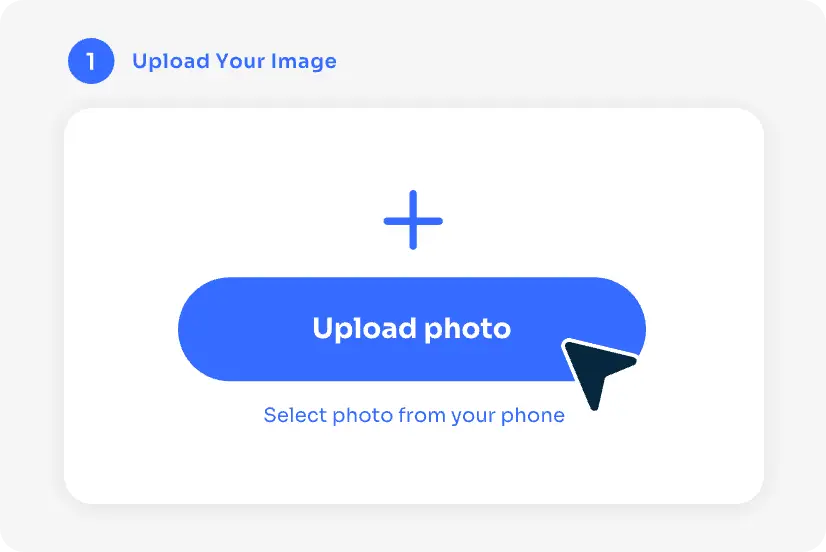
1. Cargue su imagen
En primer lugar, cargue el archivo de imagen que desea editar en nuestra herramienta de recorte de imágenes en línea. Los formatos compatibles son JPG, JPEG, PNG, WebP y BMP.
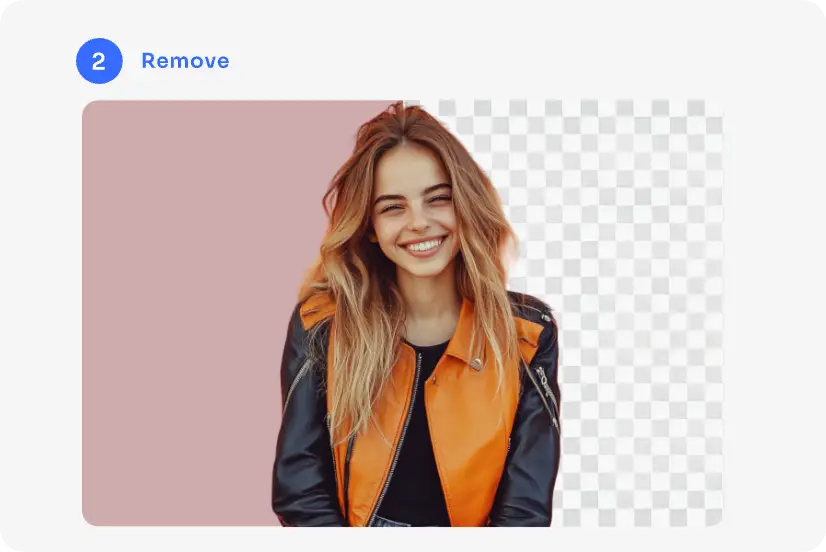
2. Imagen recortada
A continuación, nuestra herramienta detectará su imagen y eliminará automáticamente su fondo en tres segundos. Echa un vistazo a nuestras otras herramientas de IA si quieres eliminar objetos o recortar caras.
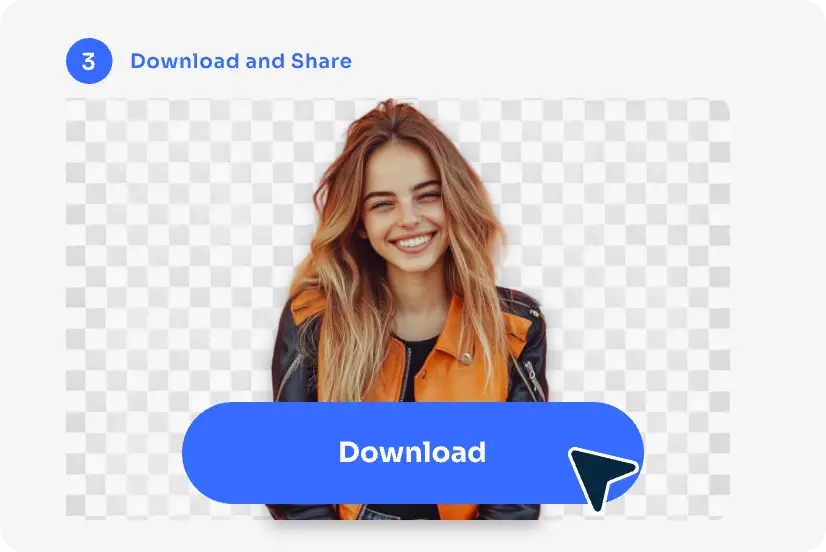
3. Descargue su imagen
Una vez hecho esto, previsualiza la imagen editada y haz clic en el botón "Descargar" para exportar la imagen recortada y utilizarla en cualquier proyecto.