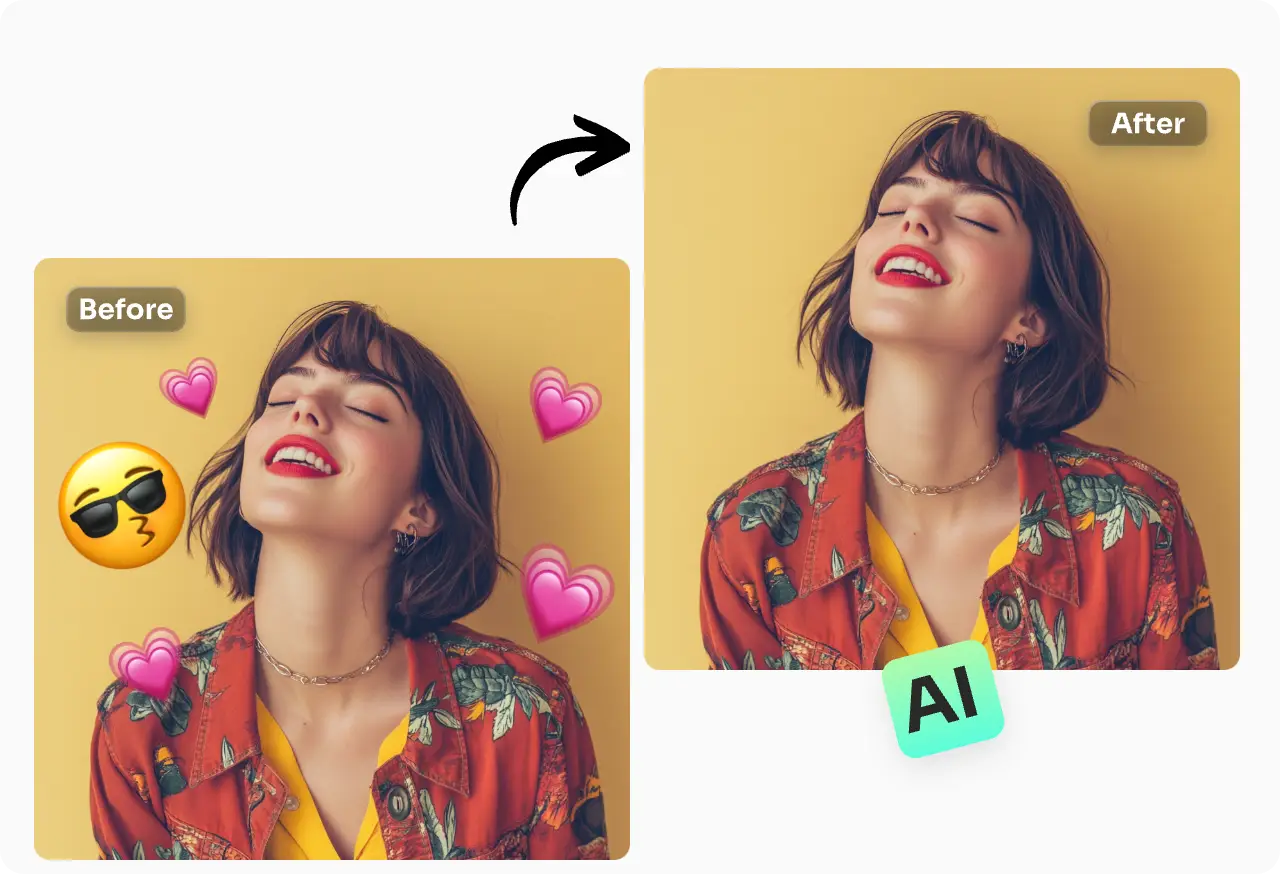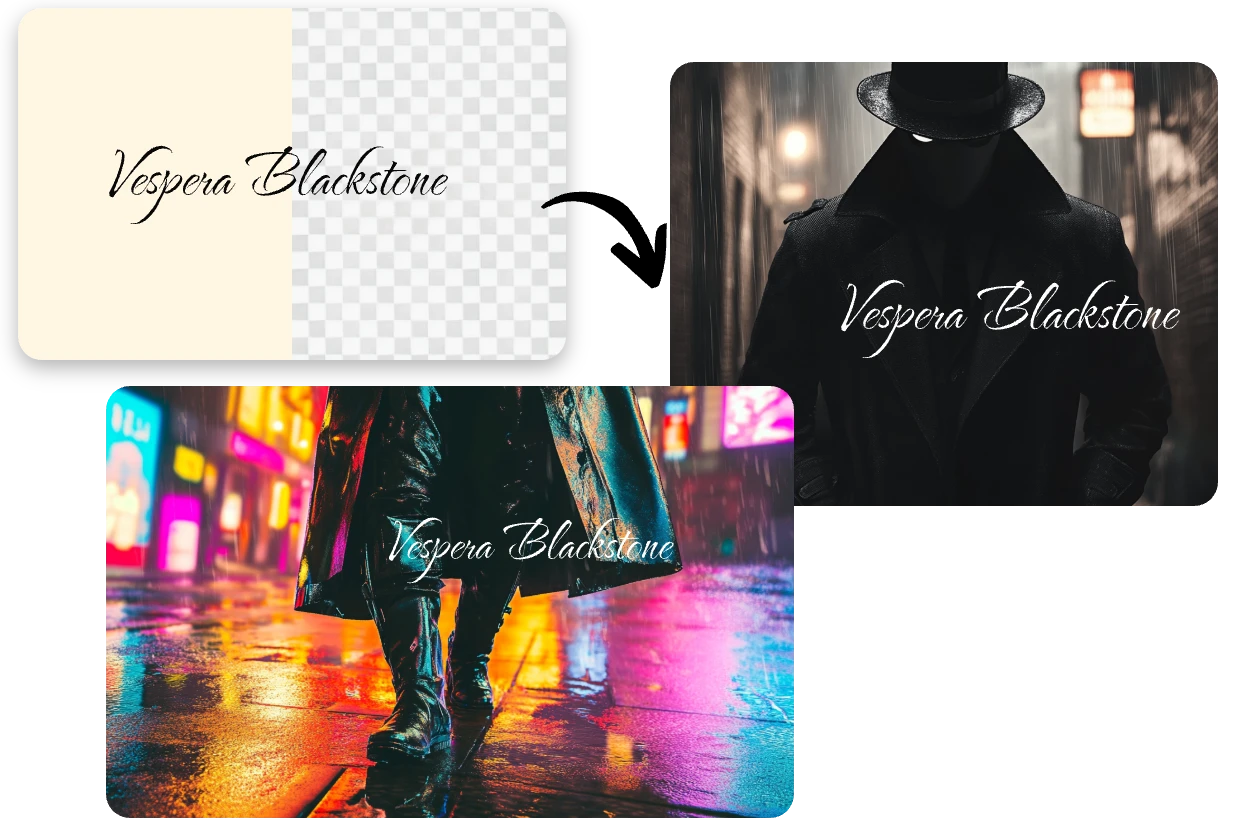Inicio " Herramientas de edición de fotos " Añadir sombra a la imagen
Añadir sombra a una imagen en línea gratis
Añade sombras realistas para crear efectos dimensionales y toques auténticos a tus imágenes. Ajusta los efectos de sombra a tu gusto con las herramientas integradas en nuestro editor de sombras de imágenes.
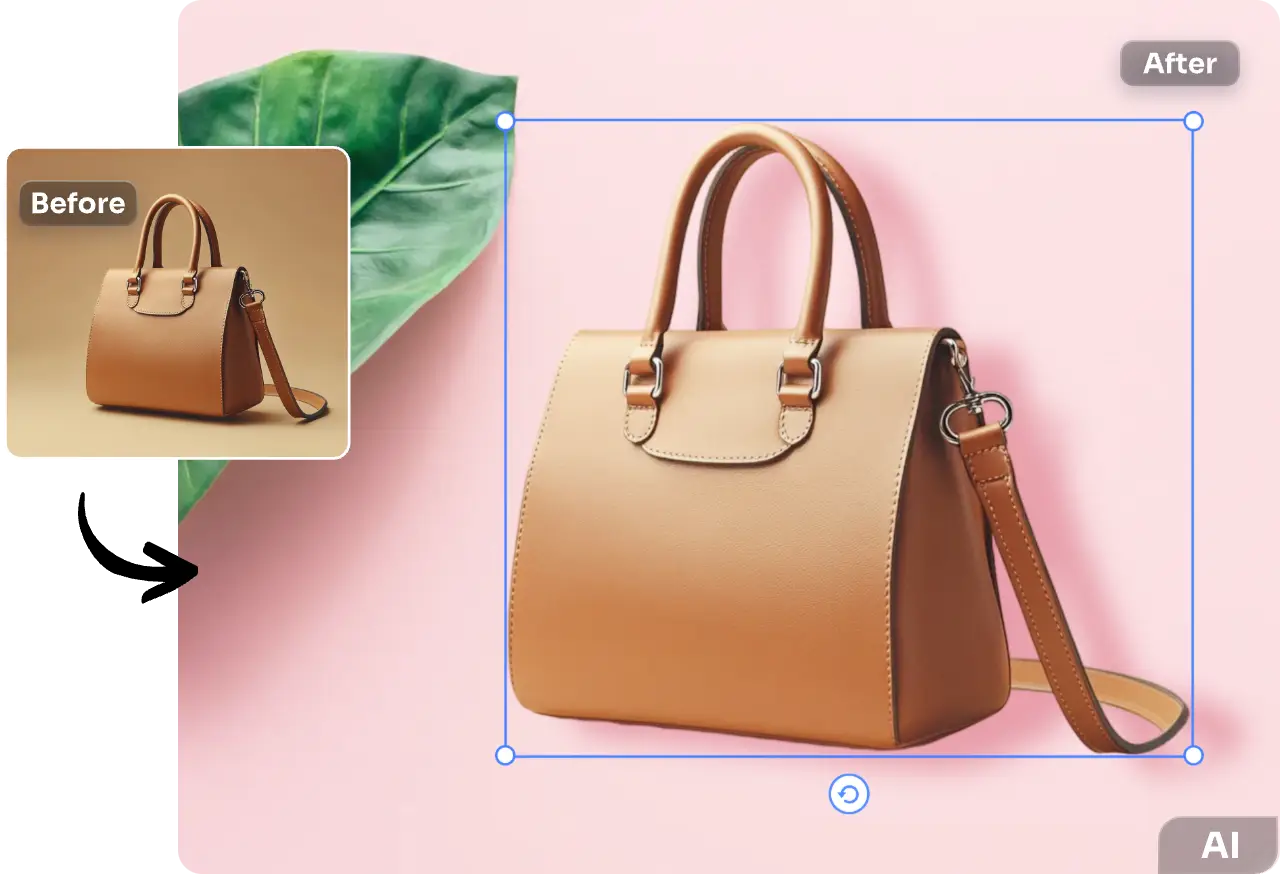

Añade sombras a las imágenes sin esfuerzo
¿No te parece que una imagen con un fondo nuevo tiene un aspecto extraño porque el objeto o la persona no tienen sombras? Para que la imagen parezca más realista, puedes añadirle sombras. No necesitas un editor de fotos complejo para hacerlo tú mismo. Nuestro agregador de sombras para imágenes puede dibujar rápidamente contornos y sombras paralelas para la imagen, produciendo un efecto tridimensional en muy poco tiempo. Tómate menos tiempo y mejora el diseño de tu proyecto.
Sombra sobre texto para transmitir mensajes
¿Quiere transmitir mensajes a su público? Prueba con texto dimensional en lugar de un efecto de fuente plana. Rodea el texto alrededor del tema principal de la imagen para que los espectadores se fijen en la información a primera vista. Tanto si compartes tu estado de ánimo cotidiano, palabras promocionales de un producto o cualquier otra cosa, añadir sombras al texto puede hacer que la información llame más la atención y garantiza que nadie se pierda el mensaje.
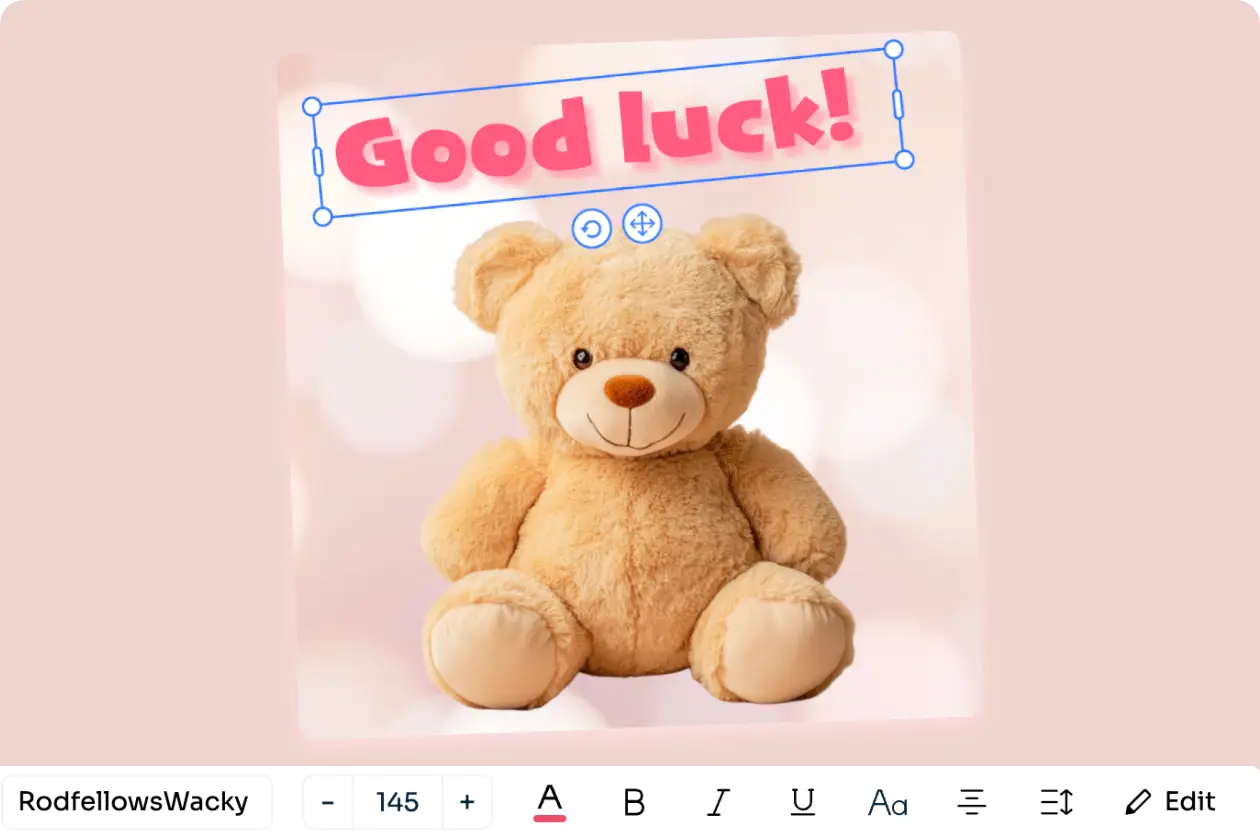
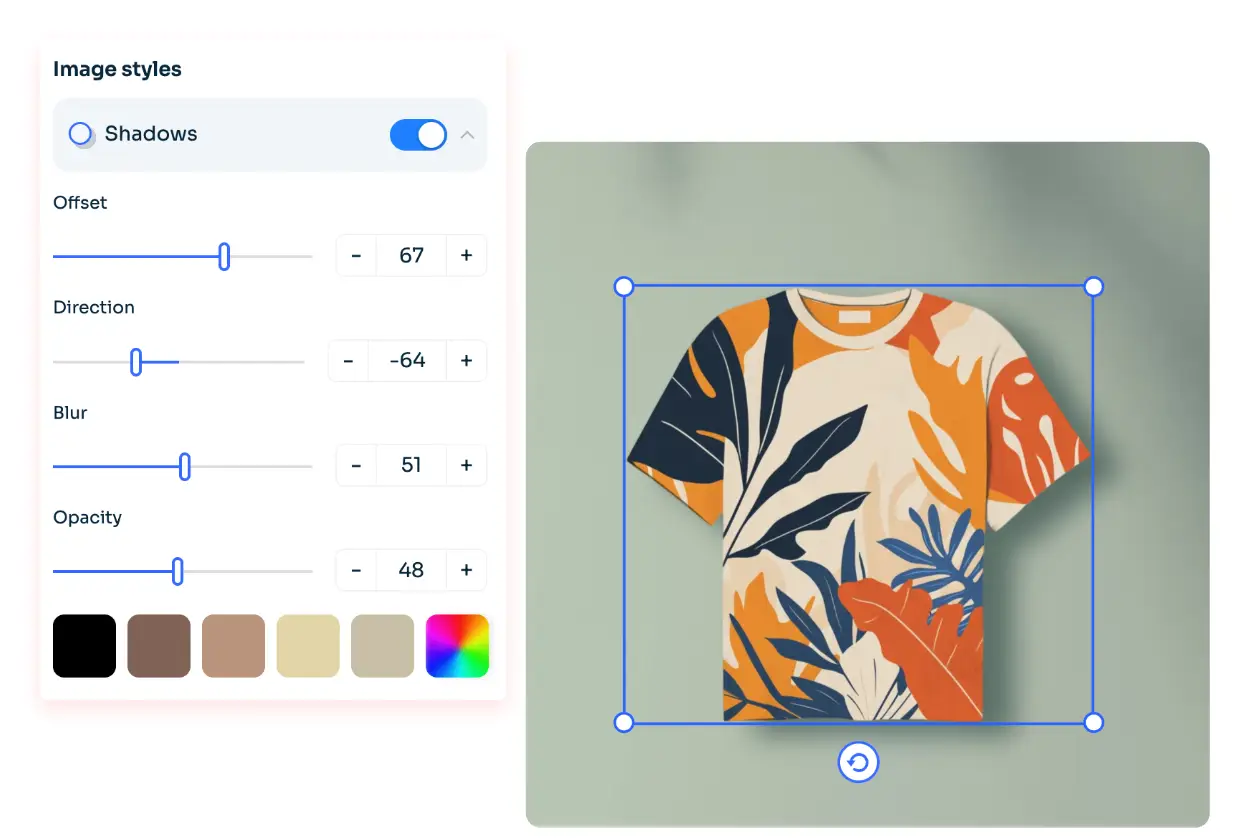
Edita los efectos de sombreado de imagen a tu gusto
Tienes control total sobre el efecto de sombreado del texto en nuestro editor de fotos. AI Ease ofrece una interfaz de edición todo en uno, y le permite ajustar el grado de desplazamiento de la sombra, la dirección, el desenfoque y la opacidad sin problemas moviendo los controles deslizantes. Podrás ver los cambios en tiempo real en el lienzo. Nuestra herramienta te ahorra tiempo en repetitivas operaciones de rehacer y deshacer. Sólo tienes que editar los parámetros en el panel de la izquierda hasta que el resultado te satisfaga.
Añade sombras para hacer fotos realistas de productos
Despídete del laborioso trabajo de fotografiar productos. Nuestro editor de sombra de imagen puede ayudarle a crear imágenes realistas de productos sin configuración física y disparos de estudio. Sólo tiene que cargar la imagen del producto en pantalla verde, y cambiar el telón de fondo con una imagen de ocasión profesional, y lo que es más importante? Añade sombras a las imágenes para crear efectos auténticos y tridimensionales.
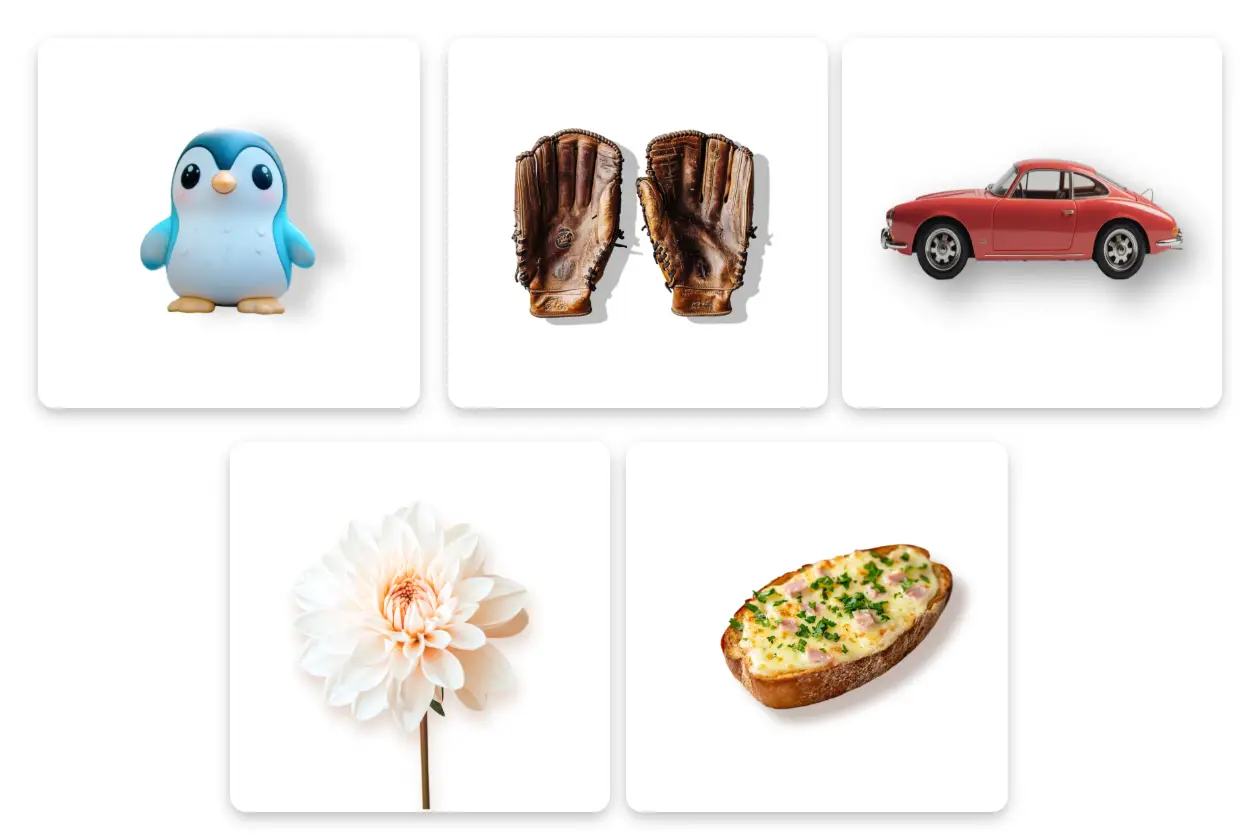
¿Cómo añadir sombras a una imagen?
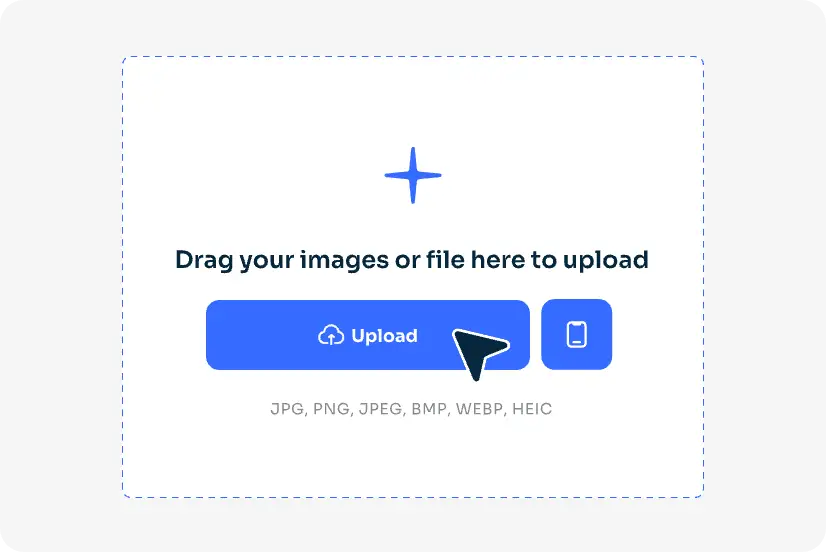
1. Cargue su imagen
En primer lugar, carga la imagen que crees que carece de efecto visual dimensional en nuestro agregador de sombras de imagen.
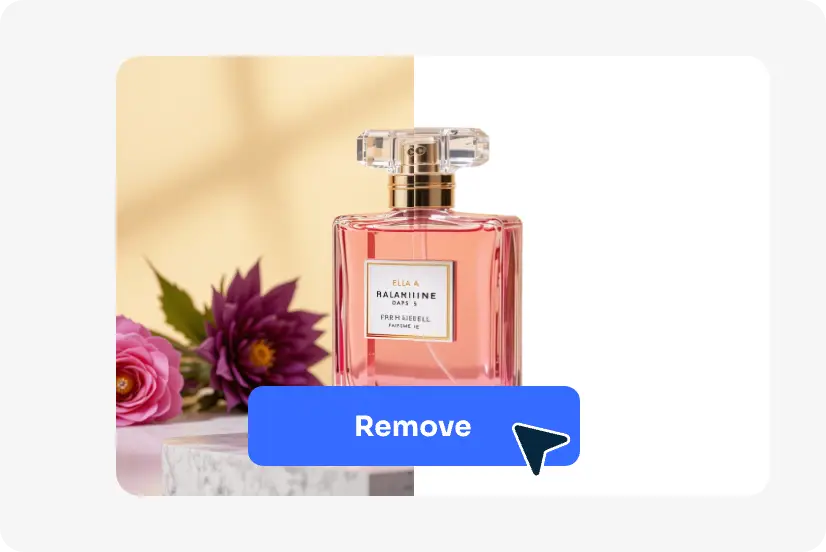
2. Eliminar y cambiar el fondo
A continuación, nuestra herramienta eliminará automáticamente el fondo de la foto. Selecciona un nuevo fondo que te guste y aplícalo a la imagen.
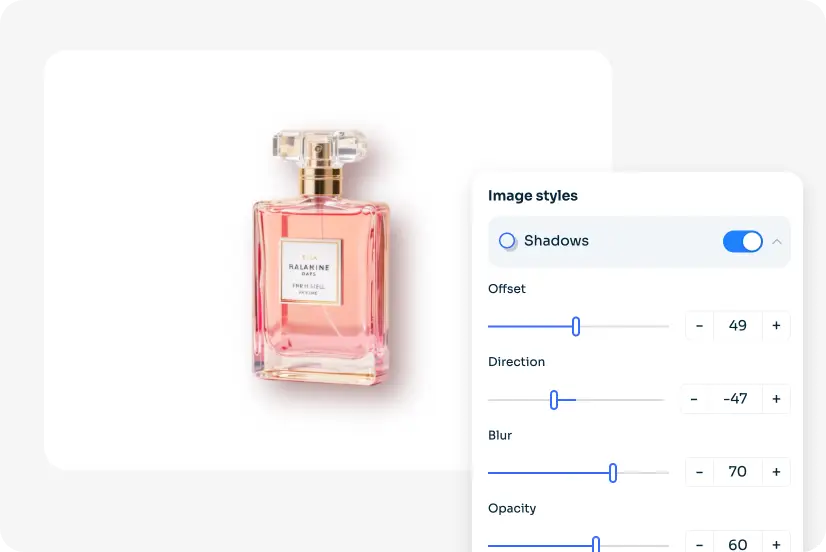
3. Añadir sombra a la imagen
Haz clic en la opción "Editar" de la barra de herramientas superior. Y ahora puedes ajustar el desplazamiento, la dirección, el desenfoque y la opacidad de la sombra de la imagen.
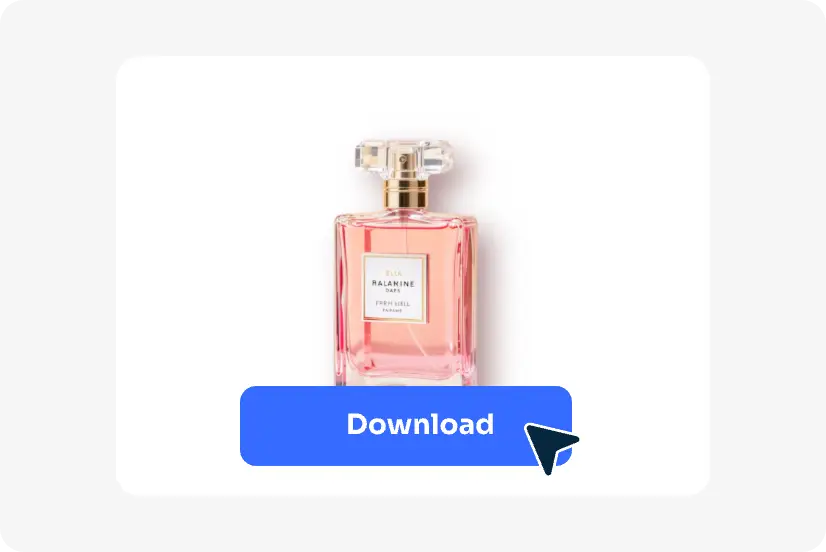
4. Descargar la imagen
Visualiza la imagen resultante en tiempo real y haz clic en el botón "Descargar" para exportarla a tu dispositivo o compartirla en otro lugar.
Añadir sombras de imagen para diversos fines
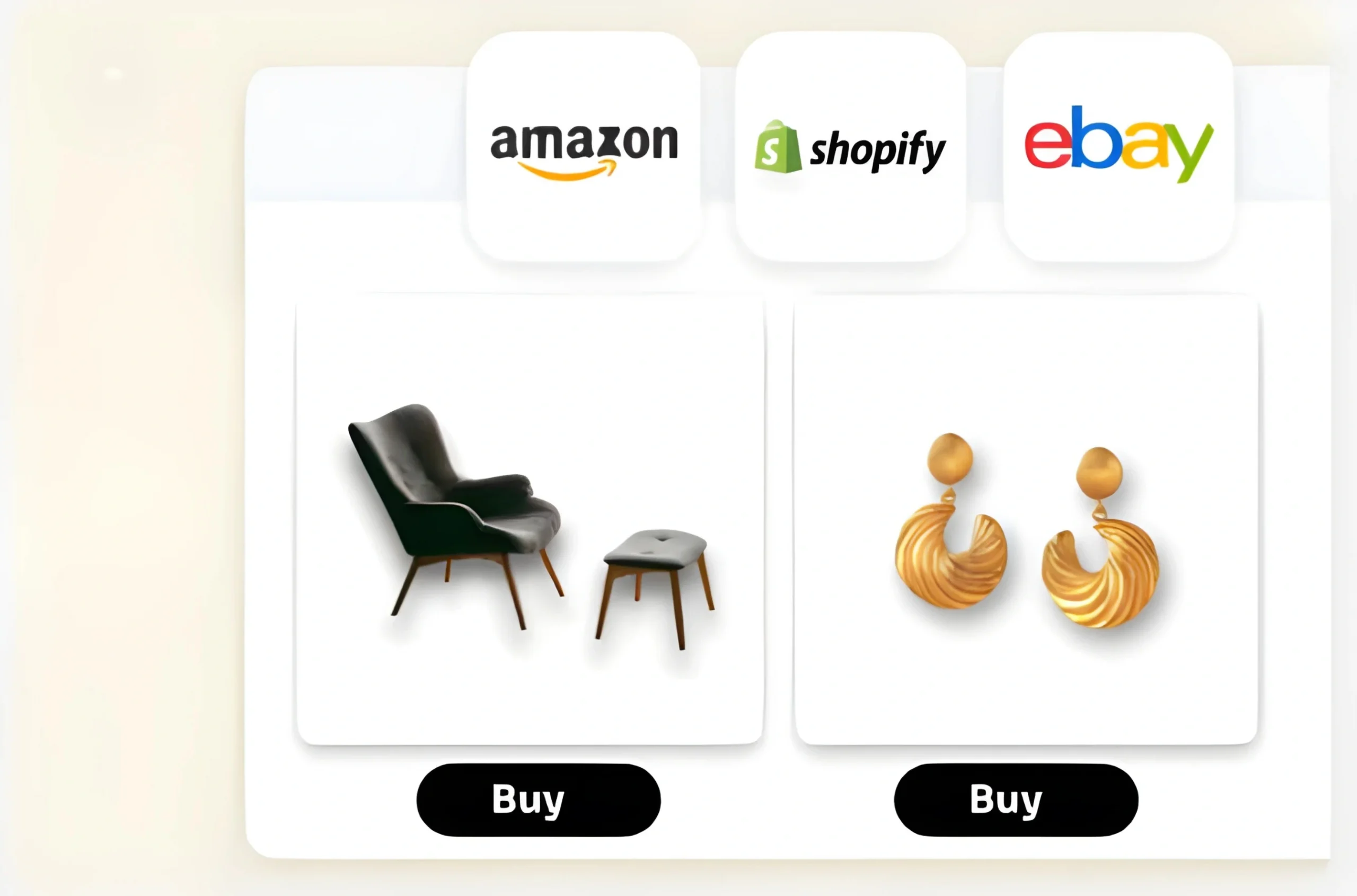
Fotos de productos de comercio electrónico
Mejore el atractivo visual de las imágenes de productos añadiendo sombras realistas. Personalice los efectos de sombreado de la imagen para que los productos destaquen y ofrezcan un aspecto más profesional y pulido que atraiga a clientes potenciales.
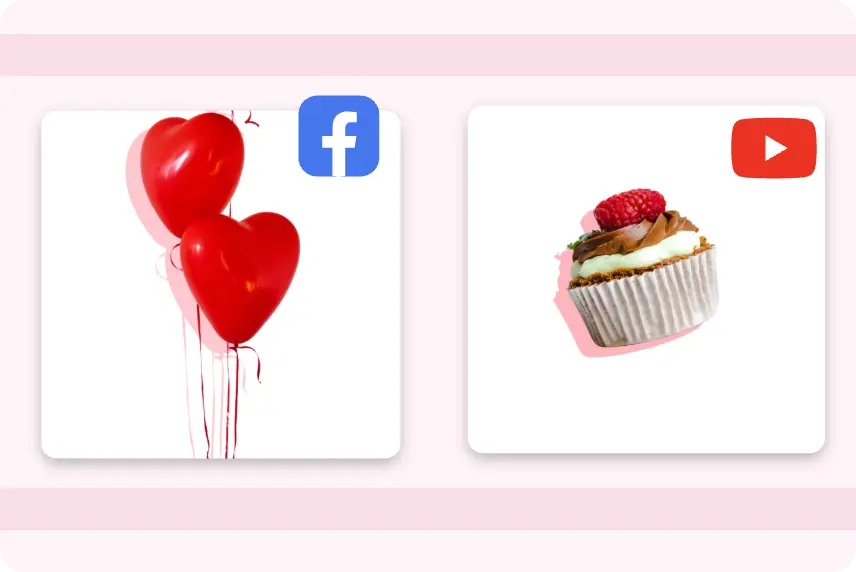
Marketing en redes sociales
Cree contenidos atractivos para plataformas de medios sociales incorporando sombras a imágenes o gráficos. Añada profundidad y realismo a las publicaciones en redes sociales, hágalas más atractivas visualmente y aumente las tasas de interacción.

Fotografía de estudio
Imita las condiciones de iluminación natural en las fotos de estudio aplicando sombras precisas. Mejora al instante la calidad general de las fotografías, garantizando que parezcan auténticas y editadas profesionalmente.