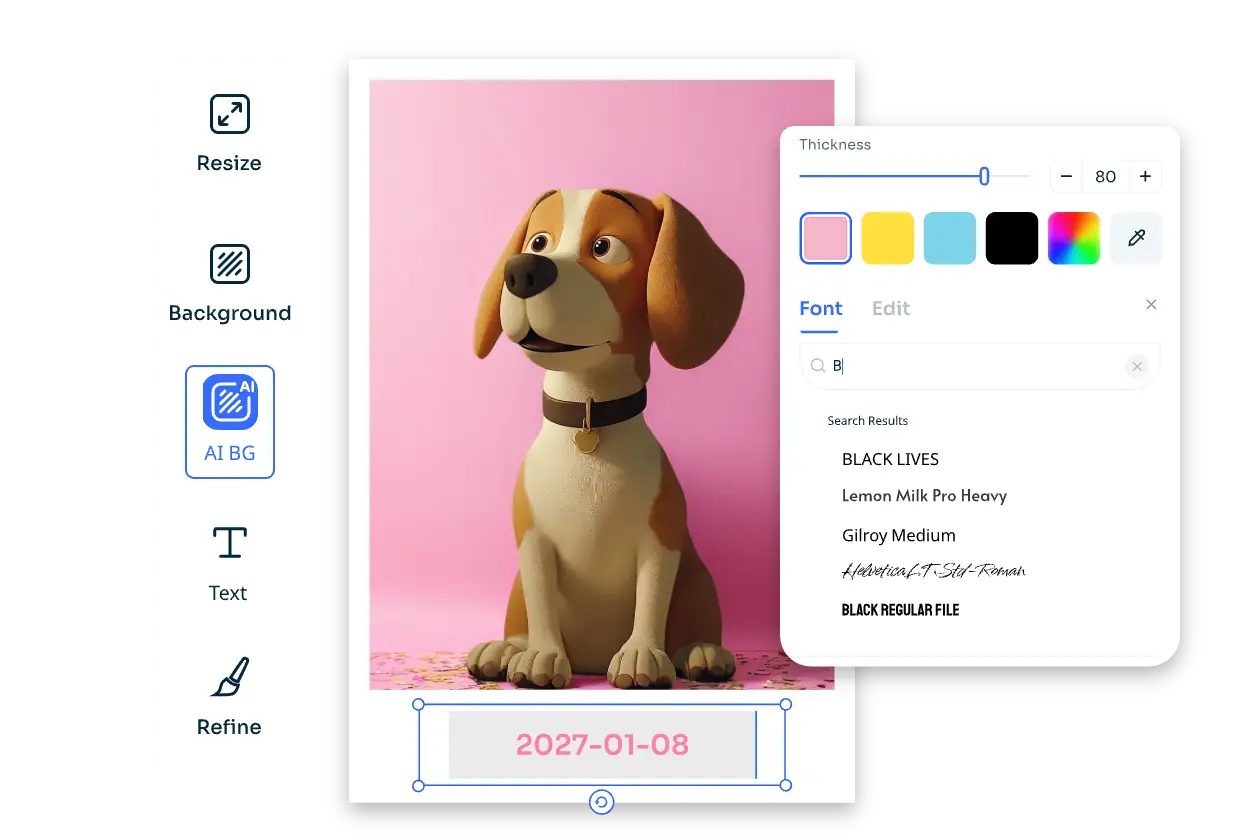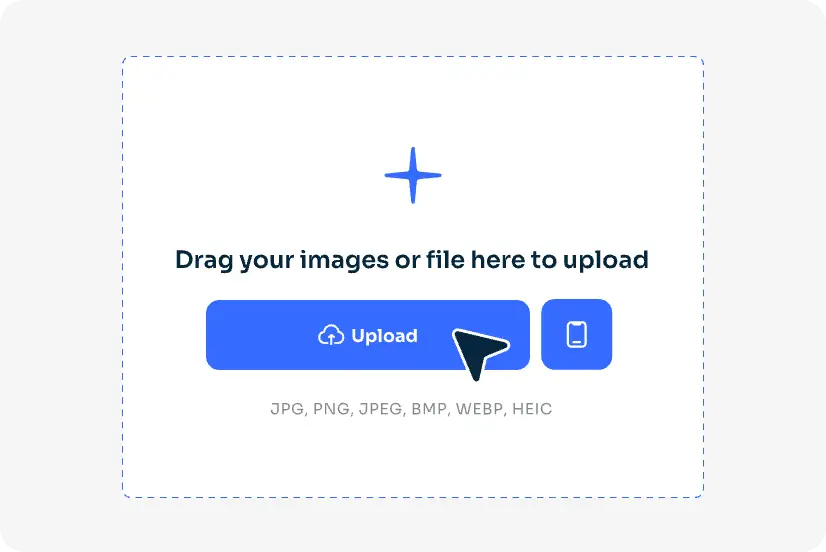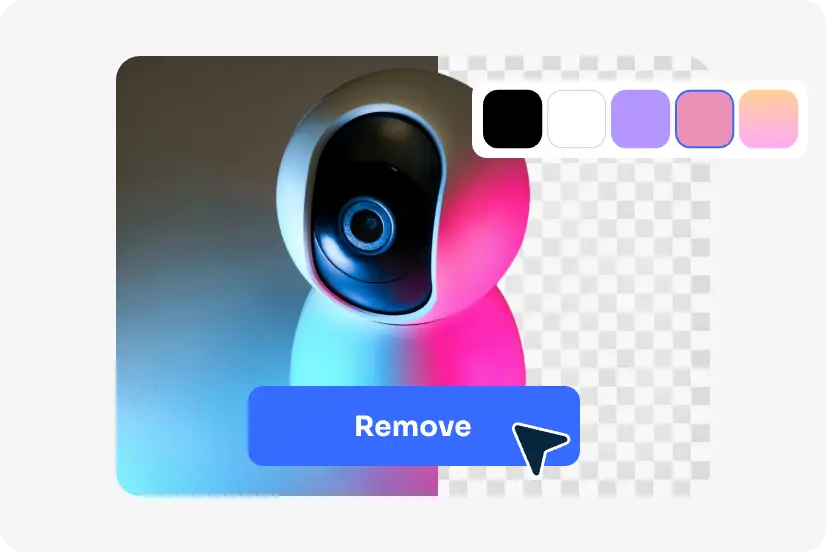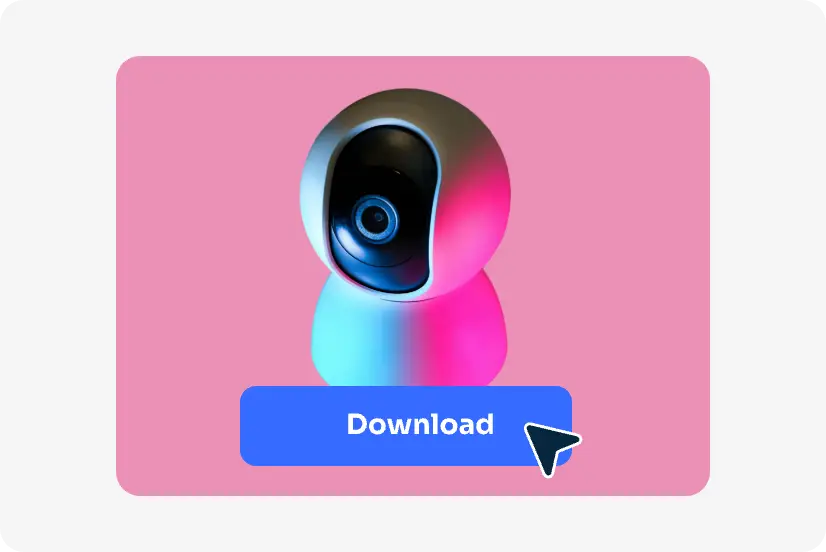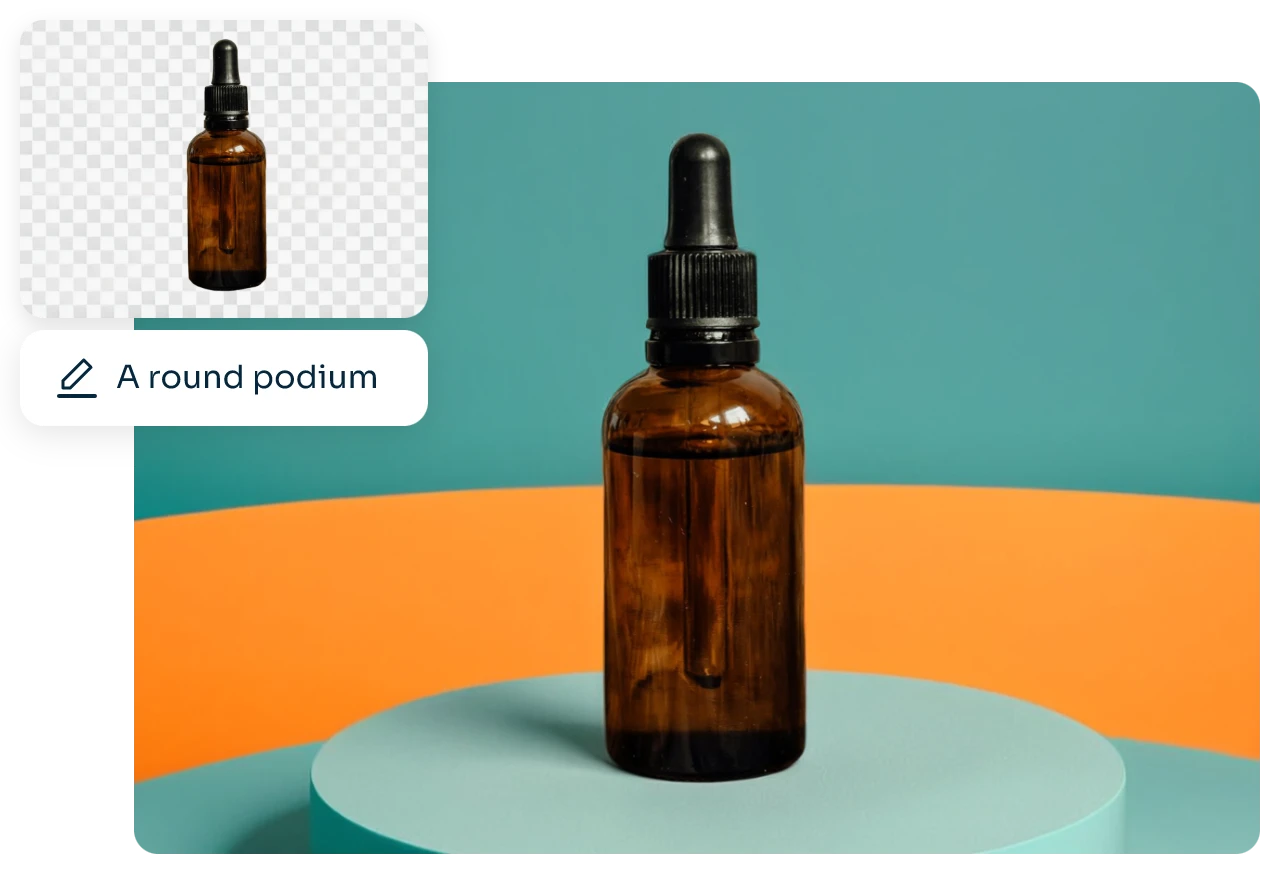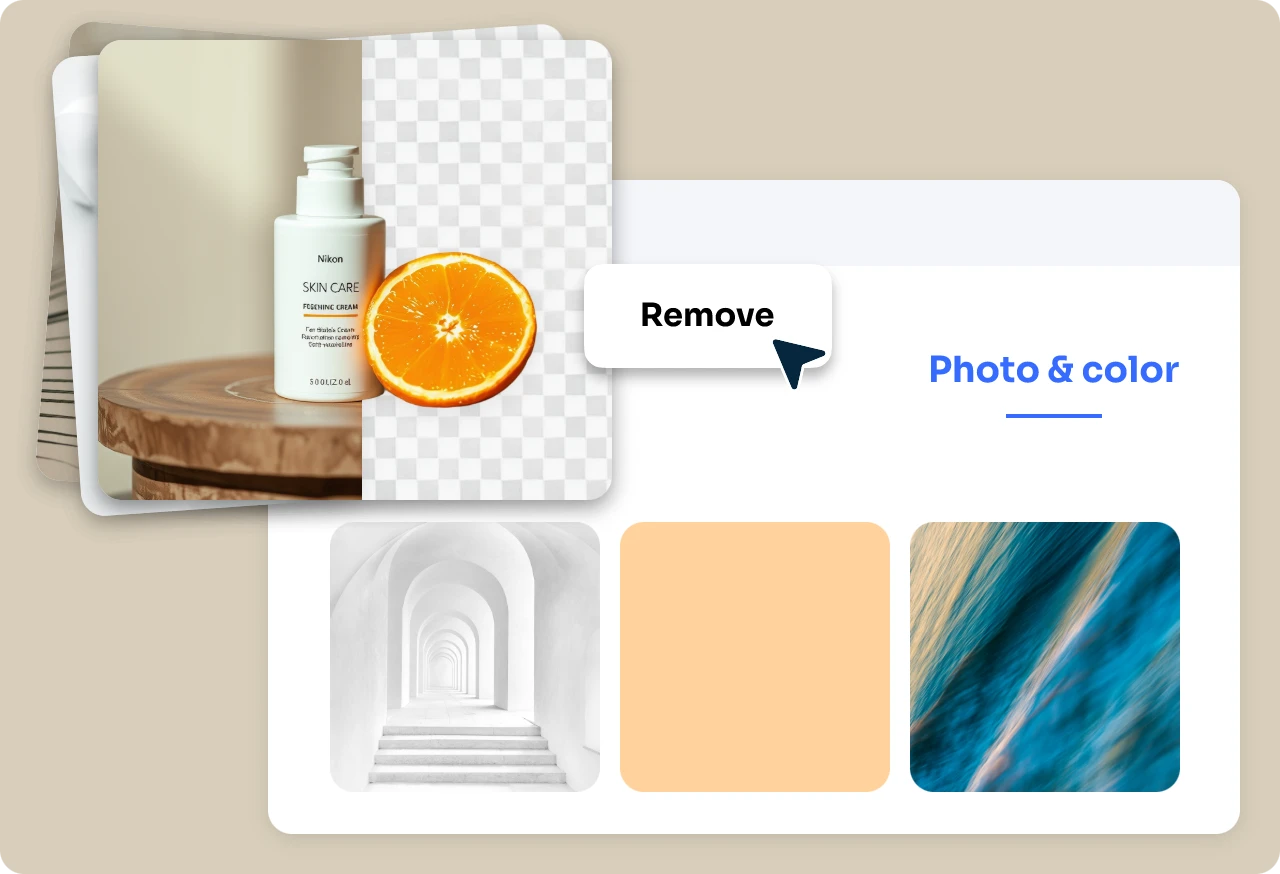Selecciona una foto de tu dispositivo o arrástrala y suéltala directamente en nuestro editor de fondos, y AI Ease eliminará el fondo al instante.
 Nano Banana ProNew Year Sale
Nano Banana ProNew Year SaleGet Deal

AI Video
Imagen AI
- Modelos de IA compatibles
Herramientas de IA
- Editor y creador de fotos
- Herramientas de retrato
- Herramientas de video
Precios

Regístrate o Inicia Sesión para Comenzar
Créditos Diarios Gratis
Generación de Imágenes con IA Gratis
Edición de Imágenes con IA Gratis
Descarga de Imágenes Gratis en Cualquier Momento
Continuar con Google
Continuar con Apple
o
Continuar con Correo Electrónico
Al continuar, aceptas nuestros
Usamos cookies para brindarte una mejor experiencia. Al continuar, reconoces que has leído, entendido y aceptado nuestra Política de cookies