Wie man ein Foto cartoonisiert: Beste App zum Umwandeln von Fotos in Cartoons
In einer Welt voller Fotocontent ist es nicht einfach, Ihre Fotos hervorzuheben. Möchten Sie Ihre Fotos auffälliger und ansprechender gestalten? Die Karikaturisierung eines Fotos eignet sich perfekt, um Ihr Profilfoto zu aktualisieren und atemberaubende Beiträge in sozialen Medien zu erstellen. Wie kann man also ein Foto karikieren? Mit fortschrittlichen KI-Cartoon-Generatoren können Sie Ihr Foto in Sekundenschnelle in einen Cartoon verwandeln. Dieser Blog stellt die besten Foto-zu-Cartoon-Konverter vor und zeigt eine Schritt-für-Schritt-Anleitung, wie man ein Foto online cartoonisieren kann.

Bester Bild zu Cartoon Konverter, um ein Foto zu cartoonisieren - AI Ease
Ganz gleich, ob Sie Ihren Avatar aktualisieren, lustige Inhalte für soziale Medien erstellen oder einfach nur neue Stile ausprobieren möchten - wenn Sie ein Foto in einen Cartoon verwandeln, fallen Ihre Fotos sofort auf. Mit AI Ease's kostenlosem Online Foto zu Cartoon Konverterkönnen Sie jedes beliebige Foto (ein Porträt, ein Haustier oder eine Landschaft) in Sekundenschnelle in einen umwerfenden Cartoon-Stil umwandeln und so detaillierte, visuell beeindruckende Ergebnisse erzielen.
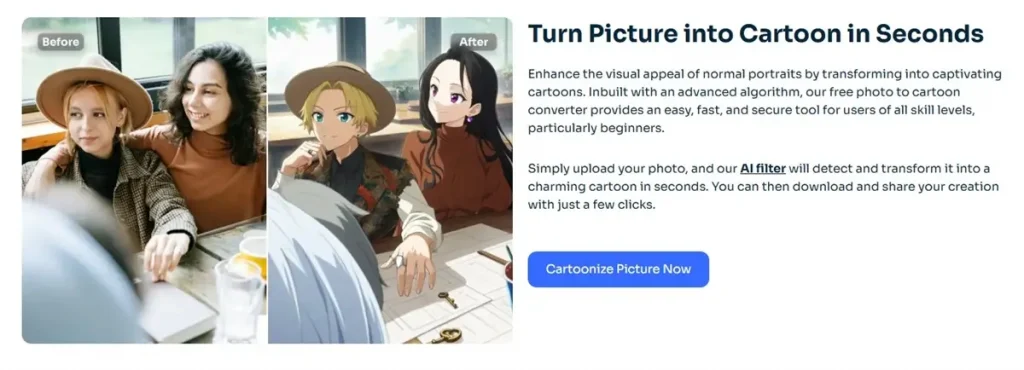
Highlights der Nutzung von AI Ease's Foto zu Cartoon Konverter
Egal, ob Sie Ihren Avatar aktualisieren oder etwas Einzigartiges entwerfen wollen, mit dem Bild-zu-Cartoon-Konverter von AI Ease ist alles einfach und macht Spaß. Hier sind einige wichtige Funktionen, die es wert sind, ausprobiert zu werden:
- Einfach zu erstellende Cartoon-Avatare: Erstellen Sie aus einem Foto im Handumdrehen einen Cartoon-Avatar, der in sozialen Medien, Instant-Messaging-Apps oder Spieleprofilen auffällt.
- Mehrere Cartoon-Stile verfügbar: Wählen Sie aus Ghibli bis hin zu Comic-Stilen, so dass Sie unbegrenzte Cartoon-Effekte für jede Stimmung und jeden Anlass erzielen können.
- Hochwertiges AI-Rendering: Genießen Sie farbenfrohe und detaillierte Cartoon-Transformationen, die von einer fortschrittlichen generativen KI unterstützt werden, die Gesichtszüge mit erstaunlicher Präzision bewahrt.
- Sofortige Freigabe in sozialen Medien: Erstellen Sie atemberaubende Cartoon-Bilder und teilen Sie sie sofort auf Instagram, TikTok, Facebook und anderen Plattformen - perfekt, um Aufmerksamkeit zu erregen und Likes zu erhalten.
- Download in hoher Auflösung: Holen Sie sich Cartoon-Fotos in hoher Auflösung, die sich perfekt zum Drucken, für digitale Kunstprojekte oder zur plattformübergreifenden Verwendung eignen.
Welche Arten von Bildern kann AI Ease in Cartoons verwandeln?
Egal, ob es sich um ein Porträt, ein Haustierfoto oder eine Landschaft handelt, Sie können Ihr Foto im Handumdrehen in ein Cartoon-Kunstwerk verwandeln. AI Ease's AI-Filter verleihen jedem Foto, das Sie hochladen, einen einzigartigen Charme und lebendige Details.
- Für Porträts: Verwandeln Sie Ihr Gesicht in einen Cartoon-Avatar
Ganz gleich, ob Sie einen verspielten neuen Avatar oder ein kreatives Geschenk für einen Freund erstellen oder einfach nur etwas Lustiges in den sozialen Medien teilen möchten, der Bild-zu-Cartoon-Konverter von AI Ease kann Ihre Gesichtszüge in ein einzigartiges, auffälliges Cartoon-Bild verwandeln.
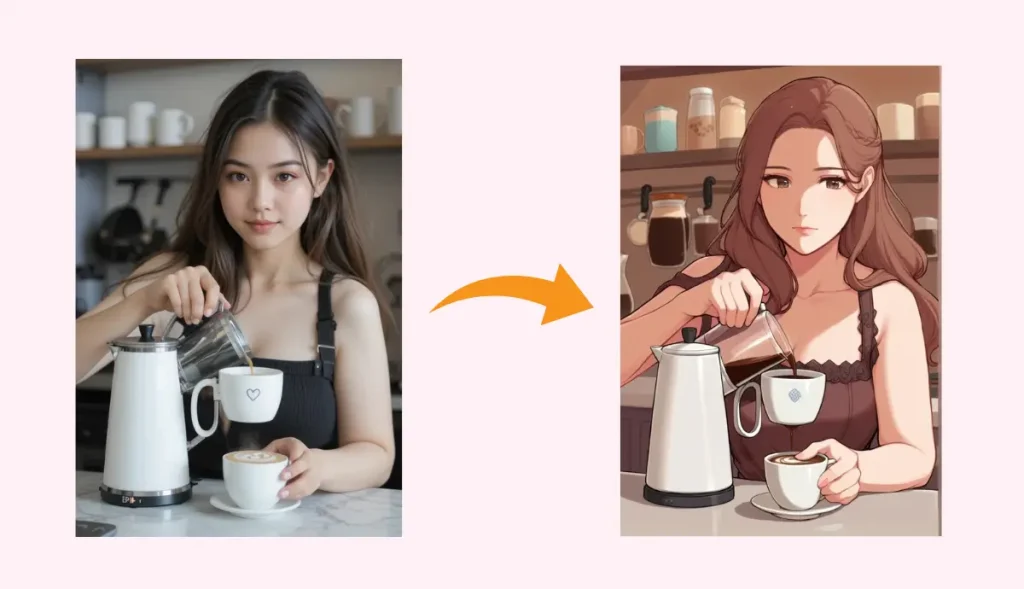
- Für Tiere: Cartoonisieren Sie Ihr Haustier mit Cartoon-Filter
Verwenden Sie die AI Ease Cartoon-Filter für Haustiere, um Ihrem pelzigen Freund einen neuen Look zu verpassen. Perfekt für Tierliebhaber, die ihren Gefährten auf kreative Weise feiern wollen, die sich perfekt zum Teilen oder Drucken eignet.

- Für Landschaften: Verwandeln Sie Landschaften in bunte Cartoons
Ob ein Strand bei Sonnenuntergang, eine Wanderung in den Bergen oder ein Garten in Ihrem Garten - der AI Ease Cartoon-Generator kann Ihre Reisefotos oder Ihre Lieblingslandschaften in kunstvolle Cartoon-Landschaften verwandeln, die den natürlichen Elementen in einem verträumten Stil Farbe verleihen.
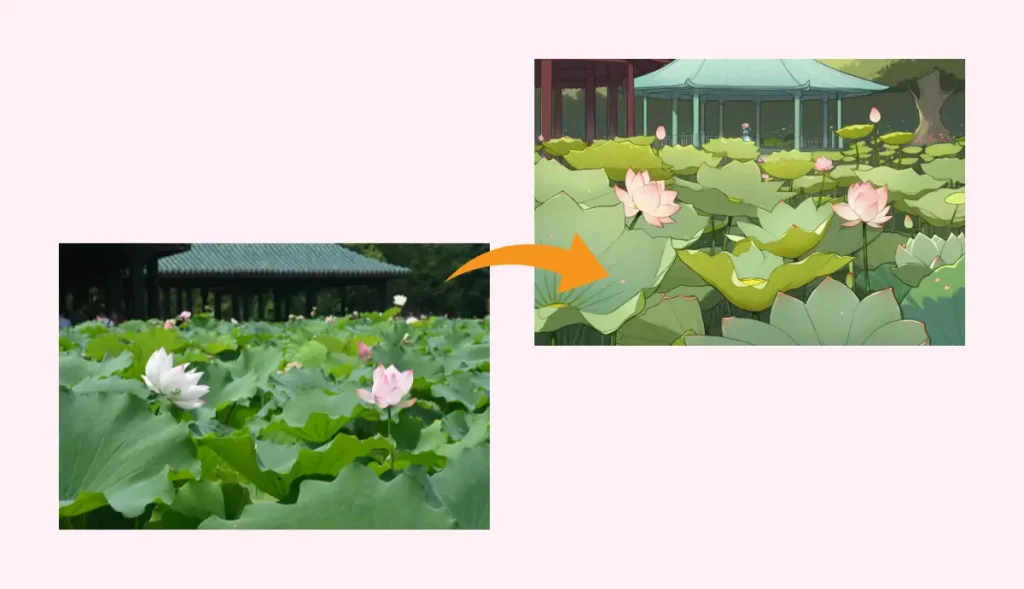
[Schritt-für-Schritt-Anleitung] Wie man ein Foto online mit AI Ease cartoonisiert
Möchten Sie ein Selfie oder ein Lieblingsfoto in einen auffälligen Cartoon-Stil verwandeln? AI Ease macht es Ihnen leicht, auch ohne Designkenntnisse loszulegen. Dieser einfach zu bedienende Online-Cartoon-Konverter wandelt jedes Bild mit wenigen Klicks in einen lustigen Animationsstil um.
Wie wandelt man ein Bild in eine Animation um? Folgen Sie den einfachen Schritten, um ein Foto mit AI Ease kostenlos in einen Cartoon zu verwandeln:
Schritt 1: Laden Sie Ihr Foto hoch
Klicken Sie, um Ihr Foto hochzuladen, oder ziehen Sie es per Drag & Drop in unseren Bild-zu-Cartoon-Konverter.
Schritt 2: Wählen Sie einen Cartoon-Effekt
Stöbern Sie in verschiedenen Cartoon-Stilen und wählen Sie denjenigen aus, der am besten zu Ihren Vorstellungen passt.
Schritt 3: Konvertieren mit einem Klick
Klicken Sie auf die Schaltfläche Erzeugen, um Ihr Bild sofort in einen Cartoon-Stil zu verwandeln.
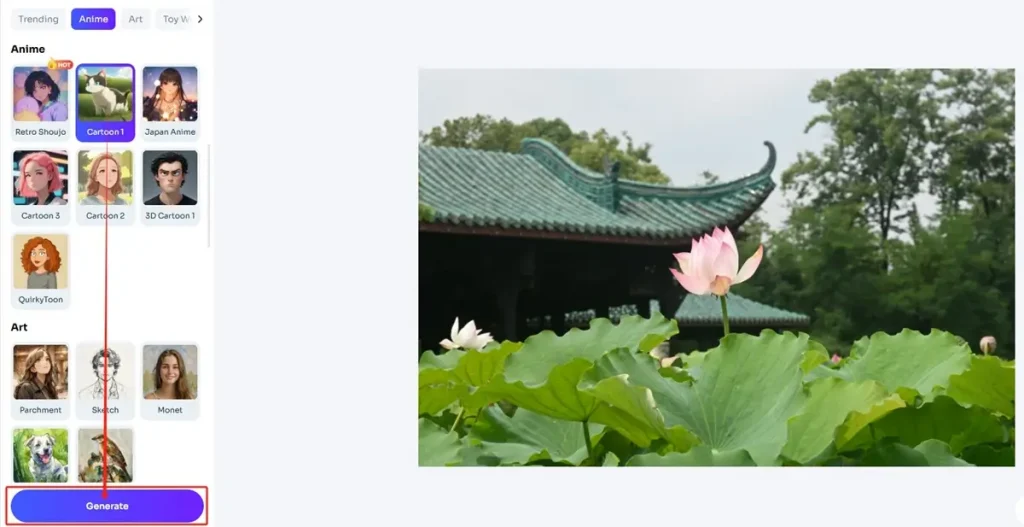
Schritt 4: Herunterladen & Teilen Sie Ihre Kreation
Wenn Sie mit dem Ergebnis zufrieden sind, laden Sie das Bild herunter und teilen Sie es in sozialen Medien oder verwenden Sie es als Ihren neuen Avatar.
Die Quintessenz
Nachdem Sie diesen Beitrag gelesen haben, wissen Sie, wie Sie ein Foto online mit AI Ease - einem der besten Bild-zu-Cartoon-Konverter. Mit nur wenigen Klicks können Sie ganz einfach einen Cartoon-Filter anwenden und Ihr Foto in Sekundenschnelle in einen lustigen, auffälligen Cartoon-Stil verwandeln, wodurch Ihre Bilder kreativer und teilbarer werden als je zuvor.
FAQs Wie man ein Foto mit AI Ease cartoonisiert
Sind Sie immer noch neugierig, wie man mit AI Ease Fotos online in Cartoons verwandelt? Hier sind einige Antworten auf häufige Fragen:
1. Kann ich mein Cartoon-Bild weitergeben?
Ja! Nachdem Sie mit dem AI Ease Foto-zu-Cartoon-Konverter ein Cartoon-Bild erstellt haben, können Sie es sofort auf Instagram oder Facebook teilen oder es direkt an Ihre Freunde schicken.
2. Wird mein Cartoon-Bild mit einem Wasserzeichen versehen?
Nein. Mit AI Ease wird Ihr hochgeladenes Porträt in ein hochwertiges Cartoon-Bild ohne Wasserzeichen umgewandelt.
3. Welche Bildformate werden von AI Ease unterstützt?
AI Ease unterstützt die Formate JPG, JPEG, PNG und WEBP. Um optimale Ergebnisse zu erzielen, sollten Sie darauf achten, dass die Dateigröße 10 MB nicht überschreitet.


