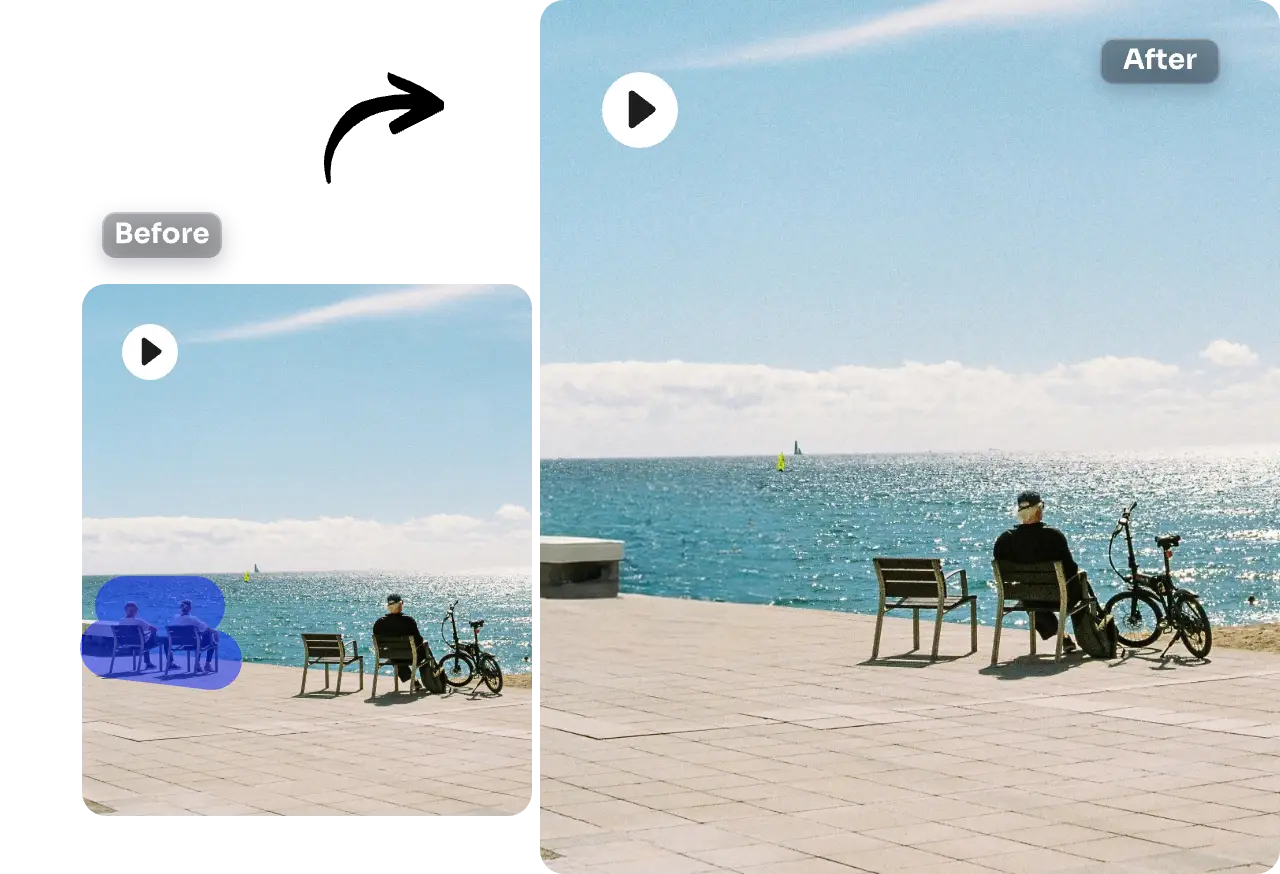Seamlessly remove tattoo from photo with AI Ease’s object remover. Our tool flawlessly erase any unwanted ink with just a few simple clicks. Try magic AI to get natural & professional tattoo-removed images in seconds.
Home » remove object from photo » Remove Tattoo from Photo
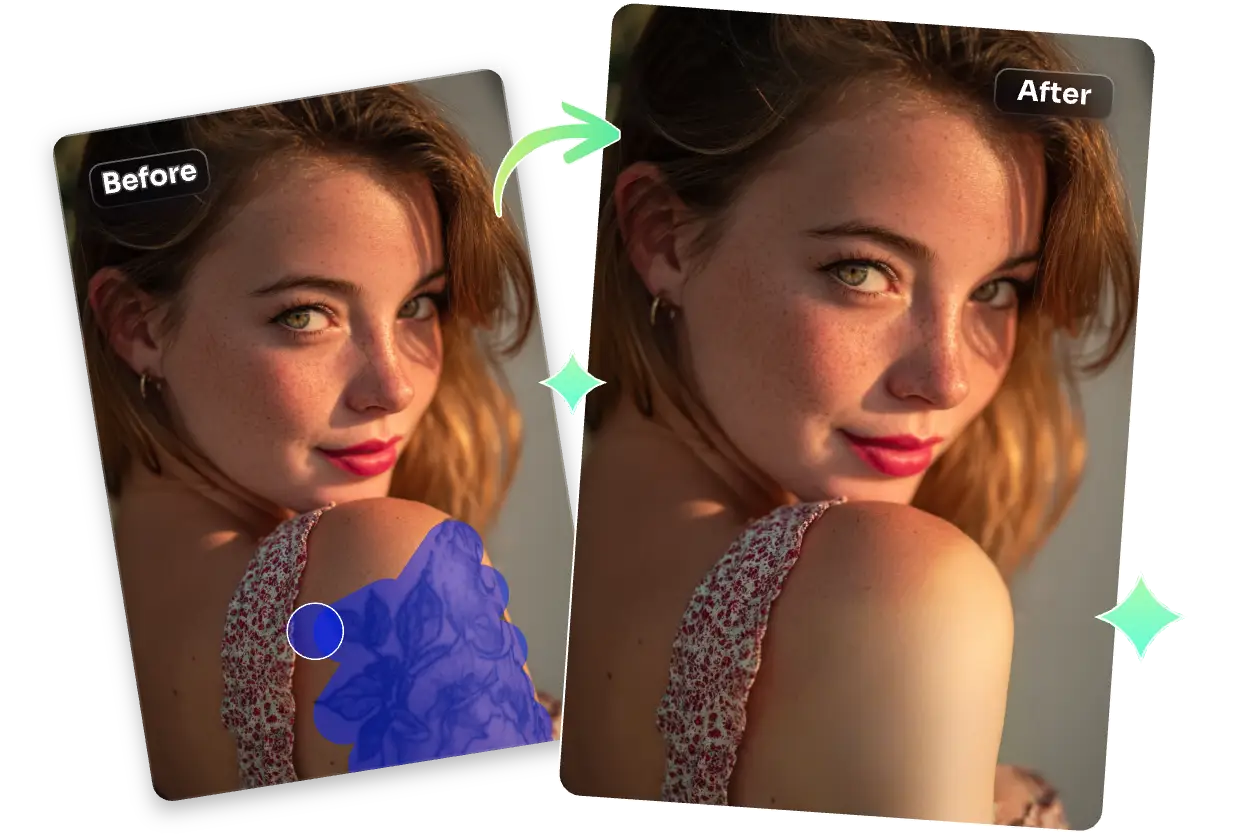
Preset Tattoo-Free Pictures for Any Professional Use
AI Ease’s magic eraser makes it easy to remove tattoo from photo, whether it’s for resumes, portfolios, corporate bios, product advertising, or more sessions. Our free tattoos removal AI preserves skin texture and lighting while seamlessly erasing ink, so your photo looks natural, confident, and ready for any opportunity.

Resumes
A photo that aligns with workplace norms can leave a strong first impression on recruiters. With AI Ease, you can easily create tattoo removal photos to show your professionalism and confidence.

Portfolios
Whether you’re an artist, designer, photographer, or model, AI Ease helps you quickly clear tattoos online for free so your work stays in focus. Let your portfolio showcase your talent.

Corporate Profiles
Avoid unnecessary controversy in your professional image with AI Ease. Seamlessly remove tattoo from photo used on websites, press kits, or LinkedIn.

Product Advertising
Showcase your products, not tattoos. Get rid of tattoo from model images and create clean, on-brand visuals that draw attention to what’s really important.

Magically Remove Tattoo from Photo in Seconds
Need to remove tattoos from formal photos but don’t have time for reshoots? With AI Ease online object eraser, removing tattoos from photos is fast, simple, and at home. No Photoshop skills or complex steps needed, lightly brush over the tattoo, and our powerful AI tattoo eraser will generate a realistic preview of the result. In just seconds, you’ll get a natural-looking preview of your skin, as if the tattoo were never there.
Flawless Tattoo Removal Tool with Precise AI
AI Ease’s AI tattoo removal tool uses advanced AI technology to erase tattoo marks precisely. While removing the ink, it preserves the skin’s natural texture and tone. Whether you want to delete tattoos on the arm, collarbone, or any other area, AI Ease ensures no visible marks or distortion. The pictures of tattoo removal retain the original lighting and color, making it perfect for professional use.
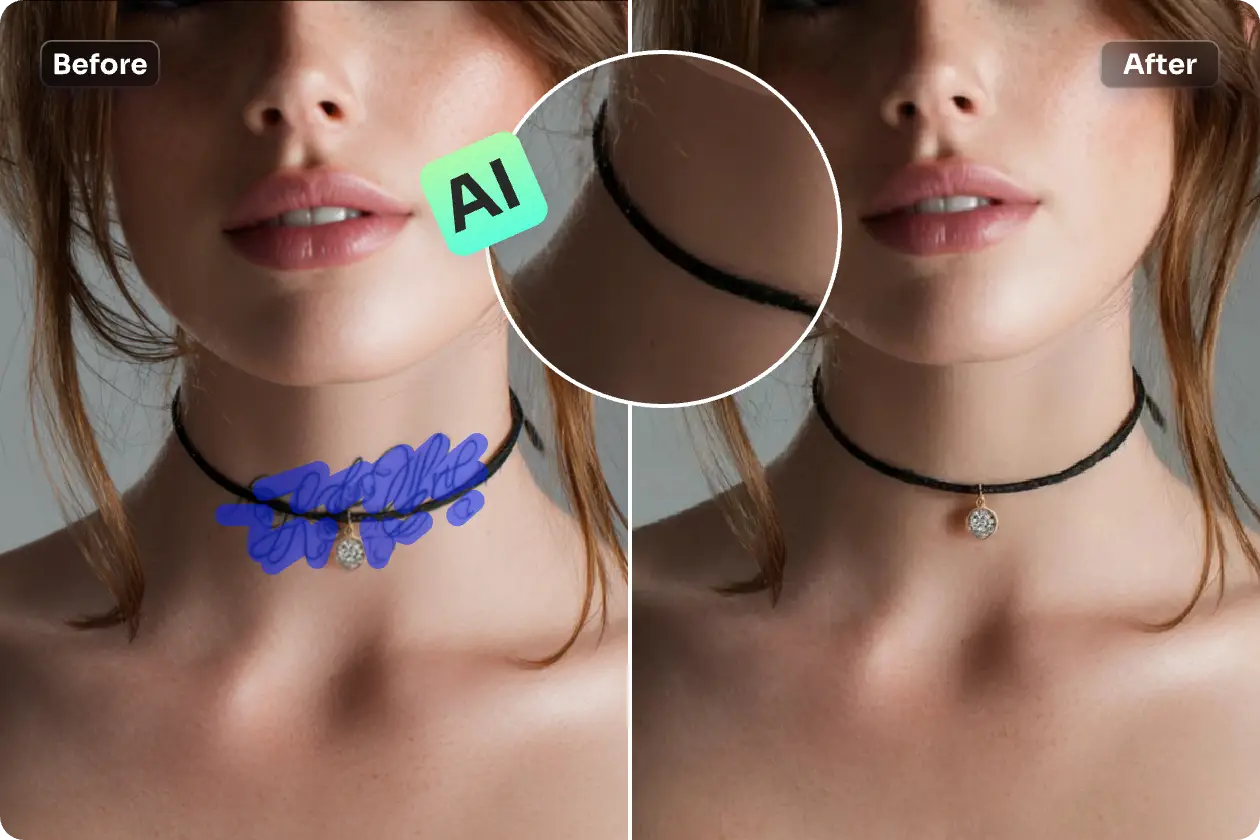

Effortlessly Remove Any Unwanted Objects, Watermarks, People
AI Ease does more than remove tattoo from photo. It is an all-in-one photo cleaner that allows you to remove any unwanted elements from photos. Whether you want to remove people from the background, or erase text and watermarks, our AI can intelligently detect and fill in the corresponding areas to create a seamless effect. Try AI Ease’s online free remover today and upgrade your photos with professional-quality results!
How to Remove Tattoos from Photos with AI
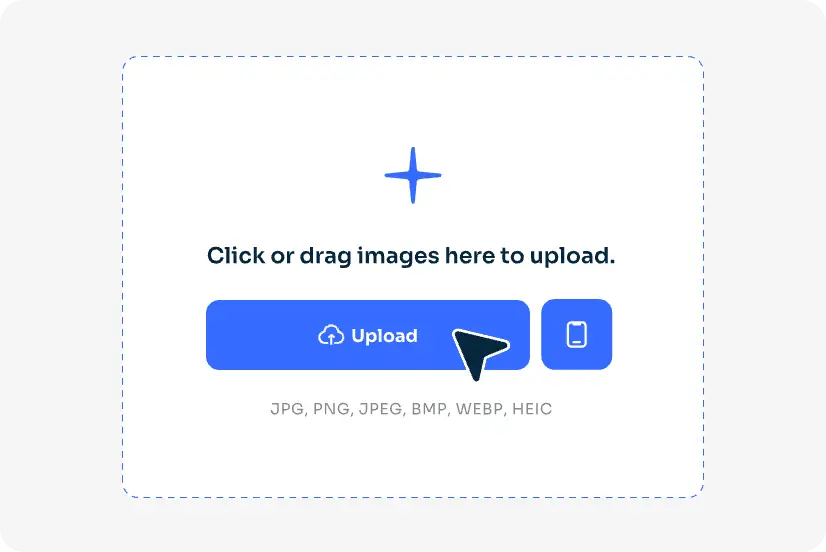
단계 1: 이미지 업로드
Upload or drag and drop the photo you want to edit tattoos out of photos.
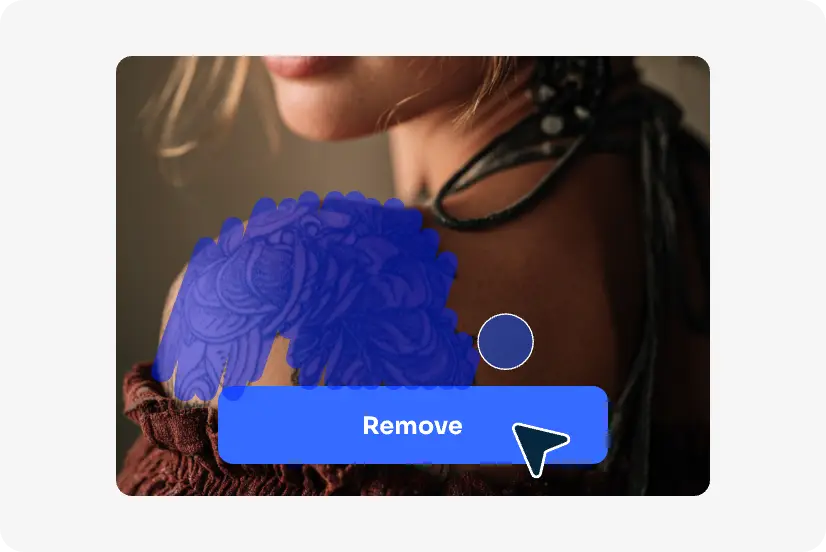
Step 2: Brush and Tattoo Removal
Use our brush tool to mark the tattoo you wish to eliminate, and you can refine it with our eraser tool. Then tap the “Remove” button.
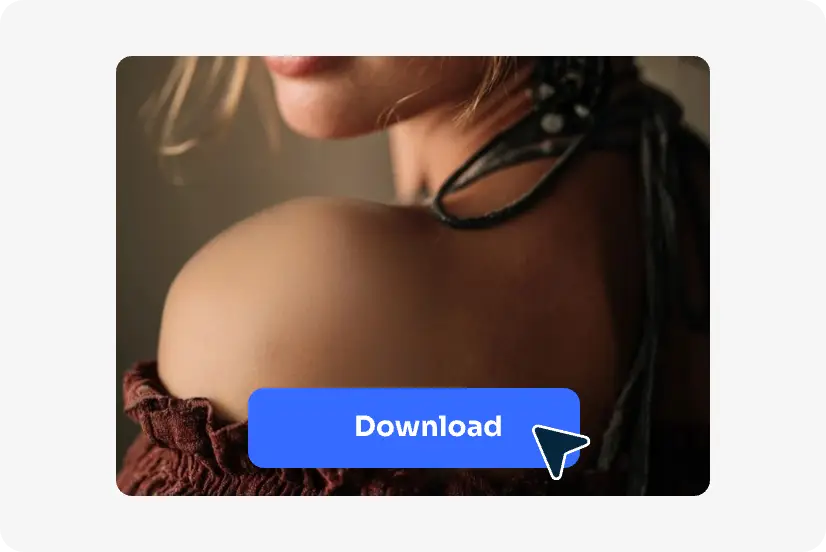
3단계: 이미지 다운로드
AI Ease will process your image in around 5 seconds. Once satisfied, preview and download the tattoo-removing image.
자주 묻는 질문
궁금한 점이 더 있나요? service@aiease.ai 로 문의하시면 최선을 다해 도와드리겠습니다.
1. How to remove tattoos from photos on iPhone?
You can easily remove tattoos using the AI Ease mobile tattoo removal app or directly remove tattoo from photo online free. It supports both iPhone and Android, allowing you to erase tattoos in seconds.
2. Can I change or edit my tattoo in a photo?
Yes! If you want to replace or edit existing tattoos with a new one, try our AI object replacer. You can also create new tattoo ideas with our AI tattoo generator before adding tattoos to photo online.
3. How long does AI Ease take to remove an object?
AI Ease removes tattoos and other unwanted objects in as fast as 3-5 seconds, depending on your internet speed and image size. The tattoo cut out process is instant and fully automated.
4. Is it safe to upload my photo to remove a tattoo?
Yes. AI Ease values your privacy. All uploaded images are processed securely and are not stored or used for any other purpose. It is safe for LinkedIn, portfolios, or professional photography, etc.