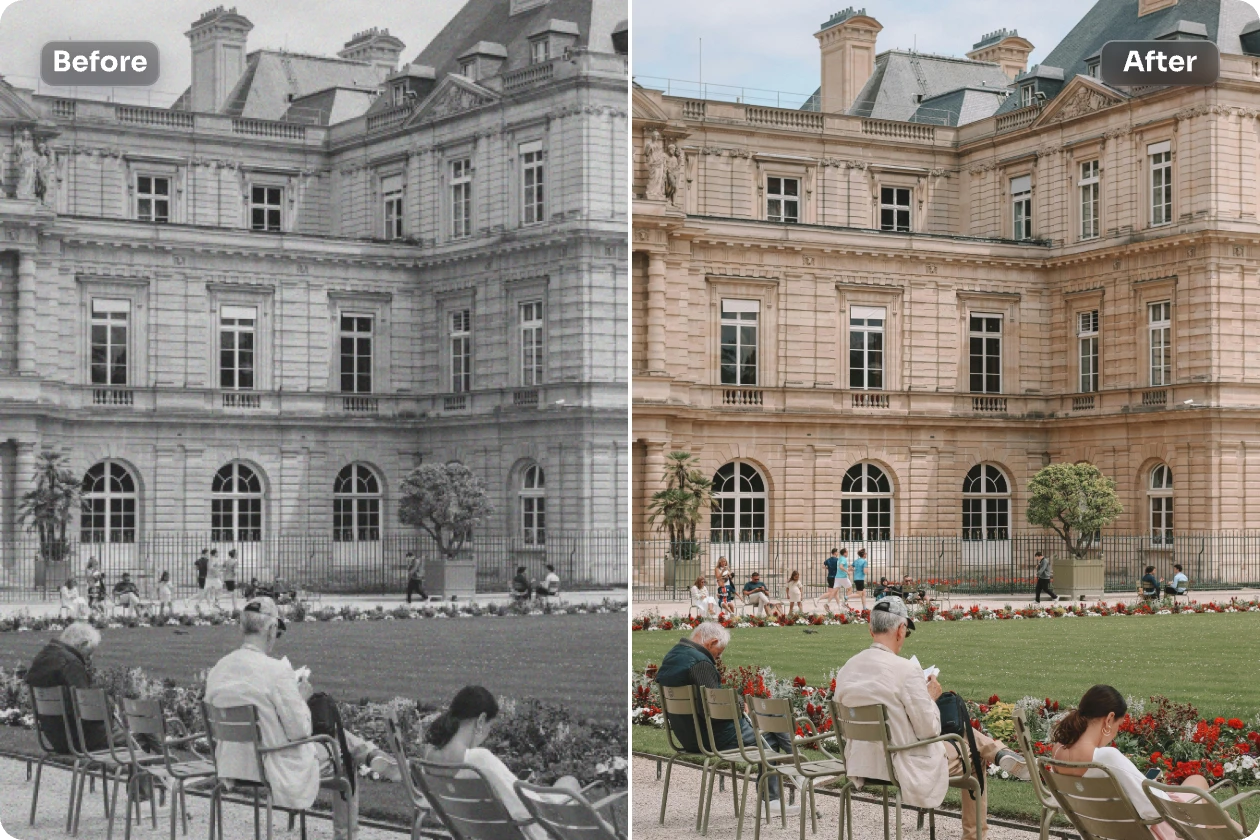Erzielen Sie im Handumdrehen eine perfekte Farbkorrektur für Fotos mit AI Ease! Aufhellen, Wiederherstellen und Verbessern von Bildern im Handumdrehen mit unserem kostenlosen KI-gesteuerten Tool. Keine professionellen Kenntnisse erforderlich. Testen Sie es jetzt!
Startseite " Photo Enhancer " Fotofarbkorrektur


Mühelose Fotofarbkorrektur mit AI
Stören Sie sich immer noch an schlechter Beleuchtung und trüben Farben in Ihren Bildern? Dann ist AI Ease genau das Richtige für Sie! Mit AI Ease's Fotoverbessererkorrigieren Sie die Farbbalance Ihres Fotos in Sekundenschnelle. Es bietet eine leistungsstarke Fotoverbesserung mit Foto-Farbkorrektur Funktion, die Ihnen hilft, Ihre Bilder mühelos zu verändern. Egal, ob Sie Farben anpassen, Farbtöne verbessern oder Beleuchtungsprobleme beheben müssen, AI Ease bietet alles, was Sie brauchen, alles online und einfach zu bedienen. Mit nur wenigen Klicks können Sie Ihre Bilder professionell verbessern, dank unserer intelligenten Farbkorrektur Technologie! Ziehen Sie Ihr Bild per Drag & Drop und verbessern Sie jetzt die Farbe!
Bilder in Sekundenschnelle aufhellen
Schlechte Beleuchtung kann ein ansonsten tolles Foto ruinieren! Aber mit AI Ease können Sie das im Handumdrehen beheben. Unser AI Foto aufhellen Tool kann Helligkeit und Schatten anpassen, sodass Ihre Bilder sofort gut ausgeleuchtet und ausgefeilt aussehen. In Sekundenschnelle können selbst die dunkelsten Fotos in lebendige und auffällige Bilder verwandelt werden. Das Korrigieren von Fotofarben war noch nie so einfach!
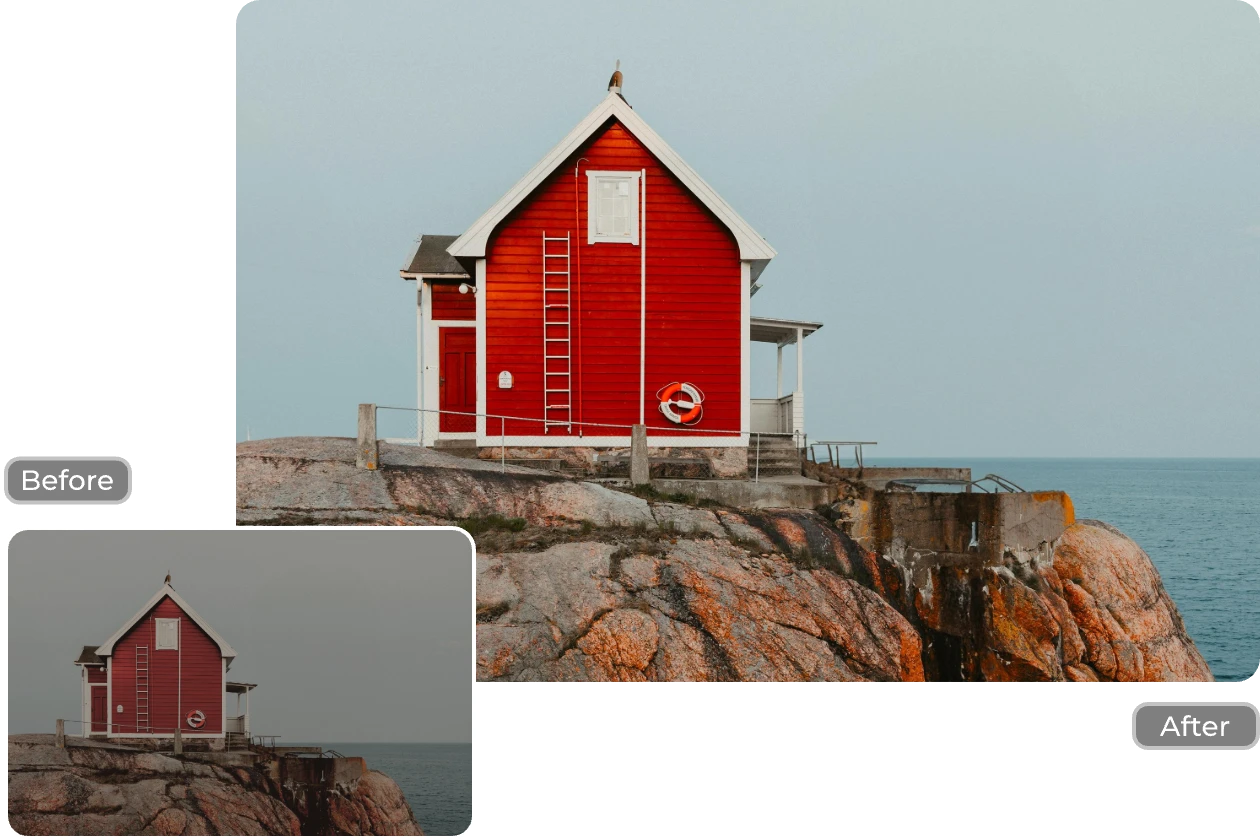

Fotoüberbelichtung korrigieren
Haben Sie Probleme mit überbelichteten Fotos? AI Ease ist da, um zu helfen. Unser Farbkorrektur-Werkzeug korrigiert überbelichtete Bereiche und stellt sicher, dass Ihre Bilder mit nur einem Klick ihre volle Schönheit behalten. Ob es sich um eine verwaschene Landschaft oder ein zu helles Porträt handelt, AI Ease bietet die ultimative Lösung.
Perfekte Kontrolle des Kontrasts
Heben Sie Ihre Fotos mit dem richtigen Kontrast hervor. AI Ease kann den Kontrast optimieren und dafür sorgen, dass jedes Element Ihres Bildes hervorsticht, während gleichzeitig ein natürliches, ausgewogenes Erscheinungsbild erhalten bleibt. Durch die Kontrastkorrektur können wir das Motiv aufhellen und einen natürlichen Kontrast erzeugen. So erhalten Ihre Fotos die perfekte Tiefe und Textur.


Farbkorrektur für Sättigung und Farbton
Wenn Ihre Fotos verwaschen oder übermäßig gesättigt aussehen, hilft Ihnen AI Ease, die perfekte Balance zu finden. AI Ease passt die Sättigung und den Farbton von Fotos mühelos an und erzeugt so Fotos, die lebendig wirken, ohne unnatürlich zu sein. Von lebendigen Sonnenuntergängen bis hin zu subtilen Porträts - unser beste Farbkorrektor ist darauf zugeschnitten, perfekte Ergebnisse zu erzielen.
Arbeiten für die Farbrestaurierung alter Fotos
AI Ease ist nicht nur für die Farbkorrektur neuer Fotos geeignet. Es ist auch ein leistungsstarkes Werkzeug, um alte Erinnerungen wiederherzustellen. Alte Fotos verlieren mit der Zeit oft ihre ursprünglichen Farben, aber mit AI Ease's Bildeinfärberkönnen Sie sie wieder zum Leben erwecken. Nicht nur die Farbe, sondern auch Kratzer und Flecken können mit einem einfachen Klick repariert werden.

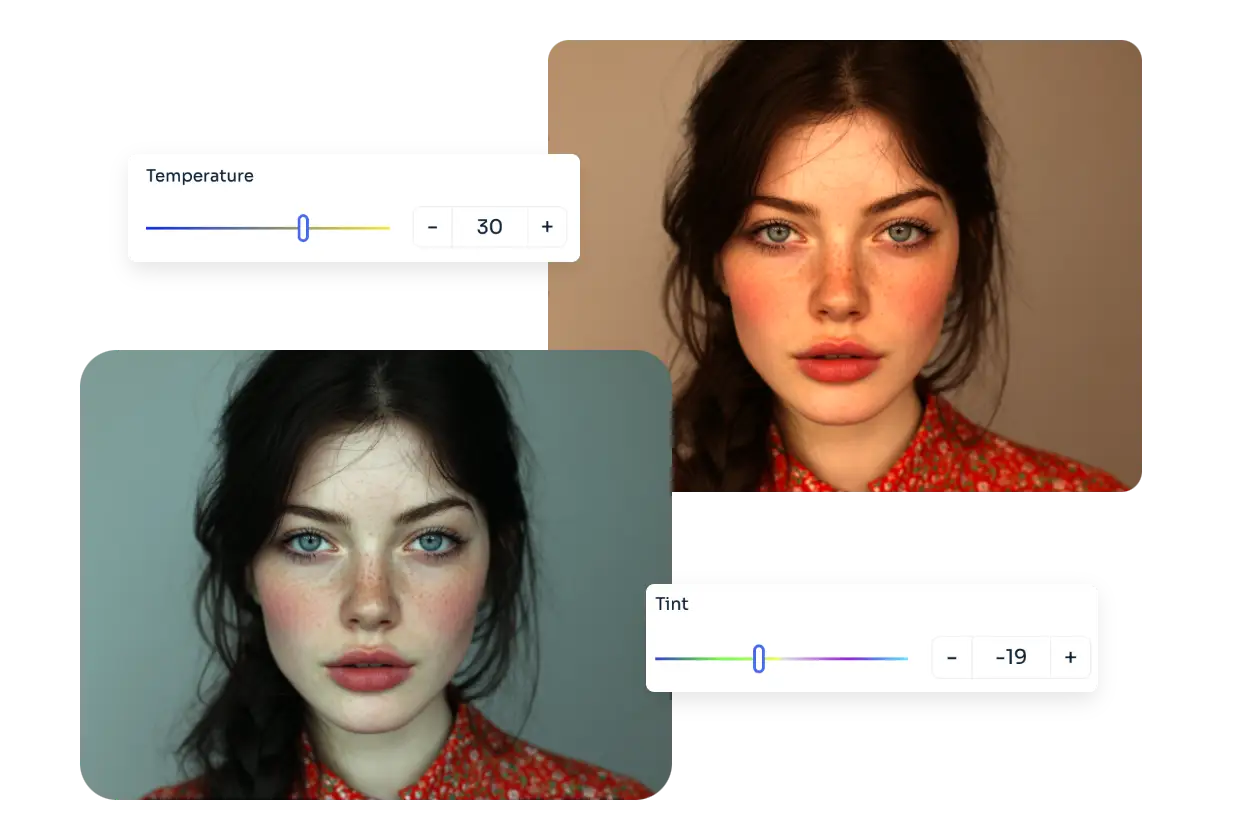
Weißabgleich anpassen
Wie man die Bildfarbe online korrigiert
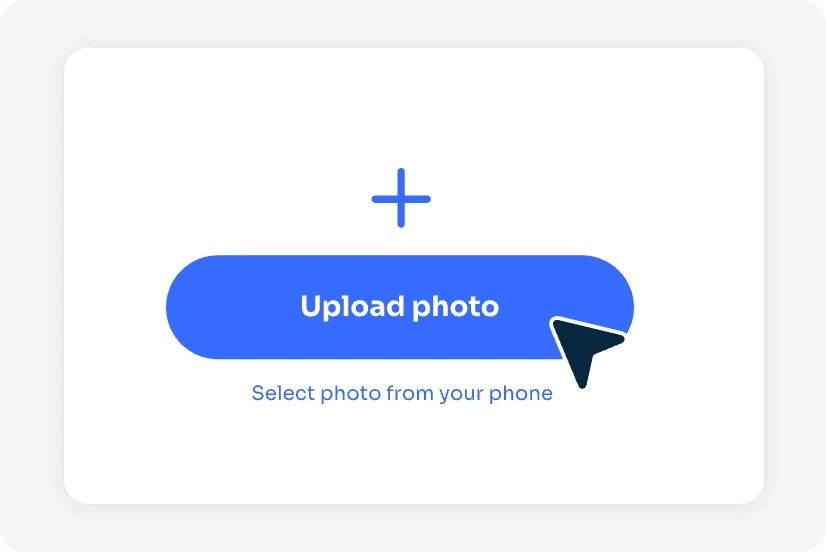
Schritt 1: Lade ein Bild hoch
Laden Sie die Bilder, die Sie verbessern möchten, hoch oder ziehen Sie sie per Drag & Drop in unser Farbkorrekturwerkzeug.
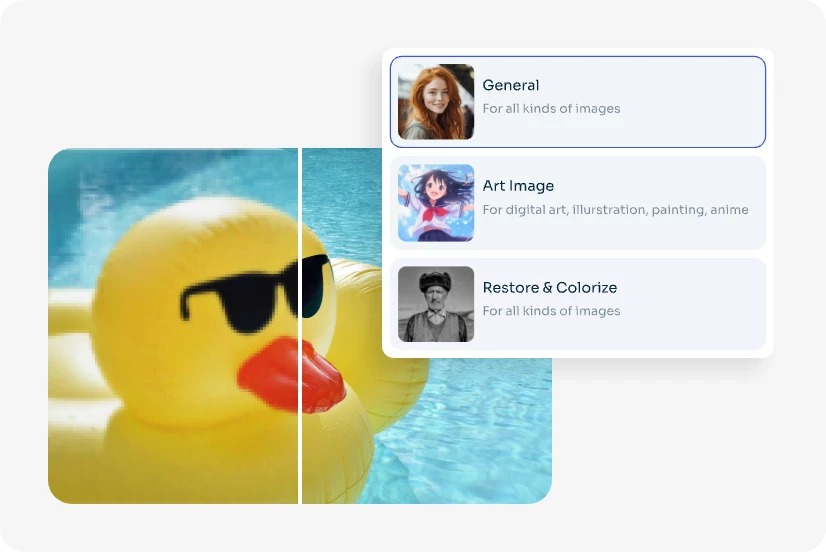
Schritt 2: AI-Foto-Farbkorrektur
Nach dem Hochladen erkennt, analysiert und verbessert AI Ease die Farbe Ihres Fotos in Sekundenschnelle und mit optimaler Balance. Alternativ können Sie das KI-Modell auswählen, das Sie für beste Ergebnisse benötigen.
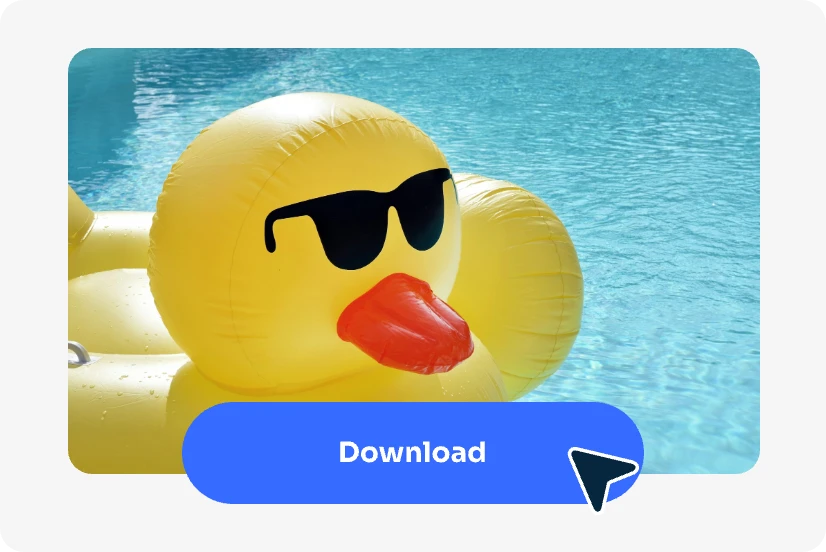
Schritt 3: Herunterladen und Weitergeben
Wenn du mit dem Ergebnis zufrieden bist, lade die verbesserten Fotos herunter und gebe sie weiter.
Weitere AI-Tools erforschen
Häufig gestellte Fragen
Du hast noch Fragen? Dann schreib uns gerne eine E-Mail an service@aiease.ai – wir helfen dir schnell weiter.
1. Was ist Farbkorrektur?
2. Kann ich die Farbe alter Fotos anpassen?
Ja, AI Ease ist darauf spezialisiert, die Farben alter Fotos wiederherzustellen. Egal, ob sie verblasst oder beschädigt sind oder ob es ihnen an Lebendigkeit fehlt - das Tool kann ihren ursprünglichen Charme wiederherstellen, indem es die Farbtöne ausgleicht und die Klarheit verbessert.
3. Ist die Nutzung von AI Ease kostenlos?
AI Ease bietet Ihnen eine kostenlose Testversion, mit der Sie die Farbe Ihrer Fotos sofort korrigieren können. Wir bieten vollen Zugang zu unserer leistungsstarken AI Fotofarbkorrektur und Verbesserungswerkzeugen.
4. Farbkorrektur vs. Farbabstufung, was ist der Unterschied?
- Farbkorrektur : Ziel ist es, dem Bild ein natürliches und genaues Aussehen zu verleihen, und der Schwerpunkt liegt auf der Behebung technischer Probleme wie Belichtung, Weißabgleich und Farbungleichgewichten.
- Farbkorrektur : dient dazu, eine Stimmung oder einen Stil für das Geschichtenerzählen zu erzeugen und eine bestimmte Atmosphäre und ein bestimmtes Gefühl hervorzurufen. Dabei wird Wert auf das Hinzufügen künstlerischer Looks gelegt, beispielsweise warmer Töne für eine romantische Szene oder Orange für ein filmisches Gefühl.
5. Wie korrigiert man den Weißabgleich in einem Bild?
Mit einem Foto-Farbkorrektur-Tool können Sie den Weißabgleich Ihres Bildes mühelos anpassen. Gehen Sie einfach zum Bildbearbeitungsfenster und passen Sie die Weißabgleich-Schieberegler an:
• Temperatur : Nach links bewegen für kühler (blauer), nach rechts bewegen für wärmer (gelb).
• Farbton : Nach links bewegen für grüner, nach rechts für magenta.