Best Bulk Image Background Remover in 2024 (Free)
Summary: In this article, we’ll introduce a free online background remover to help you remove backgrounds from photos in mere seconds. Check a step-by-step guide and learn about the benefits and use cases of this free AI tool.
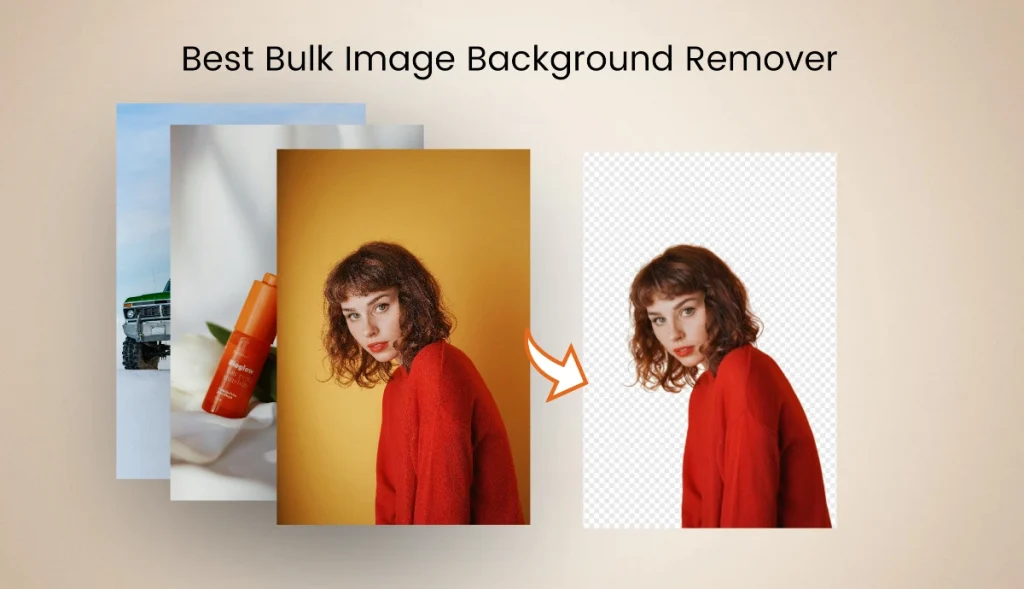
Are you tired of individually removing backgrounds from multiple photos? Don’t worry—AI Ease has you covered. Whether you run an e-commerce store or a social media channel, removing photo backgrounds with AI Ease can cut costs, enrich your content, and increase your profits.
Say goodbye to the hassle of manual edits and hello to the convenient AI automatic removal. In the following content, we’ll showcase a detailed step-by-step tutorial to help you clear up image backgrounds with one tap. But before that, let’s walk through the benefits of bulk-removing backgrounds from photos in advance.
Benefits of Removing Backgrounds From Multiple Photos
1. Ramp Up Work Efficiency
It takes a lot of time to remove backgrounds from multiple photos individually. But a powerful bulk image background remover empowers you to effortlessly remove photo backgrounds at once, helping to speed up workflow and space up work time.
2. Boost Consistency and Branding
If you’re creating a batch of images for a website, portfolio, or social media, bulk removing backgrounds helps maintain a consistent look and feel across all photos. You can replace the background with branded colors, textures, or graphics that align with your brand identity.
3. Enhance Focus on the Subjects
Removing the background highlights the main subject, whether it’s a person, product, or object. This makes the image more effective in conveying its messages. Without a distracting background, the image looks cleaner and more professional.
4. Easier Editing & Creation
Once the background is removed, you can easily replace it with a different background. Feel free to create multiple versions of the same image for different purposes.
Furthermore, the transparent PNG can be blended with other elements to create unique compositions for advertising, graphic design, or personal projects.
5. Flexible Use Across Platforms
Background-free images can easily be integrated into various designs, from product listings and marketing materials to banners and ads. They fit well in different settings without clashing with the new background
Best AI Background Remover to Erase Backgrounds From Photos in Bulk
Now that you know the benefits of a bulk image background remover, let’s step into the best-recommended tool: AI Ease. Unlike Photoshop and other advanced toolkits, it’s AI-powered and 100% automatic. Just upload your photo, and AI will precisely remove the background in a short time.
Key Features of AI Ease Free Bulk Image Background Remover
- 100% FREE
- Generate high-quality Results in minutes
- allows you to upload up to 20 images at once
- download without watermarks
- AI automatic background removal
- no signup for the first use
- provide accurate & seamless removal
- support undo/redo functionality
Our free bulk image background remover is unique because you can employ the erase tool to paint over the element you want to keep, and AI Ease will restore the target area to the original in seconds.
In addition, after removing the original background, you can change it to a new one by selecting from the preset templates or the color palette or simply uploading your own photo. Experiment with diverse occasions and themes to enrich the visual appeal of your image.
How to Remove Backgrounds From Photos in Bulk With AI Ease
1. Upload Your Photos
First, upload one image from your folder to our free bulk image background remover. Click “Add Images” on the left side to upload more images individually. Or you can directly drag and drop the photos folder to the canvas.
2. AI Auto Removal
Then, AI will automatically remove backgrounds from these images. Just wait some time for the final results.
3. Download All
Once the task is finished, click “Download” at the upper right to download all the images to your device.
4. Enjoy Advanced Features
On the right-side toolbar, there are two options. Either choose the “Background” option to change with an extensive library of photo backdrops or use the “Erase” tool to restore the original details of the image you want to maintain.
Discover More Use Cases of Bulk Image Background Remover
1. For Personal Use

Whether you’re creating headshots for passport photos or social media profiles, AI Ease has you covered. Upload your photo, remove the clutter background, and change it with a solid-color backdrop or a visually appealing virtual background. AI Ease streamlines your workflow and saves you time and money.
2. For Product Photos

Remove green screen from the product images and replace it with a new one based on the corresponding occasions and themes. This helps elevate product presence and gives your listing a clean, cohesive look and feel.
3. For Car Photos
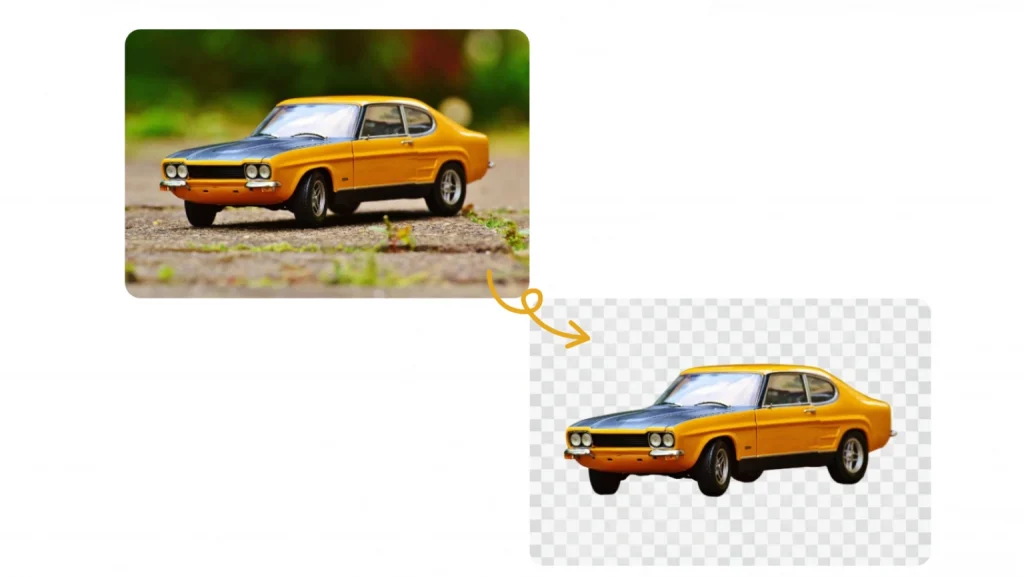
Perfect your car photos with amazing backgrounds to boost car sales. Effortlessly remove backgrounds from a batch of car photos and replace them with one-of-a-kind new backdrops to create awesome marketing material.
4. For Logo Graphics

If you need to update your brand logo design, our free image background remover is a convenient tool you must have. Remove the logo backgrounds, and combine the transparent logo with your brand colors, text, etc., to create unique brand symbols.
5. For Real-Estate
Boost your house sales with a realistic and seamless fresh background. There is no need for on-location shooting; just clean up the background and replace it with a more attractive one without spending a penny.
Wrap It Up
It takes a lot of time and work to remove backgrounds from photos individually. But a free bulk image background remover offers a quick solution. You don’t need to spend time selecting pixels; instead, AI can automatically remove photo backgrounds with 100% automation and precision. Look no further; access AI Ease for effortless and hassle-free batch image editing.



)