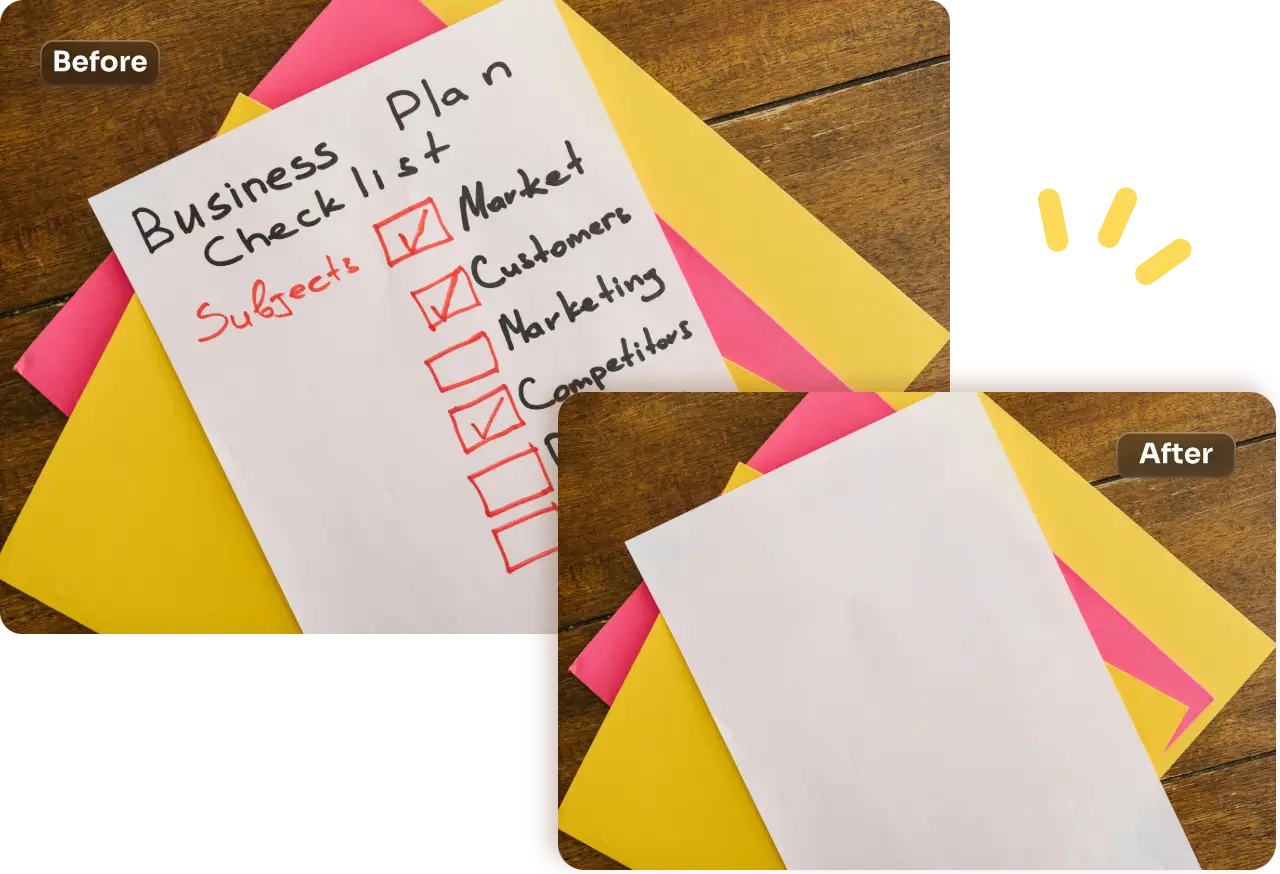Com o removedor de logótipos online removedor de logótipossem esforço e com precisão remover o logótipo da imagem em segundos.
Início " Removedor de marca de água de imagem AI " Remover logótipo

100% GRÁTIS
Segurança de Dados
Carregamento em Lote
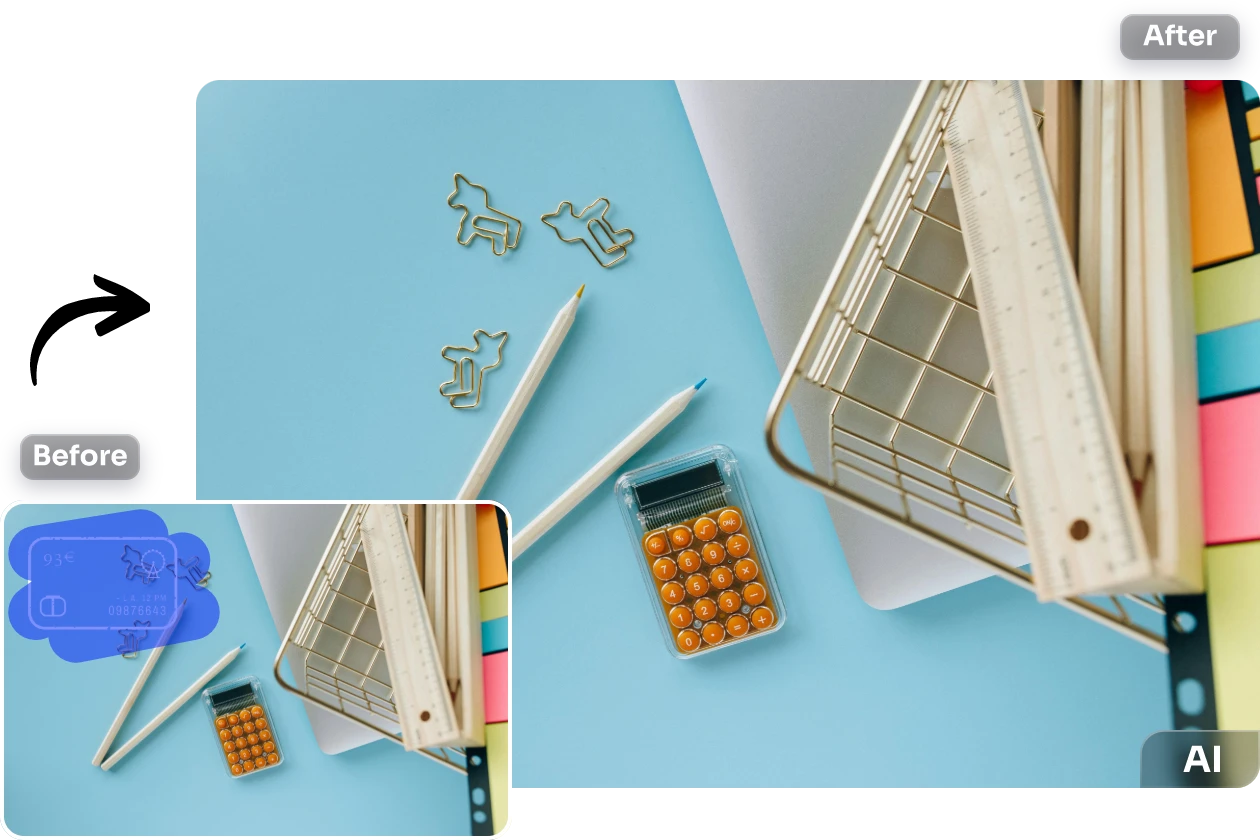
Removedor de logótipo AI com um clique
Mais fácil do que nunca, o AI Ease oferece uma ferramenta online gratuita removedor de marcas de águaque permite a qualquer pessoa, de todos os níveis, apagar o logótipo da imagem com um clique. Carregue a sua fotografia com uma marca de água de logótipo; a nossa IA irá trabalhar instantaneamente para detetar o logótipo e apagá-lo. A melhor parte? O processo demora apenas alguns segundos para obter uma imagem sem marca de água!
Editar o logótipo da imagem com resultados perfeitos
Remova o logótipo da imagem com precisão e sem esforço com o AI Ease. Com dois modos, é possível obter um visual deslumbrante, mesmo que esteja a lidar com a marca de água de logótipo mais sofisticada. Para os restos não detectados no modo "Auto", o AI Ease aperfeiçoa o resto com um AI Eraser online. Além disso, não haverá borrões causados pela remoção do logótipo, uma vez que o algoritmo avançado do AI Ease trata de cada pixel da sua imagem. Descarregue também a imagem sem marca de água com qualidade HD.


Remover em lote logótipos de fotografias para segundas edições
Remover marcas de água, texto e assinaturas num só local
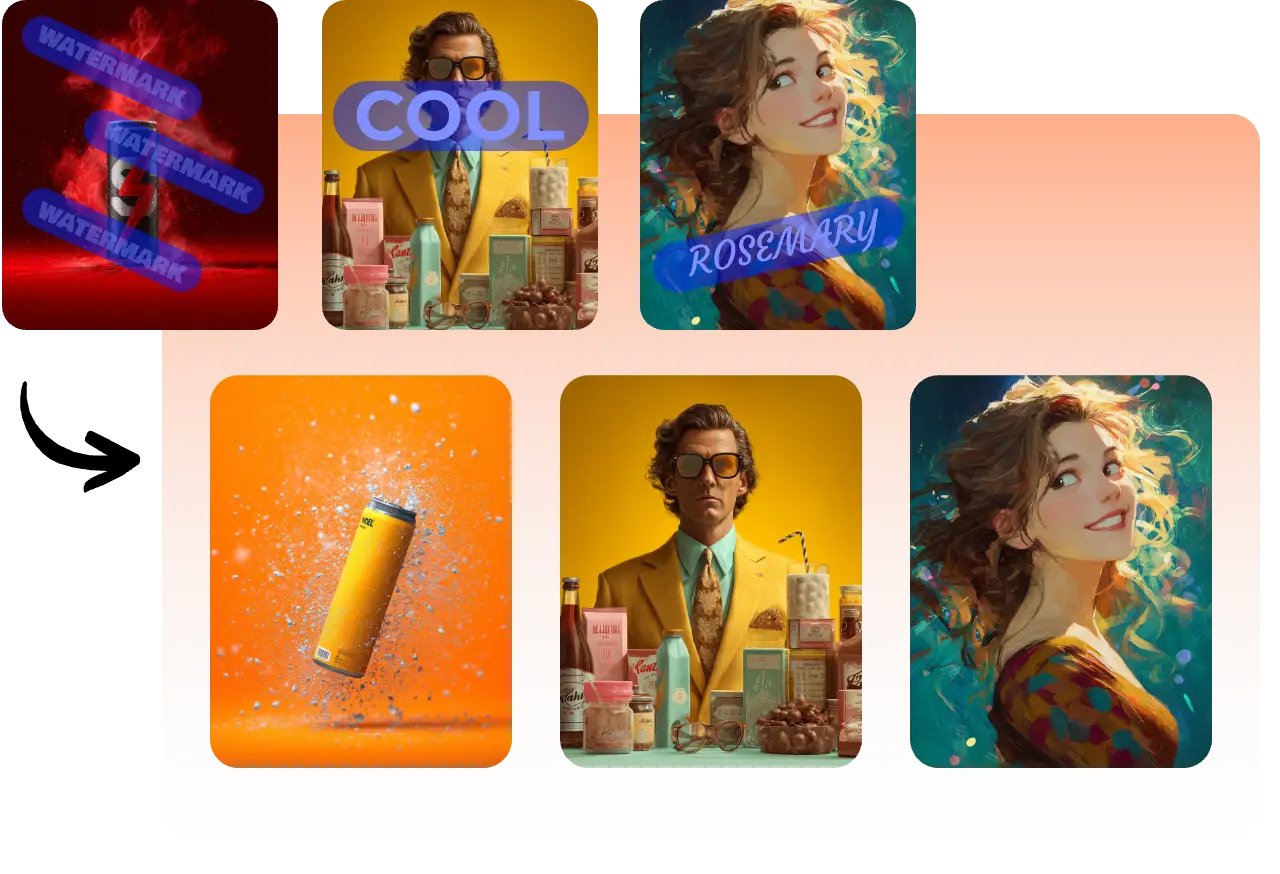

Limpar logótipos de vários formatos de ficheiros de imagem
Como remover logótipos de fotografias?
Carregue ou arraste e largue a sua imagem para o nosso removedor de marcas de água online.
A nossa ferramenta de IA detecta e remove instantaneamente remover logótipos de fotografias em segundos.
Passe o pincel sobre a marca de água restante e aperfeiçoe os resultados da remoção do logótipo com a nossa borracha de IA.
Quando estiver satisfeito com os resultados, descarregue e aplique-o onde quiser.
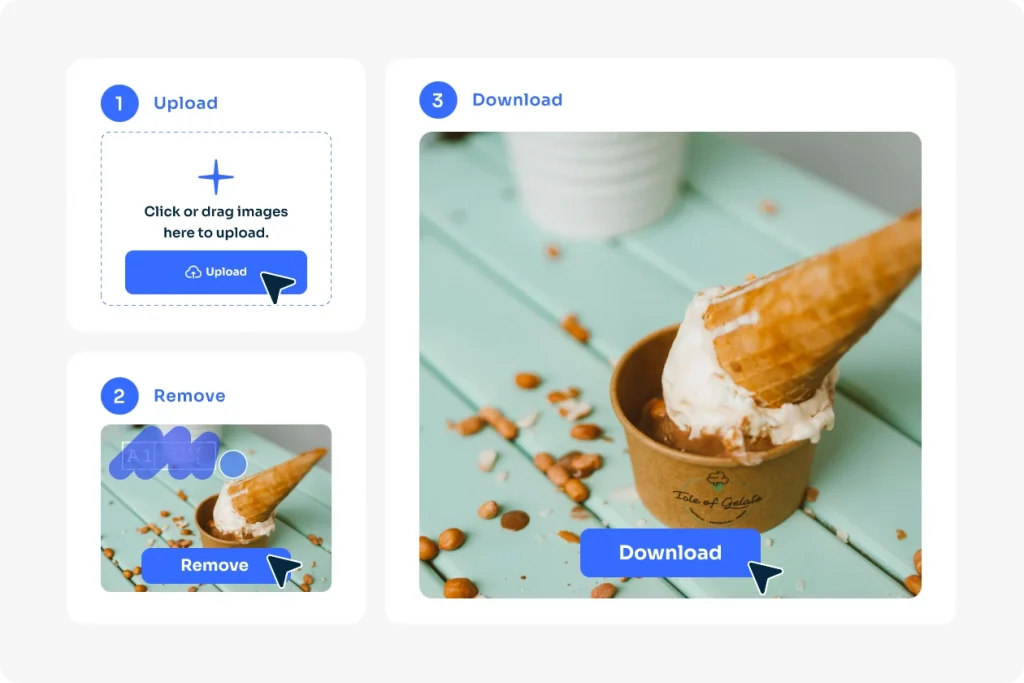
Mais ferramentas de IA gratuitas da AI Ease
Perguntas Frequentes
Tem mais dúvidas? Você pode enviar um e-mail para service@aiease.ai, e teremos prazer em ajudá-lo.
1. A remoção de um logótipo afecta as informações de direitos de autor de uma imagem?
2. A qualidade da imagem será reduzida após a remoção da marca de água do logótipo?
3. Que métodos de remoção de marcas de água oferece o AI Ease?
- Remoção automática de marca de águapor IA: Um modelo inteligente de IA permite detetar com precisão, apagar a marca de água e preencher automaticamente os pixels em falta no fundo.
- Seleção e remoção manual: Os utilizadores também podem utilizar a ferramenta de pincel para pintar manualmente sobre a área da marca de água do logótipo e ajustar o tamanho do pincel para uma seleção precisa.