Make a professional HK passport photo easily and for free with AI Ease’s passport photo maker. Simply upload your photo to create a Hong Kong passport photo!
- Free to use
- Unlimited tool
- AI bg removal
- Auto cropping and centering



)
Home » Passport Photo Maker » Hong Kong Passport Photo
Make a professional HK passport photo easily and for free with AI Ease’s passport photo maker. Simply upload your photo to create a Hong Kong passport photo!
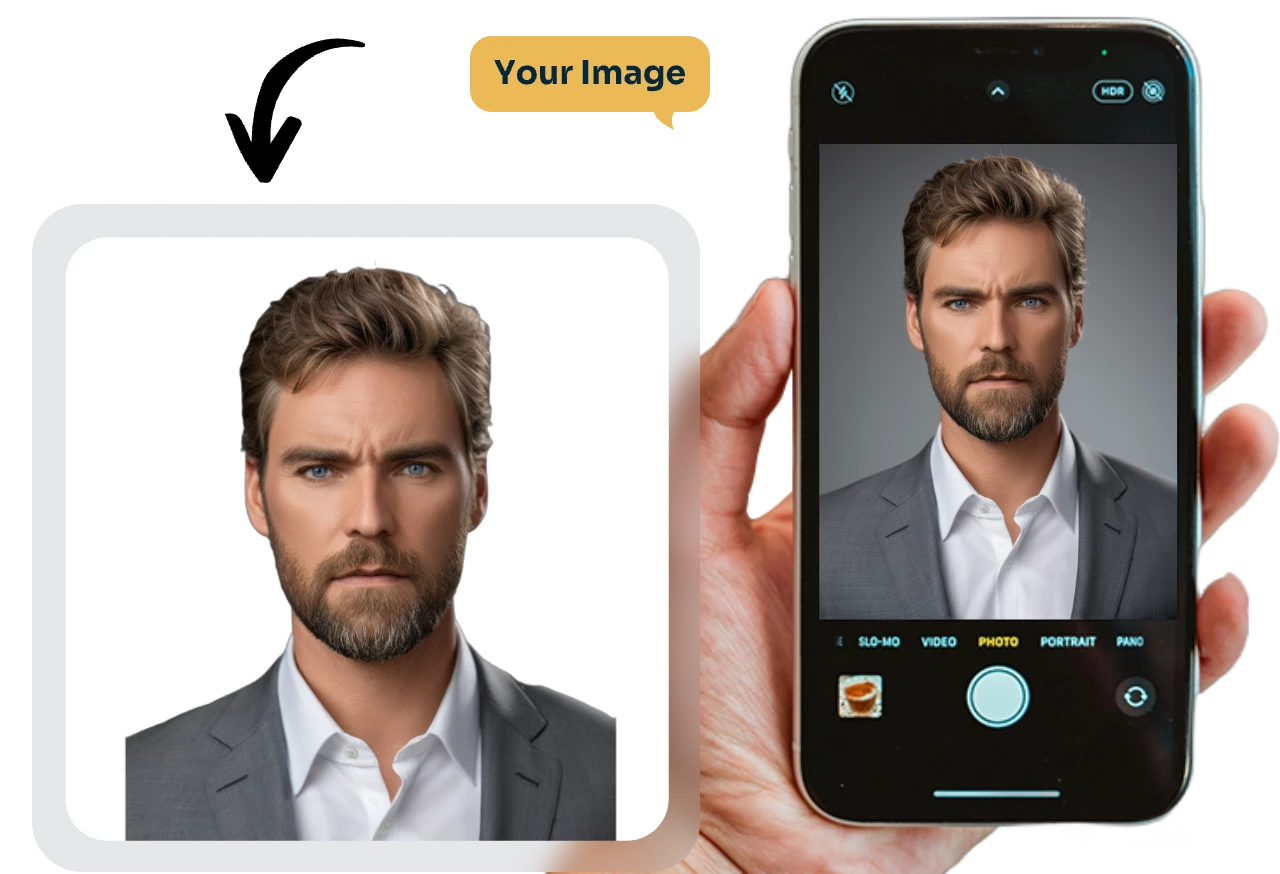

Take the photo from about 20 inches away from your face. It’s best to have someone else take the picture for you.
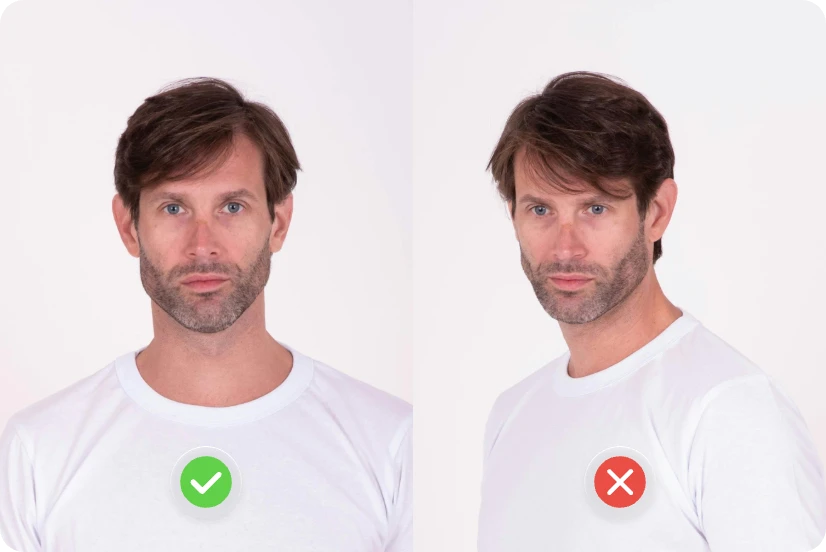
Face the camera directly with a neutral expression, keeping the camera at eye level.
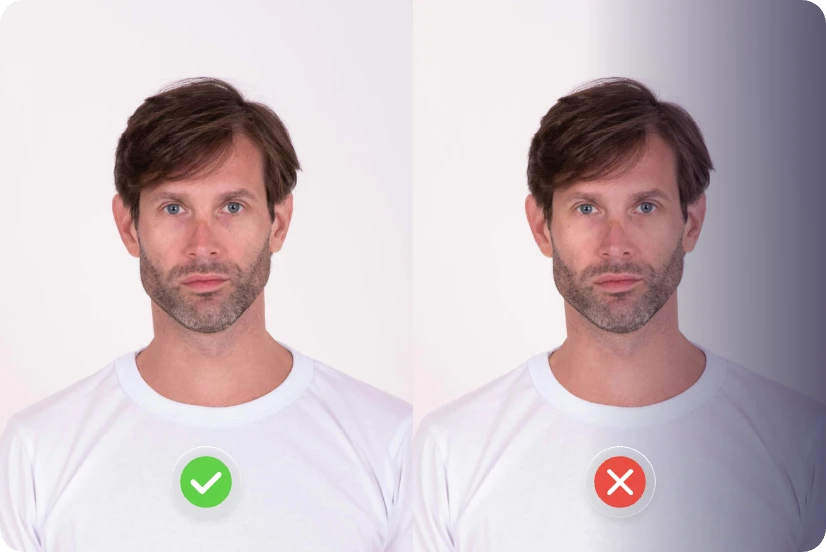
Stand facing a light source, like an open window, and avoid shadowed areas. We’ll automatically remove the background for later customization.
💡Passport Photo:
💡Facial Expression and Poses:
💡Attire:
💡Photo Size: 40mm(W)×50mm(H)
💡Head Size: 36mm (maximum ) to 32mm (minimum)
💡Photo Quality: No shadows, glare, blurring or pixelation
💡Format: JPEG
💡Dimension: 1200 x 1600px
💡File Size: 600 KB or below
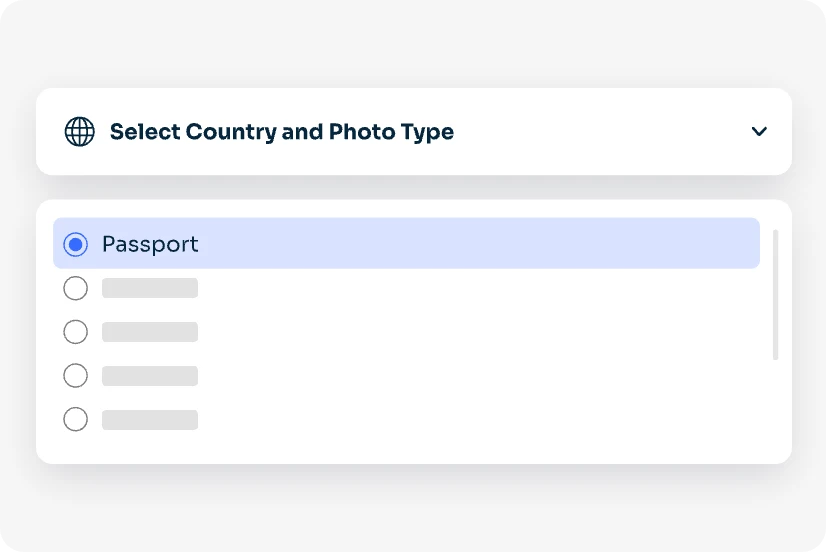
Scroll through the options and select Hong Kong. Click Make Hong Kong Passport Now.
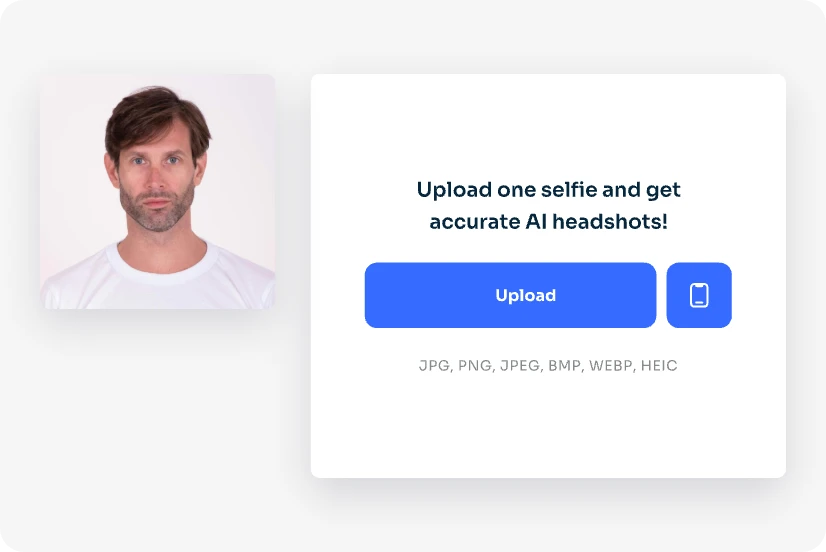
Drag and drop or upload your photo into our Hong Kong passport photo generator. Click Generate and follow the instructions for optimal results.
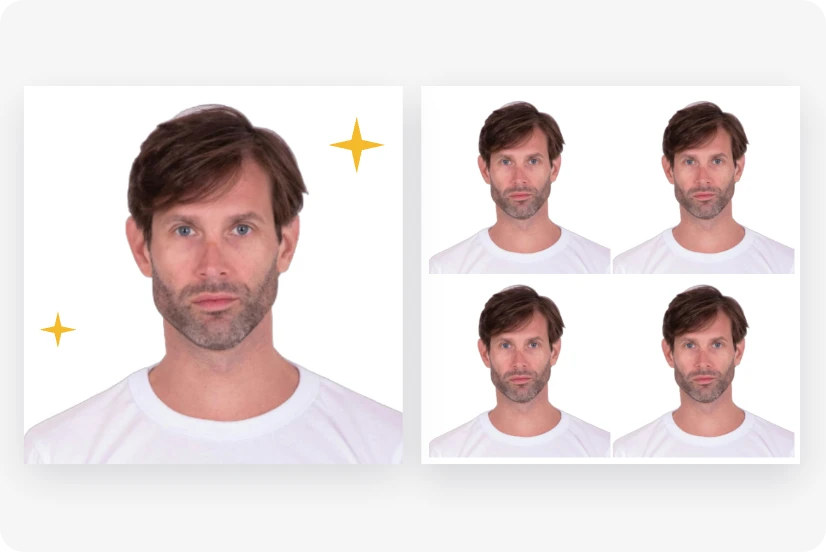
Our passport photo maker quickly adjusts your photo to meet HK passport requirements. Preview, confirm the paper size, then download to use or print.
Need more help? Please feel free to email us at service@aiease.ai!
Yes, you can wear contact lenses in your passport photo, but make sure they don’t change the natural color of your eyes.
Yes, you can wear a hijab or religious attire, as long as your face, from chin to forehead, and both eyes are visible.
Avoid wearing clothes that match the background color. Contrasting colors help ensure your photo meets guidelines and provides clear identification.