Utilisez le puissant outil d'amélioration de la netteté d'AI Ease pour clarifier vos images en ligne. Avec notre outil AI clear image, vous pouvez supprimer le flou, la pixellisation et améliorer la netteté et la clarté de vos images floues et abîmées en un seul clic.
Accueil " Améliorateur de photos " Renforcer la netteté de l'image


Supprimez instantanément la pixellisation avec AI Image Sharpener
Supprimez instantanément la pixellisation et clarifiez les images avec l'outil d'affinage d'image en ligne d'AI Ease. Notre outil intelligent AI clear photo utilise des algorithmes d'IA avancés pour détecter et corriger les photos pixellisées, en rétablissant la netteté et en améliorant les détails de l'image. Que vous travailliez avec de vieilles photos, des images à faible résolution ou des fichiers compressés, notre clarificateur d'image AI peut améliorer la netteté et la clarté de l'image en un seul clic.
Renforcer la netteté des images pour rendre les images floues plus claires
Que vous présentiez des produits sur votre site Web ou que vous publiiez des photos sur les médias sociaux, les images floues sont toujours insupportables. Avec AI Eases AI photo clearer, vous pouvez rendre vos photos plus claires et plus nettes en un seul clic. Il vous suffit de télécharger vos photos et de laisser l'IA redonner vie aux détails et aux textures flous, en ajoutant une touche de couleur à l'image.

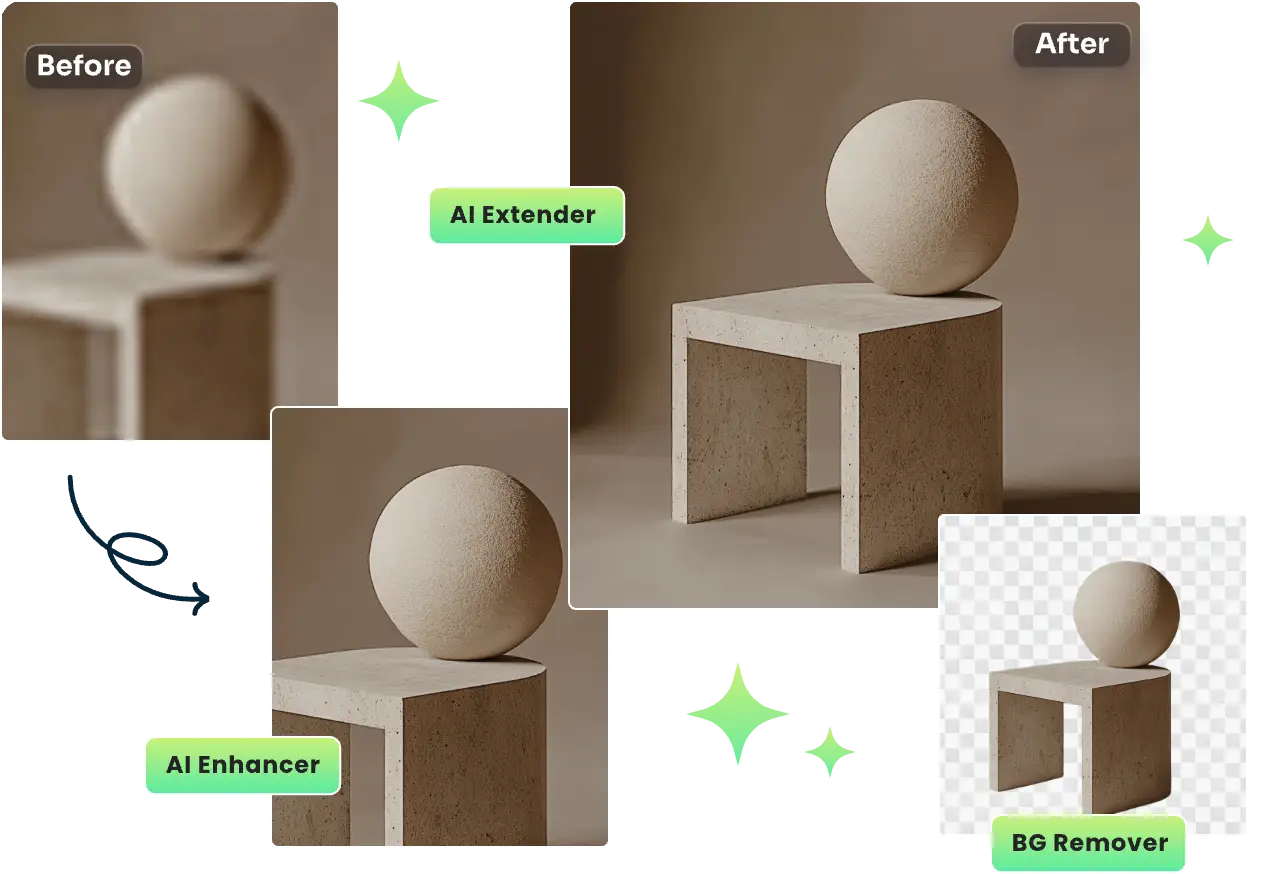
Plus d'outils de retouche photo pour améliorer les images à faible résolution
AI Ease propose un ensemble puissant d'outils de retouche photo pour vous aider à transformer facilement des images de faible qualité en de superbes visuels haute résolution.
- Extension d'image: Instantanément découper et améliorez vos images en quelques clics, idéal pour créer des scènes complètes, des posts sur les réseaux sociaux ou des montages créatifs.
- Améliorateur de photos: Que vous souhaitiez retoucher une seule photo ou améliorer plusieurs images par lot, AI Ease fournit des résultats nets et de haute qualité en quelques secondes.
- Suppression de l'arrière-plan: Efface automatiquement les arrière-plans et les remplace facilement par d'autres rose, bleuou tout autre arrière-plan créatif ou professionnel de votre choix.
Puissant affineur d'image : AI Sharpen Image pour vos photos à faible résolution
Vous en avez assez des images floues ? AI Ease, un puissant outil d'amélioration de la netteté des images, est exactement ce qu'il vous faut pour clarifier vos images en ligne. Que vous souhaitiez améliorer vos médias sociaux ou optimiser les images de vos produits pour vos sites Web en ligne, AI Ease vous permet d'obtenir des résultats nets en un seul clic.
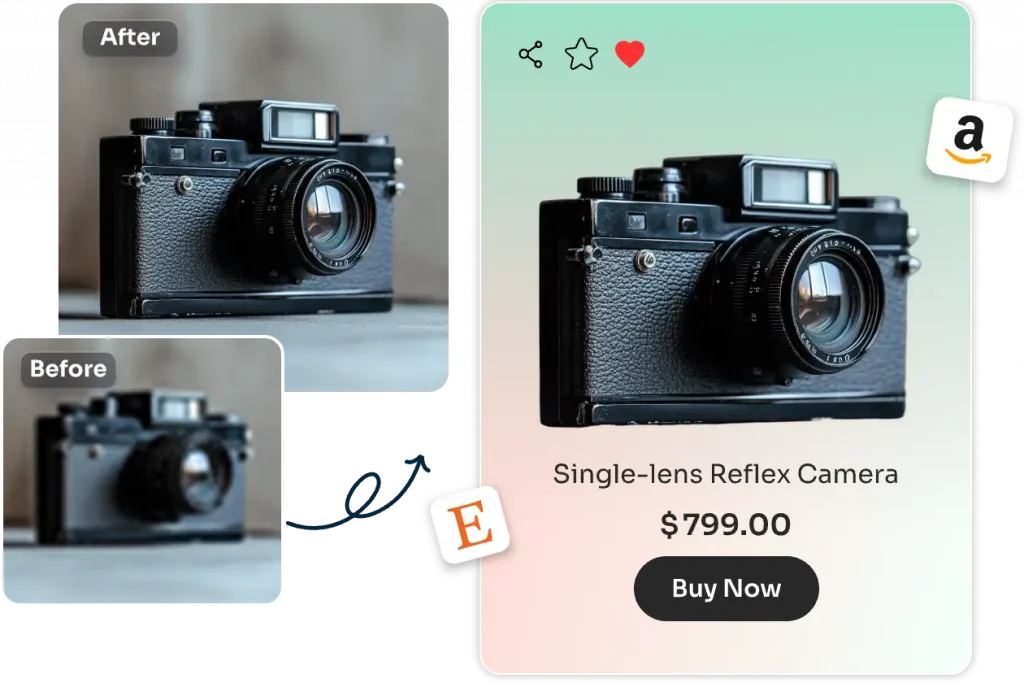
Améliorer les images des produits pour augmenter les conversions
Faites ressortir les images de vos produits grâce à notre outil de retouche d'image en ligne conçu pour augmenter les conversions. Notre outil AI de netteté des photos détectera et améliorera automatiquement les zones floues, ce qui est parfait pour les images de produits de commerce électronique. Avec l AI lot d'amélioration des photosvous permet d'améliorer la netteté de 50 photos à la fois.

Créer un contenu attrayant pour les médias sociaux
Supprimez le flou et la pixellisation et augmentez instantanément l'attrait de votre contenu sur les médias sociaux grâce à l'outil de netteté des photos en ligne d'AI Ease. Qu'il s'agisse de photos d'identité ou de mises à jour quotidiennes, vos photos sur les médias sociaux brilleront grâce à des images nettes, précises et magnifiques qui attireront l'attention et maintiendront l'intérêt de votre public.

Améliorer les photos des biens immobiliers pour stimuler les ventes
Transformez des photos immobilières ordinaires en visuels saisissants qui captent l'attention. Affinez les détails, mettez en évidence les caractéristiques saillantes et présentez facilement chaque annonce sous son meilleur jour. Avec AI photo clearer, vous pouvez facilement éditer des photos de biens immobiliers pour vous démarquer avec une qualité professionnelle claire et nette et attirer plus d'acheteurs.
Pourquoi choisir l'affineur d'image d'AI Ease ?
Aiguisoir automatique en un seul clic
Intelligent AI Sharpen Image
Sortie haute résolution et netteté
Comment rendre une image plus claire avec AI Ease ?
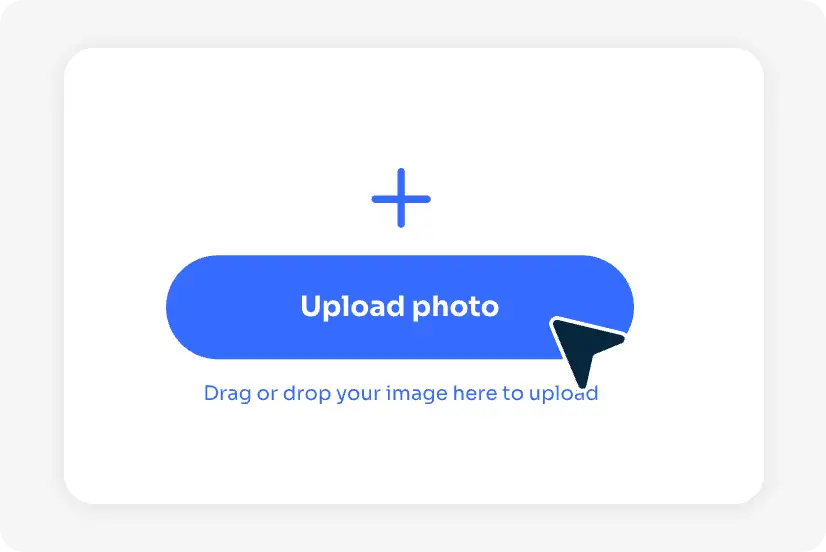
Étape 1 : Téléchargez votre photo
Téléchargez des images floues ou pixelisées, ou faites-les glisser et déposez-les directement dans notre outil d'affûtage d'images AI en ligne.
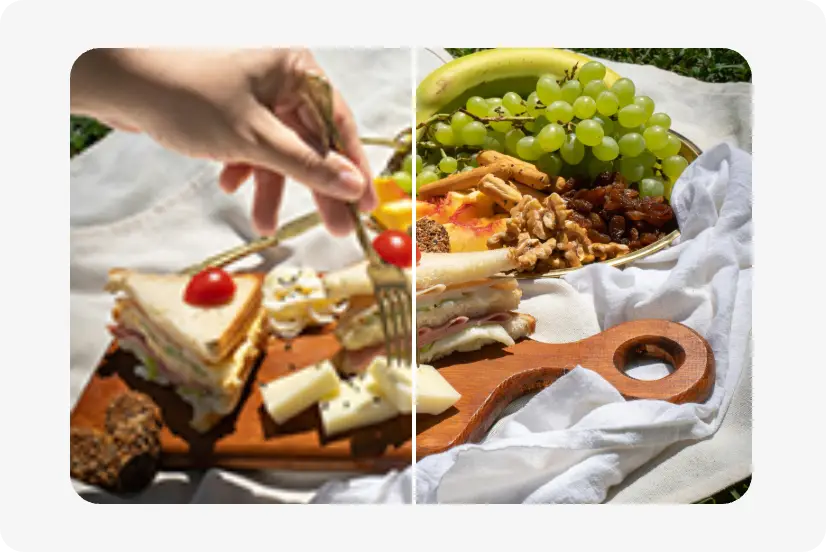
Étape 2 : Renforcement automatique de la netteté AI
L'IA améliore automatiquement la netteté et la clarté, rendant vos images plus claires et plus nettes en quelques secondes.
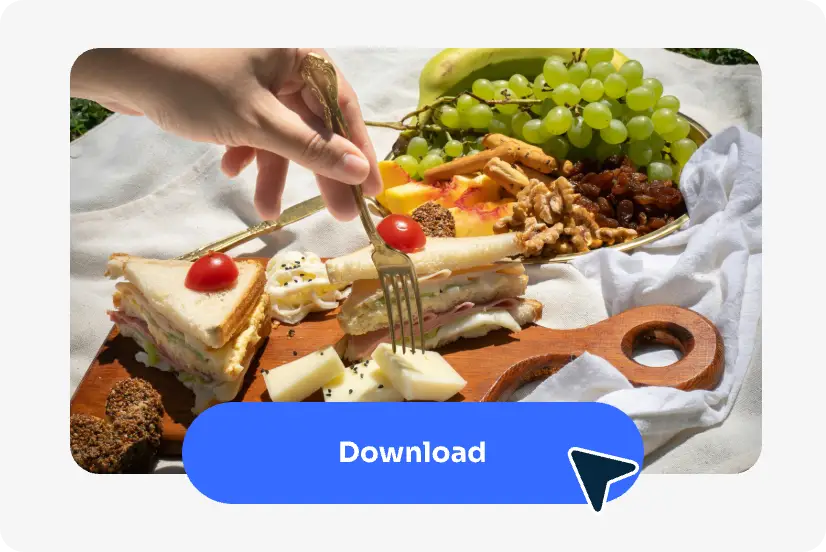
Étape 3 : Télécharger et enregistrer
Si vous êtes satisfait des résultats, cliquez sur Télécharger pour enregistrer l'image améliorée sur votre appareil.
Questions fréquemment posées
Vous avez d'autres questions ? Vous pouvez envoyer un courriel à service@aiease.ai, et nous nous ferons un plaisir de vous aider.
1. Qu'est-ce que l'option "AI sharpen image" (accentuation de la netteté de l'image par l'IA) ?
"AI sharpen image" améliore les bords et les détails d'une photo, la rendant plus claire et plus nette. Il vous aide à débrouiller les images floues et améliore la clarté générale de l'image.
2. L'affineur d'image en ligne est-il sûr ?
Oui, si vous utilisez une plateforme de confiance (comme AI Ease) qui garantit des téléchargements sécurisés et supprime les fichiers après traitement. Cependant, vérifiez toujours la politique de confidentialité avant d'envoyer des images personnelles ou sensibles.
3. Est-il possible d'accentuer la netteté des images sur un téléphone portable ?
Bien sûr que vous le pouvez. AI Ease propose un puissant outil d'amélioration de la netteté des photos optimisé pour les appareils mobiles afin d'aider les utilisateurs à améliorer et à affiner leurs images directement sur leurs appareils mobiles.
4. Puis-je accentuer la netteté de mes photos en masse à l'aide de cet outil d'accentuation de la netteté des images ?
- Cliquez sur le bouton "Sharpen Image Online" pour accéder à l'interface de l'outil, puis cliquez sur l'option "Batch Enhance" en haut à droite.
- Ensuite, glissez-déposez les fichiers d'image pour les télécharger vers notre affineur de photos en vrac.
- Notre outil commencera à améliorer toutes les images téléchargées. L'ensemble du processus prend quelques minutes.
- Attendez patiemment les résultats. Prévisualisez les images améliorées et téléchargez-les au format zip pour les sauvegarder sur votre appareil.




